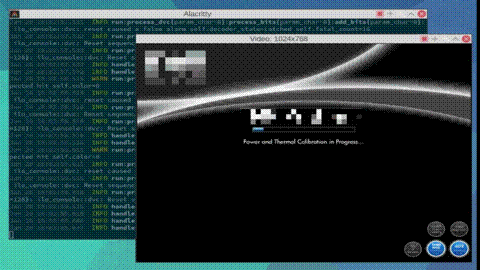Rust libraries and tools for interacting with HP iLO 2,3,4. This is still early in development and may contain critical bugs.
iLO is a set of libraries and tools to interact with the hardware controller or integrated lights out (iLO version 2,3,4) in HP ProLiant servers. These controllers allows you to do things like check the hardware status, power cycle the server and run a KVM remote console.
The tools are built with statically compiled libraries using Vcpkg. To install the required libraries you need the cargo-vcpkg which can be installed with the following command.
cargo install cargo-vcpkg
To install the statically compiled libraries required to compile the tools use the following command
cargo vcpkg build
A tool for connecting to iLO 2 and displaying a virtual screen using using sdl2 with the contents that would be displayed if a monitor was connected to the server. It currently allows keyboard but not mouse input. To access the console you need to set the ip address and create an account through the iLO boot menu. The tool requires you to put the ip address, username and password you set in the auth.json json file as shown bellow.
{
"hostname": "ILO-IP-ADDRESS",
"username": "ILO-USERNAME",
"password": "ILO-PASSWORD"
}you can the run the console with
cargo run --release --bin console --auth auth.json
The remaining tools require credentials in a json file named endpoint.json as with the following structure.
{
"auth": {
"hostname": "ILO-IP-ADDRESS",
"username": "ILO-USERNAME",
"password": "ILO-PASSWORD"
}
}a tool for sending raw RIBCL xml command files
command.xml
<?xml version="1.0"?>
<ribcl version="2.0">
<login user_login="ILO-USERNAME" password="ILO-PASSWORD">
<server_info mode="read">
<get_embedded_health/>
</server_info>
</login>
</ribcl>cargo run --release --bin dump -- --endpoint endpoint.json command.xml
a tool to dump all information about and node
cargo run --release --bin info -- --endpoint endpoint.json
a tool to turn on/off power on a server
cargo run --release --bin power -- on
cargo run --release --bin power -- off
cargo run --release --bin power -- off --force
- Edward Middleton
- Kaito Ide