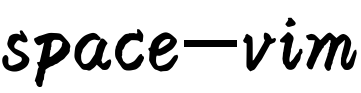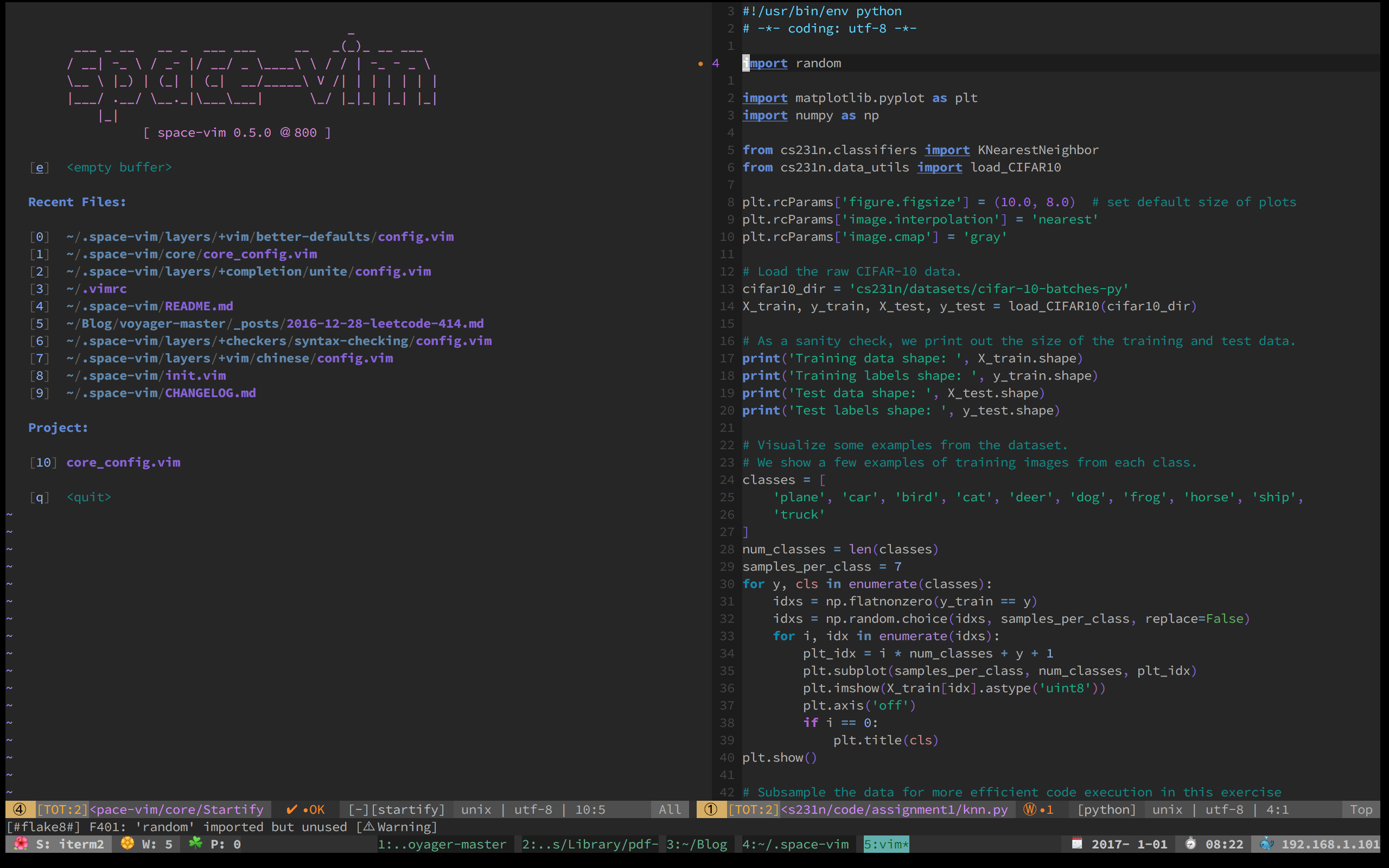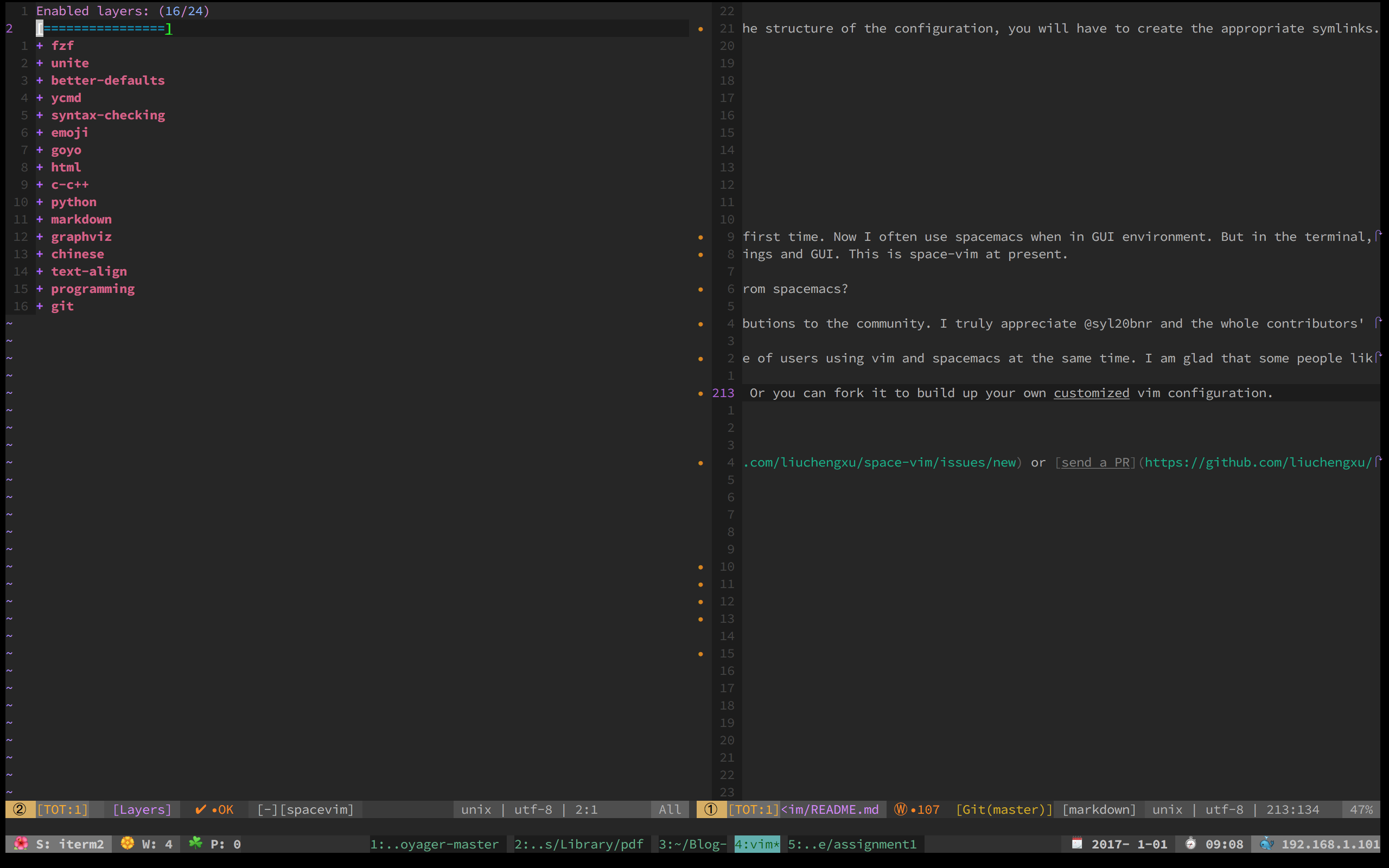前言 | 运行截图 | 适用人群 | 开始使用 | 个性化 | 更新 | 默认安装 | 基础键位 | 使用建议
*** ***space-vim is a vim distribution for vim plugins and resources, compatible with Vim and NeoVim.
It is inspired by spacemacs and mimics spacemacs in a high level, especially in the whole architecture, key bindings and GUI. if have ever tried spacemacs, you will find spacevim is very similar to it in user experience.
Elegance here means pleasing, graceful as well as simple.
The distribution is completely customizable using .spacevim, which is equivalent to .spacemacs in spacemacs.
-
Beautiful interface: I have also written a vim colorscheme space-vim-dark based on spacemacs-dark theme.
As space-vim-dark is intended for Terminal vim and have not been optimized for GUI vim, I recommend you to try spacemacs-theme.vim, which looks nice in GUI vim.
-
Mnemonic key bindings: commands have mnemonic prefixes like SPC b for all the buffer commands.
Meanwhile, the whole key bindings have been well adapted for vim for the lack of great plugins similar to helm in emacs. Most key bindings are limited to no more than two keystrokes without counting
<Leader>or<LocalLeader>in, e.g. SPC x d to delete trailing whitespaces.For different language layers,
<LocalLeader>, , as default in space-vim, can be seen as the major-mode prefix in spacemacs.
- the novice vim users
- the vimmers who pursuit a beautiful appearance
- the users using both vim and spacemacs
If you have been a vimmer for quite a while, just pick out the part you are interested in. space-vim is well-organized due to the layers concept, you can easily find what you want.
You have to satisfy some prerequisites at first: vim with +python or +python3 feature, git.
❗ When layers enabled at the first time, you need to run :PlugInstall to install relevant plugins.
-
curl
sh -c "$(curl -fsSL https://raw.githubusercontent.com/liuchengxu/space-vim/master/install.sh)" -
wget
sh -c "$(wget -qO- https://raw.githubusercontent.com/liuchengxu/space-vim/master/install.sh)"⚠️ For neovim, after the quick installer is done, you still need to create some symlinks:ln -s ~/.space-vim/init.vim ~/.config/nvim/init.vim mkdir ~/.config/nvim/autoload ln -s ~/.vim/autoload/plug.vim ~/.config/nvim/autoload/plug.vim
Not tested now.
-
clone space-vim
git clone https://github.com/liuchengxu/space-vim.git ~/.space-vim -
install vim-plug, refer to vim-plug installation section for more information.
-
create a symlink
# for vim ln -s ~/.space-vim/init.vim ~/.vimrc # for neovim ln -s ~/.space-vim/init.vim ~/.config/nvim/init.vim mkdir ~/.config/nvim/autoload ln -s ~/.vim/autoload/plug.vim ~/.config/nvim/autoload/plug.vim
-
set up plugins
vim +PlugInstall! +PlugClean +q
You can use .spacevim in your home directory to customize space-vim, where you can enable the existing layers, add your extra plugins and private configuration.
" Put layers you want to enable as well as extra private plugins
function! UserInit()
" Space has been set as the default leader key,
" if you want to change it, uncomment and set it here.
" let g:spacevim_leader = "<\Space>"
" let g:spacevim_localleader = ','
" Put the layers you want to enable
" Layer 'emoji'
" Put private plugins
" Plug 'junegunn/vim-github-dashboard'
endfunction
" Customize configuration
function! UserConfig()
" color space-vim-dark
endfunctionIf have a heavy customized configuration, you can organize them in private directory with packages.vim and config.vim too, which will be loaded on startup.
Use Layer command in .spacevim to enable an existing layer, e.g. Layer 'python'.
function! UserInit()
Layer 'python'
endfunctionUse Exclude command in .spacevim to remove a plugin in the layers enabled, e.g. Exclude 'Shougo/denite.nvim'. If use Exclude command, you need to run :PlugClean to guarantee the relevant configurations not to be loaded.
function! UserInit()
Exclude 'Shougo/denite.nvim'
endfunctionFor more information, please refer to the README under the layer enabled, or you can see config.vim and packages.vim directly.
If the README is not elaborate, sorry for that, space-vim now is in the early stages and a ton of stuff are waiting to be done.
The simplest way to update is to reinstall it completely by rerunning the installer above. It will non-destructively upgrade to the latest version.
Alternatively, you can manually perform the following steps. If anything has changed with the structure of the configuration, you will have to create the appropriate symlinks.
cd path/to/space-vim/
git pull
vim +PlugInstall! +PlugUpdate +PlugClean +qQ: Why develop this?
A: I was amazed by spacemacs' beautiful GUI and mnemonic key bindings when using it at the first time. Now I often use spacemacs when in GUI environment. But in the terminal, vim is definitely my first choice. Then I hope to maintain consistency in operation as much as possible in either scenario. Hence I try to reconfigure the vim based on spacemacs' architecture, especially in key bindings and GUI. This is space-vim at present.
Q: How do you think of spacemacs, space-vim as well as some other vim configurations/distributions derived from spacemacs?
A: Spacemacs' popularity indeed benefits a great number of people, making remarkable contributions to the community. I truly appreciate @syl20bnr and the whole contributors' outstanding works and have learnt many lessons from spacemacs.
For space-vim, it was merely a personal vim configuration for the purpose of convenience of users using vim and spacemacs at the same time. I am glad that some people like it and give many suggestions to improve it.
If you like space-vim and are willing to polish it, feel free to give any pieces of advice. However, it doesn't mean that I am positive on spending extra time joining some organization focusing on making a spacemacs-like vim distribution. I don't have enough time to maintain or contribute to another similar vim distribution.
It is encouraged to fork space-vim to build up your own customized vim configuration. It's an open source project, you can turn it into any shape you like.
If you encounter any problem or have any suggestions, please open an issue or send a PR.
Space-vim is still in beta. If you are interested, contributions are highly welcome.
如果使用 neovim, 只需要在安装脚本后建立一个软连接:
ln -s ~/.space-vim/init.vim ~/.config/nvim/init.vim
mkdir ~/.config/nvim/autoload
ln -s ~/.vim/autoload/plug.vim ~/.config/nvim/autoload/plug.vim-
curl
sh -c "$(curl -fsSL https://raw.githubusercontent.com/liuchengxu/space-vim/master/install.sh)" -
wget
sh -c "$(wget -qO- https://raw.githubusercontent.com/liuchengxu/space-vim/master/install.sh)"
就我自身的使用而言,GUI 环境下我会选择 spacemacs, 但是终端环境下 vim 依然是我的首选, 我希望尽量保持这两个环境下操作的一致性。
所谓优雅 (elegant), 这里的主观成分比较大. 优雅可能包括很多方面, 这里所指的优雅首先必然不是简陋,抑或简单,而是指简约而美观。
space-vim 得益于 layer 的概念,非常易于扩展,也为下面的愿景提供了土壤。
终端环境我基本都会使用 tmux, 这里是我的 tmux 配置.
集百家之长,惠千家万家。
space-vim 既然是从 spacemacs 启发而来,自然借鉴了非常多的东西,其中最重要的一个概念便是 “Layer”.
space-vim 目前实现了 Layer 的概念, 就像这样:
call LayersBegin()
Layer 'emoji'
Layer 'colors'
Layer 'python'
Layer 'markdown'
Layer 'syntax-checking'
call LayersEnd()在 space-vim 中,所谓的一个 Layer ,其实很简单,就是集成了一些相关的 vim 插件及其配置,涉及到两个文件: config.vim 与 packages.vim. 不难理解,config.vim 为该 Layer 的相关配置信息,packages.vim 则为该 Layer 所需的一些 vim 插件。
比如 Layer better-defaults, packages.vim 中的插件有:
Plug 'liuchengxu/vim-better-default'
Plug 'SirVer/ultisnips'
Plug 'honza/vim-snippets'
Plug 'Raimondi/delimitMate'
Plug 'tpope/vim-surround'
Plug 'easymotion/vim-easymotion'
Plug 'mhinz/vim-startify'
Plug 'scrooloose/nerdtree', { 'on': 'NERDTreeToggle' }
Plug 'Xuyuanp/nerdtree-git-plugin', { 'on': 'NERDTreeToggle' }
Plug 'tiagofumo/vim-nerdtree-syntax-highlight', { 'on': 'NERDTreeToggle' }
Plug 'bronson/vim-trailing-whitespace', { 'on': 'FixWhitespace' }调整,增加 Layer 都非常方便, 这也为 “集百家之长” 提供了土壤。
如果想要删除 layer 中的某个插件,可执行 Exclude 命令,比如:
Exclude `Shougo/denite.vim`Exclude 需要运行 PlugClean 清除本地的插件缓存,这样才能保证清除插件的相关配置不会被加载,否则可能会出现问题。
这个对应的是 .spacemacs, 用户可以自己决定启用哪些 Layer, 可以加载 space-vim 中没有的插件. 首次一键安装 space-vim 时,.spacevim 会在当前用户目录默认生成,其中主要有两个函数:
" Put layers you want to enable as well as extra private plugins
function! UserInit()
" Space has been set as the default leader key,
" if you want to change it, uncomment and set it here.
" let g:spacevim_leader = "<\Space>"
" let g:spacevim_localleader = ','
" Put the layers you want to enable
Layer 'python'
" Put private plugins
Plug 'extr0py/oni'
endfunction
" Customize configuration
function! UserConfig()
color space-vim-dark
endfunction
LayerStatus 可以查看启用了哪些 Layer.
对于老司机而言,可以选择参考感兴趣的 layer 下的一些配置,也非常欢迎分享老司机的开车经验。
如果是新手上路,更多使用信息请点击 快速指引, 也可查看 wiki 也许会有收获。
better-defaults layer 为必看内容,这里包含了所有包括 buffer, window, motion等等的基本操作。了解它们是能够愉快使用 space-vim 的前提。
下面为简短介绍。
space-vim 虽然启发自 spacemacs, 但 emacs 与 vim 始终有所区别。比如 vim 没有 helm, 无法给出快速有效的快捷键提示。因此 space-vim 的快捷键设定在模仿 spacemacs 的基础上,尽量将其调整控制在两个及以内,因为再多恐怕就不太能够接受了。
个性化配置文件为 .spacevim, 如果没有 .spacevim, 那么 space-vim 仅会加载默认的 Layer. .space-vim 中定义了两个函数分别用于加载 Layer 与个人配置信息。
function! UserInit()
Layer 'ycmd'
Layer 'syntax-checking'
Layer 'emoji'
Layer 'goyo'
Layer 'html'
Layer 'python'
Layer 'markdown'
Layer 'c-c++'
Exclude 'Shougo/denite.nvim'
" 加载 space-vim Layer中没有的插件
Plug 'extr0py/oni'
endfunction
function! UserConfig()
color space-vim-dark
endfunction:PlugInstall 来安装好相关插件才能真正生效.
更多使用信息可以查看 Layer 目录下对应的 README, 当然了目前还比较粗糙,如果 README 不够详尽,还是得要查看 config.vim 和 packages.vim.
private 可以看做是一个 Layer ,如果个人配置比较多,可以放在这里, private 目录可以有 Layer 的两个 "标准" 文件, space-vim 在启动时也会进行加载:
- packages.vim
- config.vim
进入 ~/.space-vim, 执行 git pull 即可.
如有任何的建议或意见,欢迎 open an issue 与send a PR.