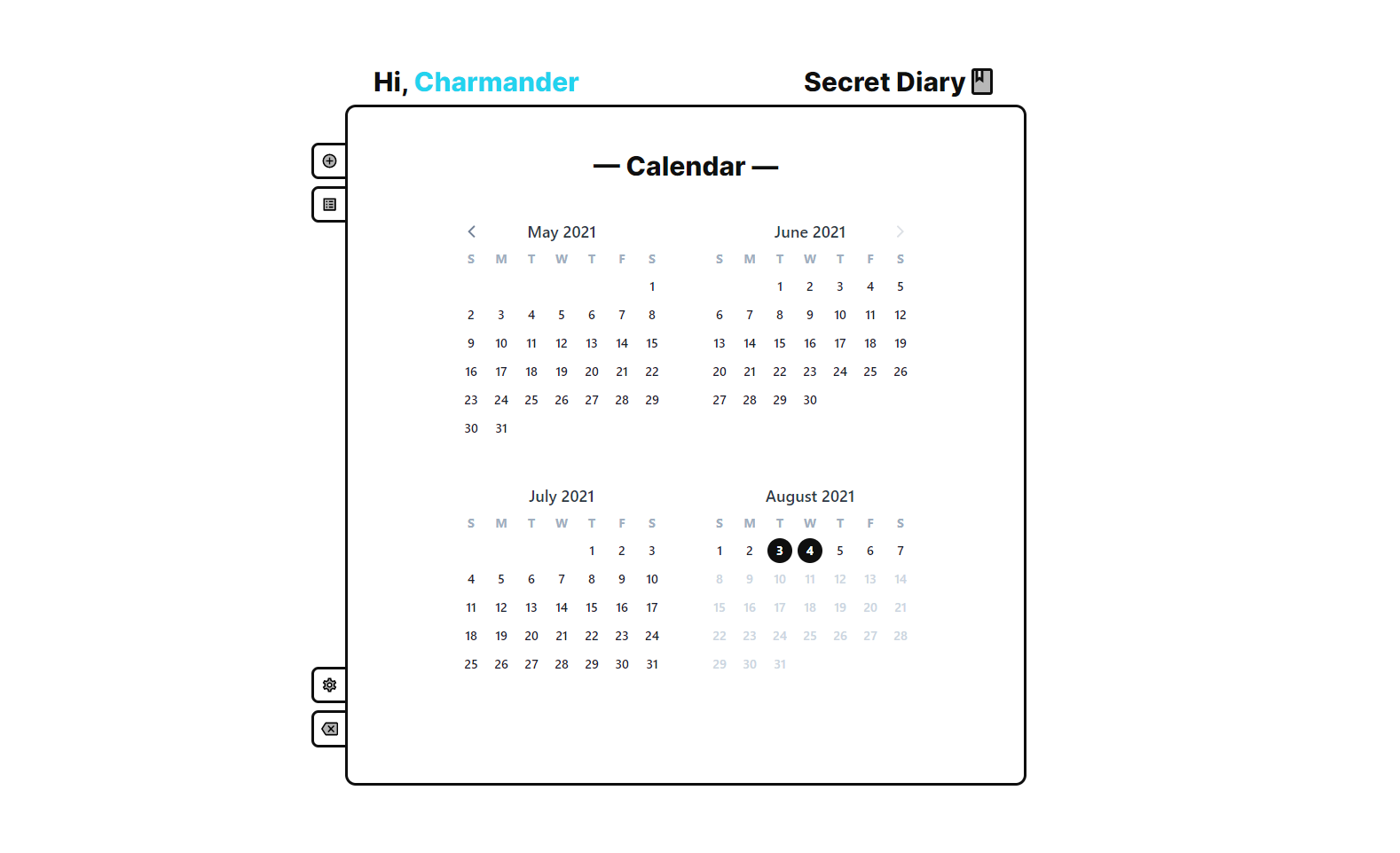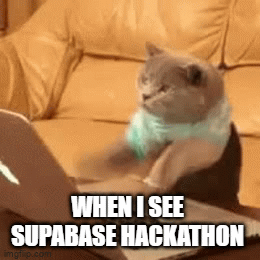Secret Diary Apps (submission for Supabase Hackathon)
View Demo
·
Report Bug
·
Request Feature
- 🔨 No installations required
- 🔒 Data can be hosted on your own Supabase Instance
- 🚪 Phone login, required OTP for initial Sign Up
- 👀 No Sensitive info required
- 🤚 Move your loving diary to Web
- Zernonia (@zernonia)
I want to quickly built an app that utilized Supabase RLS and Storage policies, and suddenly thought of this Secret Diary idea on my bed, becauase.... what else requires more security than your very dear Diary 📘!
-
Supabase Phone Auth (new release)
- Trying to re-create Real Diary experience where Privacy & Access is super important. Therefore, using OTP should be much safer for Web Applications.
- Note: Due to Twilio Trial Version, I have to use verified Caller ID to pre-register 1 account for the judges (Login: +60172542822 , Password: 123456). Also, to prevent judges not able to login when I'm asleep, I had to use Phone + Password login instead.
- From this project, I also discovered a Bug related to Phone Auth too
-
Supabase Database
- Trying to re-create the Real Diary experience where whatever the users has written down is automatically saved inside the diary, in this saved in Supabase Database.
- To make sure data is secured, I've enabled RLS and created simple policies where
auth.uid() = user_idfor allSELECT,UPDATE,INSERTandDELETE. - Simple Schema for the project, generated from Supabase Schema.
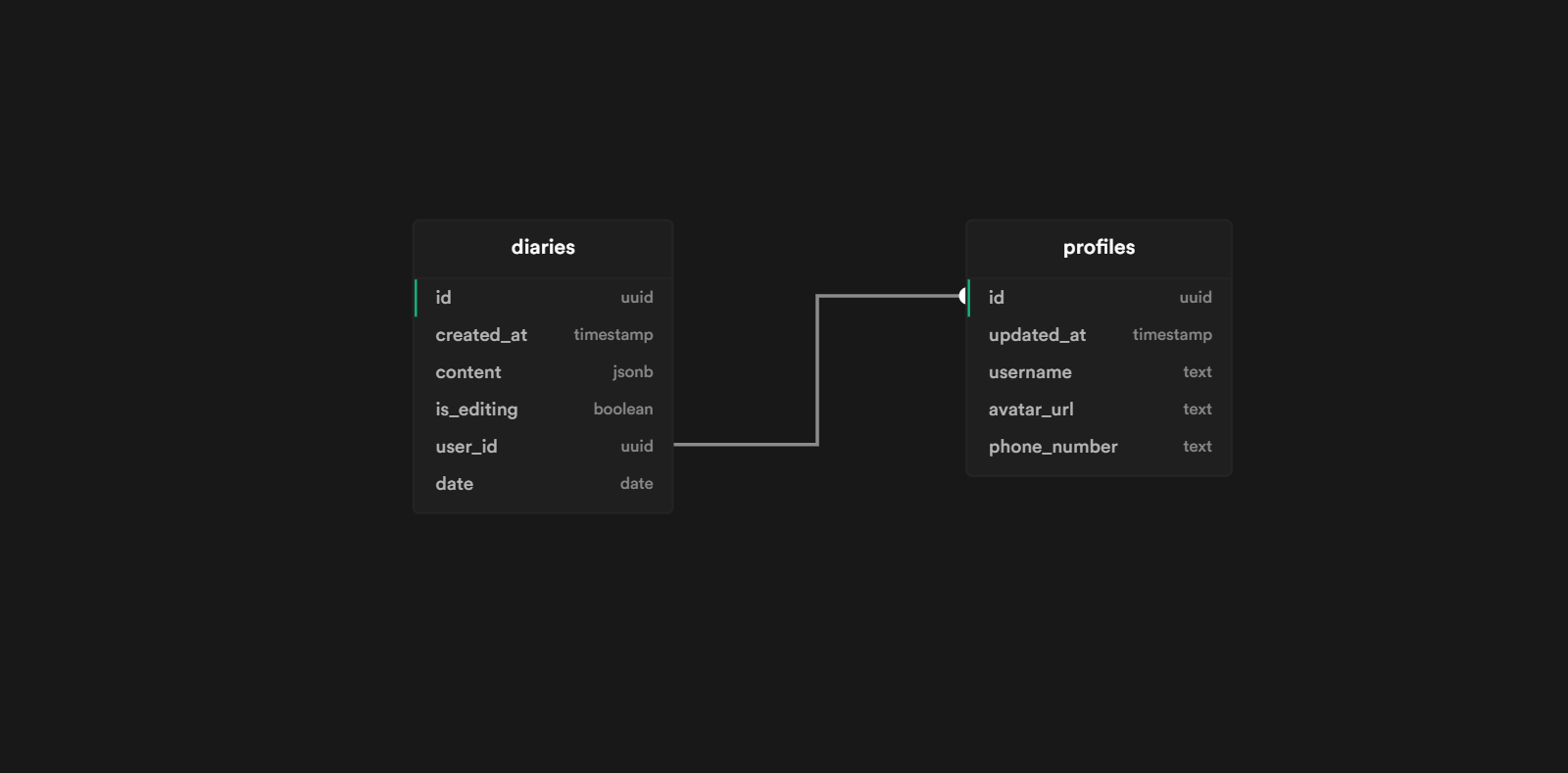
-
Supabase Storage
- Similarly, Real Diary has images pasted in it. Thus, Supabase Storage comes in handy where users can directly upload to the folder specific to them inside a bucket, thus allow to safe guard those assets.
- To ensure personal images does not expose to other user, I've used the Storage Policies to quickly
Give users access to own folder.
Yarn
-
npm install --global yarn
- Clone the repo
git clone https://github.com/zernonia/secret-diary.git
- Install NPM packages
yarn install
- Run Development instance
yarn dev
Distributed under the MIT License. See LICENSE for more information.
Zernonia - @zernonia - zernonia@gmail.com