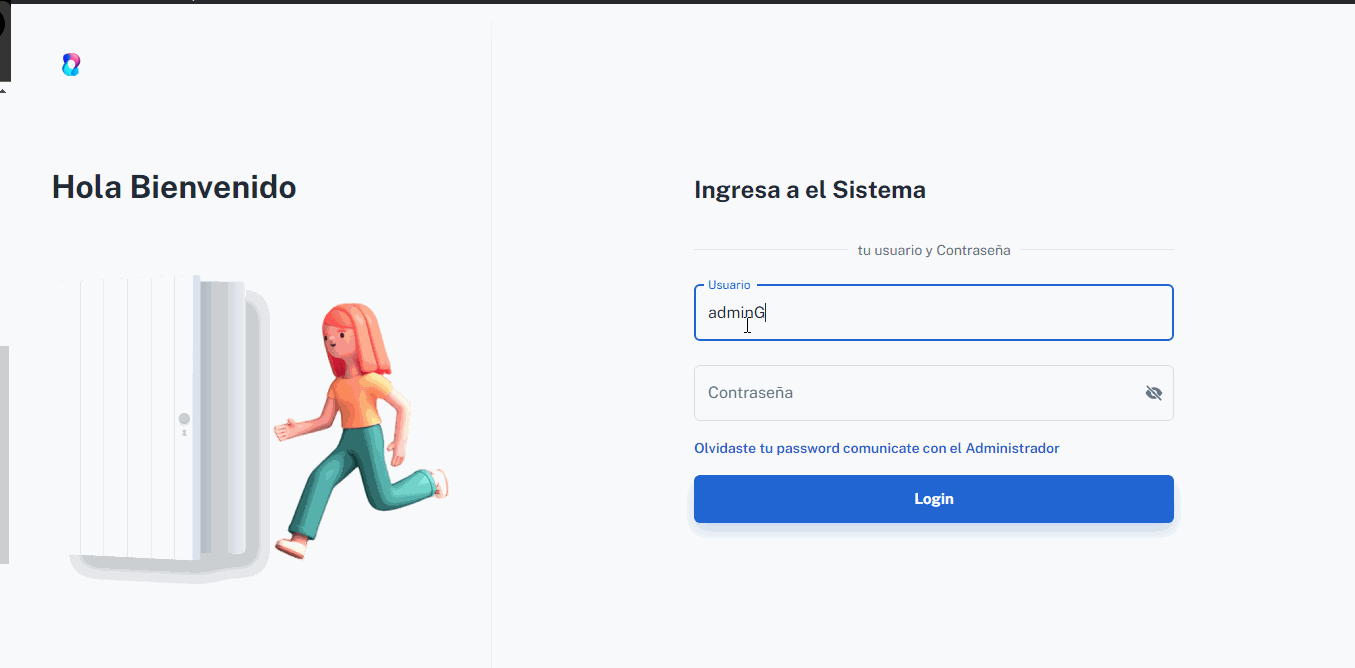Gleda Desktop application for White Line Sales Store management
Explore the docs »
View Demo
·
Report Bug
·
Request Feature
Table of Contents
Desktop application for White Line Sales Store management.
characteristics
- User login Role Admin, sellers, Cashier
- Inventory Module
- Purchasing Module
- Sales Module
- Billing Module
Many more modules, to guarantee customized control in businesses
Here are the technologies with which the system was developed
You can clone the repository in your local environment and follow the following steps so you can deploy it
Install the dependencies in both the backend and fronted folders
- npm
npm install
1.Demo https://www.devsign.lat/login
- Clone the repo
git clone https://github.com/zerontec/deskGledah.git
- Install NPM packages
npm install
4.You should have Postgrest installed and create db gledah
https://www.postgresql.org/download/
5.in the backend directory
npm start
5.in the frontend directory for desktop version
npm run electron
6.To Generate installable
npm run build
npm run dist
- Add Changelog
- Add back to top links
- Add Additional Templates w/ Examples
- Add "components" document to easily copy & paste sections of the readme
- Multi-language Support
- Chinese
- Spanish
Contributions are what make the open source community such an amazing place to learn, inspire, and create. Any contributions you make are greatly appreciated.
If you have a suggestion that would make this better, please fork the repo and create a pull request. You can also simply open an issue with the tag "enhancement". Don't forget to give the project a star! Thanks again!
- Fork the Project
- Create your Feature Branch (
git checkout -b feature/AmazingFeature) - Commit your Changes (
git commit -m 'Add some AmazingFeature') - Push to the Branch (
git push origin feature/AmazingFeature) - Open a Pull Request
Distributed under the MIT License. See 
Leo Zeron @zeronleo - devsignweb@gmail.com -leobertozeron@gmail.com
Project Link: https://github.com/zerontec/deskGledah