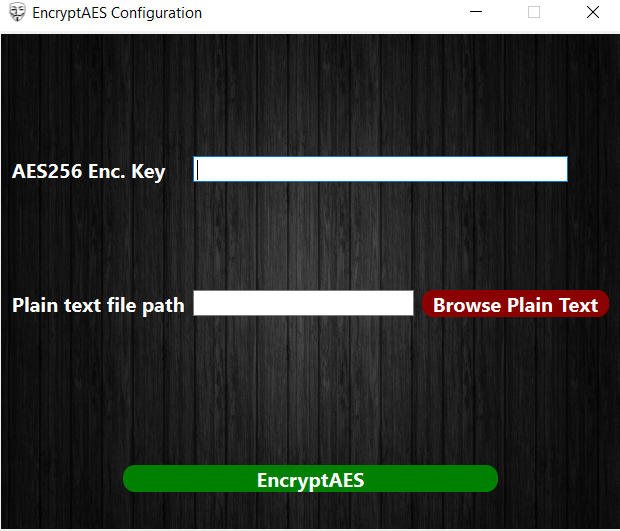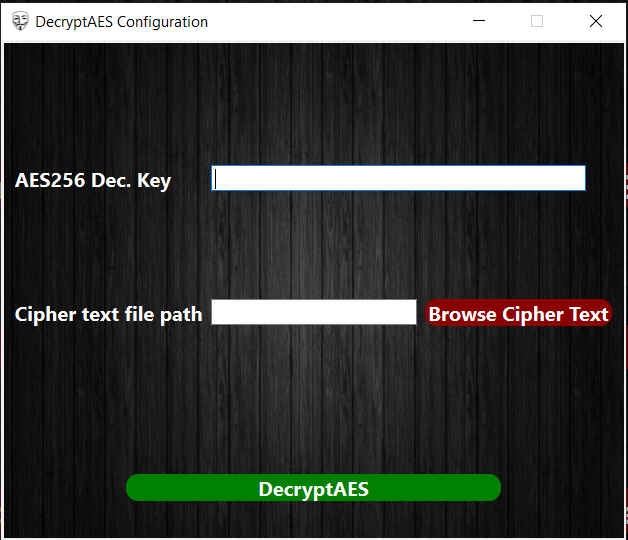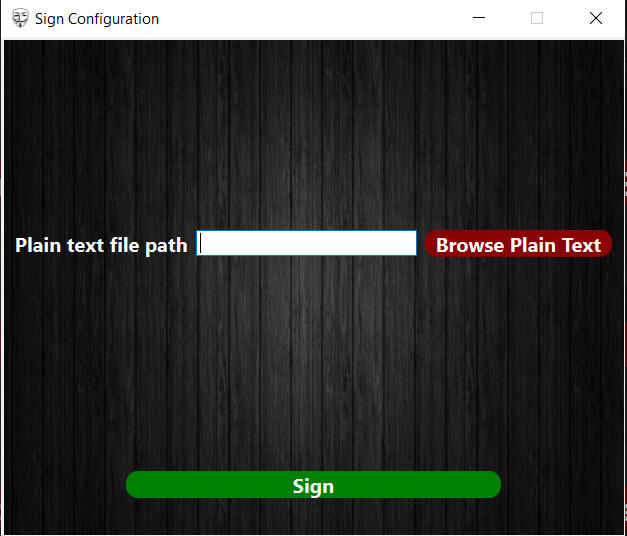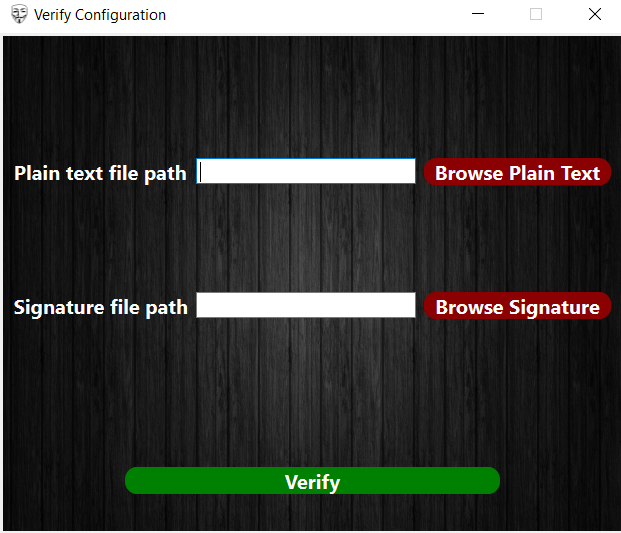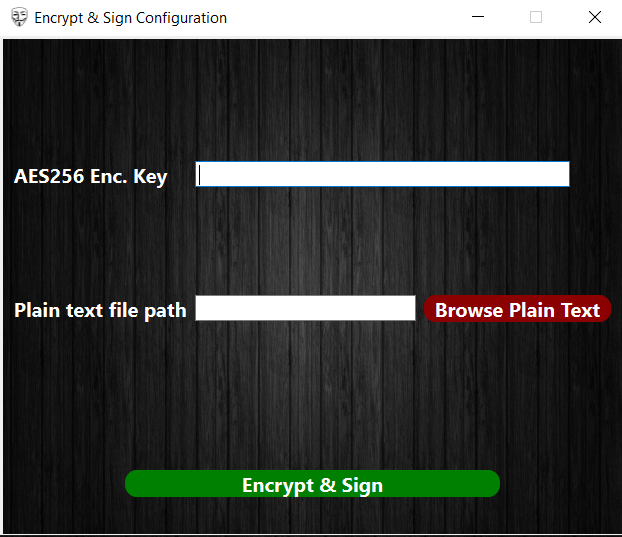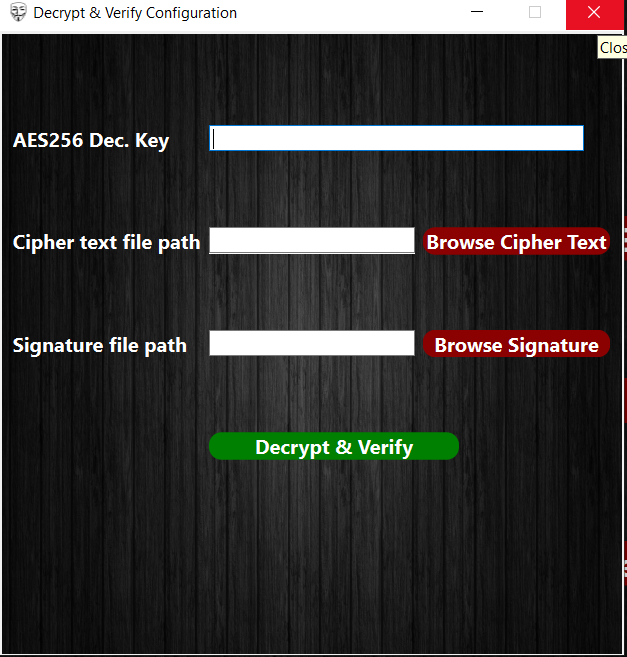Cryptix is a user-friendly Qt application that allows users to encrypt/decrypt/sign/verify files using the AES and RSA algorithms. Cryptix lets users generate RSA keys, as well as select the files they want to encrypt, decrypt, sign, or verify. Cryptix is designed to be fast, reliable, and secure, using the latest cryptographic standards and techniques. Cryptix is compatible with Windows, Linux, and Mac OS platforms. The tool has the following six options:
- Encrypt using AES-256
- Decrypt using AES-256
- Sign using RSA-512
- Verify using RSA-512
- Encrypt + Sign using AES-256 + RSA-512
- decrypt + verify using AES-256 + RSA-512
To install and use the Cryptix, follow these step-by-step instructions:
-
Install openssl
- for linux use the following command:
sudo apt-get install openssl- for windows you should download it from the official website
-
Clone the repository
git clone https://github.com/zeyadMohamed20/Security-Project.git-
double click on the .exe file
-
Congratulations the program is runnig ^_^
Here are step-by-step instructions for using the Cryptix tool:
-
Encryption using AES-256
- Press encrypt button.
- Choose the file you want to encrypt.
- You will be asked to enter the shared key.
- An encrypted file is generated called "file.enc"
-
Decryption using AES-256
(You should encrypt a file first)- Press decrypt button.
- Choose the file you want to decrypt.
- You will be asked to enter the shared key.
- The original file is generated and called "file2.txt"
-
Signature using RSA-512
- Press sign button.
- Choose the file you want to sign.
- The public and private keys will be generated automatically "public.pem", and "private.pem".
- A file contains the signature is generated and called "file.sig"
-
Verification using RSA-512
(You should sign a file first)- Press verify button.
- Choose the file that contains the data.
- Choose the file that contains the signature "file.sig".
- The file is changed then the verification will fail, else it will succeed.
-
Encryption + Signature using AES256 + RSA-512
- Press encrypt + sign button.
- Choose the the file you want the encrypt and sign it.
- You will be asked to enter the shared key.
- The public and private keys will be generated automatically "public.pem", and "private.pem".
- Two files will be generated "file.enc" that contains the encryption using AES-256 and "file.sig" that contains the signature using RSA-256
-
Decryption + Verification using AES256 + RSA-512
(You should encrypt and sign a file first)- Press decrypt + verify button.
- Choose two files. the first is the encrypted file "file.enc", the second is the signature "file.sig".
- You will be asked to enter the shared key.
- The decrypted file will be generated "file2.txt".
- If the file didn't changed, the verification will be done successfully else it will fail.
Thank you for considering contributing to this project! Please read the Contributor Covenant before submitting any contributions.
We welcome contributions in the form of bug reports, feature requests, code contributions, and documentation improvements.
- Fork the repository and create a new branch.
- Make your changes and ensure that they are well-documented and tested.
- Submit a pull request to the main repository and include a detailed description of your changes.
We expect all contributors to adhere to the Contributor Covenant. Please be respectful and inclusive in your contributions and interactions with others.
Feel free to reach out to us on any of the following emails: