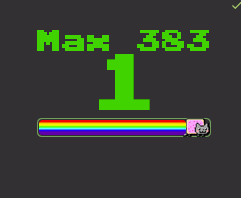activate-power-mode for Jetbrains IDEs, forked from ViceFantasyPlace/activate-power-mode
- 粒子的颜色根据文本字体的颜色
- 把Combo, MaxCombo 可视化出来
- 做设置数据持久化
- 增加设置参数界面
- 持续更新 API 到 2019.3.x 版本
安装插件之后 到 Window > Activate Power Mode! 就可以开启或者关闭相对应的效果
在配置菜单 Other Settings > Activate Power Mode 中提供了修改效果的选项
截图中的进度条来自 Nyan Progress Bar 插件
在Jetbrains plugin repositories上下载
Preferences > Plugins
-> Install plugin from disk
-> 选择 jar 文件
-> Apply
-> 重启编辑器
git clone https://github.com/SinarPandora/activate-power-mode.git
Edit Run/Debug Configurations
-> add a new Plugin Configuration
-> 在 Use classpath of module 选择 activate-power-mode
-> Apply
[x] 自定义字体
[ ] 可配置的震动、粒子触发时机
[ ] 更平滑的进度条增长动画
[ ] 类似 Atom 插件,达到一定数量后改变计数器颜色及弹出文本