This is my own implementation of the ECCV 2018 paper 'A Style-Aware Content Loss for Real-time HD Style Transfer' based on pytorch. All credits should be given to the authors of the original paper. Here are links to their website and GitHub repository. My own implementation is meant for research use only. Please use at your own risk.
From left to right: Monet style results, original photos, Vangogh style results
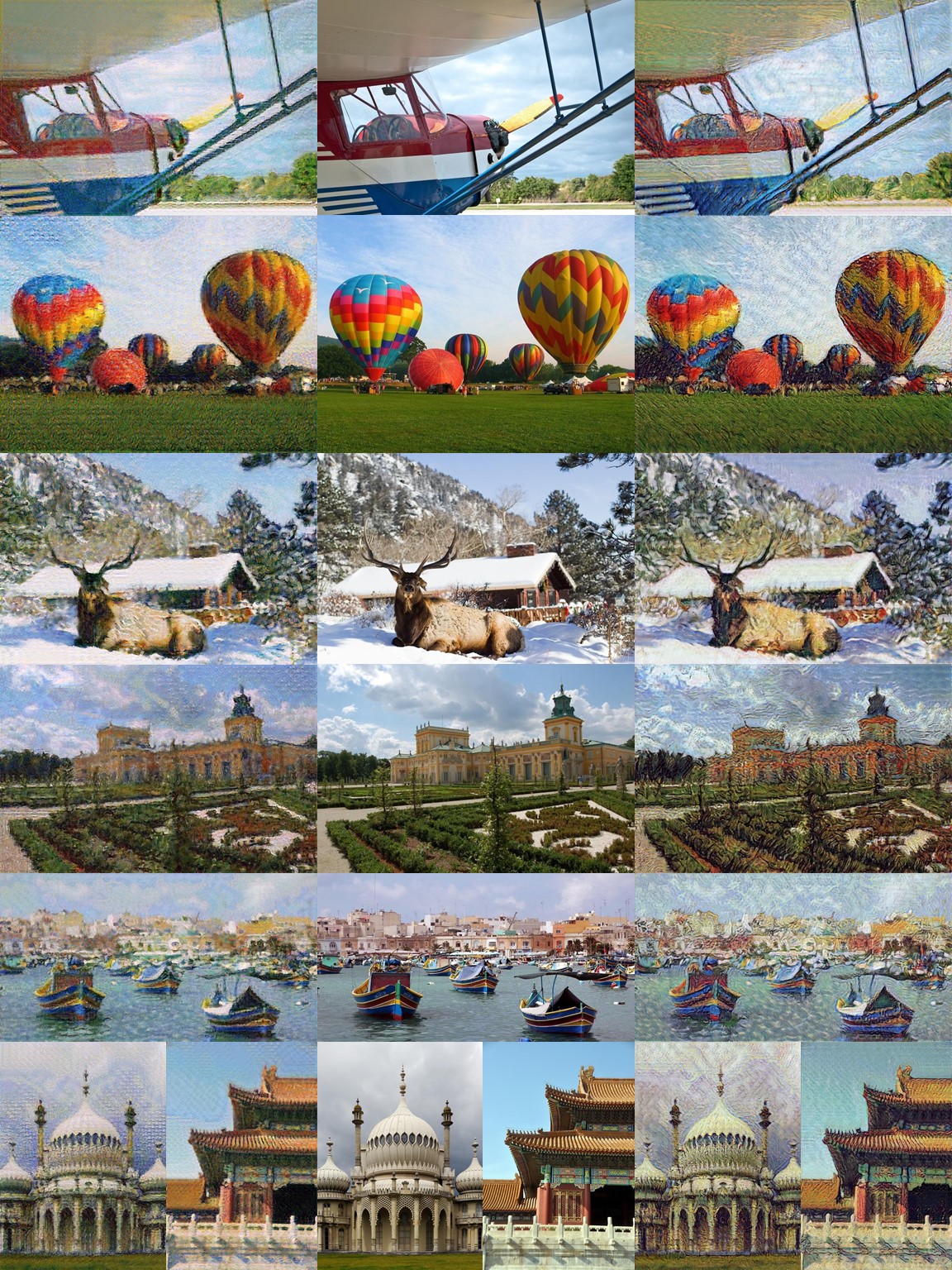
- Python 3
- Pytorch
- PIL, numpy, scipy
- tqdm, yaml
- cv2, tensorboardX (only for training)
I used python 3.6 and pytorch 1.0 to develop the code and tested it on a Windows PC with an Nvidia GTX 980 Ti. Different platforms may need changes on the code.
.yaml file is used to configure the network. An example is provided in the repository at ./configs/vangogh.yaml.
We provide 2 self-trained generators (Vangogh generator and Monet generator) for quick testing.
Example testing script:
python test.py --config=./configs/vangogh.yaml \
--trained_network=./gen_test.pt \
--input_path=./inputs \
--output_path=./outputs
- --config sets the path to the .yaml file.
- --trained_network sets the path to the trained generator (including encoder and decoder).
- --input_path sets the directory of images to test.
- --output_path sets the directory for output.
When testing, make sure to use the same .yaml file as the training process since both the image size and the network size are determined in this file.
Please check out the original paper for training details first.
Content images used for training: Places365-Standard high-res train mages (105GB).
Style images used for training: download link.
To train, modify the .yaml to set the desired network size, training parameters, data paths and weights in loss functions. Then, use the below script to start training:
python train.py --config=./configs/vangogh.yaml \
--output_path=./outputs
- --config sets the path to the .yaml file.
- --output_path (optional) sets the directory for output. By default, the root directory of the repository is used.
To resume training, use:
python train.py --config=./configs/vangogh.yaml \
--output_path=./outputs
--resume