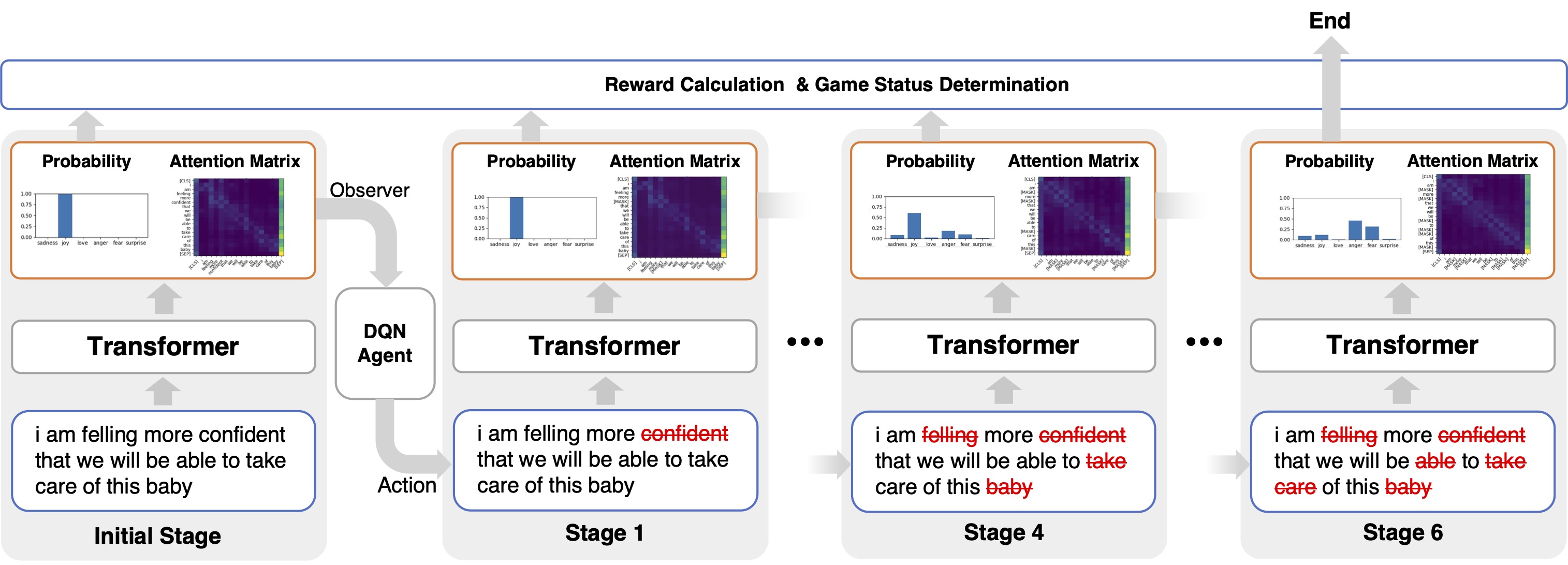Code for "AttExplainer: Explain Transformer via Attention by Reinforcement Learning". Published in IJCAI-ECAI 2022. Link to paper
First clone the code and installation of the relevant package.
git clone https://github.com/niuzaisheng/AttExplainer.git
cd AttExplainer
pip install -r requirements.txt
git clone https://github.com/niuzaisheng/per.git
Before you start we strongly recommend that you register a wandb account.
This will record graphs and curves during the experiment.
If you want, complete the login operation in your shell. Enter the following command and follow the prompts to complete the login.
wandb login
API keys can be found in User Settings page https://wandb.ai/settings. For more information you can refer to https://docs.wandb.ai/quickstart .
If you want to run without logining wandb account, you can set the environment variable WANDB_MODE=offline to save the metrics locally, no internet required.
All scripts have a parameter named data_set_name, please select one from emotion, snli or sst2.
Please make sure the network is connected during the training or inferring process, which requires downloading datasets and models.
Next is how to replicat all experiments:
If use default training config:
mkdir saved_weights
python run_train.py --data_set_name emotion --task_type explain --use_wandb
Other settings can be found in run_train.py
# emotion
python analysis.py --data_set_name emotion --task explain --use_wandb --dqn_weights_path report_weights/emotion_explainer_1M.bin
# sst2
python analysis.py --data_set_name sst2 --task explain --done_threshold 0.7 --use_wandb --dqn_weights_path report_weights/sst2_explainer_460000.bin
# snli
python analysis.py --data_set_name snli --task explain --use_wandb --dqn_weights_path report_weights/snli_explainer_300000.bin
If use default training config:
mkdir saved_weights
nohup python run_train.py --data_set_name emotion --task_type attack --use_wandb
Other settings can be found in run_train.py
# emotion
python analysis.py --data_set_name emotion --task attack --use_wandb --dqn_weights_path report_weights/emotion_attacker_1M.bin
# sst2
python analysis.py --data_set_name sst2 --task attack --use_wandb --dqn_weights_path report_weights/sst2_attacker_3M.bin
# snli
python analysis.py --data_set_name snli --task attack --use_wandb --dqn_weights_path report_weights/snli_attacker_300000.bin
-
Why are the results reported in the article different from what I ran?
The results of the experiment depend on many factors: equipments, environments, software versions. I do not guarantee that it will be able to reproduce the exact same values in all cases. But the overall trend is constant.
@inproceedings{ijcai2022p102,
title = {AttExplainer: Explain Transformer via Attention by Reinforcement Learning},
author = {Niu, Runliang and Wei, Zhepei and Wang, Yan and Wang, Qi},
booktitle = {Proceedings of the Thirty-First International Joint Conference on
Artificial Intelligence, {IJCAI-22}},
publisher = {International Joint Conferences on Artificial Intelligence Organization},
editor = {Lud De Raedt},
pages = {724--731},
year = {2022},
month = {7},
note = {Main Track},
doi = {10.24963/ijcai.2022/102},
url = {https://doi.org/10.24963/ijcai.2022/102},
}