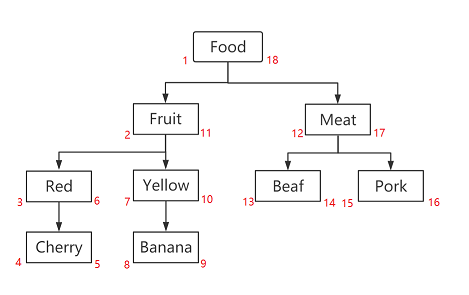FlexTree is a tree storage and management component based on the left-right algorithm, which provides efficient tree structure storage and access, and supports a variety of tree operations such as add, delete, modify, query, traversal, and movement.
Features
- based on the
Nested Set Model, efficient tree structure storage and access. - simple and easy-to-use
API - rich tree operations, such as
add,delete,modify,query,traversal,movement, etc. - developed using
TypeScript, providing complete and friendly type definitions - supports any database storage, such as
SQLite,MySQL,PostgreSQL, etc. 95%+test coverage to ensure code quality- suitable for
Node.jsenvironment
When developing Nodejs applications, when you need to store trees in the database, there are several common storage structures:
- Adjacency List Structure
- Path Enumeration Structure
- Nested Tree Structure
- Closure Table Structure
Each algorithm has its own advantages and disadvantages, and the appropriate algorithm should be chosen based on the actual application scenario.
Nested Set Model (also known as Left-Right Value model) is a method used to store tree structure data, represented by two fields (commonly referred to as lft and rgt) indicating the position of nodes in the tree.
In the Nested Set Model, the lft value of each node is less than the lft values of all its descendants, and the rgt value is greater than the rgt values of all its descendants. This allows us to retrieve all descendants of a node with a simple query by looking for all nodes whose lft and rgt values fall within this range.
The distribution of left and right values in the Nested Set Model is determined by Depth-First Search traversal. During the traversal, a lft value is assigned whenever entering a node, and an rgt value is assigned whenever leaving a node. Thus, the lft and rgt values of each node form an interval, and all values within this interval correspond to the node's descendants.
eg:
| id | leftValue | rightValue | name |
|---|---|---|---|
| 1 | 1 | 14 | root |
| 2 | 2 | 9 | A |
| 3 | 10 | 11 | B |
| 4 | 12 | 13 | C |
| 5 | 3 | 4 | A-1 |
| 6 | 5 | 6 | A-2 |
| 7 | 7 | 8 | A-3 |
-
root
- A
- A-1
- A-2
- A-3
- B
- C
npm install flextree // or yarn add flextree // or pnpm add flextree
Next, depending on how your application accesses the database, you need to install the corresponding database adapter.
In this example, we use
Sqlite, and install the database adapterflextree-sqlite-adapter.npm install flextree-sqlite-adapter // or yarn add flextree-sqlite-adapter // or pnpm add flextree-sqlite-adapter
flextree-sqlite-adapteris thesqlite3database driver forflextree, based on thesqlite3database storage.If you are using a
MySQL,PostgreSQL, or other database, you can install the corresponding driver, such asflextree-prima-adapter, or customize the driver based on theIFlexTreeAdapterprovided byflextree.Next, we need to create a tree table in the database.
If you are using the
sqlitedatabase, you can use the followingsqlstatement to create the table:import SqliteAdapter from 'flextree-sqlite-adapter'; const sqliteAdapter = new SqliteAdapter("org.db") await sqliteAdapter.open() await sqliteAdapter.exec(` CREATE TABLE IF NOT EXISTS org ( id INTEGER PRIMARY KEY AUTOINCREMENT, name VARCHAR(60), level INTEGER, leftValue INTEGER, rightValue INTEGER, `)
Above, we created an
orgtable with the following fields:Field Type Description idINTEGER Primary key, auto-increment nameVARCHAR(60) Name levelINTEGER Level leftValueINTEGER Left value rightValueINTEGER Right value In general, the above fields are required, and you can add other fields as needed.
Next, we create a tree manager
OrgManagerto manage the tree.import { FlexTreeManager } from 'flextree'; import SqliteAdapter from 'flextree-sqlite-adapter'; const sqliteAdapter = new SqliteAdapter("org.db") await sqliteAdapter.open() const orgManager = new FlexTreeManager("org",{ adapter: sqliteAdapter })
Then we can start adding nodes to the organization tree.
// create root node await orgManager.createRoot({ name: "Root" }) // add child nodes to the root node await orgManager.addNodes([ { name: "A" }, { name: "B" }, { name: "C"} ]) const node = await orgManager.findNode({name:"A"}) await orgManager.addNodes( [ { name: "A1" }, { name: "A2" }, { name: "A3" }, { name: "A4" } ],node)
Above, we created a complete tree structure, with the root node
Root, and three child nodesA,B, andCunder the root node, and four child nodesA1,A2,A3, andA4under theAnode.we can use the
addNodesmethod to add nodes to the tree, which supports batch addition of nodes and multiple forms of adding child nodes.above, we have created a complete tree, and we can access the tree in two ways.
FlexTreeManagerFlexTree
// get all nodes await orgManager.getNodes() // get nodes at level 1-3, excluding nodes at level 4 and below await orgManager.getNodes(3) // get node by id await orgManager.getNode(1) // get root node await orgManager.getRoot() // get node by name const node = await orgManager.findNode({name:"A"}) // get node's children await orgManager.getChildren(node) // get node's descendants await orgManager.getDescendants(node) // get node's descendants, including itself await orgManager.getDescendants(node,{includeSelf:true}) // get node's descendants, level=2 is equivalent to only get direct child nodes await orgManager.getDescendants(node,{level:2}) // get node's descendants, level=1 is equivalent to only get direct child nodes await orgManager.getDescendants(node,{level:1}) // get node's ancestors await orgManager.getAncestors(node) // get node's parent await orgManager.getParent(node) // get node's siblings await orgManager.getSiblings(node) // get node's siblings, including itself await orgManager.getSiblings(node,{includeSelf:true}) // get node's next sibling await orgManager.getNextSibling(node) // get node's previous sibling await orgManager.getPrevSibling(node)
await orgManager.findNode({name:"A"}) await orgManager.findNodes({level:1})
import { FirstChild, LastChild,PreviousSibling,NextSibling } from 'flextree' const admin = await orgManager.findNode({name:"admin"}) const market = await orgManager.findNode({name:"market"}) // move admin node to market node await orgManager.move(admin,market) await orgManager.move(admin,market,LastChild) // move admin node to market node, and become the first child node await orgManager.move(admin,market,FirstChild) // move admin node to market node, and become the last child node await orgManager.move(admin,market,PreviousSibling) // move admin node to market node, and become the previous sibling node await orgManager.move(admin,market,NextSibling) // move admin node up await orgManager.moveUpNode(admin) // move admin node down await orgManager.moveDownNode(admin)
const admin = await orgManager.findNode({name:"admin"}) // delete admin node await orgManager.deleteNode(admin) // delete all nodes await orgManager.clear()
const admin = await orgManager.findNode({name:"admin"}) const market = await orgManager.findNode({name:"market"}) // get the relationship between admin and market nodes const relation = await getNodeRelation(admin,market) export enum FlexTreeNodeRelation { Self = 0, Parent = 1, Child = 2, Siblings = 3, Descendants = 4, Ancestors = 5, DiffTree = 6, SameTree = 7, SameLevel = 8, Unknow = 9, }
- Internationalization Solution for React/Vue/Nodejs/Solidjs - VoerkaI18n
- React Form Development Library - speedform
- Terminal Interface Development Enhancement Library - Logsets
- Log Output Library - VoerkaLogger
- Decorator Development - FlexDecorators
- Finite State Machine Library - FlexState
- Universal Function Tool Library - FlexTools
- CSS-IN-JS Library - FlexStyled
- VSCode Plugin for Adding Comments to JSON Files - json_comments_extension
- Library for Developing Interactive Command Line Programs - mixcli
- Powerful String Interpolation Variable Processing Tool Library - flexvars
- Frontend Link Debugging Assistant Tool - yald
- Asynchronous Signal - asyncsignal
- bundle Vue styles into JavaScript - vite-plugin-vue-style-bundler
- Tree Component- LiteTree
- A