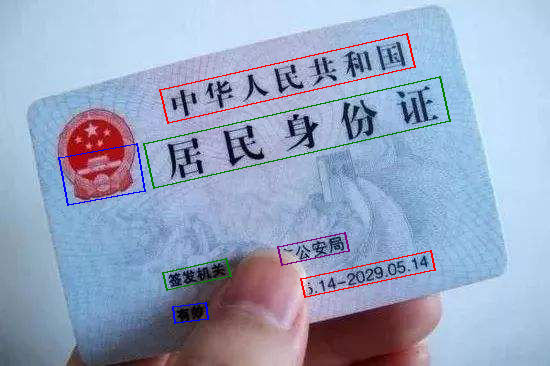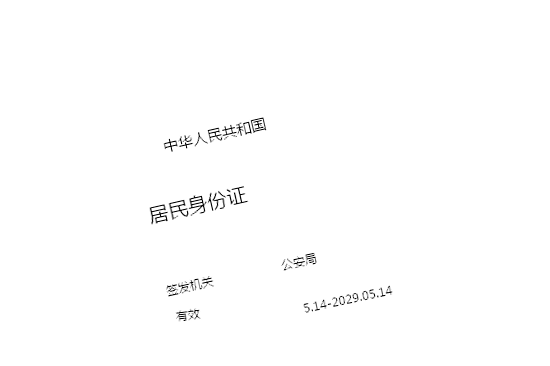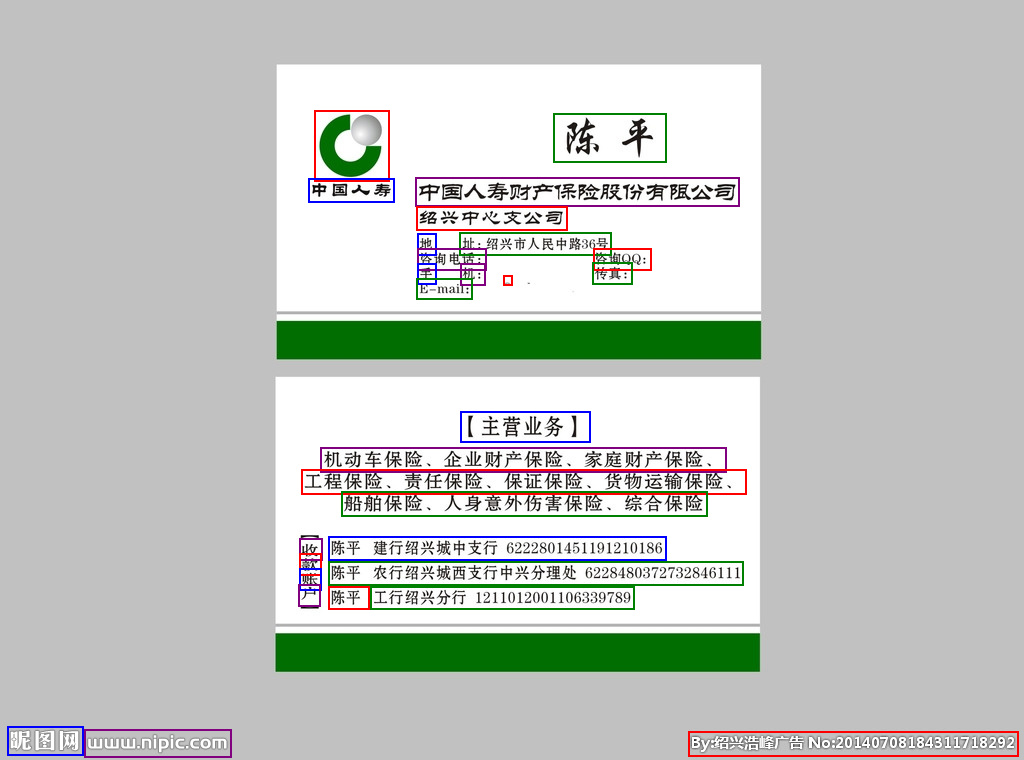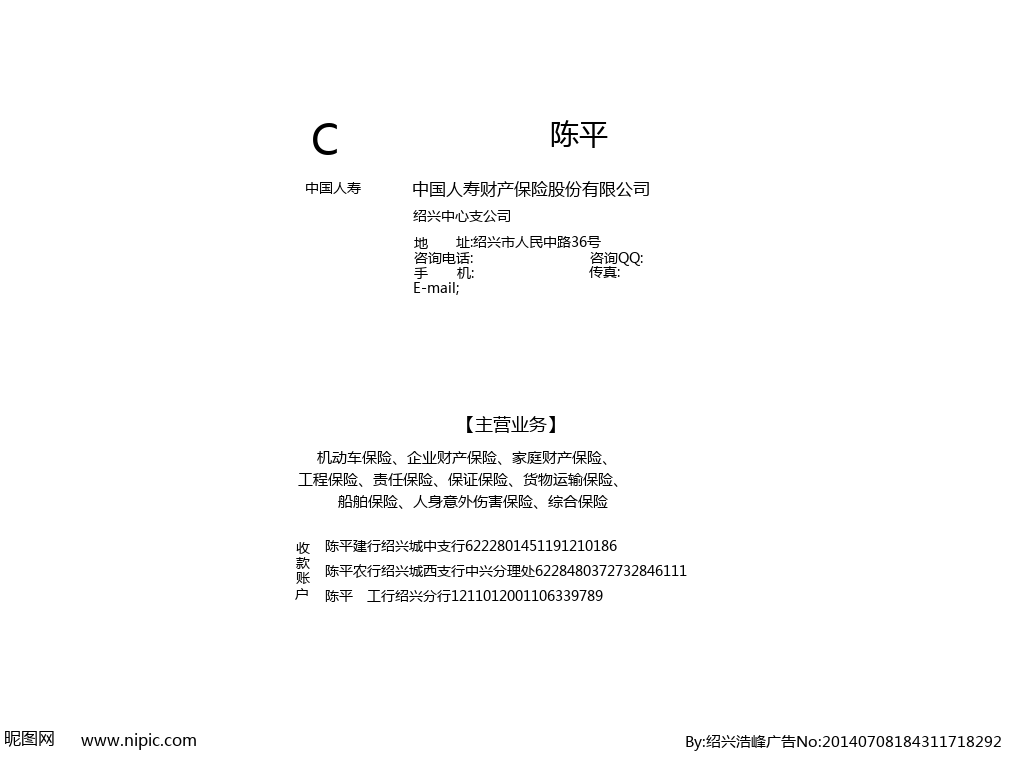Tested under Python3 with Ubuntu 16.04 and Ubuntu 18.04
一款针对扫描文档的离线文本识别SDK,核心代码全部采用C++开发,并提供Python接口
经过半年时间的测试与bug修复,目前本软件运行稳定,可放心在实际项目中使用
授权协议:Apache License, Version 2.0
如果喜欢本软件,打开支付宝扫一扫,您的赞助是我们开发的最大动力
- Use ONNX Runtime instead of libtorch
pip install numpy Pillow opencv-python
- 安装方法一
git clone https://github.com/myhub/tr.git cd ./tr sudo python setup.py install
- 安装方法二
pip install git+https://github.com/myhub/tr.git@master
- 测试是否安装成功
python test.py python test_angle.py
- 若需要Web端调用,推荐参考TrWebOCR
import tr
# detect text lines, return list of (x, y, width, height)
print(tr.detect("imgs/web.png"))
# detect text lines with angle, return list of (cx, cy, width, height, angle)
print(tr.detect("imgs/id_card.jpeg", tr.FLAG_ROTATED_RECT))
# recognize text line, return (text, confidence)
print(tr.recognize("imgs/line.png"))
# detect and recognize text lines, return list of ((x, y, width, height), text, confidence)
print(tr.run("imgs/name_card.jpg"))
# detect and recognize text lines with angle, return list of ((cx, cy, width, height, angle), text, confidence)
print(tr.run_angle("imgs/id_card.jpeg"))