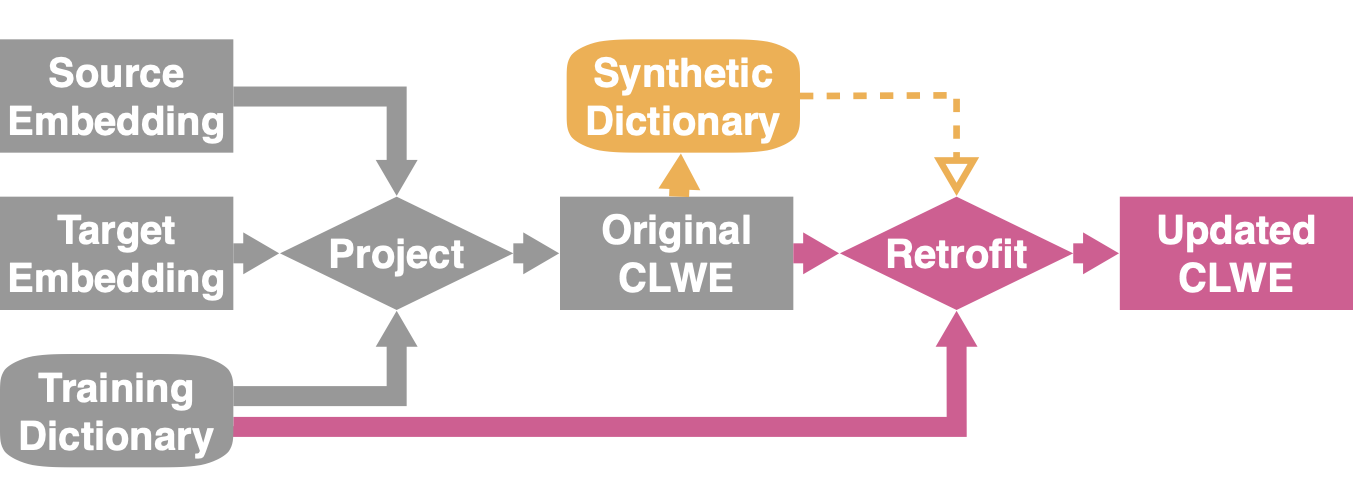This repository reproduces results from our ACL 2020 paper:
Mozhi Zhang*, Yoshinari Fujinuma*, Michael J. Paul, Jordan Boyd-Graber. Why Overfitting Isn't Always Bad: Retrofitting Cross-Lingual Word Embeddings to Dictionaries.
If you find this repository helpful, please cite:
@inproceedings{zhang-2020-overfit,
title = {Why Overfitting Isn't Always Bad: Retrofitting Cross-Lingual Word Embeddings to Dictionaries},
author = {Zhang, Mozhi and Fujinuma, Yoshinari and Paul, Michael J. and Boyd-Graber, Jordan},
booktitle = {Proceedings of the Association for Computational Linguistics},
doi = "10.18653/v1/2020.acl-main.201",
year = {2020}
}
The first step is to train cross-lingual word embeddings (CLWE) using a projection-based method. In the paper, we start with monolingual Wikipedia FastText embeddings. We normalize the monolingual embeddings with Iterative Normalization and align them with CCA, MUSE, or RCSLS. We preprocess them to lowercase all words and keep only the top 200K words:
python preprocess_embeds.py [INPUT_EMBEDDING_FILE] [OUTPUT_EMBEDDING_FILE]
Once we have pre-trained CLWE, we can retrofit to a dictionary.
First, we need to merge the trained CLWE into a single file with merge_clwe.py.
For example, if we have aligned 300 dimensional English embeddings at embed/vectors-en.txt and Chinese embeddings at embed/vectors-zh.txt, we merge them with:
python merge_clwe.py \
embed/vectors-en.txt \
embed/vectors-zh.txt \
embed/vectors-en-zh.txt \
en zh 300
We then retrofit it to a dictionary. Here we use the English-Chinese training dictionary from MUSE:
python retrofit.py \
-i embed/vectors-en-zh.txt \
-l dictionaries/en-zh.0-5000.txt \
-o embed_retrofit \
--src_lang en \
--tgt_lang zh
The retrofitted vectors are at embed_retrofit/vectors-en.txt and embed_retrofit/vectors-zh.txt (specified by -o flag).
We can use word_translation.py and merge_translation.py to build a synthetic dictionary from CLWE.
For example, if we want to build an English-Chinese synthetic dictionary, we first
translate every English word to Chinese:
python word_translation.py \
--src embed/vectors-en.txt \
--tgt embed/vectors-zh.txt \
--output en-zh.txt
We then translate every Chinese word to English:
python word_translation.py \
--src embed/vectors-zh.txt \
--tgt embed/vectors-en.txt \
--output zh-en.txt
Finally, we build a high-confidence synthetic dictionary using only mutual translations:
python merge_translation.py en-zh.txt zh-en.txt en-zh-merged.txt
We can combine the final synthetic dictionary en-zh-merged.txt with the training dictionary.
Retrofitting to the combined dictionary often improves downstream task accuracy.
Download RCV2 and split the data with MLDoc.
The script cldc.py trains a CNN with CLWE features and reports test accuracy.
For example, we can run a English-Chinese experiment:
python cldc.py \
--src embed/vectors-en.txt \
--tgt embed/vectors-zh.txt \
--train_lang en \
--test_lang zh \
--train mldoc/english.train.5000 \
--dev mldoc/english.dev \
--test mldoc/chinese.test
-
Install AllenNLP with
pip install -r requirements.txt. -
Download Universal Dependencies (UD) v2.4.
-
Add a language prefix to all tokens in UD .conllu files with
dependency_parse.scripts/add_prefix.py. For example, we can add 'en' to all words with the following:python dependency_parse/scripts/add_prefix.py \ --lang en \ --f_in PATH_TO_UD/en_ewt-ud-train.conllu -
Create
vocab.txt(andnon_padded_namespaces.txt) by runningdependency_parse/scripts/extract_allen_vocabs.py. The --emb is a merged embedding file frommerge_clwe.py.python dependency_parse/scripts/extract_allen_vocabs.py \ --emb PATH_TO_EMBEDDING \ --vocab_path OUTPUT_PATH_OF_VOCAB -
Edit the path to
vocab.txtfile, the path to the pre-trained word vector, and UD training/dev/test path independency_parse/allen_configs/parse.jsonnet. -
Run
sh dependency_parse/scripts/run_allennlp.sh.