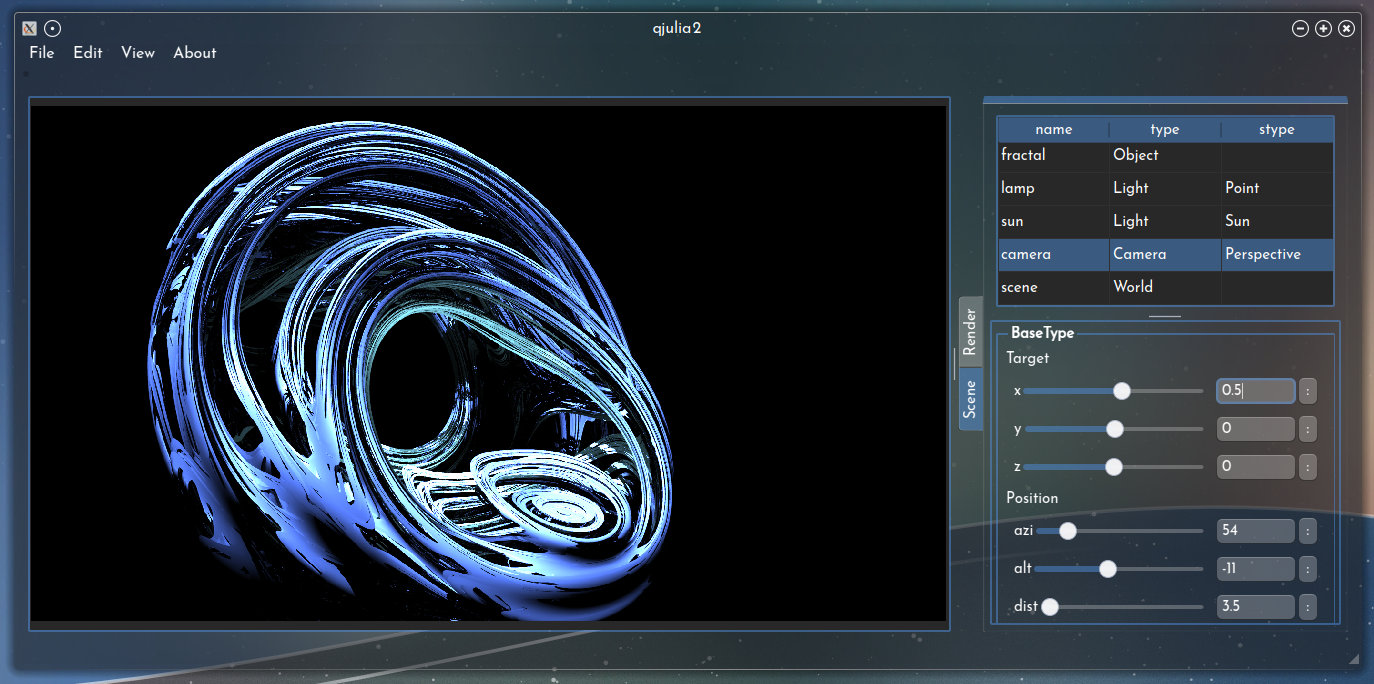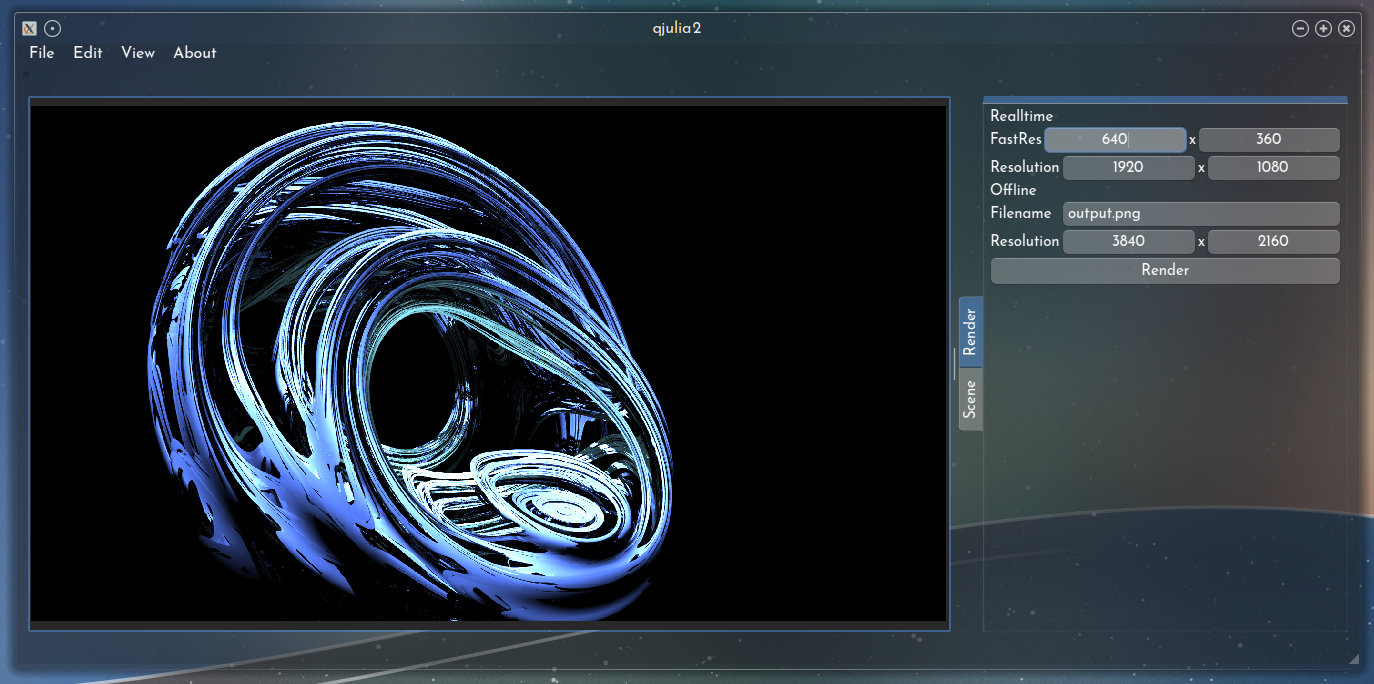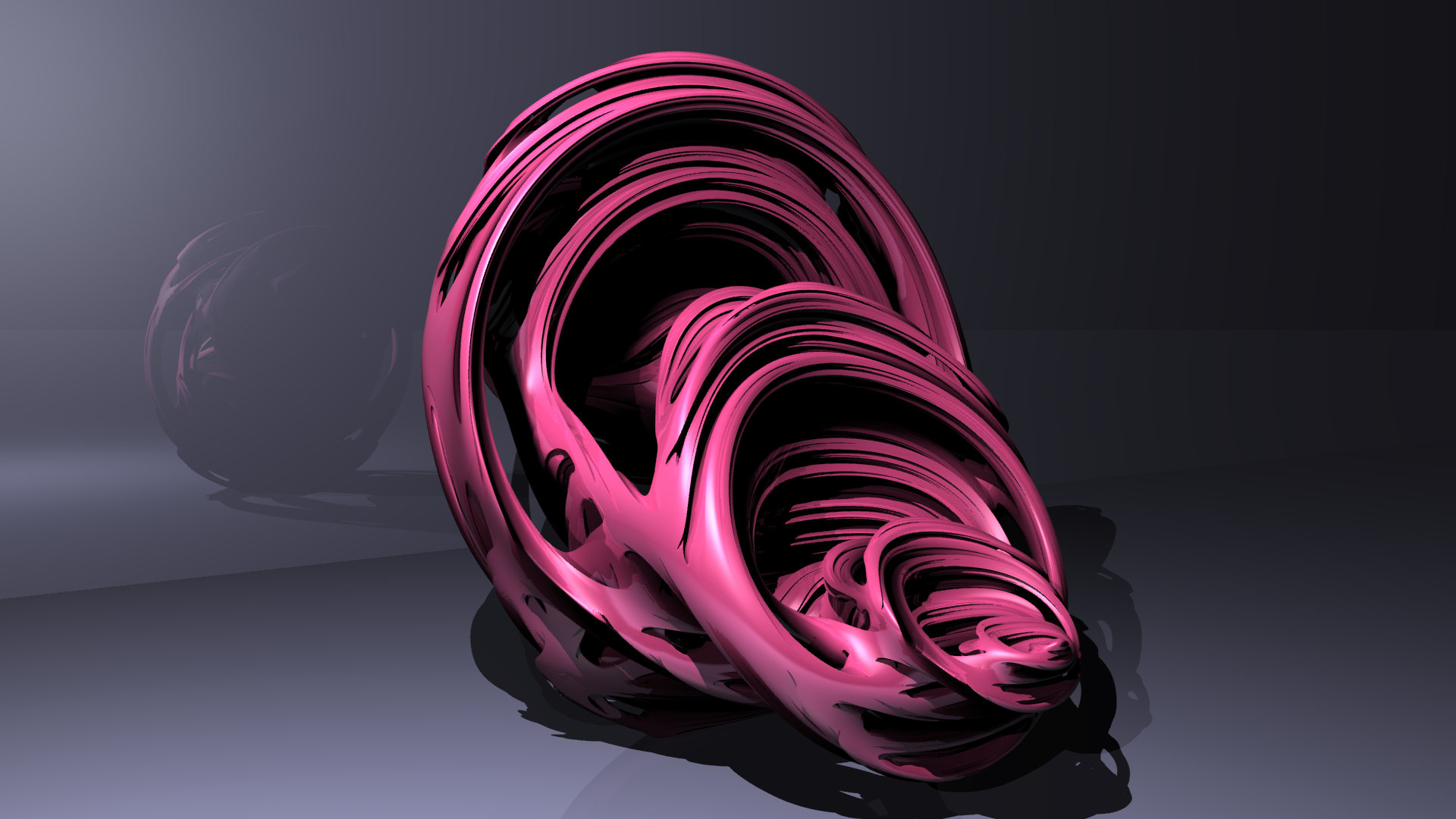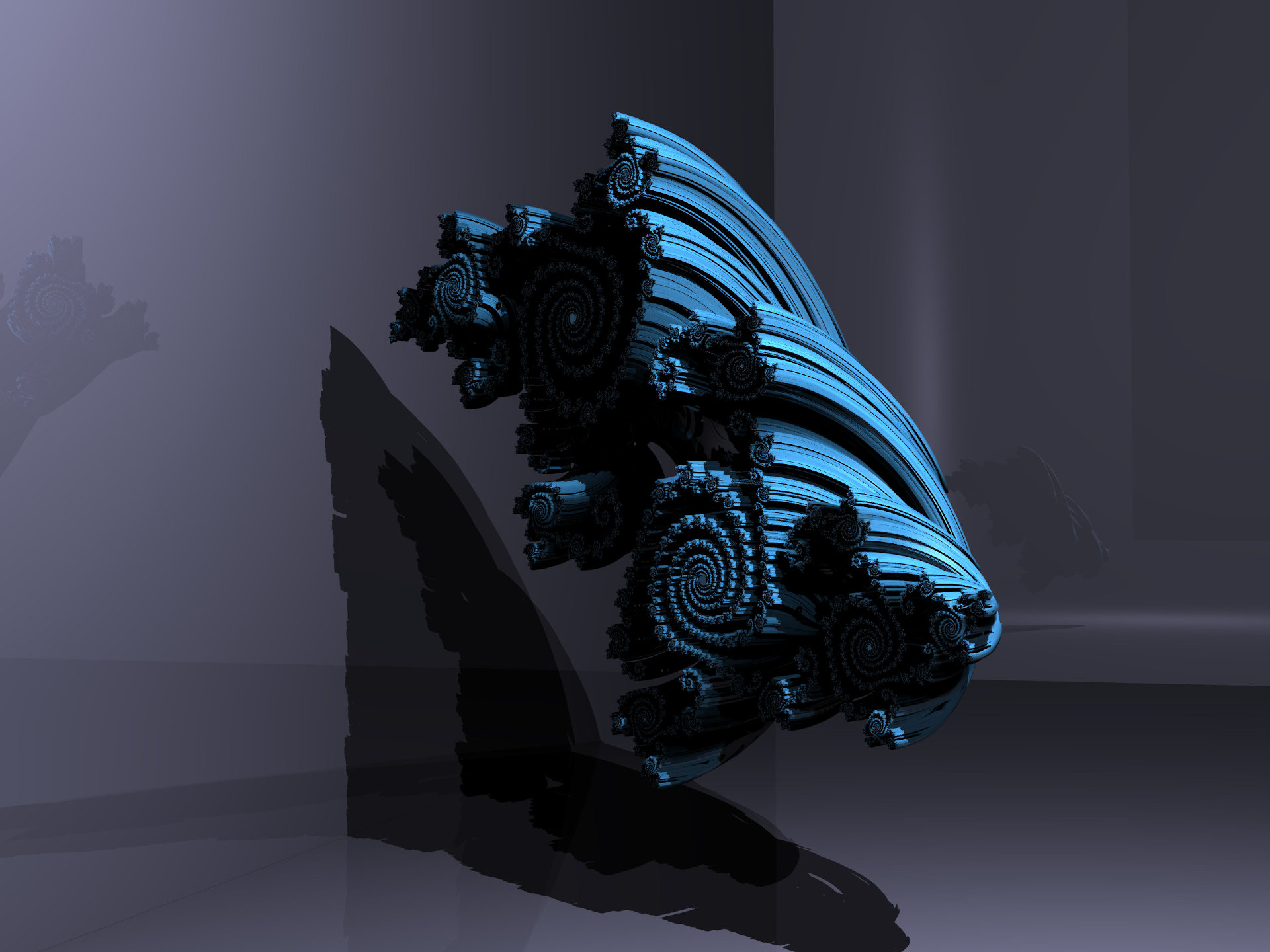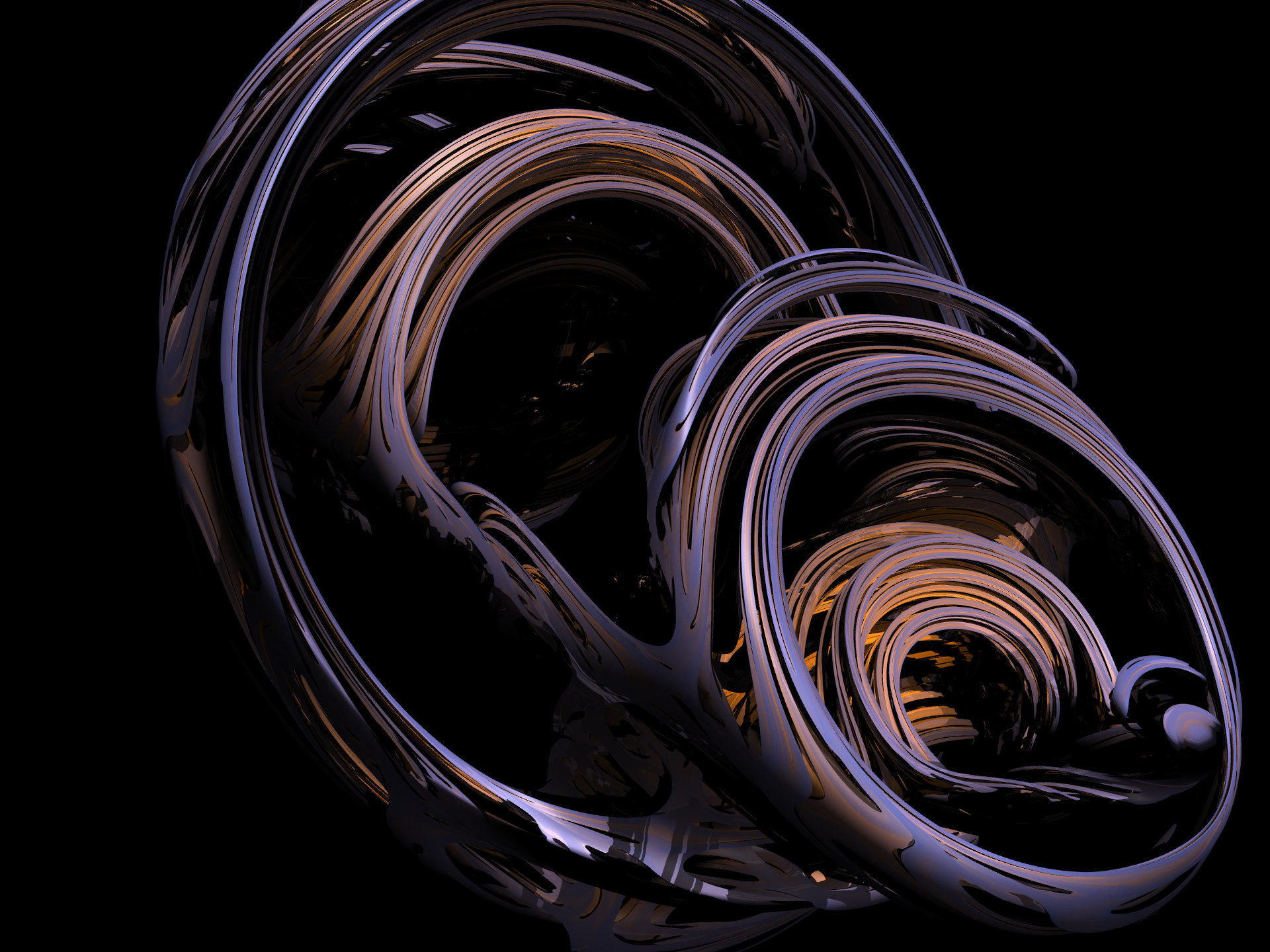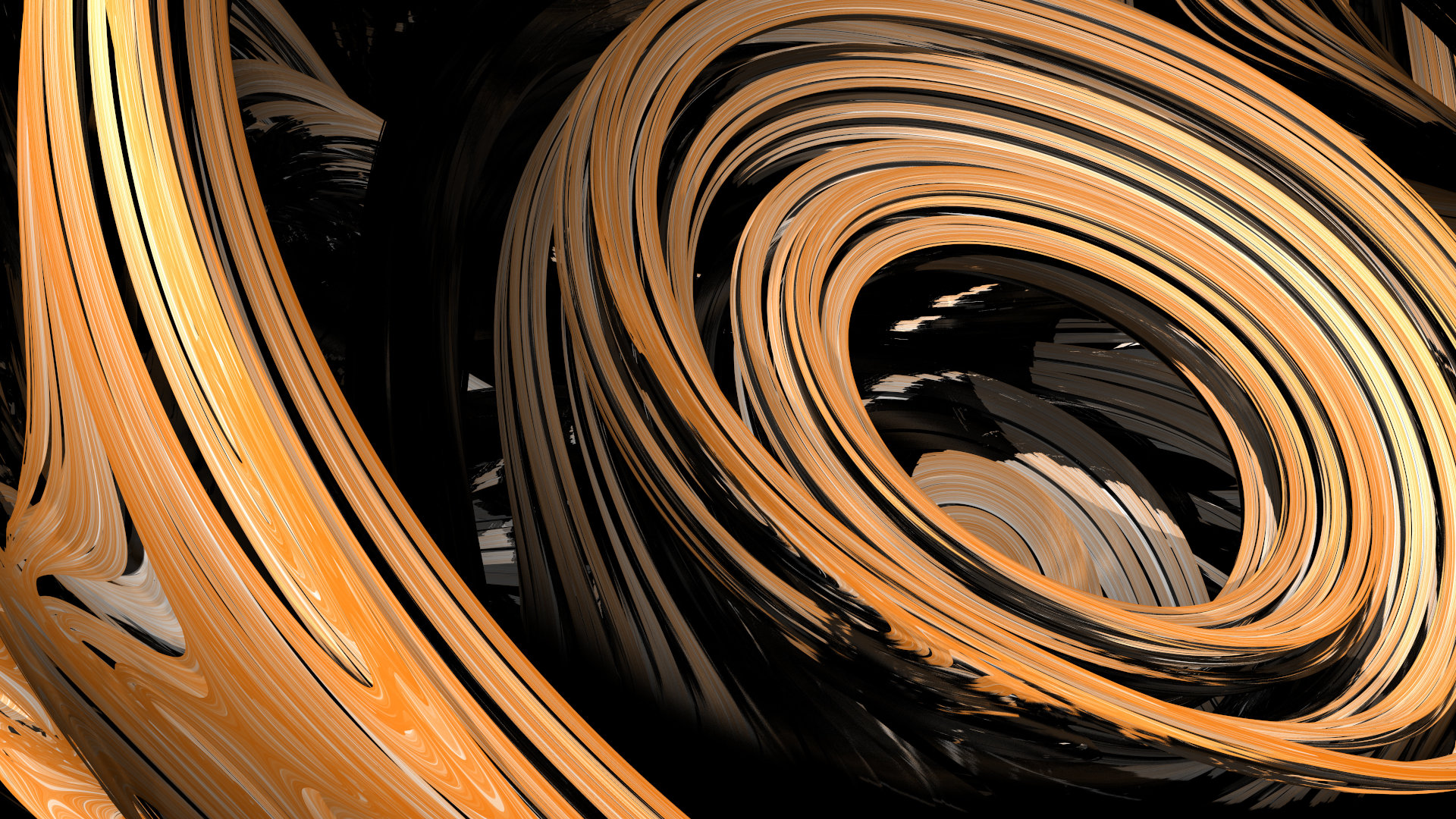qjulia2
Overview
Update 2020-04-21: Experimental GUI based on Qt5
Update 2020-04-03: Added Texture
Update 2020-03-29: Added CUDA support
qjulia2 is a program for rendering quaternion julia set based on ray-marching and distance estimation technologies. The code architecture is heavily inspired by PBRT. In addition, it can optionally use CUDA to accelerate the rendering.
The program was originally for command-line only. Recently an experimental GUI based on Qt5 has been developed.
Install
This project is developed and tested on Ubuntu 18.04 with CUDA 10.0. CMake is requred to build the project.
In addition, there are a few more dependencies:
- libfmt
- glog (my plan is to remove it in the future)
- libpng
- libtiff
- CUDA (optional, if you want GPU acceleration)
- gtest (optional, if you want unit tests)
- doxygen (optional, if you want its documentation)
- Qt5 (optional, if you want the GUI, which is currently only a toy)
- cxxopts (shipped and compiled as a submoudle)
The following CMake options are available to turn on/off optional features:
- WITH_CUDA CUDA acceleration
- WITH_GUI GUI based on Qt (CUDA must be on)
- WITH_TEST Unit test
- WITH_DOC Doxugen Documentation
For example
mkdir build && cd build
cmake -DWITH_CUDA=ON -DWITH_GUI=ON -DWITH_TEST=ON -DWITH_DOC=ON ..
make -j8I haven't written the CMake script for installing the program yet. But you can directly run the program from the build directory.
Command-line Usage
Rendering an image
./src/qjulia2-cli -i ../data/example2.sceneThere are a few options can be used:
-
-i <file>, --scene_file <file>Specifies a scene description file. It describes what content to render.
-
-t <n>, --num_threads <n>Specifies the number of threads used in rendering (if CUDA is not used).
-
-s <w>x<h>, --size <w>x<h>Specifies the generated image size, i.e. "-s 1920x1080"
-
-o <file>, --output_file <n>Specifies the output file name, which should end with ".png" or ".tif". By default "output.png".
For example, after you build the project under <project_dir>/build, you can do
./src/cli/qjulia-cli -i ../data/example.sceneScene Description
A scene description file consists a set of blocks, such as
Shape.Julia3D shape1 {
SetConstant -0.2,0.8,0,0
}
Each block describes an enitty added to the scene builder. A block begins with a line of header, in the following format
<BASIC TYPE>.<SPECIFIC TYPE> <NAME> {
...
}
Examples have been given in <project_dir>/data/*.scene.
GUI Usage
The GUI is currently experimental. There isn't much of control at this moment but is enough to do some simple, realtime interaction with the scene.
In the Scene tab you may select an entity from the list and adjust its parameters. Right now I only implement the control widgets for lights, cameras and the fractal shapes.
In the Render tab you may specify the preview resolution when you are dragging the parameter sliders and the resolution when you stop adjusting. High resolution image is slow to render in realtime even if you use CUDA acceleration. Once you have made a good scene and found a good view, you may do an offline rendering and save it to an PNG file (PNG is the only supported format at this moment). This time you may use a higher resolution as you don't have to see it immediately.
TODOList
- Depth of Field
- Animation support
- More resolution and less artifact
Gallery
Reference
[1] Hart, John C., Daniel J. Sandin, and Louis H. Kauffman. "Ray tracing deterministic 3-D fractals." ACM SIGGRAPH Computer Graphics. Vol. 23. No. 3. ACM, 1989.
[2] https://www.cs.cmu.edu/~kmcrane/Projects/QuaternionJulia/paper.pdf