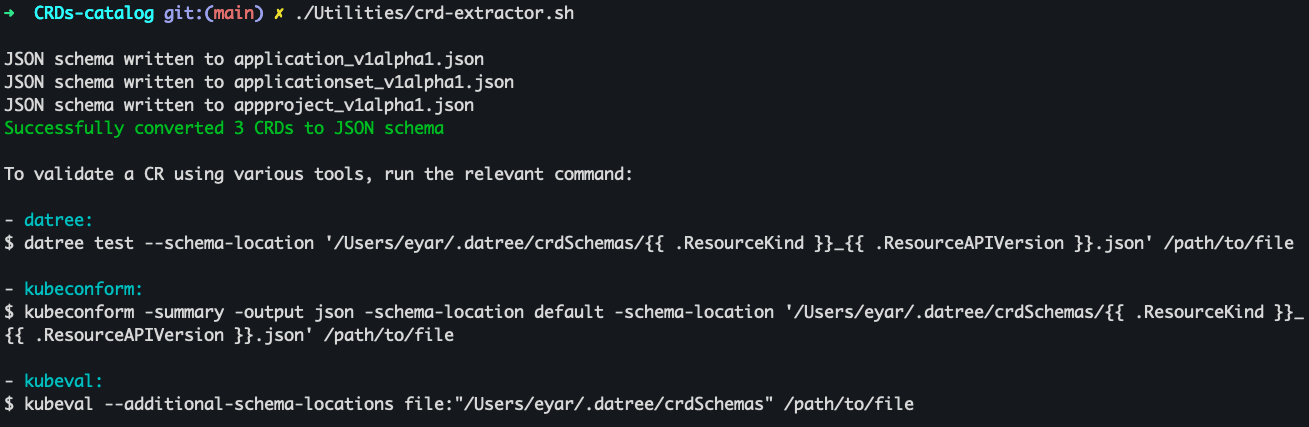This repository aggregates over 300 popular Kubernetes CRDs (CustomResourceDefinition) in JSON schema format. These schemas can be used by various tools such as Datree, Kubeconform and Kubeval, as an alternative to kubectl --dry-run, to perform validation on custom (and native) Kuberentes resources.
Running Kubernetes schema validation checks helps apply the "shift-left approach" on machines without giving them access to your cluster (e.g. locally or on CI).
datree test [MANIFEST]
kubeconform -schema-location default -schema-location 'https://raw.githubusercontent.com/datreeio/CRDs-catalog/main/{{.Group}}/{{.ResourceKind}}_{{.ResourceAPIVersion}}.json' [MANIFEST]
Only supported with the CRD Extractor
👉 If you encounter custom resources that are not part of the catalog, or you want to validate the schemas in an air-gapped environment, use the CRD Extractor.
This repository also contains a handy utility that extracts all CRDs from a cluster and converts them to JSON schema.
- Checks that the prerequisites are installed.
- Extracts your CRDs from your cluster using kubectl.
- Downloads a script from the kubeconform repo that converts your CRDs from openAPI to JSON schema.
- Runs the script, and saves the output to your machine under
$HOME/.datree/crdSchemas/
This utility supports MacOS and Linux.
The following programs are required to be installed on the machine running this utility:
To use the CRD Extractor:
- Download the latest release from this repository.
- Extract, and run the utility:
./crd-extractor.sh
If the catalog is missing public custom resources (CRs) that you would like to automatically validate using these tools, you can open an issue or use the CRD Extractor to add the schemas to this repository by creating a pull request.