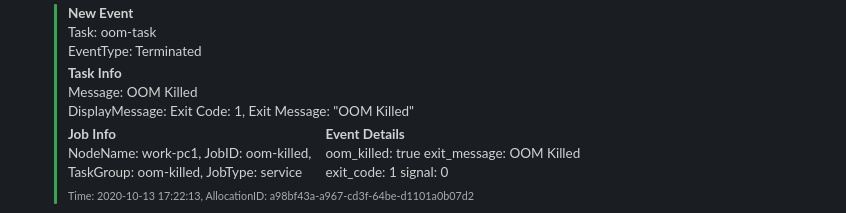Get nomad's allocations. Retrieve events from the tasks inside allocations. Post events to Slack channel as a Slack bot using incoming web hooks.
It is possible to filter events by node name, jobid, event type and event message.
Configuration is done via env variables
SLACK_WEB_HOOK_URL- Slack web hook URL where to send events. Mandatory parameter.NOMAD_EVENTS_TO_SLACK_DEBUG- Enable debug print outs to the log.falseif not defined. Set totrueto enable.NODE_NAMES- Filter Nomad's event by node name. Able to use${node.unique.name}Nomad's var. Many values separated by comma.JOB_IDS- Filter Nomad's event by job id (job name). Many values separated by comma.EVENT_TYPES- Filter Nomad's event by event type. Many values separated by comma. Full list of events types: https://www.nomadproject.io/api-docs/allocations#eventsEVENT_MESSAGE_FILTERS- Filter Nomad's event by event message. Many values separated by comma.USE_CONSUL- Use Consul kv to save events that already sent to Slack.falseif not defined. Set totrueto enable.CONSUL_KEY- Set the Consul kv key which used to save events.nomad/nomad-events-to-slackis default.
Application can be launched using docker
For example inside a Nomad. Don't forget to change Slack web hook url.
job "events-to-slack" {
datacenters = ["dc1"]
type = "service"
group "events-to-slack" {
task "events-to-slack" {
driver = "docker"
env {
SLACK_WEB_HOOK_URL="https://hooks.slack.com/services/XXXXX/XXXXX/xxxxxxxxxxxxxxxxxxxxx"
NOMAD_EVENTS_TO_SLACK_DEBUG="false"
NODE_NAMES="${node.unique.name},node2"
JOB_IDS="oom-killed,job2"
EVENT_TYPES="Terminated,Type2"
EVENT_MESSAGE_FILTERS="OOM Killed,NotKilled"
USE_CONSUL="true"
CONSUL_KEY="nomad/nomad-events-to-slack"
}
config {
image = "ghcr.io/fivexl/nomad-events-to-slack:latest"
network_mode = "host"
}
}
}
}This app supports Nomad environment variables: NOMAD_ADDR, NOMAD_NAMESPACE, NOMAD_TOKEN, NOMAD_REGION, NOMAD_CLIENT_CERT and NOMAD_CLIENT_KEY
NOMAD_ADDR=http://127.0.0.1:4646
NOMAD_NAMESPACE=default
NOMAD_TOKEN=xxxx-xxxx-xxxx-xxxx
NOMAD_REGION=global
NOMAD_CLIENT_CERT=/path/to/tls/client.crt
NOMAD_CLIENT_KEY=/path/to/tls/client.keyThis app supports Consul environment variables: CONSUL_HTTP_ADDR, CONSUL_HTTP_TOKEN, CONSUL_HTTP_AUTH, CONSUL_HTTP_SSL, CONSUL_HTTP_SSL_VERIFY, CONSUL_CLIENT_CERT, CONSUL_CLIENT_KEY and CONSUL_NAMESPACE
CONSUL_HTTP_ADDR=http://127.0.0.1:8500
CONSUL_HTTP_TOKEN=xxxx-xxxx-xxxx-xxxx
CONSUL_HTTP_AUTH=xxxxxxx
CONSUL_HTTP_SSL=false
CONSUL_HTTP_SSL_VERIFY=false
CONSUL_CLIENT_CERT=/path/to/tls/client.crt
CONSUL_CLIENT_KEY=/path/to/tls/client.key
CONSUL_NAMESPACE=default{'AllocationID': '4f5c9fe9-7087-e213-6830-fc8e924db354', 'NodeName': 'node1', 'JobID': 'oom-killed', 'JobType': 'service',
'TaskGroup': 'oom-killed', 'TaskName': 'oom-task', 'Time': '2020-10-12 15:10:02', 'EventType': 'Not Restarting', 'EventMessage': '',
'EventDisplayMessage': 'Exceeded allowed attempts 2 in interval 30m0s and mode is "fail"', 'EventDetails':
{'restart_reason': 'Exceeded allowed attempts 2 in interval 30m0s and mode is "fail"', 'fails_task': 'true'}}
cp env.sample .envdocker build -t nomad-events-to-slack:latest .docker run --net="host" --env-file .env nomad-events-to-slack:latest
job "oom-killed" {
datacenters = ["dc1"]
type = "service"
group "oom-killed" {
task "oom-task" {
driver = "docker"
env {
NODE_NAME="${node.unique.name}"
}
config {
image = "zyfdedh/stress:latest"
command = "sh"
args = [ "-c", "sleep 10; stress --vm 1 --vm-bytes 50M" ]
}
resources {
memory = 15 # MB
}
}
}
}