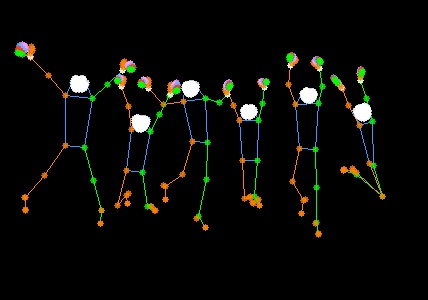Sure, here is the English version of the README:
简体中文 | English
This project is based on MMPOSE. For more examples, please refer to MMPOSE demos.
Skip this step if you have already installed Anaconda3.
wget https://repo.anaconda.com/archive/Anaconda3-2021.05-Linux-x86_64.sh
bash Anaconda3-2021.05-Linux-x86_64.sh
source ~/.bashrcTest if the installation was successful
conda list
Please note to replace the Anaconda3 installation script link with the latest one from the official Anaconda website.
The following are the installation steps. Please note that these steps may vary depending on your environment.
pip install torch==1.10.0+cu111 torchvision==0.11.1+cu111 torchaudio==0.10.0+cu111 -f https://download.pytorch.org/whl/cu111/torch_stable.html conda create --name openmmlab python=3.8 -y
conda activate openmmlabpip install -U openmimmim install mmengine
mim install "mmcv>=2.0.1"
mim install "mmdet>=3.1.0" pip install -r requirements.txtpip install -v -e . mim install "mmpose>=1.1.0"The following is a test command, which compares the original image (demo/test.jpg) and the result image (vis_results/test.jpg).
python demo/topdown_demo_with_mmdet.py \
demo/mmdetection_cfg/rtmdet_m_640-8xb32_coco-person.py \
https://download.openmmlab.com/mmpose/v1/projects/rtmpose/rtmdet_m_8xb32-100e_coco-obj365-person-235e8209.pth \
configs/wholebody_2d_keypoint/topdown_heatmap/coco-wholebody/td-hm_hrnet-w48_dark-8xb32-210e_coco-wholebody-384x288.py \
https://download.openmmlab.com/mmpose/top_down/hrnet/hrnet_w48_coco_wholebody_384x288_dark-f5726563_20200918.pth \
--input demo/test.jpg \
--output-root vis_results/ --save-predictions --black-backgroundAfter running the test command, you can find the result image in the vis_results/ directory.
Original image:
Result image:
If you encounter any issues during use or have any suggestions, feel free to submit an Issue or a Pull Request.