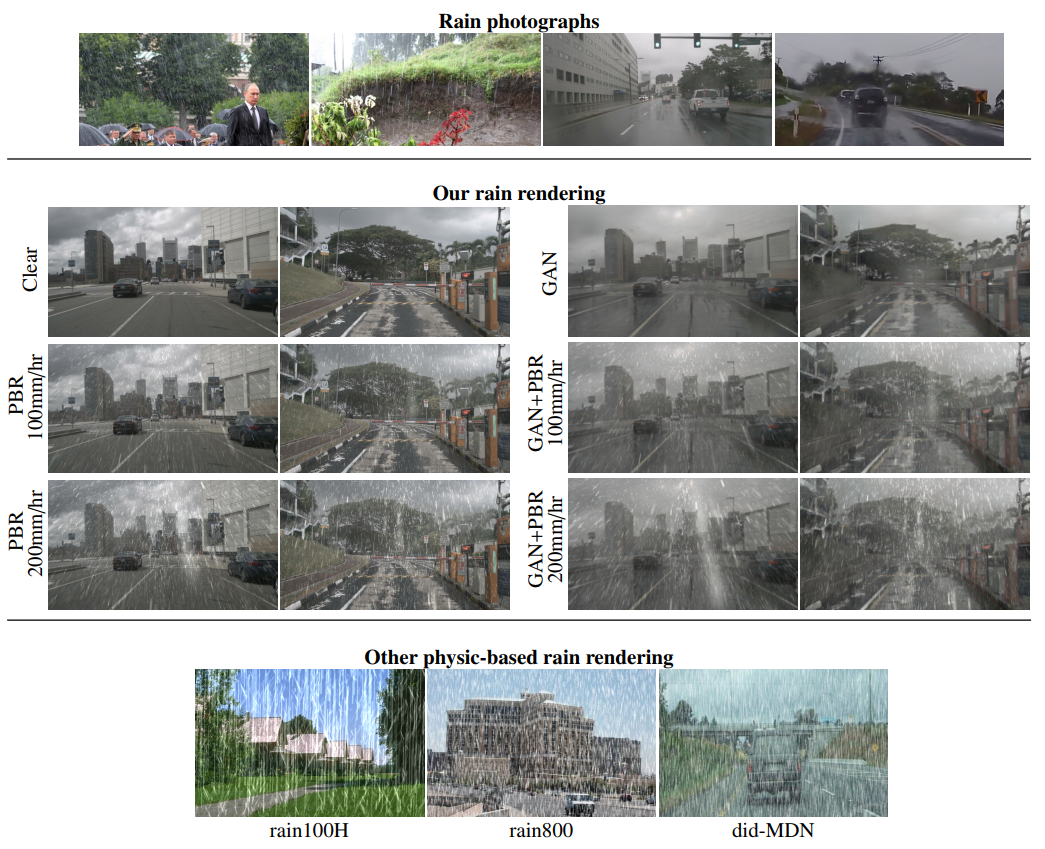Official repository.
This code can be used to augment any clear weather images with controllable amount of rain, using our Physic Based Rendering (PBR) pipeline.
It allows evaluating or training algorithms in rain, to improve robustness, detect rain, remove rain, etc.
We provide pre generated augmented datasets in the dataset zoo.
Rain Rendering for Evaluating and Improving Robustness to Bad Weather
Maxime Tremblay, Shirsendu S. Halder, Raoul de Charette, Jean-François Lalonde
Inria, Université Laval. IJCV 2020
If you find our work useful, please cite:
@article{tremblay2020rain,
title={Rain Rendering for Evaluating and Improving Robustness to Bad Weather},
author={Tremblay, Maxime and Halder, Shirsendu S. and de Charette, Raoul and Lalonde, Jean-François},
journal={International Journal of Computer Vision},
year={2020}
}
This works is accepted at IJCV 2020 (preprint coming up). It is an improvement and extension of our ICCV'19 paper.
Tested on both Linux & Windows with
- Python 3.6
- OpenCV 3.2.0
- PyClipper 1.0.6
- Numpy 1.18
Create your conda virtual environment:
conda create --name py36_weatheraugment python=3.6 opencv numpy matplotlib tqdm imageio pillow natsort glob2 scipy scikit-learn scikit-image pexpect -y
conda activate py36_weatheraugment
pip install pyclipper imutilsOur code relies on third parties researches kindly shared by the original authors. Specifically, we use the particles simulator of (de Charette et al., ICCP 2012), and the rainstreak illumination database of (Garg and Nayar, TOG 2006). To install all third parties:
- Download the Columbia Uni. rain streak database and extract files in
3rdparty/rainstreakdb - [Optional, cf. below] Install the CMU weather particle simulator with
git submodule update --initand follow "setup" instructions in3rdparty/weather-particle-simulator/readme.mdto ensure dependencies are resolved.
Note that without the weather particle simulator, you will only be able to run our rendering using our pre-computed particles simulation on a few datasets. Cf. dataset zoo.
The renderer augment sequences of images with rain, with the following required data:
- images
- depth maps
- calibration files (optional, KITTI format)
- particles simulation files (optional, otherwise files are automatically generated by the "weather particle simulator")
File structure may vary per dataset, but a typical structure is:
data/source/DATASET/SEQUENCE/rgb/file0001.png # Source images (color, 8 bits)
data/source/DATASET/SEQUENCE/depth/file0001.png # Depth images (16 bits, with depth_in_meter = depth/256.)Particles simulation files are located (or automatically generated) in:
data/particles/DATASET/XXXX/rain/10mm/*.xml # Particles simulation files (here, 10mm/hr rain)Upon success, the renderer will output:
data/output/DATASET/SEQUENCE/rain/10mm/rainy_image/file0001.png # Rainy images (here, 10mm/hr rain)
data/output/DATASET/SEQUENCE/rain/10mm/rainy_mask/file0001.png # Rainy masks (int32 showing rain drops opacity, useful for rain detection/removal works)
data/output/DATASET/SEQUENCE/envmap/file0001.png # Estimated environment maps (only output with --save_envmap)We provide guidance and all required files to generate rain on KITTI, Cityscapes, nuScenes. We suggest starting with KITTI, which is easiest.
You may refer to the custom section to render rain on your own images.
Notes: For ready-to-use rainy versions of KITTI/Cityscapes/nuScenes, refer to the dataset zoo. The following instructions is for re-generating your own rainy images.
To generate rain on the 2D object subset of KITTI, download "left color images of object data set" from here, "camera calibration matrices of object data set" from here, and our depth files from here.
Extract all in data/source/kitti/data_object.
To speed up generation (or if the weather particle simulator is not setup), download particles simulation files from here and extract files in data/particles.
Verify that the following files exist: data/source/kitti/data_object/training/image_2/000000.png, data/source/kitti/data_object/training/image_2/depth/000000.png, data/source/kitti/data_object/training/calib/000000.txt or adjust the file structure if needed.
To generate rain of 25mm/hr fall rate on the first 10 frames of each sequence of KITTI, run:
python main.py --dataset kitti --intensity 25 --frame_end 10 --verboseOutput will be located in data/output/kitti. Drop the frame_end argument to render the full rainy dataset or refer to the Advanced usage for more examples.
[We provide all required data for KITTI sequences: data_object/training, raw_data/2011_09_26/2011_09_26_drive_0032_sync, raw_data/2011_09_26/2011_09_26_drive_0056_sync]
Download the "leftImg8bit" dataset from here, and our depth files from here.
Extract all in data/source/cityscapes.
To speed up generation (or if the weather particle simulator is not setup), download particles simulation files from here) and extract files in data/particles.
Verify that the following files exist: data/source/cityscapes/leftImg8bit/train/aachen/aachen_000000_000019_leftImg8bit.png, data/source/cityscapes/leftImg8bit/train/depth/aachen/aachen_000000_000019_leftImg8bit.png or adjust the file structure if needed.
To generate rain of 25mm/hr fall rate on the first 2 frames of each sequence of Cityscapes, run:
python main.py --dataset cityscapes --intensity 25 --frame_end 2 --verbose
Alternatively you can render only one sequence, for example with:
python main.py --dataset cityscapes --sequences leftImg8bit/train/aachen --intensity 25 --frame_end 10 --verbose
Output will be located in data/output/cityscapes. Drop the frame_end argument to render the full rainy dataset or refer to the Advanced usage for more examples.
Recent updates broke nuScenes compatibility, this will be resolved soon. Stay tuned.
Rendering rain on any custom images is easy but requires some preparation time.
The code requires your data to be organized in dataset (root folder) with sequences (subfolders). Let's assume you have:
data/source/DATASET/SEQUENCE/rgb/xxx.png # Source images (color, 8 bits)
data/source/DATASET/SEQUENCE/depth/xxx.png # Depth images (16 bits, with depth_in_meter = depth/256.)(You may optionally provide intrinsic calib files, though we currently only support KITTI format.)
To run our rendering on your custom dataset, you must provide a configuration file. Configuration files are stored in config/ and must be named after the dataset.
The dataset configuration file should expose two functions:
resolve_paths(params)which updates and returns theparamsdictionary with paths params.images[sequence], params.depth[sequence], params.calib[sequence] the sequence dictionary paths to images/depth/calib data for all sequences of the dataset.settings()which returns a dictionary with dataset settings (and optionally sequence-wise settings).
Here is a sample dataset configuration file config/customdb.py:
import os
def resolve_paths(params):
# List sequences path (relative to dataset folder)
# Let's just consider any subfolder is a sequence
params.sequences = [x for x in os.listdir(params.images_root) if os.path.isdir(os.path.join(params.images_root, x))]
assert (len(params.sequences) > 0), "There are no valid sequences folder in the dataset root"
# Set source image directory
params.images = {s: os.path.join(params.dataset_root, s, 'rgb') for s in params.sequences}
# Set calibration (Kitti format) directory IF ANY (optional)
params.calib = {s: None for s in params.sequences}
# Set depth directory
params.depth = {s: os.path.join(params.dataset_root, s, 'depth') for s in params.sequences}
return params
def settings():
settings = {}
# Camera intrinsic parameters
settings["cam_hz"] = 10 # Camera Hz (aka FPS)
settings["cam_CCD_WH"] = [1242, 375] # Camera CDD Width and Height (pixels)
settings["cam_CCD_pixsize"] = 4.65 # Camera CDD pixel size (micro meters)
settings["cam_WH"] = [1242, 375] # Camera image Width and Height (pixels)
settings["cam_focal"] = 6 # Focal length (mm)
settings["cam_gain"] = 20 # Camera gain
settings["cam_f_number"] = 6.0 # F-Number
settings["cam_focus_plane"] = 6.0 # Focus plane (meter)
settings["cam_exposure"] = 2 # Camera exposure (ms)
# Camera extrinsic parameters (right-handed coordinate system)
settings["cam_pos"] = [1.5, 1.5, 0.3] # Camera pos (meter)
settings["cam_lookat"] = [1.5, 1.5, -1.] # Camera look at vector (meter)
settings["cam_up"] = [0., 1., 0.] # Camera up vector (meter)
# Sequence-wise settings
settings["sequences"] = {}
settings["sequences"]["seq1"] = {}
settings["sequences"]["seq1"]["sim_mode"] = "normal"
settings["sequences"]["seq1"]["sim_duration"] = 10 # Duration of the rain simulation (sec)
return settingsThe resolve_paths(params) function parses the dataset root folder (here, data/source/customdb) to discover sequences (any subfolder) and assign images/depth/calib path for each sequence. For each sequence in this example, images are located in rgb, depth maps are in depth, and calib files are not provided (i.e. None).
Of importance here, settings["sequences"] is a sequence-wise dictionary, which keys may be any relative path to a sequence or a group of sequences.
Note that sequences inherit dataset settings.
Sequences-wise parameters allow defining custom parameters for the simulation.
In above example, this will simulate a rain event of 10 seconds.
To ensure temporal consistency, continuous frame use continuous simulation steps.
Simulations can have fancy settings, such as camera motion speed (e.g. to mimic a vehicle motion), varying rain fall rates (e.g. to mimic rain of different intensity), changing focals/exposure, etc...
You may refer to existing config files config/*.py for sample usage.
Once data and config are prepared, you may run the rendering with:
python main.py --dataset customdb --intensity 25 --frame_end 10 --verbose (replace "customdb" with your dataset name)
Output will be located in data/output/customdb.
- Particles simulations will be automatically generated on first run and won't be re-generated again. However, some settings
config/DATASET.pymay affect the physical simulator (e.g. camera focal does, camera gain does not). You may need to use the parameter--force_particlesto ensure re-running particles simulation if you changed some parameters. - If depth maps are smaller than images, we crop center images to match depth maps (i.e. we assume depth had some padding).
You can generate multiple rain fall rate at once if you provide comma separated intensity. For example,
python main.py --dataset kitti --intensity 1,5,10,20 --verbose renders rain on all sequences of KITTI at 1, 5, 10, 20mm/hr
You can control which part of the sequence is rendered with, --frame_* parameters. For example,
python main.py --dataset kitti --intensity 1,5 --frame_start 5 --frame_end 25 --verbose generates rain on frames 5-25 from each sequence
python main.py --dataset kitti --intensity 1,5 --frame_step 100 --verbose generates every 100 other frames of all sequences ; extremely useful for quick overview of a sequence
Rain rendering is quite long. You can use multithread rendering which significantly speeds up. For example,
python main_threaded.py --dataset kitti --intensity 1,5,10,20,30 --frame_start 0 --frame_end 8 --verbose (note all arguments are automatically passed to each main.py thread)
Known limitation: there might be some conflicts if multiple renderers while threaded start the particles simulator. Hence, ensure particle simulation files are ready prior to the multi-threaded rendering.
Particles simulations can be computed in a multi-thread manner, separate from our renderer. To do so, edit bottom lines of tools/particles_simulation.py and run:
python tools/particles_simulation.py
If you wish to directly obtain the rainy versions of the dataset, please visit our ICCV'19 paper website which contains Weather Kitti and Weather Cityscapes in varying rain / fog weathers, including rain masks, fog mask, etc.
Here, we gather the direct links to download required data to generate rain on popular datasets.
| Data | Kitti (Object detection) | Kitti (Raw data) | Cityscapes | nuScenes | ||
|---|---|---|---|---|---|---|
| Images | link | seq 0032 link, seq 0056 link | "leftImg8bit" from link | |||
| Depth | link | seq 0032 link, seq 0056 link | link | |||
| Calibration | link | included in images | - | - | ||
| Particles* | link | link | ||||
* Particles include rain physical simulation at 1, 2, 3, 4, 5, 10, 20, 25, 30, 40, 50, 60, 70, 80, 90, 100, 150, 200mm/hr. Downloading particles files will significantly speed up rendering on above datasets. If you do so, extract files in data/particles. When running the renderer, if files are correctly located "All particles simulation ready" should print in the log.
The code is released under the Apache 2.0 license.
The datasets are released under the Creative Commons Attribution-NonCommercial-ShareAlike 3.0.