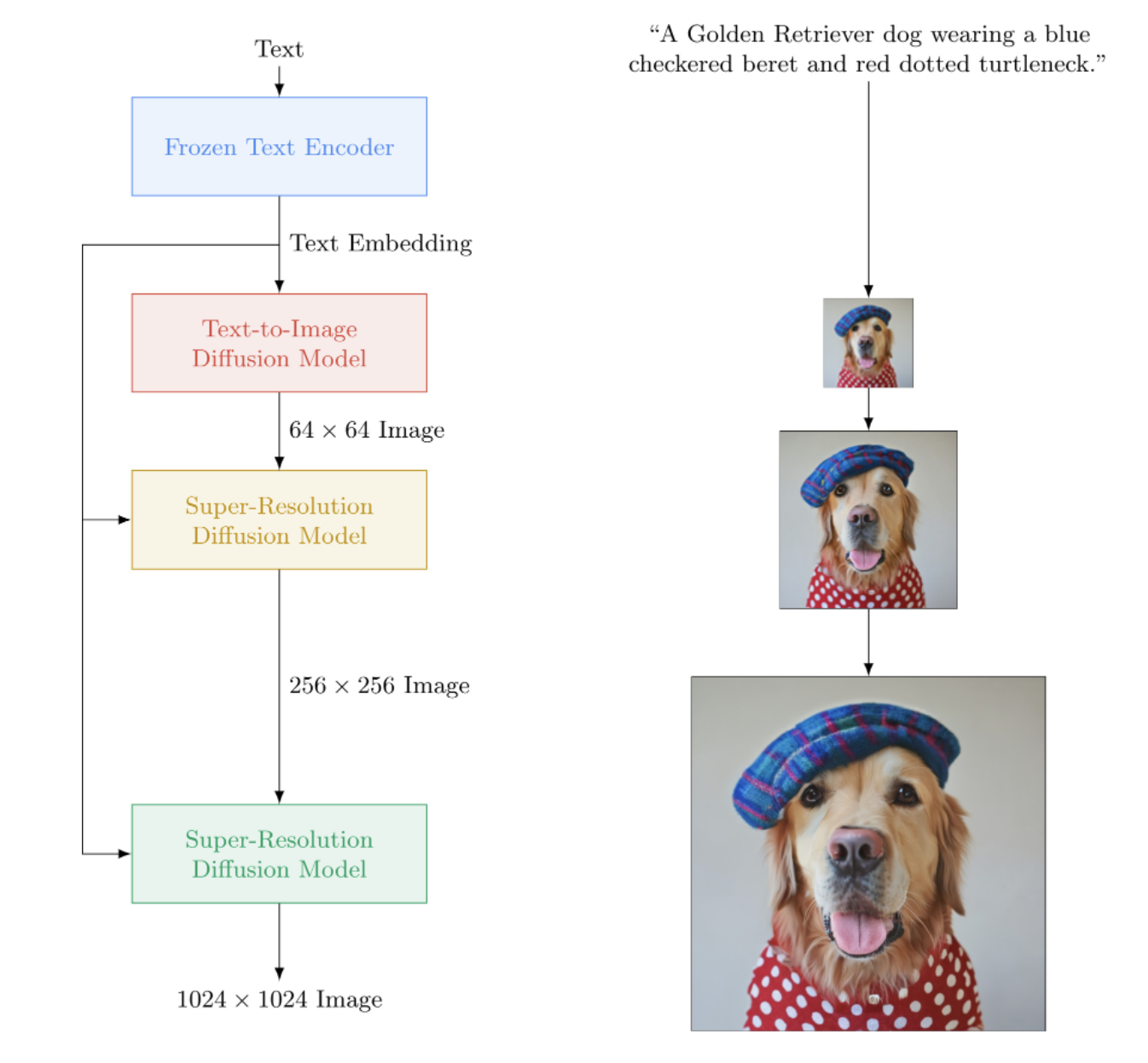Implementation of Imagen, Google's Text-to-Image Neural Network that beats DALL-E2, in Pytorch. It is the new SOTA for text-to-image synthesis.
Architecturally, it is actually much simpler than DALL-E2. It consists of a cascading DDPM conditioned on text embeddings from a large pretrained T5 model (attention network). It also contains dynamic clipping for improved classifier free guidance, noise level conditioning, and a memory efficient unet design.
It appears neither CLIP nor prior network is needed after all. And so research continues.
AI Coffee Break with Letitia | Assembly AI | Yannic Kilcher
Please join 
-
StabilityAI for the generous sponsorship, as well as my other sponsors out there
-
🤗 Huggingface for their amazing transformers library. The text encoder portion is pretty much taken care of because of them
-
Jonathan Ho for bringing about a revolution in generative artificial intelligence through his seminal paper
-
Sylvain and Zachary for the Accelerate library, which this repository uses for distributed training
-
Jorge Gomes for helping out with the T5 loading code and advice on the correct T5 version
-
Katherine Crowson, for her beautiful code, which helped me understand the continuous time version of gaussian diffusion
-
Marunine and Netruk44, for reviewing code, sharing experimental results, and help with debugging
-
Marunine for providing a potential solution for a color shifting issue in the memory efficient u-nets. Thanks to Jacob for sharing experimental comparisons between the base and memory-efficient unets
-
Marunine for finding numerous bugs, resolving an issue with resize right, and for sharing his experimental configurations and results
-
MalumaDev for proposing the use of pixel shuffle upsampler to fix checkboard artifacts
-
Valentin for pointing out insufficient skip connections in the unet, as well as the specific method of attention conditioning in the base-unet in the appendix
-
BIGJUN for catching a big bug with continuous time gaussian diffusion noise level conditioning at inference time
-
Bingbing for identifying a bug with sampling and order of normalizing and noising with low resolution conditioning image
-
Kay for contributing one line command training of Imagen!
-
Hadrien Reynaud for testing out text-to-video on a medical dataset, sharing his results, and identifying issues!
$ pip install imagen-pytorchimport torch
from imagen_pytorch import Unet, Imagen
# unet for imagen
unet1 = Unet(
dim = 32,
cond_dim = 512,
dim_mults = (1, 2, 4, 8),
num_resnet_blocks = 3,
layer_attns = (False, True, True, True),
layer_cross_attns = (False, True, True, True)
)
unet2 = Unet(
dim = 32,
cond_dim = 512,
dim_mults = (1, 2, 4, 8),
num_resnet_blocks = (2, 4, 8, 8),
layer_attns = (False, False, False, True),
layer_cross_attns = (False, False, False, True)
)
# imagen, which contains the unets above (base unet and super resoluting ones)
imagen = Imagen(
unets = (unet1, unet2),
image_sizes = (64, 256),
timesteps = 1000,
cond_drop_prob = 0.1
).cuda()
# mock images (get a lot of this) and text encodings from large T5
text_embeds = torch.randn(4, 256, 768).cuda()
images = torch.randn(4, 3, 256, 256).cuda()
# feed images into imagen, training each unet in the cascade
for i in (1, 2):
loss = imagen(images, text_embeds = text_embeds, unet_number = i)
loss.backward()
# do the above for many many many many steps
# now you can sample an image based on the text embeddings from the cascading ddpm
images = imagen.sample(texts = [
'a whale breaching from afar',
'young girl blowing out candles on her birthday cake',
'fireworks with blue and green sparkles'
], cond_scale = 3.)
images.shape # (3, 3, 256, 256)For simpler training, you can directly supply text strings instead of precomputing text encodings. (Although for scaling purposes, you will definitely want to precompute the textual embeddings + mask)
The number of textual captions must match the batch size of the images if you go this route.
# mock images and text (get a lot of this)
texts = [
'a child screaming at finding a worm within a half-eaten apple',
'lizard running across the desert on two feet',
'waking up to a psychedelic landscape',
'seashells sparkling in the shallow waters'
]
images = torch.randn(4, 3, 256, 256).cuda()
# feed images into imagen, training each unet in the cascade
for i in (1, 2):
loss = imagen(images, texts = texts, unet_number = i)
loss.backward()With the ImagenTrainer wrapper class, the exponential moving averages for all of the U-nets in the cascading DDPM will be automatically taken care of when calling update
import torch
from imagen_pytorch import Unet, Imagen, ImagenTrainer
# unet for imagen
unet1 = Unet(
dim = 32,
cond_dim = 512,
dim_mults = (1, 2, 4, 8),
num_resnet_blocks = 3,
layer_attns = (False, True, True, True),
)
unet2 = Unet(
dim = 32,
cond_dim = 512,
dim_mults = (1, 2, 4, 8),
num_resnet_blocks = (2, 4, 8, 8),
layer_attns = (False, False, False, True),
layer_cross_attns = (False, False, False, True)
)
# imagen, which contains the unets above (base unet and super resoluting ones)
imagen = Imagen(
unets = (unet1, unet2),
text_encoder_name = 't5-large',
image_sizes = (64, 256),
timesteps = 1000,
cond_drop_prob = 0.1
).cuda()
# wrap imagen with the trainer class
trainer = ImagenTrainer(imagen)
# mock images (get a lot of this) and text encodings from large T5
text_embeds = torch.randn(64, 256, 1024).cuda()
images = torch.randn(64, 3, 256, 256).cuda()
# feed images into imagen, training each unet in the cascade
loss = trainer(
images,
text_embeds = text_embeds,
unet_number = 1, # training on unet number 1 in this example, but you will have to also save checkpoints and then reload and continue training on unet number 2
max_batch_size = 4 # auto divide the batch of 64 up into batch size of 4 and accumulate gradients, so it all fits in memory
)
trainer.update(unet_number = 1)
# do the above for many many many many steps
# now you can sample an image based on the text embeddings from the cascading ddpm
images = trainer.sample(texts = [
'a puppy looking anxiously at a giant donut on the table',
'the milky way galaxy in the style of monet'
], cond_scale = 3.)
images.shape # (2, 3, 256, 256)You can also train Imagen without text (unconditional image generation) as follows
import torch
from imagen_pytorch import Unet, Imagen, SRUnet256, ImagenTrainer
# unets for unconditional imagen
unet1 = Unet(
dim = 32,
dim_mults = (1, 2, 4),
num_resnet_blocks = 3,
layer_attns = (False, True, True),
layer_cross_attns = False,
use_linear_attn = True
)
unet2 = SRUnet256(
dim = 32,
dim_mults = (1, 2, 4),
num_resnet_blocks = (2, 4, 8),
layer_attns = (False, False, True),
layer_cross_attns = False
)
# imagen, which contains the unets above (base unet and super resoluting ones)
imagen = Imagen(
condition_on_text = False, # this must be set to False for unconditional Imagen
unets = (unet1, unet2),
image_sizes = (64, 128),
timesteps = 1000
)
trainer = ImagenTrainer(imagen).cuda()
# now get a ton of images and feed it through the Imagen trainer
training_images = torch.randn(4, 3, 256, 256).cuda()
# train each unet separately
# in this example, only training on unet number 1
loss = trainer(training_images, unet_number = 1)
trainer.update(unet_number = 1)
# do the above for many many many many steps
# now you can sample images unconditionally from the cascading unet(s)
images = trainer.sample(batch_size = 16) # (16, 3, 128, 128)Or train only super-resoluting unets
import torch
from imagen_pytorch import Unet, NullUnet, Imagen
# unet for imagen
unet1 = NullUnet() # add a placeholder "null" unet for the base unet
unet2 = Unet(
dim = 32,
cond_dim = 512,
dim_mults = (1, 2, 4, 8),
num_resnet_blocks = (2, 4, 8, 8),
layer_attns = (False, False, False, True),
layer_cross_attns = (False, False, False, True)
)
# imagen, which contains the unets above (base unet and super resoluting ones)
imagen = Imagen(
unets = (unet1, unet2),
image_sizes = (64, 256),
timesteps = 250,
cond_drop_prob = 0.1
).cuda()
# mock images (get a lot of this) and text encodings from large T5
text_embeds = torch.randn(4, 256, 768).cuda()
images = torch.randn(4, 3, 256, 256).cuda()
# feed images into imagen, training each unet in the cascade
loss = imagen(images, text_embeds = text_embeds, unet_number = 2)
loss.backward()
# do the above for many many many many steps
# now you can sample an image based on the text embeddings as well as low resolution images
lowres_images = torch.randn(3, 3, 64, 64).cuda() # starting un-resoluted images
images = imagen.sample(
texts = [
'a whale breaching from afar',
'young girl blowing out candles on her birthday cake',
'fireworks with blue and green sparkles'
],
start_at_unet_number = 2, # start at unet number 2
start_image_or_video = lowres_images, # pass in low resolution images to be resoluted
cond_scale = 3.)
images.shape # (3, 3, 256, 256)At any time you can save and load the trainer and all associated states with the save and load methods. It is recommended you use these methods instead of manually saving with a state_dict call, as there are some device memory management being done underneath the hood within the trainer.
ex.
trainer.save('./path/to/checkpoint.pt')
trainer.load('./path/to/checkpoint.pt')
trainer.steps # (2,) step number for each of the unets, in this case 2You can also rely on the ImagenTrainer to automatically train off DataLoader instances. You simply have to craft your DataLoader to return either images (for unconditional case), or of ('images', 'text_embeds') for text-guided generation.
ex. unconditional training
from imagen_pytorch import Unet, Imagen, ImagenTrainer
from imagen_pytorch.data import Dataset
# unets for unconditional imagen
unet = Unet(
dim = 32,
dim_mults = (1, 2, 4, 8),
num_resnet_blocks = 1,
layer_attns = (False, False, False, True),
layer_cross_attns = False
)
# imagen, which contains the unet above
imagen = Imagen(
condition_on_text = False, # this must be set to False for unconditional Imagen
unets = unet,
image_sizes = 128,
timesteps = 1000
)
trainer = ImagenTrainer(
imagen = imagen,
split_valid_from_train = True # whether to split the validation dataset from the training
).cuda()
# instantiate your dataloader, which returns the necessary inputs to the DDPM as tuple in the order of images, text embeddings, then text masks. in this case, only images is returned as it is unconditional training
dataset = Dataset('/path/to/training/images', image_size = 128)
trainer.add_train_dataset(dataset, batch_size = 16)
# working training loop
for i in range(200000):
loss = trainer.train_step(unet_number = 1, max_batch_size = 4)
print(f'loss: {loss}')
if not (i % 50):
valid_loss = trainer.valid_step(unet_number = 1, max_batch_size = 4)
print(f'valid loss: {valid_loss}')
if not (i % 100) and trainer.is_main: # is_main makes sure this can run in distributed
images = trainer.sample(batch_size = 1, return_pil_images = True) # returns List[Image]
images[0].save(f'./sample-{i // 100}.png')Thanks to 🤗 Accelerate, you can do multi GPU training easily with two steps.
First you need to invoke accelerate config in the same directory as your training script (say it is named train.py)
$ accelerate configNext, instead of calling python train.py as you would for single GPU, you would use the accelerate CLI as so
$ accelerate launch train.pyThat's it!
Imagen can also be used via CLI directly.
ex.
$ imagen configor
$ imagen config --path ./configs/config.jsonIn the config you are able to change settings for the trainer, dataset and the imagen config.
The Imagen config parameters can be found here
The Elucidated Imagen config parameters can be found here
The Imagen Trainer config parameters can be found here
For the dataset parameters all dataloader parameters can be used.
This command allows you to train or resume training your model
ex.
$ imagen trainor
$ imagen train --unet 2 --epoches 10000 --valid 100You can pass following arguments to the training command.
--configspecify the config file to use for training [default: ./imagen_config.json]--unetthe index of the unet to train [default: 1]--epocheshow many epoches to train for [default: 1000]--textspecify the text to samples with for every 100 epoches--validenable validation and optionally specify how many epoches between each validation [default: false]
Be aware when sampling your checkpoint should have trained all unets to get a usable result.
ex.
$ imagen sample --model ./path/to/model/checkpoint.pt "a squirrel raiding the birdfeeder"
# image is saved to ./a_squirrel_raiding_the_birdfeeder.pngYou can pass following arguments to the sample command.
--modelspecify the model file to use for sampling--cond_scaleconditioning scale (classifier free guidance) in decoder--load_emaload EMA version of unets if available
In order to use a saved checkpoint with this feature, you either must instantiate your Imagen instance using the config classes, ImagenConfig and ElucidatedImagenConfig or create a checkpoint via the CLI directly
For proper training, you'll likely want to setup config-driven training anyways.
ex.
import torch
from imagen_pytorch import ImagenConfig, ElucidatedImagenConfig, ImagenTrainer
# in this example, using elucidated imagen
imagen = ElucidatedImagenConfig(
unets = [
dict(dim = 32, dim_mults = (1, 2, 4, 8)),
dict(dim = 32, dim_mults = (1, 2, 4, 8))
],
image_sizes = (64, 128),
cond_drop_prob = 0.5,
num_sample_steps = 32
).create()
trainer = ImagenTrainer(imagen)
# do your training ...
# then save it
trainer.save('./checkpoint.pt')
# you should see a message informing you that ./checkpoint.pt is commandable from the terminalIt really should be as simple as that
You can also pass this checkpoint file around, and anyone can continue finetune on their own data
from imagen_pytorch import load_imagen_from_checkpoint, ImagenTrainer
imagen = load_imagen_from_checkpoint('./checkpoint.pt')
trainer = ImagenTrainer(imagen)
# continue training / fine-tuningInpainting follows the formulation laid out by the recent Repaint paper. Simply pass in inpaint_images and inpaint_masks to the sample function on either Imagen or ElucidatedImagen
inpaint_images = torch.randn(4, 3, 512, 512).cuda() # (batch, channels, height, width)
inpaint_masks = torch.ones((4, 512, 512)).bool().cuda() # (batch, height, width)
inpainted_images = trainer.sample(texts = [
'a whale breaching from afar',
'young girl blowing out candles on her birthday cake',
'fireworks with blue and green sparkles',
'dust motes swirling in the morning sunshine on the windowsill'
], inpaint_images = inpaint_images, inpaint_masks = inpaint_masks, cond_scale = 5.)
inpainted_images # (4, 3, 512, 512)For video, similarly pass in your videos to inpaint_videos keyword on .sample. Inpainting mask can either be the same across all frames (batch, height, width) or different (batch, frames, height, width)
inpaint_videos = torch.randn(4, 3, 8, 512, 512).cuda() # (batch, channels, frames, height, width)
inpaint_masks = torch.ones((4, 8, 512, 512)).bool().cuda() # (batch, frames, height, width)
inpainted_videos = trainer.sample(texts = [
'a whale breaching from afar',
'young girl blowing out candles on her birthday cake',
'fireworks with blue and green sparkles',
'dust motes swirling in the morning sunshine on the windowsill'
], inpaint_videos = inpaint_videos, inpaint_masks = inpaint_masks, cond_scale = 5.)
inpainted_videos # (4, 3, 8, 512, 512)Tero Karras of StyleGAN fame has written a new paper with results that have been corroborated by a number of independent researchers as well as on my own machine. I have decided to create a version of Imagen, the ElucidatedImagen, so that one can use the new elucidated DDPM for text-guided cascading generation.
Simply import ElucidatedImagen, and then instantiate the instance as you did before. The hyperparameters are different than the usual ones for discrete and continuous time gaussian diffusion, and can be individualized for each unet in the cascade.
Ex.
from imagen_pytorch import ElucidatedImagen
# instantiate your unets ...
imagen = ElucidatedImagen(
unets = (unet1, unet2),
image_sizes = (64, 128),
cond_drop_prob = 0.1,
num_sample_steps = (64, 32), # number of sample steps - 64 for base unet, 32 for upsampler (just an example, have no clue what the optimal values are)
sigma_min = 0.002, # min noise level
sigma_max = (80, 160), # max noise level, @crowsonkb recommends double the max noise level for upsampler
sigma_data = 0.5, # standard deviation of data distribution
rho = 7, # controls the sampling schedule
P_mean = -1.2, # mean of log-normal distribution from which noise is drawn for training
P_std = 1.2, # standard deviation of log-normal distribution from which noise is drawn for training
S_churn = 80, # parameters for stochastic sampling - depends on dataset, Table 5 in apper
S_tmin = 0.05,
S_tmax = 50,
S_noise = 1.003,
).cuda()
# rest is the same as aboveThis repository will also start accumulating new research around text guided video synthesis. For starters it will adopt the 3d unet architecture described by Jonathan Ho in Video Diffusion Models
Update: verified working by Hadrien Reynaud!
Ex.
import torch
from imagen_pytorch import Unet3D, ElucidatedImagen, ImagenTrainer
unet1 = Unet3D(dim = 64, dim_mults = (1, 2, 4, 8)).cuda()
unet2 = Unet3D(dim = 64, dim_mults = (1, 2, 4, 8)).cuda()
# elucidated imagen, which contains the unets above (base unet and super resoluting ones)
imagen = ElucidatedImagen(
unets = (unet1, unet2),
image_sizes = (16, 32),
random_crop_sizes = (None, 16),
temporal_downsample_factor = (2, 1), # in this example, the first unet would receive the video temporally downsampled by 2x
num_sample_steps = 10,
cond_drop_prob = 0.1,
sigma_min = 0.002, # min noise level
sigma_max = (80, 160), # max noise level, double the max noise level for upsampler
sigma_data = 0.5, # standard deviation of data distribution
rho = 7, # controls the sampling schedule
P_mean = -1.2, # mean of log-normal distribution from which noise is drawn for training
P_std = 1.2, # standard deviation of log-normal distribution from which noise is drawn for training
S_churn = 80, # parameters for stochastic sampling - depends on dataset, Table 5 in apper
S_tmin = 0.05,
S_tmax = 50,
S_noise = 1.003,
).cuda()
# mock videos (get a lot of this) and text encodings from large T5
texts = [
'a whale breaching from afar',
'young girl blowing out candles on her birthday cake',
'fireworks with blue and green sparkles',
'dust motes swirling in the morning sunshine on the windowsill'
]
videos = torch.randn(4, 3, 10, 32, 32).cuda() # (batch, channels, time / video frames, height, width)
# feed images into imagen, training each unet in the cascade
# for this example, only training unet 1
trainer = ImagenTrainer(imagen)
# you can also ignore time when training on video initially, shown to improve results in video-ddpm paper. eventually will make the 3d unet trainable with either images or video. research shows it is essential (with current data regimes) to train first on text-to-image. probably won't be true in another decade. all big data becomes small data
trainer(videos, texts = texts, unet_number = 1, ignore_time = False)
trainer.update(unet_number = 1)
videos = trainer.sample(texts = texts, video_frames = 20) # extrapolating to 20 frames from training on 10 frames
videos.shape # (4, 3, 20, 32, 32)You can also train on text - image pairs first. The Unet3D will automatically convert it to single framed videos and learn without the temporal components (by automatically setting ignore_time = True), whether it be 1d convolutions or causal attention across time.
This is the current approach taken by all the big artificial intelligence labs (Brain, MetaAI, Bytedance)
- Why are my generated images not aligning well with the text?
Imagen uses an algorithm called Classifier Free Guidance. When sampling, you apply a scale to the conditioning (text in this case) of greater than 1.0.
Researcher Netruk44 have reported 5-10 to be optimal, but anything greater than 10 to break.
trainer.sample(texts = [
'a cloud in the shape of a roman gladiator'
], cond_scale = 5.) # <-- cond_scale is the conditioning scale, needs to be greater than 1.0 to be better than average- Are there any pretrained models yet?
Not at the moment but one will likely be trained and open sourced within the year, if not sooner. If you would like to participate, you can join the community of artificial neural network trainers at Laion (discord link is in the Readme above) and start collaborating.
- Will this technology take my job?
More the reason why you should start training your own model, starting today! The last thing we need is this technology being in the hands of an elite few. Hopefully this repository reduces the work to just finding the necessary compute, and augmenting with your own curated dataset.
- What am I allowed to do with this repository?
Anything! It is MIT licensed. In other words, you can freely copy / paste for your own research, remixed for whatever modality you can think of. Go train amazing models for profit, for science, or simply to satiate your own personal pleasure at witnessing something divine unravel in front of you.
-
use huggingface transformers for T5-small text embeddings
-
add dynamic thresholding
-
add dynamic thresholding DALLE2 and video-diffusion repository as well
-
allow for one to set T5-large (and perhaps small factory method to take in any huggingface transformer)
-
add the lowres noise level with the pseudocode in appendix, and figure out what is this sweep they do at inference time
-
port over some training code from DALLE2
-
need to be able to use a different noise schedule per unet (cosine was used for base, but linear for SR)
-
just make one master-configurable unet
-
complete resnet block (biggan inspired? but with groupnorm) - complete self attention
-
complete conditioning embedding block (and make it completely configurable, whether it be attention, film etc)
-
consider using perceiver-resampler from https://github.com/lucidrains/flamingo-pytorch in place of attention pooling
-
add attention pooling option, in addition to cross attention and film
-
add optional cosine decay schedule with warmup, for each unet, to trainer
-
switch to continuous timesteps instead of discretized, as it seems that is what they used for all stages - first figure out the linear noise schedule case from the variational ddpm paper https://openreview.net/forum?id=2LdBqxc1Yv
-
figure out log(snr) for alpha cosine noise schedule.
-
suppress the transformers warning because only T5encoder is used
-
allow setting for using linear attention on layers where full attention cannot be used
-
force unets in continuous time case to use non-fouriered conditions (just pass the log(snr) through an MLP with optional layernorms), as that is what i have working locally
-
removed learned variance
-
add p2 loss weighting for continuous time
-
make sure cascading ddpm can be trained without text condition, and make sure both continuous and discrete time gaussian diffusion works
-
use primer's depthwise convs on the qkv projections in linear attention (or use token shifting before projections) - also use new dropout proposed by bayesformer, as it seems to work well with linear attention
-
explore skip layer excitation in unet decoder
-
accelerate integration
-
build out CLI tool and one-line generation of image
-
knock out any issues that arised from accelerate
-
add inpainting ability using resampler from repaint paper https://arxiv.org/abs/2201.09865
-
build a simple checkpointing system, backed by a folder
-
add skip connection from outputs of all upsample blocks, used in unet squared paper and some previous unet works
-
add fsspec, recommended by Romain @rom1504, for cloud / local file system agnostic persistence of checkpoints
-
test out persistence in gcs with https://github.com/fsspec/gcsfs
-
extend to video generation, using axial time attention as in Ho's video ddpm paper
-
allow elucidated imagen to generalize to any shape
-
allow for imagen to generalize to any shape
-
add dynamic positional bias for the best type of length extrapolation across video time
-
move video frames to sample function, as we will be attempting time extrapolation
-
attention bias to null key / values should be a learned scalar of head dimension
-
add self-conditioning from bit diffusion paper, already coded up at ddpm-pytorch
-
add v-parameterization (https://arxiv.org/abs/2202.00512) from imagen video paper, the only thing new
-
incorporate all learnings from make-a-video (https://makeavideo.studio/)
-
build out CLI tool for training, resuming training off config file
-
allow for temporal interpolation at specific stages
-
make sure temporal interpolation works with inpainting
-
make sure one can customize all interpolation modes (some researchers are finding better results with trilinear)
-
imagen-video : allow for conditioning on preceding (and possibly future) frames of videos. ignore time should not be allowed in that scenario
-
make sure to automatically take care of temporal down/upsampling for conditioning video frames, but allow for an option to turn it off
-
make sure inpainting works with video
-
make sure inpainting mask for video can accept be customized per frame
-
reread cogvideo and figure out how frame rate conditioning could be used
-
bring in attention expertise for self attention layers in unet3d
-
consider bringing in NUWA's 3d convolutional attention
-
consider transformer-xl memories in the temporal attention blocks
-
consider perceiver-ar approach to attending to past time
-
frame dropouts during attention for achieving both regularizing effect as well as shortened training time
-
investigate frank wood's claims https://github.com/lucidrains/flexible-diffusion-modeling-videos-pytorch and either add the hierarchical sampling technique, or let people know about its deficiencies
-
offer challenging moving mnist (with distractor objects) as a one-line trainable baseline for researchers to branch off of for text to video
-
preencoding of text to memmapped embeddings
-
be able to create dataloader iterators based on the old epoch style, also configure shuffling etc
-
be able to also pass in arguments (instead of requiring forward to be all keyword args on model)
-
bring in reversible blocks from revnets for 3d unet, to lessen memory burden
-
add ability to only train super-resolution network
-
read dpm-solver see if it is applicable to continuous time gaussian diffusion
-
allow for conditioning video frames with arbitrary absolute times (calculate RPE during temporal attention)
-
accommodate dream booth fine tuning
-
add textual inversion
-
cleanup self conditioning to be extracted at imagen instantiation
-
make sure eventual dreambooth works with imagen-video
-
add framerate conditioning for video diffusion
-
make sure one can simulataneously condition on video frames as a prompt, as well as some conditioning image across all frames
-
test and add distillation technique from consistency models
@inproceedings{Saharia2022PhotorealisticTD,
title = {Photorealistic Text-to-Image Diffusion Models with Deep Language Understanding},
author = {Chitwan Saharia and William Chan and Saurabh Saxena and Lala Li and Jay Whang and Emily L. Denton and Seyed Kamyar Seyed Ghasemipour and Burcu Karagol Ayan and Seyedeh Sara Mahdavi and Raphael Gontijo Lopes and Tim Salimans and Jonathan Ho and David Fleet and Mohammad Norouzi},
year = {2022}
}@article{Alayrac2022Flamingo,
title = {Flamingo: a Visual Language Model for Few-Shot Learning},
author = {Jean-Baptiste Alayrac et al},
year = {2022}
}@inproceedings{Sankararaman2022BayesFormerTW,
title = {BayesFormer: Transformer with Uncertainty Estimation},
author = {Karthik Abinav Sankararaman and Sinong Wang and Han Fang},
year = {2022}
}@article{So2021PrimerSF,
title = {Primer: Searching for Efficient Transformers for Language Modeling},
author = {David R. So and Wojciech Ma'nke and Hanxiao Liu and Zihang Dai and Noam M. Shazeer and Quoc V. Le},
journal = {ArXiv},
year = {2021},
volume = {abs/2109.08668}
}@misc{cao2020global,
title = {Global Context Networks},
author = {Yue Cao and Jiarui Xu and Stephen Lin and Fangyun Wei and Han Hu},
year = {2020},
eprint = {2012.13375},
archivePrefix = {arXiv},
primaryClass = {cs.CV}
}@article{Karras2022ElucidatingTD,
title = {Elucidating the Design Space of Diffusion-Based Generative Models},
author = {Tero Karras and Miika Aittala and Timo Aila and Samuli Laine},
journal = {ArXiv},
year = {2022},
volume = {abs/2206.00364}
}@inproceedings{NEURIPS2020_4c5bcfec,
author = {Ho, Jonathan and Jain, Ajay and Abbeel, Pieter},
booktitle = {Advances in Neural Information Processing Systems},
editor = {H. Larochelle and M. Ranzato and R. Hadsell and M.F. Balcan and H. Lin},
pages = {6840--6851},
publisher = {Curran Associates, Inc.},
title = {Denoising Diffusion Probabilistic Models},
url = {https://proceedings.neurips.cc/paper/2020/file/4c5bcfec8584af0d967f1ab10179ca4b-Paper.pdf},
volume = {33},
year = {2020}
}@article{Lugmayr2022RePaintIU,
title = {RePaint: Inpainting using Denoising Diffusion Probabilistic Models},
author = {Andreas Lugmayr and Martin Danelljan and Andr{\'e}s Romero and Fisher Yu and Radu Timofte and Luc Van Gool},
journal = {ArXiv},
year = {2022},
volume = {abs/2201.09865}
}@misc{ho2022video,
title = {Video Diffusion Models},
author = {Jonathan Ho and Tim Salimans and Alexey Gritsenko and William Chan and Mohammad Norouzi and David J. Fleet},
year = {2022},
eprint = {2204.03458},
archivePrefix = {arXiv},
primaryClass = {cs.CV}
}@inproceedings{rogozhnikov2022einops,
title = {Einops: Clear and Reliable Tensor Manipulations with Einstein-like Notation},
author = {Alex Rogozhnikov},
booktitle = {International Conference on Learning Representations},
year = {2022},
url = {https://openreview.net/forum?id=oapKSVM2bcj}
}@misc{chen2022analog,
title = {Analog Bits: Generating Discrete Data using Diffusion Models with Self-Conditioning},
author = {Ting Chen and Ruixiang Zhang and Geoffrey Hinton},
year = {2022},
eprint = {2208.04202},
archivePrefix = {arXiv},
primaryClass = {cs.CV}
}@misc{Singer2022,
author = {Uriel Singer},
url = {https://makeavideo.studio/Make-A-Video.pdf}
}@article{Sunkara2022NoMS,
title = {No More Strided Convolutions or Pooling: A New CNN Building Block for Low-Resolution Images and Small Objects},
author = {Raja Sunkara and Tie Luo},
journal = {ArXiv},
year = {2022},
volume = {abs/2208.03641}
}@article{Salimans2022ProgressiveDF,
title = {Progressive Distillation for Fast Sampling of Diffusion Models},
author = {Tim Salimans and Jonathan Ho},
journal = {ArXiv},
year = {2022},
volume = {abs/2202.00512}
}@article{Ho2022ImagenVH,
title = {Imagen Video: High Definition Video Generation with Diffusion Models},
author = {Jonathan Ho and William Chan and Chitwan Saharia and Jay Whang and Ruiqi Gao and Alexey A. Gritsenko and Diederik P. Kingma and Ben Poole and Mohammad Norouzi and David J. Fleet and Tim Salimans},
journal = {ArXiv},
year = {2022},
volume = {abs/2210.02303}
}@misc{gilmer2023intriguing
title = {Intriguing Properties of Transformer Training Instabilities},
author = {Justin Gilmer, Andrea Schioppa, and Jeremy Cohen},
year = {2023},
status = {to be published - one attention stabilization technique is circulating within Google Brain, being used by multiple teams}
}@inproceedings{Hang2023EfficientDT,
title = {Efficient Diffusion Training via Min-SNR Weighting Strategy},
author = {Tiankai Hang and Shuyang Gu and Chen Li and Jianmin Bao and Dong Chen and Han Hu and Xin Geng and Baining Guo},
year = {2023}
}@article{Zhang2021TokenST,
title = {Token Shift Transformer for Video Classification},
author = {Hao Zhang and Y. Hao and Chong-Wah Ngo},
journal = {Proceedings of the 29th ACM International Conference on Multimedia},
year = {2021}
}@inproceedings{anonymous2022normformer,
title = {NormFormer: Improved Transformer Pretraining with Extra Normalization},
author = {Anonymous},
booktitle = {Submitted to The Tenth International Conference on Learning Representations },
year = {2022},
url = {https://openreview.net/forum?id=GMYWzWztDx5},
note = {under review}
}