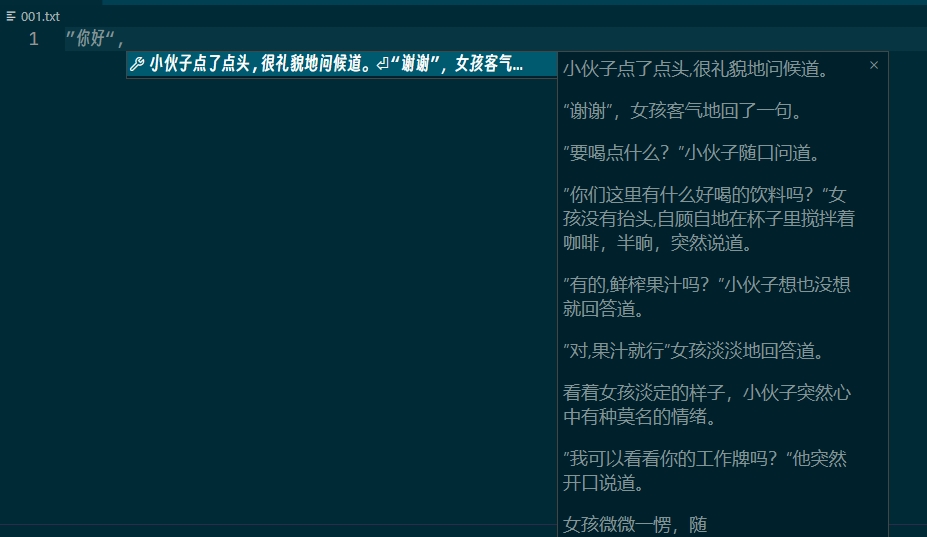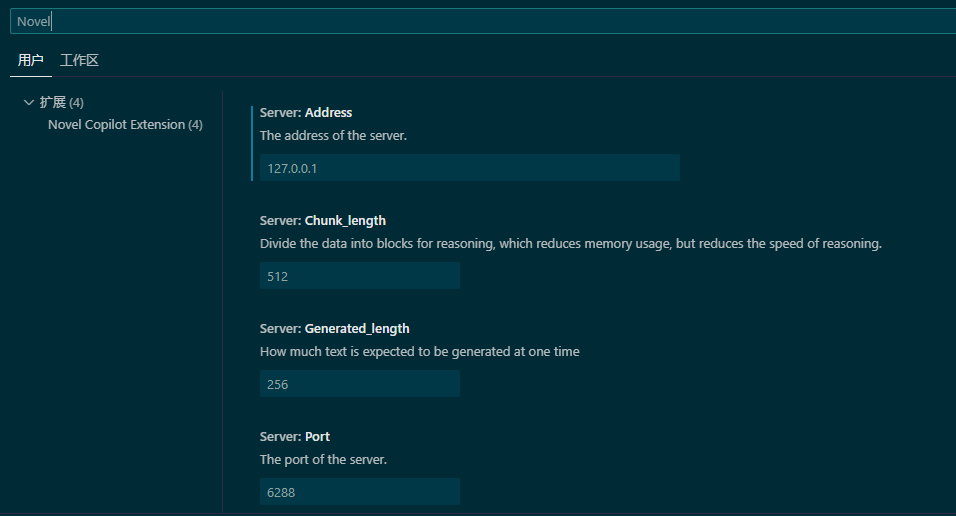install from vscode extension store: link
When you use txt file to write a novel, invoke AI to autocomplete novel hints.
- Chinese
- English
- install package
npm install-
debug extension with F5/Ctrl+F5
-
build vsix with vsce
npm install -g vsce
vsce package- Deploy the api service mentioned above.
- Install this Extension and run it.
- Open vscode settings (file, preferences, settings), and search "Novel", than currently there are the following advanced settings
| Name | Default | Function |
|---|---|---|
| server.address | localhost | The address of the api server. |
| server.port | 6288 | The port of the api server. |
| server.generated_length | 256 | How much text is expected to be generated at one time |
| chunk_length | 512 | Divide the data into blocks for reasoning, which reduces memory usage, but reduces the speed of reasoning. |