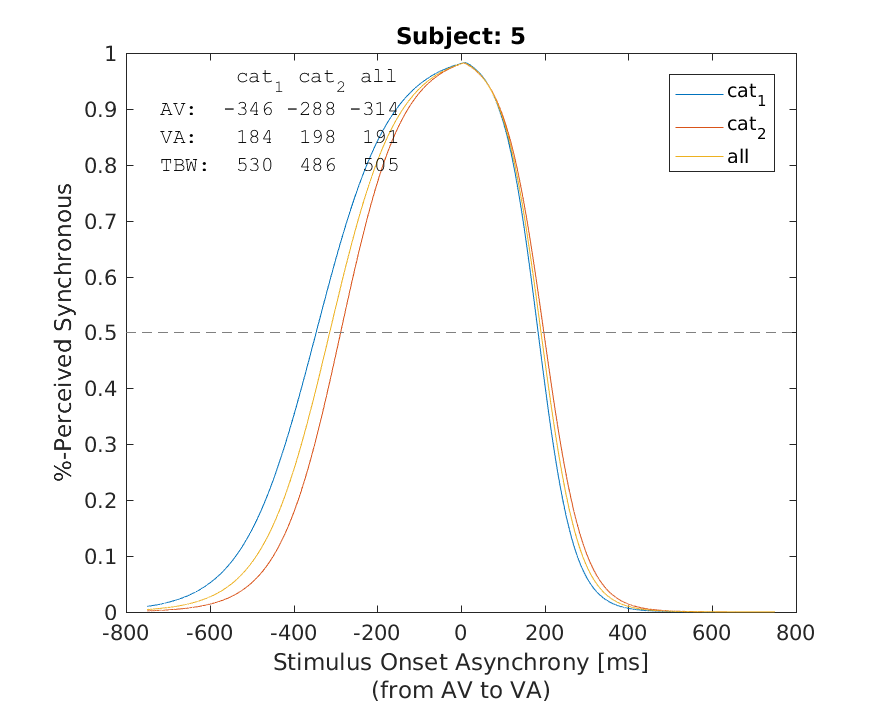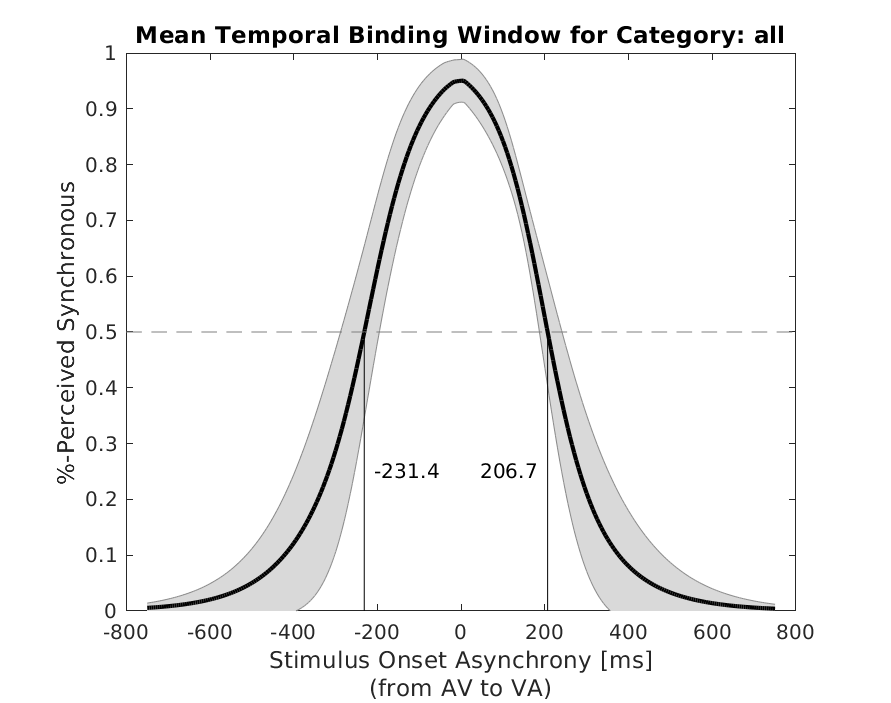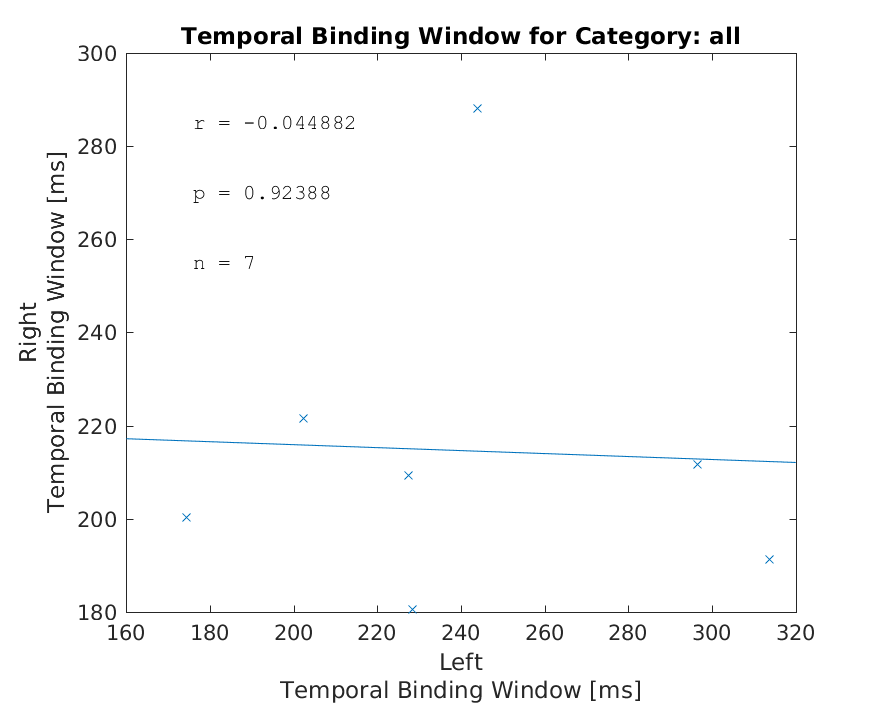These matlab scripts compute the temporal binding window (TBW) for a group of subject that participated in a behavioral multisensory integration study. The final output will look similar to Figure 2 in the paper Stevenson et al. (2012). Individual differences in the multisensory temporal binding window predict susceptibility to audiovisual illusions.
If you use these scripts in your project, please cite it as: Notter, Michael P., & Murray, Micah M. (2017). Temporal Binding Window scripts: a lightweight matlab tool to analyse the temporal binding window in a multisensory integration study. Zenodo http://doi.org/10.5281/zenodo.815876.
The script shadedErrorBar.m that creates the shaded error bar in the group figure was created by Rob Campbell and can be found here: https://github.com/raacampbell/shadedErrorBar
To compute the mean TBW of the group you first need to run the script tbw_subj.m and then the tbw_group.m.
The tbw_subj.m script expects as input an xlsx-file that contains the behavioral data of all subjects. Checkout the example dataset.xlsx to see how the data should be structured.
After running subj = tbw_subj('dataset.xlsx'), you should have a result figure for each subject that shows you the subject individual TBW for all categories, as well as for each category individually:
Now, you are ready to run compute the mean TBW of the group. To do this, you need to run the command tbw_group(subj). This creates the final outputs: