| 参数 |
描述 |
类型 |
可选值 |
默认值 |
| placement |
表情列表悬浮框的位置 |
String |
"top", "top-start", "top-end", "bottom", "bottom-start", "bottom-end", "left", "left-start", "left-end", "right", "right-start", "right-end" |
"top-start" |
| trigger |
触发表情列表悬浮框显示隐藏条件 |
String |
"hover" |
"hover","click" |
| 事件名称 |
描述 |
回调参数 |
| select |
选中表情时触发 |
(code: string, el: string), code为表情对应的标识字符串,如"[微笑]", el为表情的 img 表情对应的字符串 |
| 名称 |
说明 |
| —— |
自定义触发按钮,默认为[微笑]表情 |
// 在项目入口文件引入,如'main.js'
...
import ZEmoji from 'z-emoji'
...
Vue.use(ZEmoji)
...
// 在需要使用的组件中直接使用
<z-emoji @select="onSelect" />
// 在需要使用的组件中引入使用
import { ZEmoji } from 'z-emoji'
...
components: {
ZEmoji
}
...
<z-emoji @select="onSelect" />
...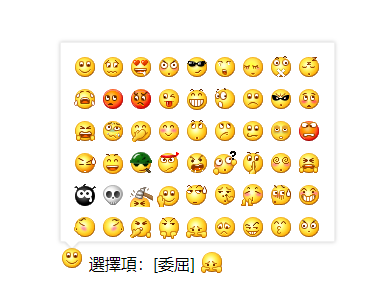
| 参数 |
描述 |
类型 |
可选值 |
默认值 |
| text |
表情对应的文本表示 |
string |
—— |
"275px" |
| height |
表情列表悬浮框的高度 |
string,number |
—— |
"200px" |
| 事件名称 |
描述 |
回调参数 |
| select |
选中表情时触发 |
(code: string, el: string), code为表情对应的标识字符串,如"[微笑]", el为表情的 img 表情对应的字符串 |
// 在需要使用的组件中引入使用
import { ZEmojiList } from 'z-emoji'
...
components: {
ZEmojiList
}
...
<z-emoji-list @select="onSelect" />
...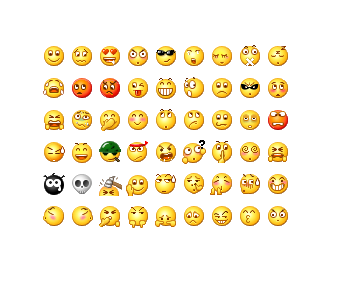
| 参数 |
描述 |
类型 |
可选值 |
默认值 |
| text |
表情对应的文本标识 |
string |
支持的表情文本标识 |
—— |
| 事件名称 |
描述 |
回调参数 |
| select |
选中表情时触发 |
(code: string, el: string), code为表情对应的标识字符串,如"[微笑]", el为表情的 img 表情对应的字符串 |
// 在需要使用的组件中引入使用
import { ZEmojiItem } from 'z-emoji'
...
components: {
ZEmojiItem
}
...
<z-emoji-item text="[大哭]" @select="onSelect" />
<z-emoji-item text="[微笑]" @select="onSelect" />
<z-emoji-item text="[调皮]" @select="onSelect" />
<z-emoji-item text="[哭]" @select="onSelect" />
...