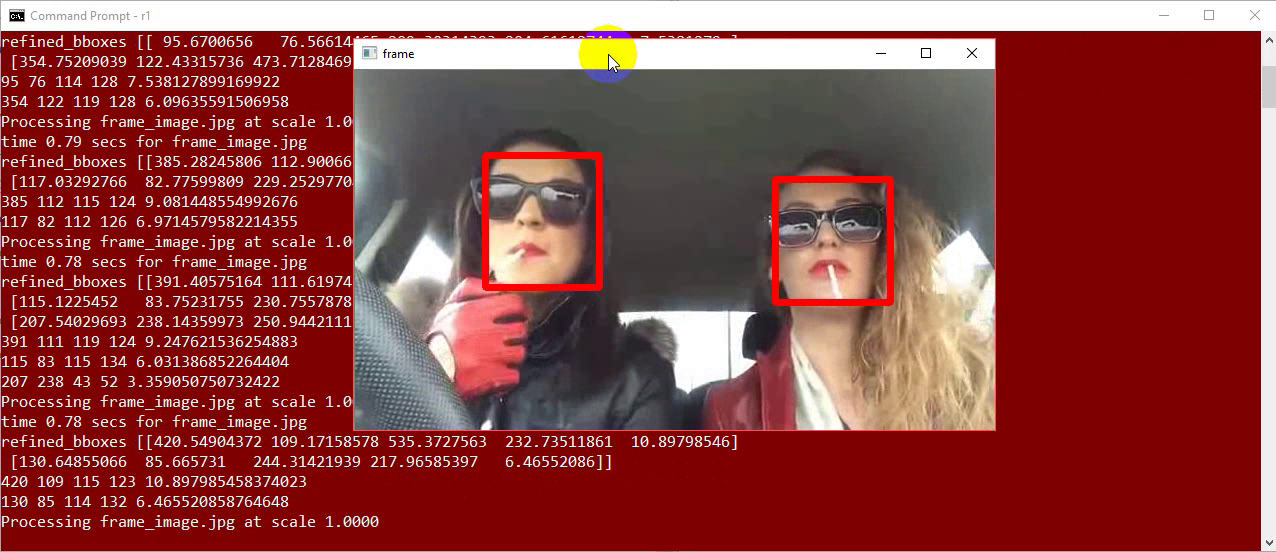Power Up Automation
This is a command line tool that analyze videos and detects if a person is smoking.
- Windows 10
- Python 3.6
- Python PIP (installed along with Python)
Clone the repo to its own directory (e.g. smoking-faces) and inside the smoking-faces directory enter:
python -m venv myenv && myenv\Scripts\activate
You should consider upgrading Python Pip...
python -m pip install --upgrade pip
pip install -r requirements.txt
Download from: https://drive.google.com/open?id=1xk49IqOkQLLyMD3Uhj79E6d9sDJTjNRy
These files are:
hr_res101- Tiny_Faces_in_Tensorflow converted as per their instructions (see below)smoking-faces-output-graph.pb(smoking face detection tensorflow graph)smoking-faces-output-graph.txt
Once you've downloaded the files, please put them into smoking-faces\detector\data\models directory.
About Tiny_Faces_in_Tensorflow: A Tensorflow Tiny Face Detector, implementing "Finding Tiny Faces" https://github.com/cydonia999/Tiny_Faces_in_Tensorflow
Launch the tool using this syntax:
python smokingdetection.py (video_filename.mp4) "screen" (video_fps)
E.g.
python smokingdetection.py "data\videos\Smoking & Driving.mp4" "screen" 15