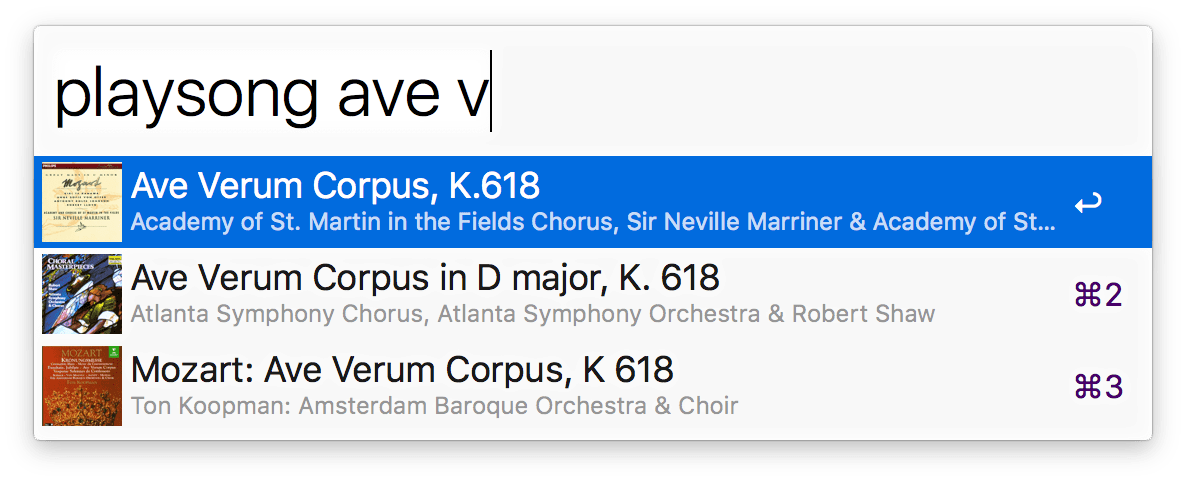Please see the file list above for the workflow compatible with your version of Alfred.
Copyright 2013-2019 Caleb Evans
Released under the MIT license
Play Song is an Alfred workflow designed to make playing music in Music.app extremely quick and convenient.
The workflow will be solely supporting Alfred 4 going forward, but the latest Alfred 3 and Alfred 2-compatible releases will remain available here for your convenience.
Special thanks to @Tyilo for his invaluable feedback and code contributions.
Play Song includes a number of keyword filters which allow you to search for and play songs in your Music.app library. For example:
playsong hey jude
playsongin abbey road
playsongby beatles
playalbum pet sounds
playalbumby beach boys
playartist killers
playgenre alternative
playplaylist favorites
For any of the above filters, choosing a result with the cmd key held down
will queue the result (as opposed to playing it immediately). This allows you to
queue up multiple songs before playing them.
To play the songs you've queued, use the playqueue keyword. To clear the queue
of all songs, use the clearqueue keyword.
Note: At this time, Play Song does not support queueing for Apple Music playlists.
For any of the above filters, choosing a result with the ctrl key held down
will search the result on Google.
Play Song stores a local cache containing album artwork (from displayed
results), as well as the compiled workflow configuration. If you experience any
issues with Play Song, you can clear this cache via the clearcache keyword.
Play Song always respects the current shuffle mode within Music.app. For example, if shuffle is enabled, playing an album via Play Song will play the songs of the album in shuffled order. Therefore, if you desire Play Song to respect album order, simply disable shuffle within Music.app.
If you are a longtime Play Song user who prefers the v1 behavior for playing
songs (where music continues playing after the song finishes), you can do so via
the shift modifier. Note that this only works for the playsong filter.
If you have a bug to report or a feature to request, please submit an issue on GitHub.