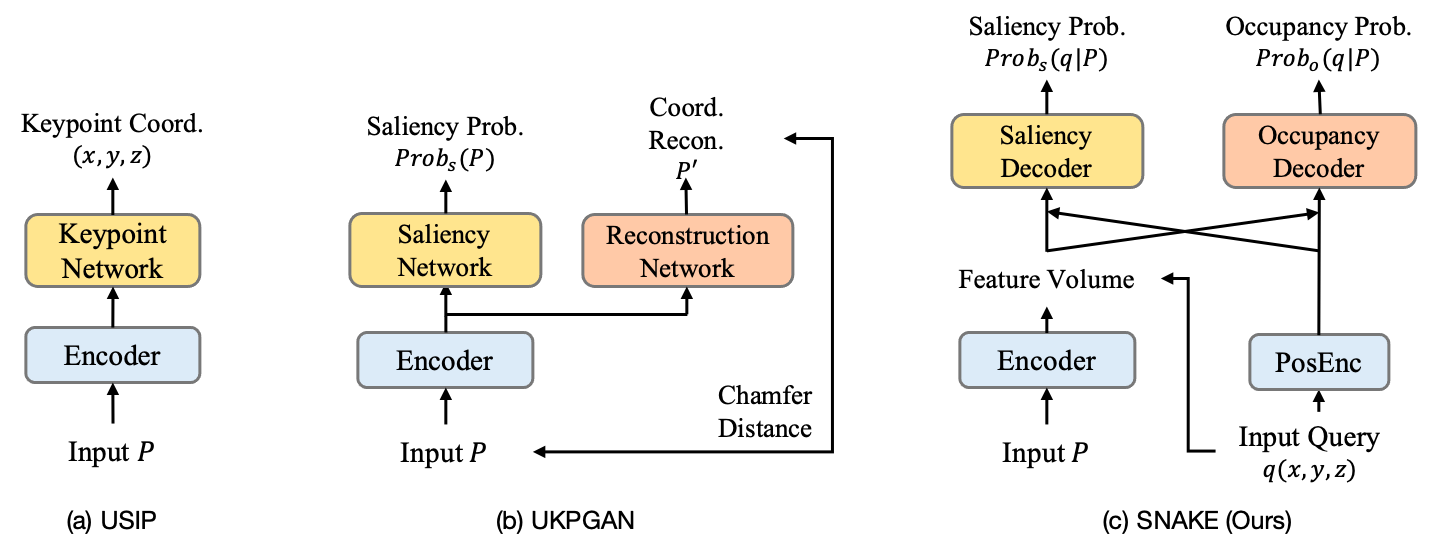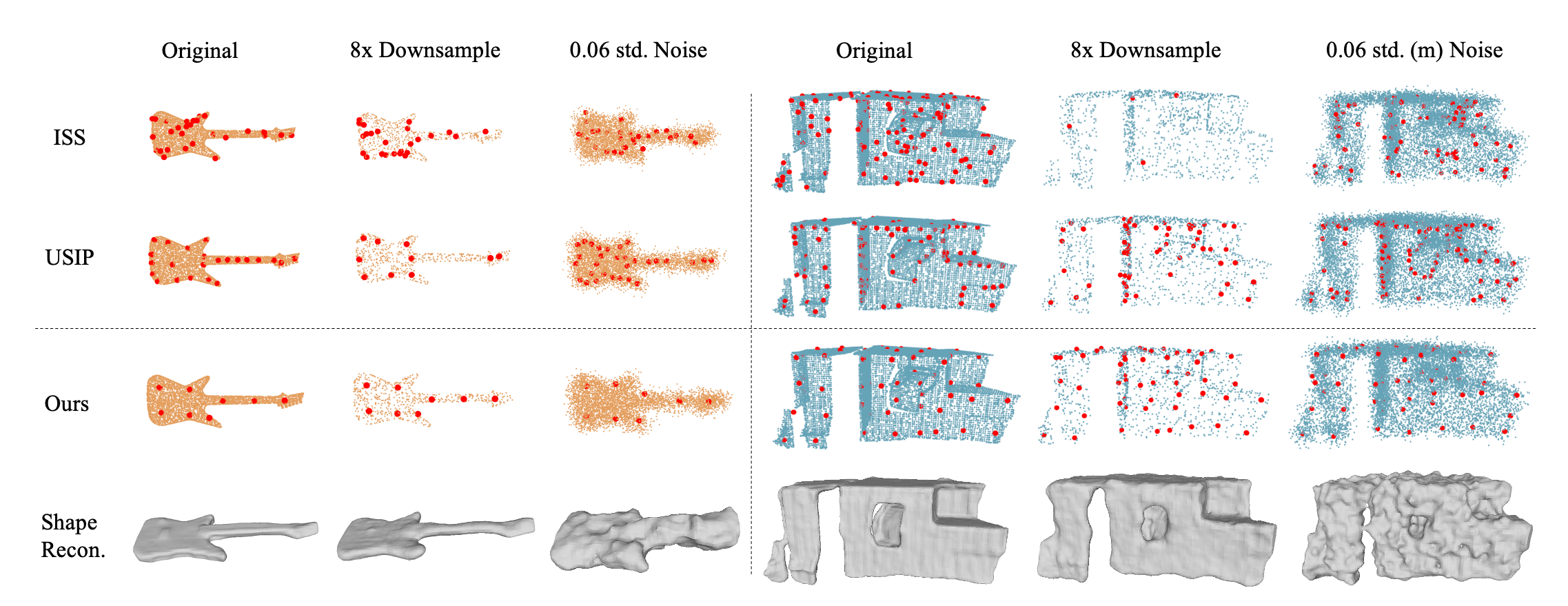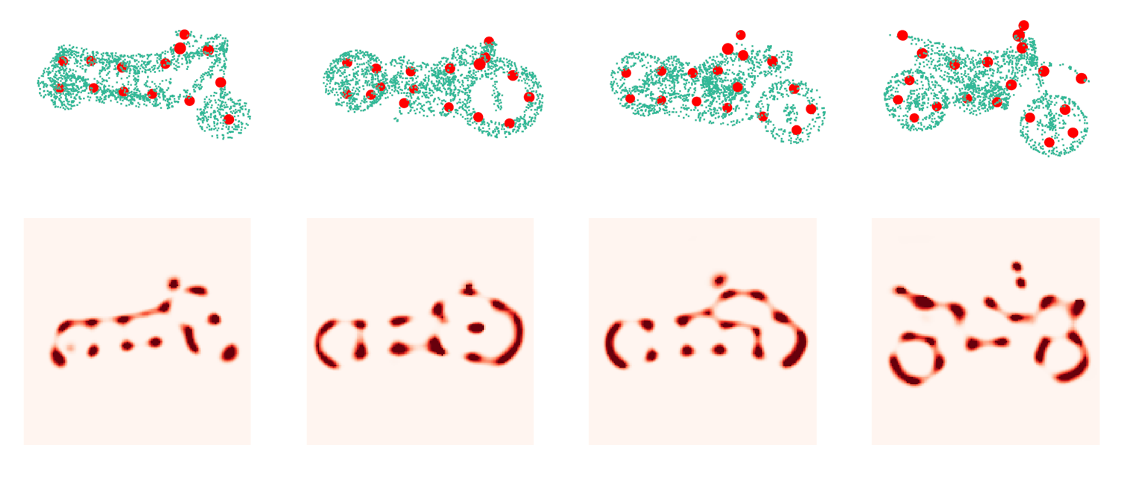This repository contains the implementation of the following paper:
SNAKE: Shape-aware Neural 3D Keypoint Field
Chengliang Zhong, Peixing You, Xiaoxue Chen, Hao Zhao, Fuchun Sun, Guyue Zhou, Xiaodong Mu, Chuang Gan, Wenbing Huang
In NeurIPS 2022
If you find our code or paper useful, please consider citing:
@misc{zhong2022snake,
author={Zhong, Chengliang and You, Peixing and Chen, Xiaoxue and Zhao, Hao and Sun, Fuchun and Zhou, Guyue and Mu, Xiaodong and Gan, Chuang and Huang, Wenbing},
title={SNAKE: Shape-aware Neural 3D Keypoint Field},
year={2022},
eprint={2206.01724},
archivePrefix={arXiv},
primaryClass={cs.CV}
}This repository is a PyTorch implementation.
KeypointNet dataset is provided by UKPGAN, which can be downloaded from here.
SMPL is a skinned vertex-based deformable model, where a link to download the mesh is here.
ModelNet40, 3DMatch, and Redwood datasets are provided by USIP. We provide a link to download here.
Note: Please move the dataset into the 'data' folder or modify the data paths in the codes (for example, modify 'data_path' (line 117) in the 'exp/KeypointNet/train0526/config.yaml').
Our 'data' folder structure is as follows:
data
├── keypointnet_pcds
│ ├── 02691156
│ ...
│ ├── annotations
├── modelnet40
│ ├── modelnet40-normal_numpy
│ ├── modelnet40-test_rotated_numpy
├── smpl_model
│ ├── model.pkl
│ ├── pose_test_100.npy (See details later.)
│ ├── beta_test_100.npy (See details later.)
├── 3DMatch_npy
├── 3DMatch_eval_downsample (See details later.)
└── redwood
Make sure that you have all dependencies in place. The simplest way to do so, is to use anaconda.
You can create an anaconda environment called SNAKE using
conda create --name SNAKE python=3.7
conda activate SNAKE
Note: Install python packages according to the CUDA version on your computer:
# CUDA >= 11.0
pip install -r requirements_cu11.txt
pip install torch-scatter==2.0.9
# CUDA < 11.0
pip install -r requirements_cu10.txt
pip install torch-scatter==2.0.4
Next, compile the extension modules. You can do this via
python setup.py build_ext --inplace
Choose one of the dataset names [KeypointNet, SMPL, ModelNet40, Redwood] to replace '[dataset_name]'.
If train on single GPU, run:
sh exp/[dataset_name]/train0526/train_single.sh
If train on multiple GPUs, modify the values of 'CUDA_VISIBLE_DEVICES' and 'nproc_per_node' in the 'train_multi.sh' according to the number of available GPUs of yours and run:
sh exp/[dataset_name]/train0526/train_multi.sh
sh exp/[dataset_name]/train0526/test.sh save_kpts
Note: Test on KeypointNet and SMPL.
It takes some time to compute geodesic distances of input point clouds on KeypointNet. Download the test parameters (pose_test_100.npy, beta_test_100.npy) for paired human shapes generation, and move them to data/smpl_model/. Then, run:
python tools/eval_iou.py --dataset [dataset_name] --test_root exp/[dataset_name]/[result_name]
For example:
python tools/eval_iou.py --dataset KeypointNet --test_root exp/KeypointNet/train0526/test_result/noise-0-down-1-grid64-nms0.1-sal0.7-occ0.8-update10-lr0.001-pad0.125
Note: Test on ModelNet40 and Redwood.
Download the transformation matrix for each two-view point clouds(modelnet40, redwood), and move them to data/modelnet40/modelnet40-test_rotated_numpy/ and data/redwood/numpy_gt_normal/ respectively. Then, run:
python tools/eval_repeat.py --test_dataset [dataset_name] --test_root exp/[dataset_name]/[result_name]
For example:
python tools/eval_repeat.py --dataset Redwood --test_root exp/Redwood/train0526/test_result/noise-0-down-1-grid100-nms0.04-sal0.7-occ0.8-update10-lr0.001-pad0.125
Note: Test on 3DMatch.
Down-sample test data (see the repository from D3feat). The test data are renamed as '3DMatch_eval_downsample' and moved to 'data/'.
Then, extract keypoints using the model trained on KeypointNet. Run:
sh exp/KeypointNet/train0526_for_registration/test.sh save_kpts
Evaluate the registration performance using the repository from D3feat.
Show predicted object/scene shape, run:
sh exp/[dataset_name]/train0526/test.sh show_occ
Show predicted saliency field slice, run:
sh exp/[dataset_name]/train0526/test.sh show_sal_slice
Show extract keypoints on the KeypointNet dataset, run:
python tools/show_kpts.py
Show surface reconstruction, run:
sh exp/[dataset_name]/train0526/test.sh show_recon
We provide pretrained models on Google Drive and Baidu Netdisk: an3m. Move the models to exp/[dataset_name]/train0526/checkpoints/.
SNAKE is released under the MIT License.
We would like to thank the open-source code of R2D2, ConvONet, USIP, UKPGAN and D3feat.