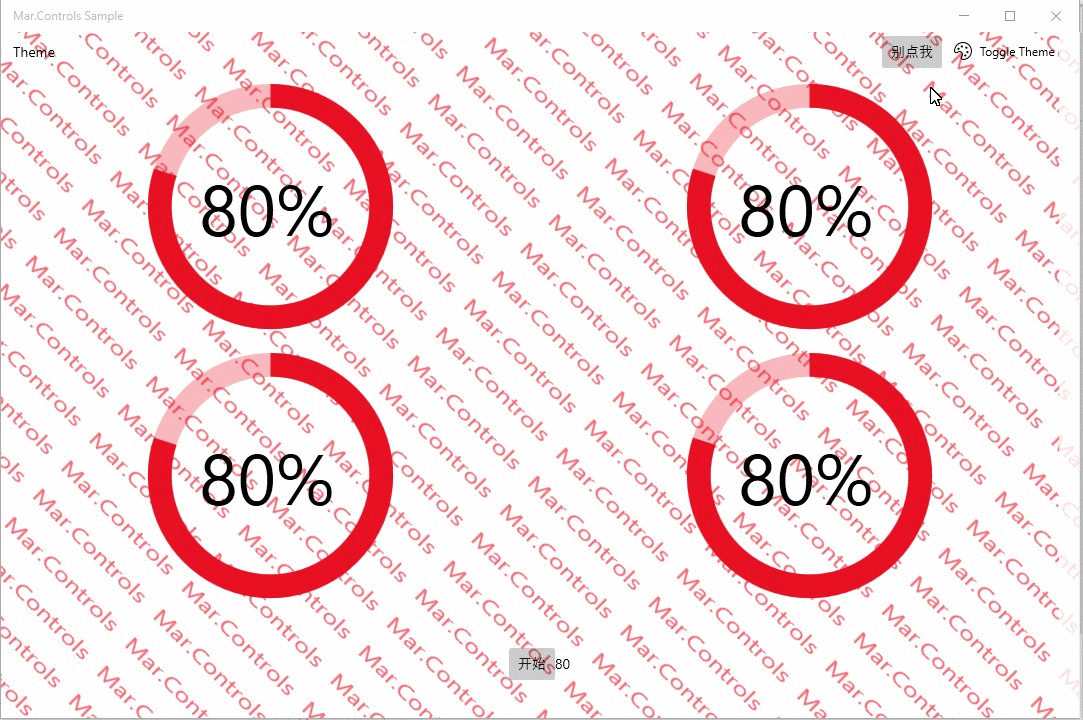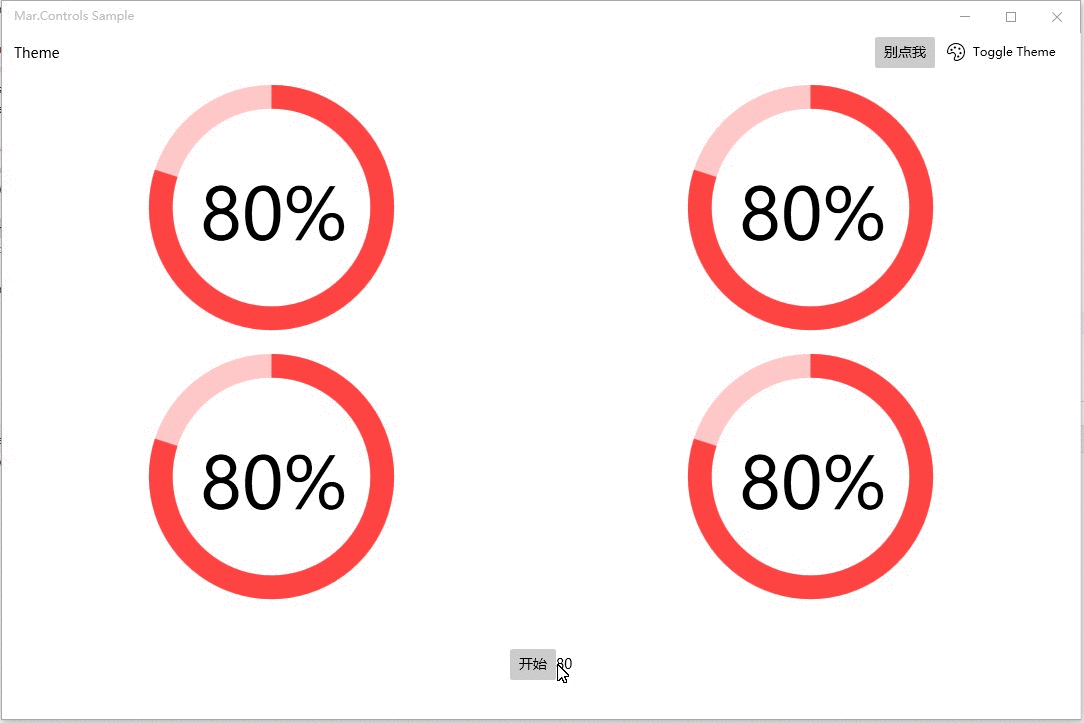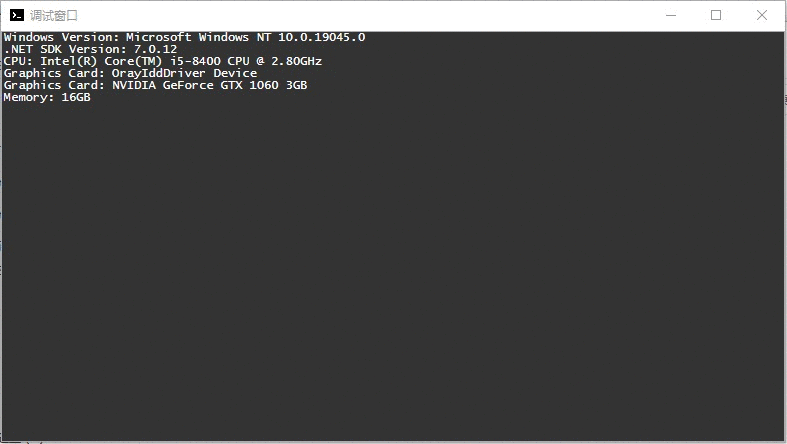在App.xaml中引用资源字典:
<Application.Resources>
<ResourceDictionary>
<ResourceDictionary.MergedDictionaries>
<!-- Other merged dictionaries here -->
<ResourceDictionary Source="pack://application:,,,/Mar.Controls;component/Themes/Generic.xaml" />
</ResourceDictionary.MergedDictionaries>
<!-- Other app resources here -->
</ResourceDictionary>
</Application.Resources>在布局文件中使用:
<Grid>
...
<mar:Watermark Mark="Mar.Controls" FontSize="30" Angle="45" MarkMargin="10" MarkBrush="{DynamicResource SystemAccentColorLight3Brush}">
<Border BorderThickness="1" CornerRadius="4" />
</mar:Watermark>
...
</Grid>Don't forget to add a percent value resources in ViewModel:
<Grid>
...
<mar:CircularProgressBar Value="{Binding Percent}" />
...
</Grid>将调试信息输出到窗口中,方便调试。
You should reference the following packages in your project:
<ItemGroup>
...
<PackageReference Include="Serilog" Version="3.0.1"/>
<PackageReference Include="Serilog.Sinks.Console" Version="4.1.0"/>
<PackageReference Include="Serilog.Sinks.Debug" Version="2.0.0"/>
<PackageReference Include="Serilog.Sinks.File" Version="5.0.0"/>
</ItemGroup>Don't forget to config Serilog in App.cs:
private readonly string _file = Path.Combine("Log", "log.txt");
Log.Logger = new LoggerConfiguration()
.MinimumLevel.Debug()
.WriteTo.Debug(outputTemplate: "{Timestamp:HH:mm:ss.fff} [{Level:u3}] {Message:l}{NewLine}{Exception}")
.WriteTo.Console(outputTemplate: "{Timestamp:HH:mm:ss.fff} [{Level:u3}] {Message:l}{NewLine}{Exception}")
.WriteTo.File(_file,
rollingInterval: RollingInterval.Day,
rollOnFileSizeLimit: true,
outputTemplate: "{Timestamp:HH:mm:ss.fff} [{Level:u3}] {Message:l}{NewLine}{Exception}")
.CreateLogger();