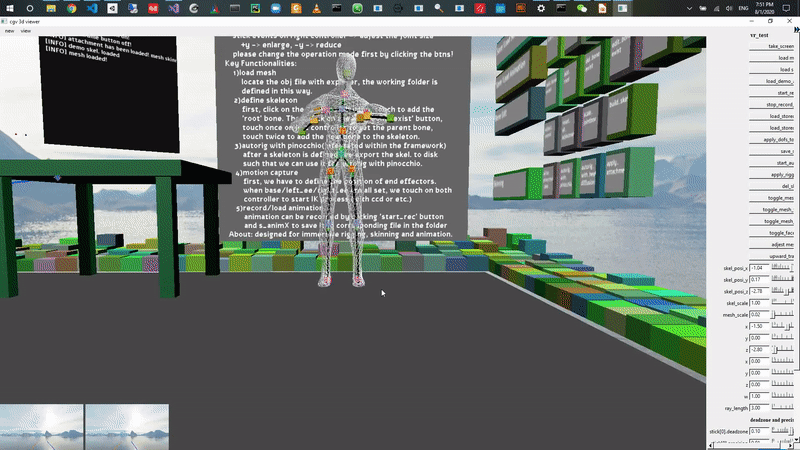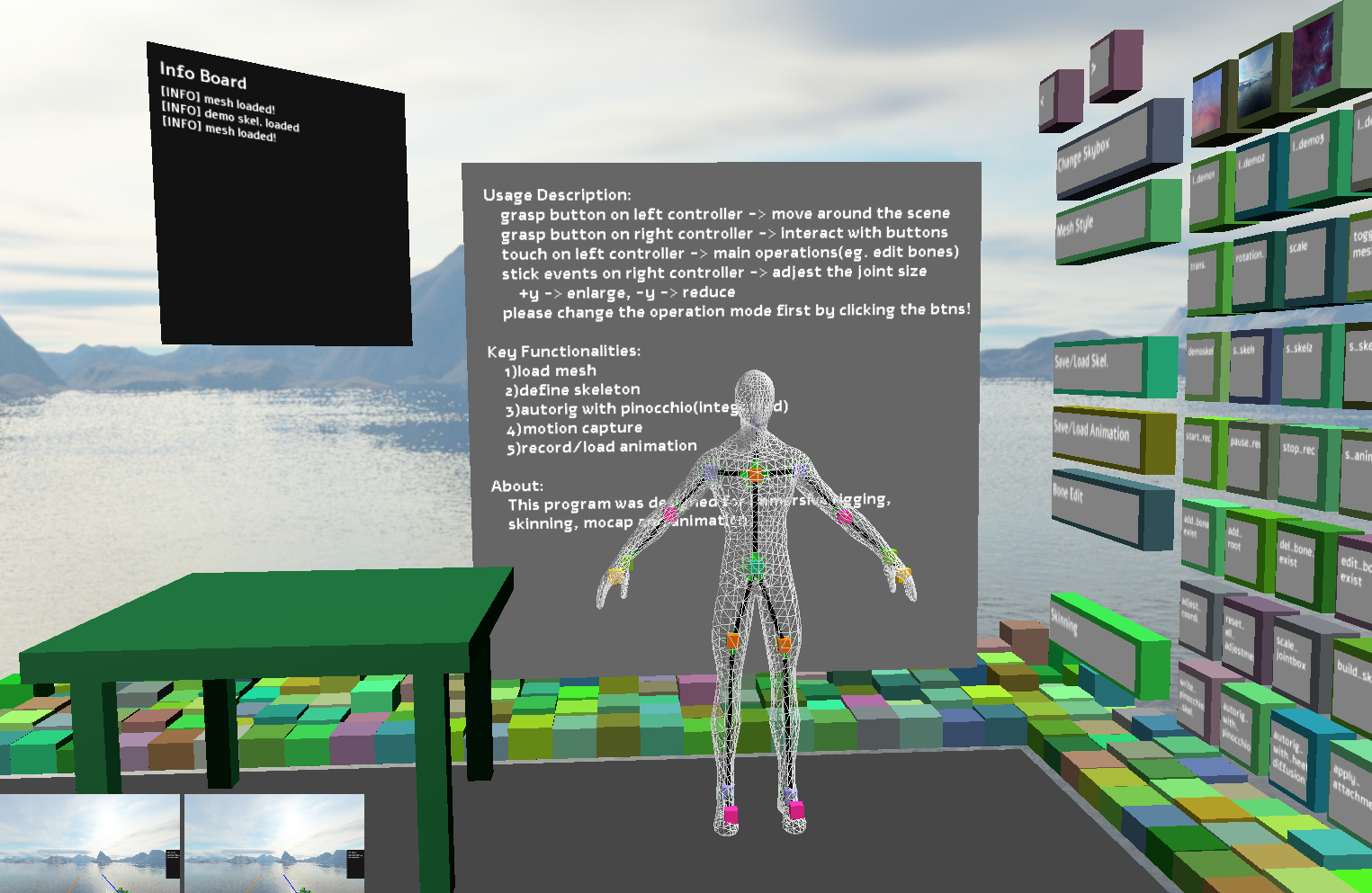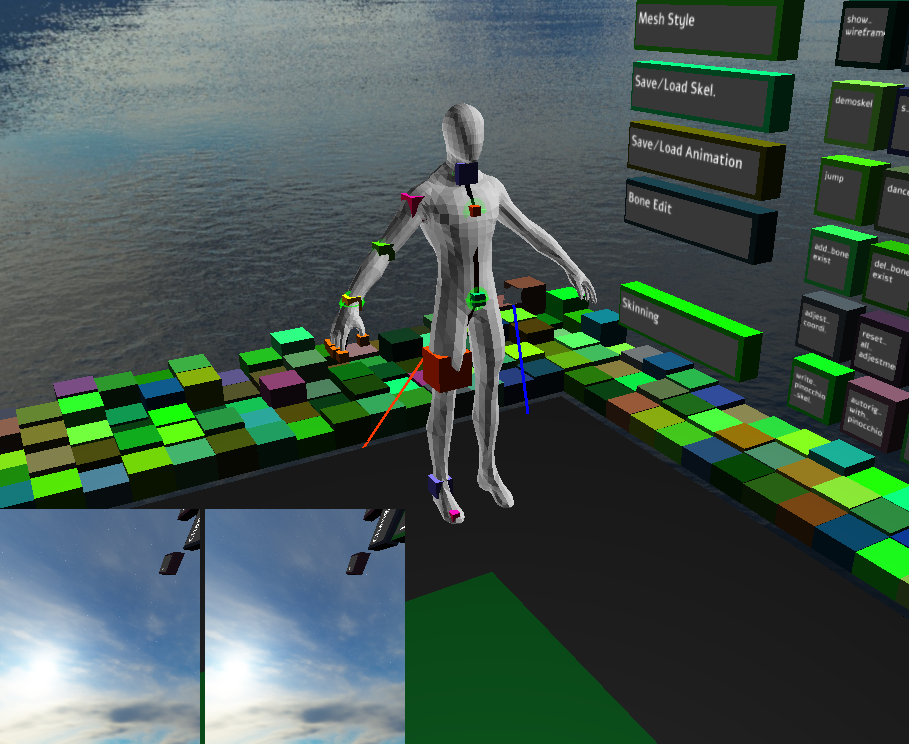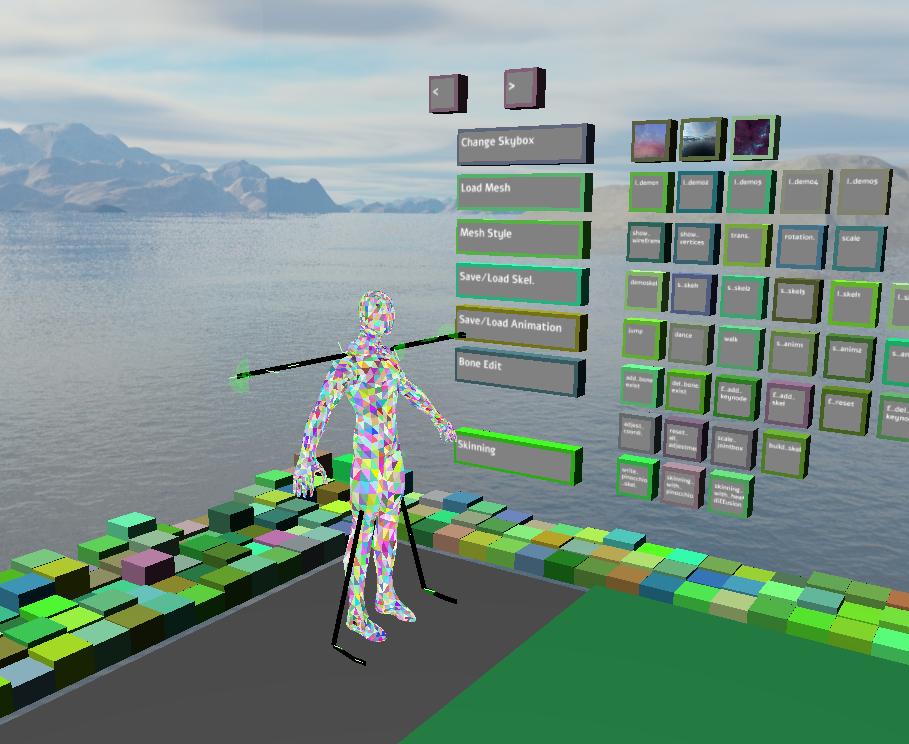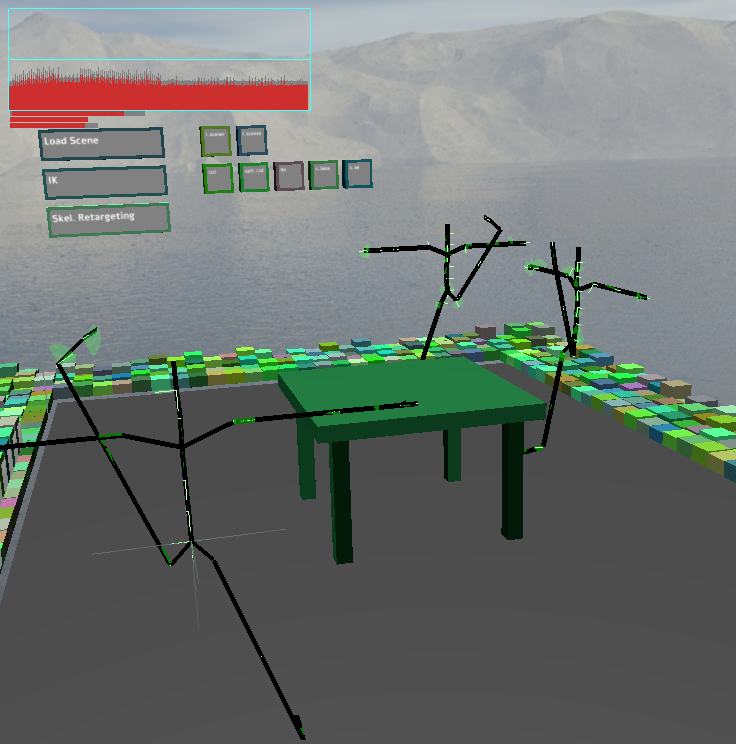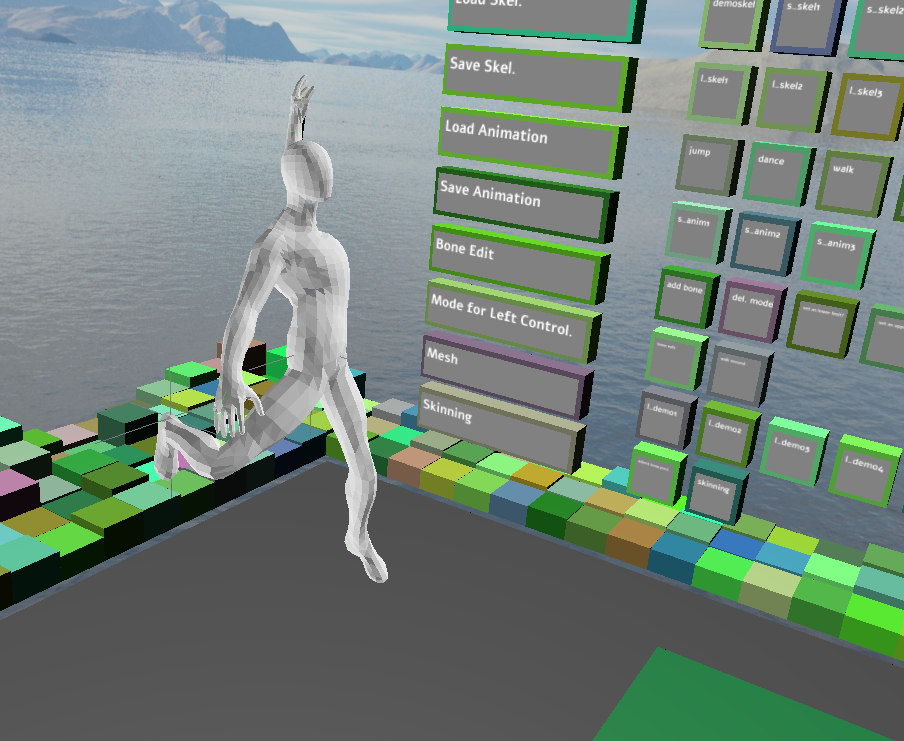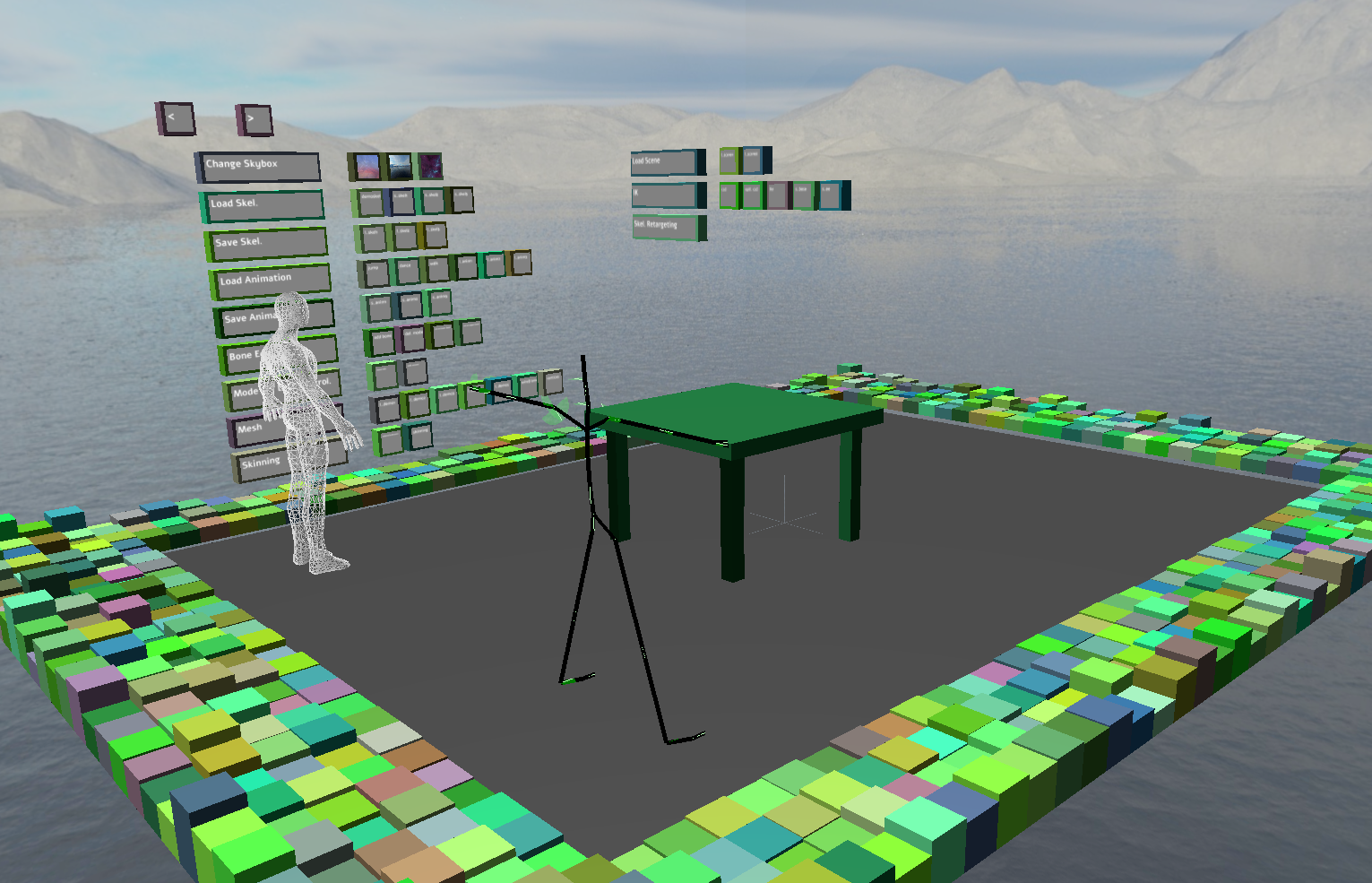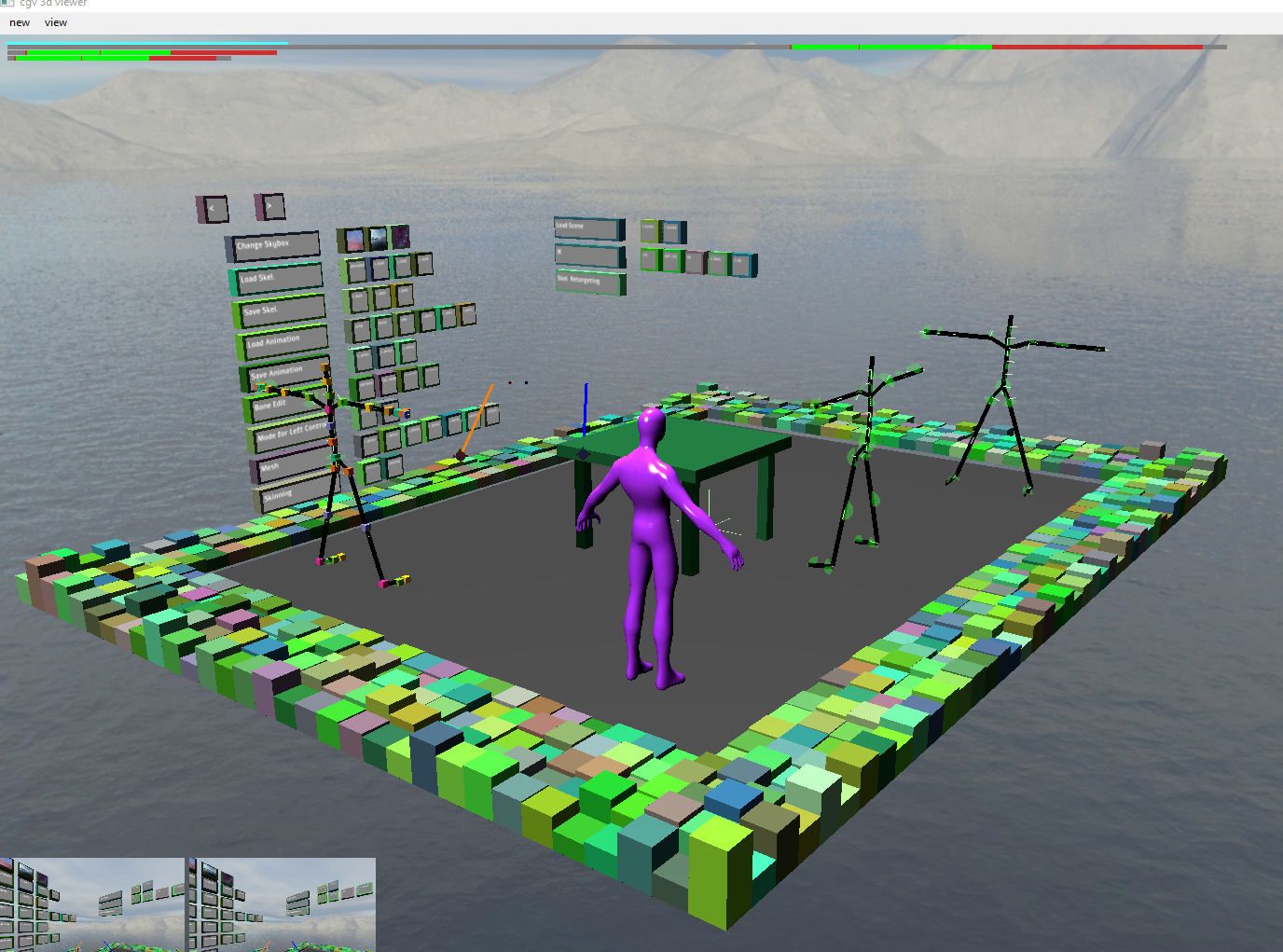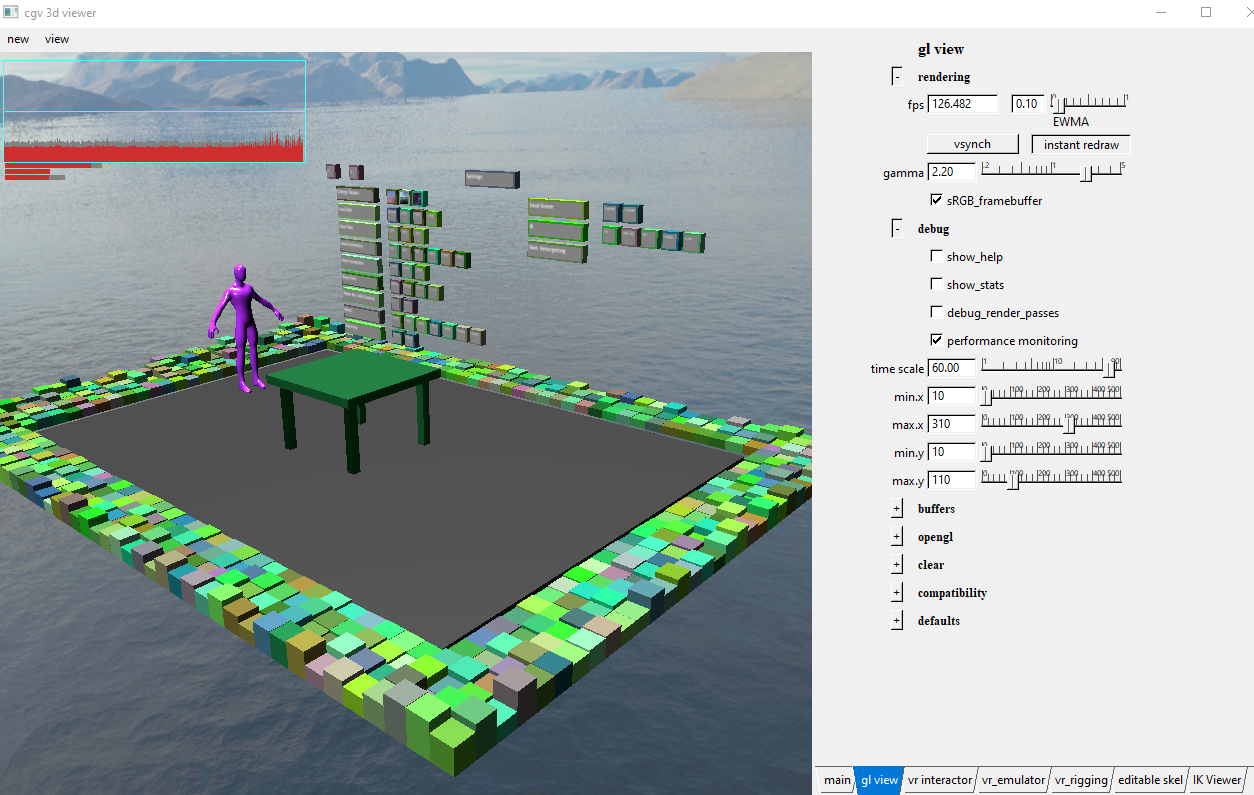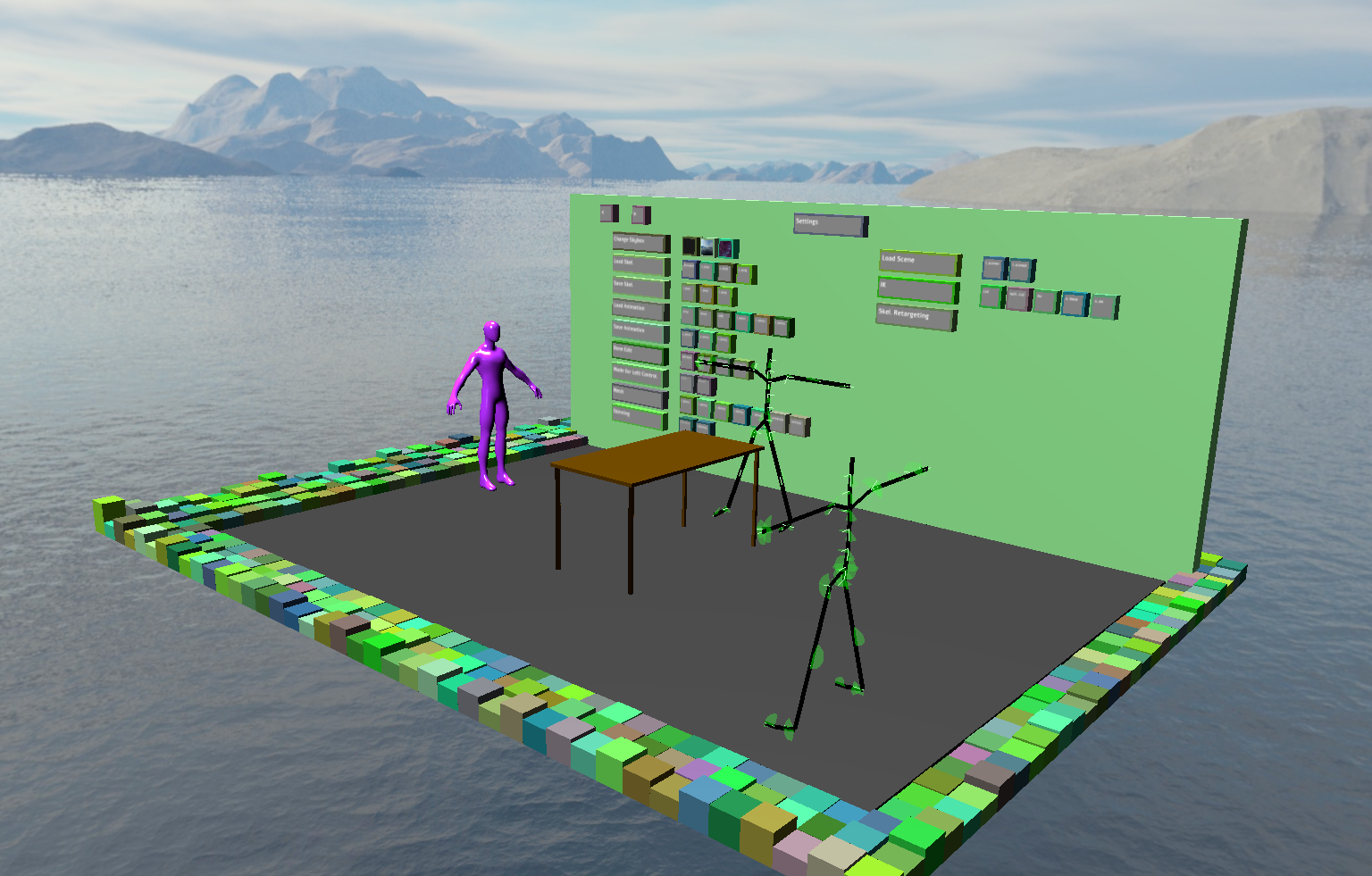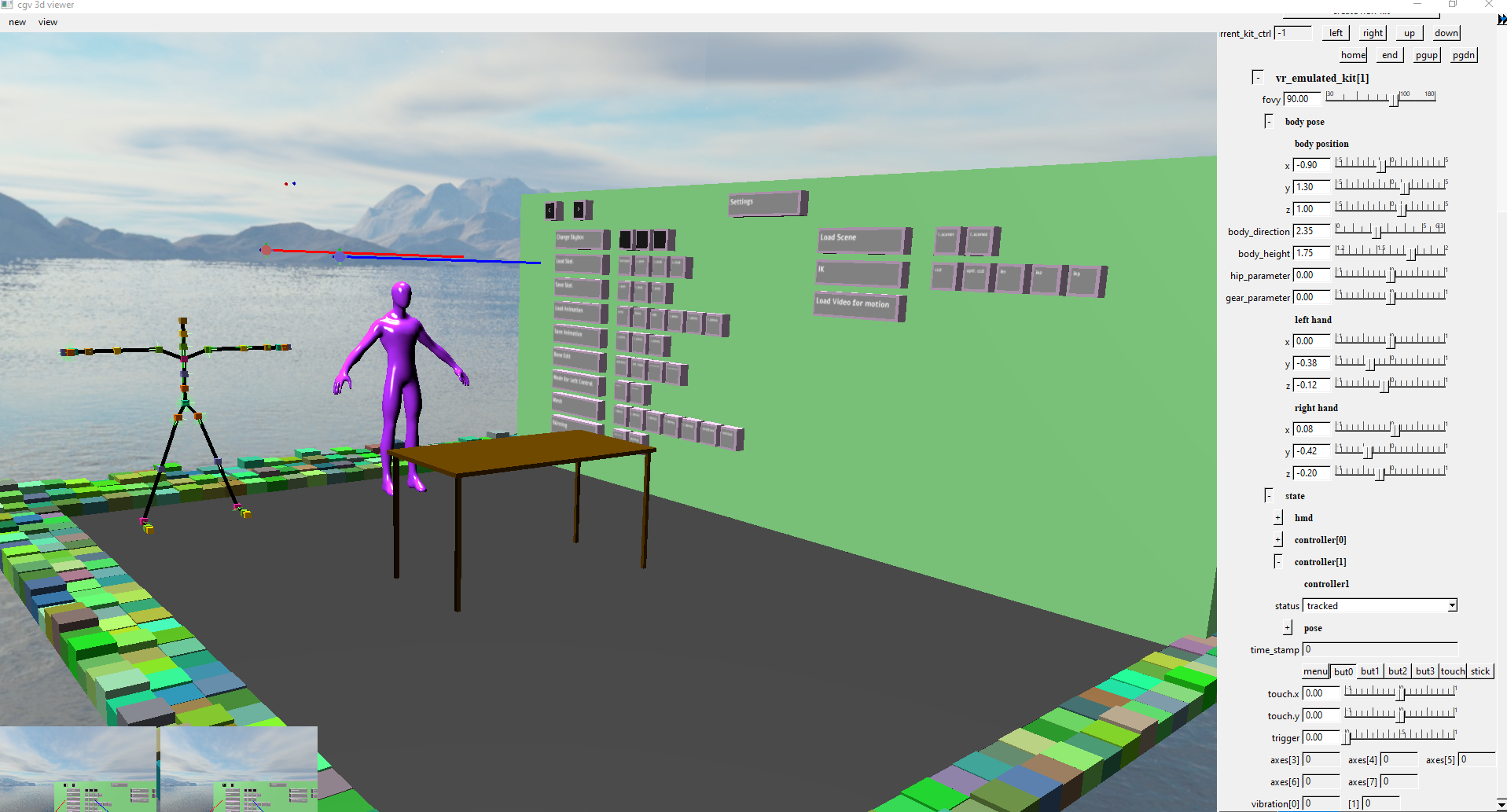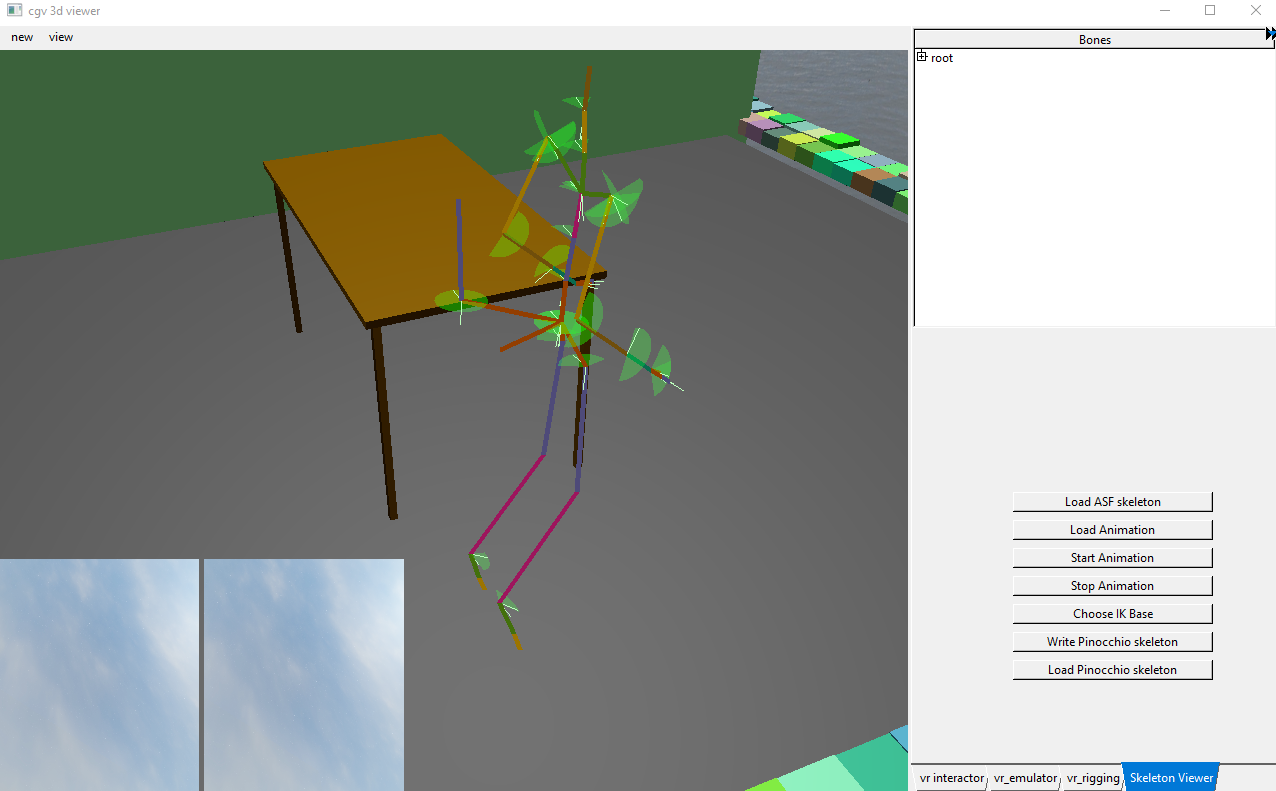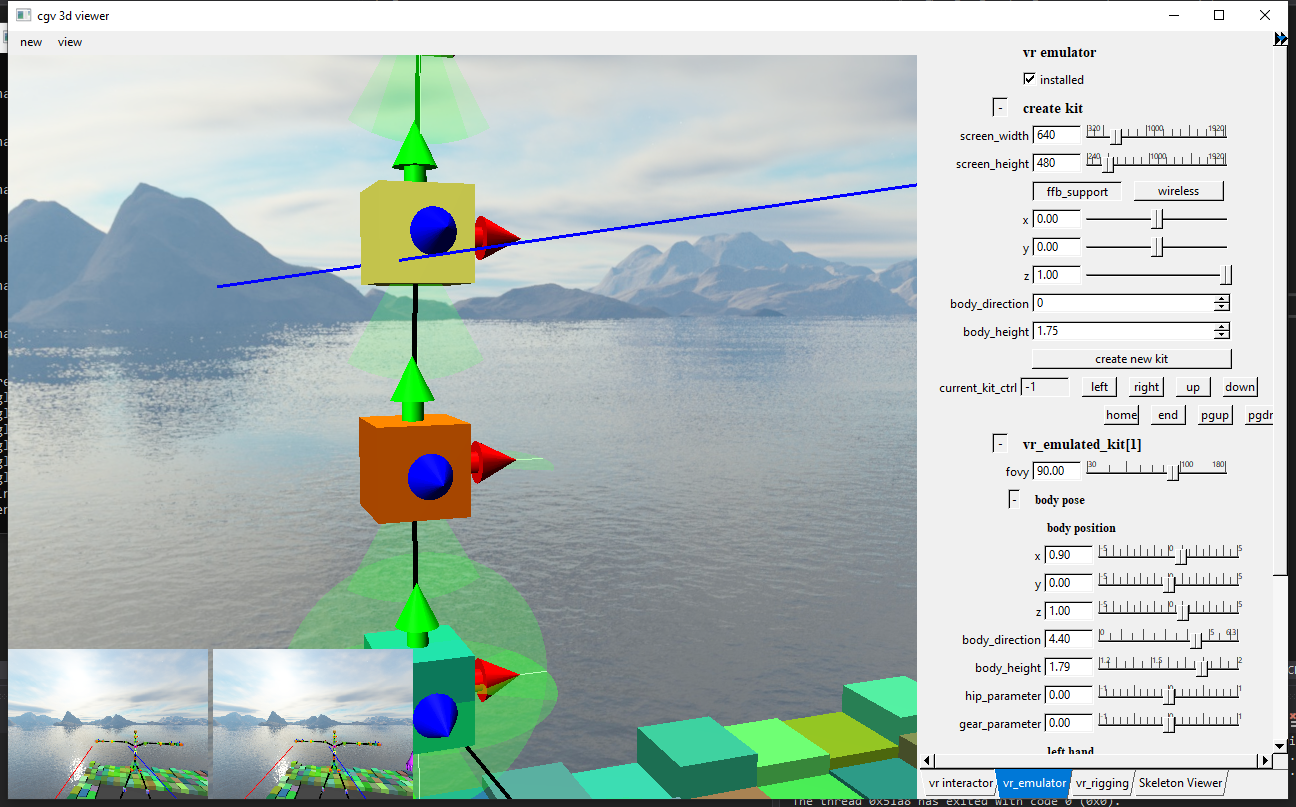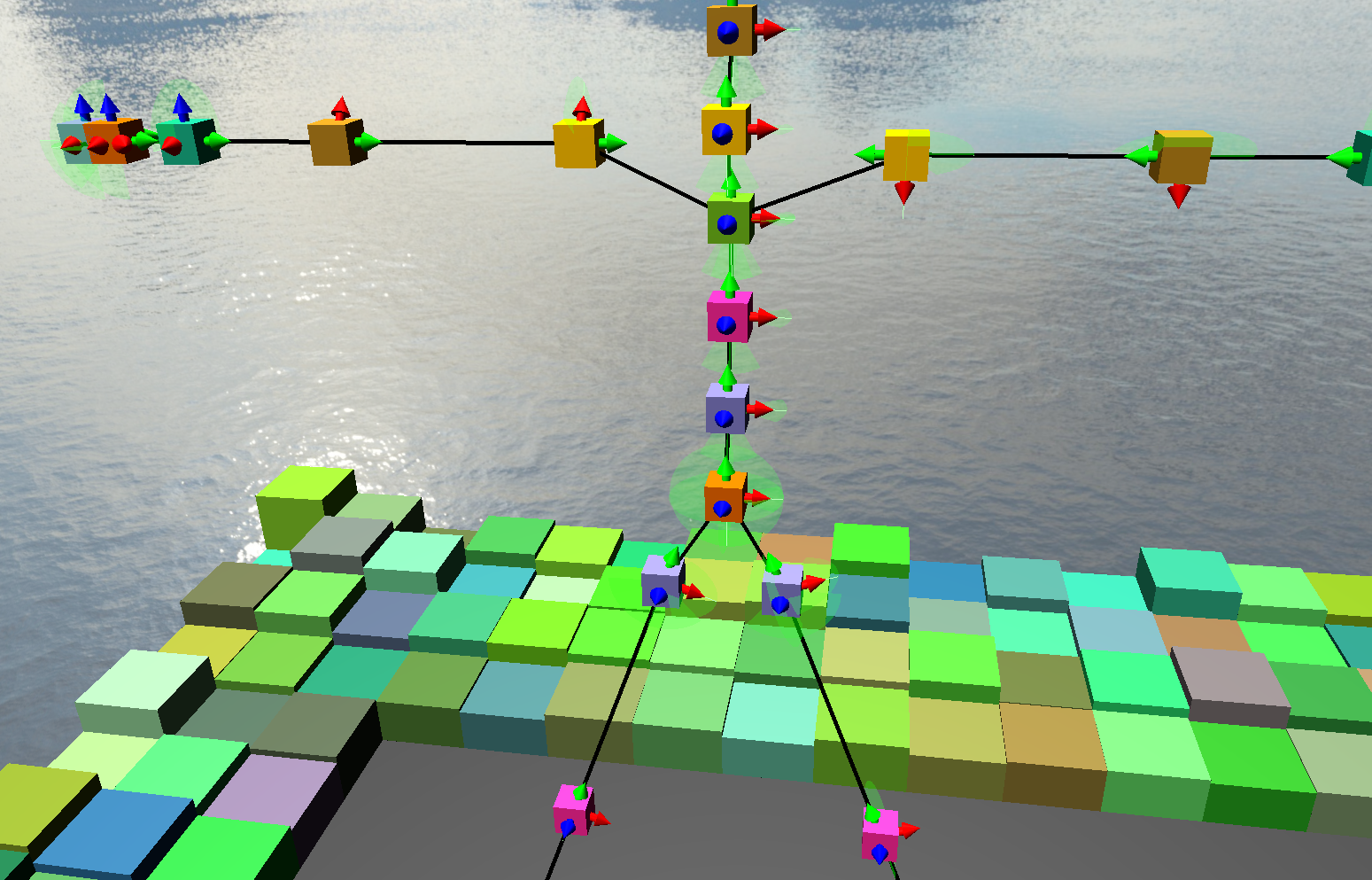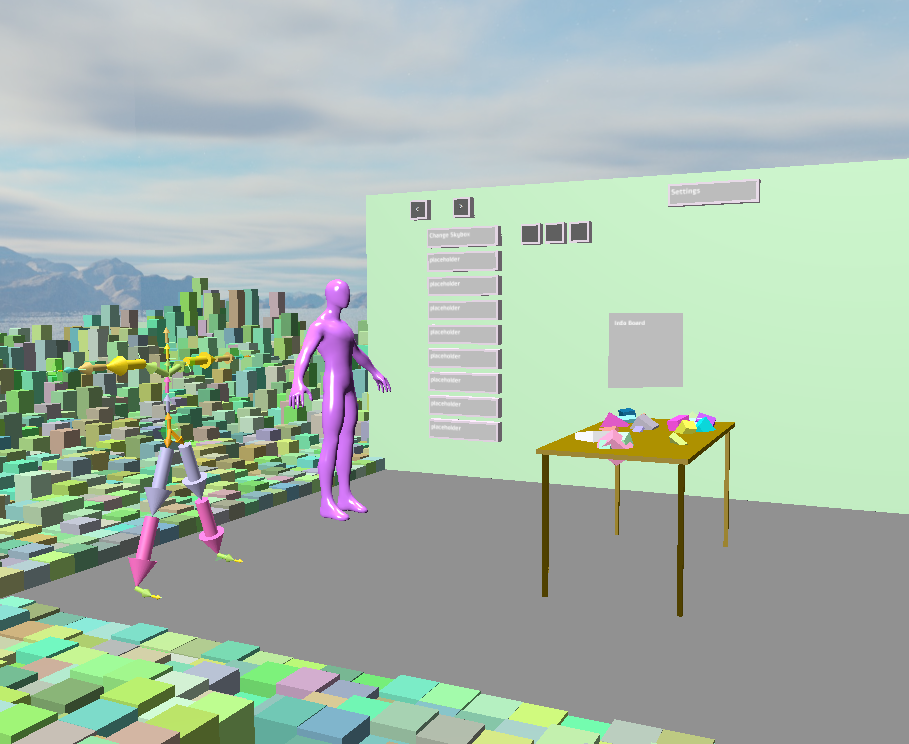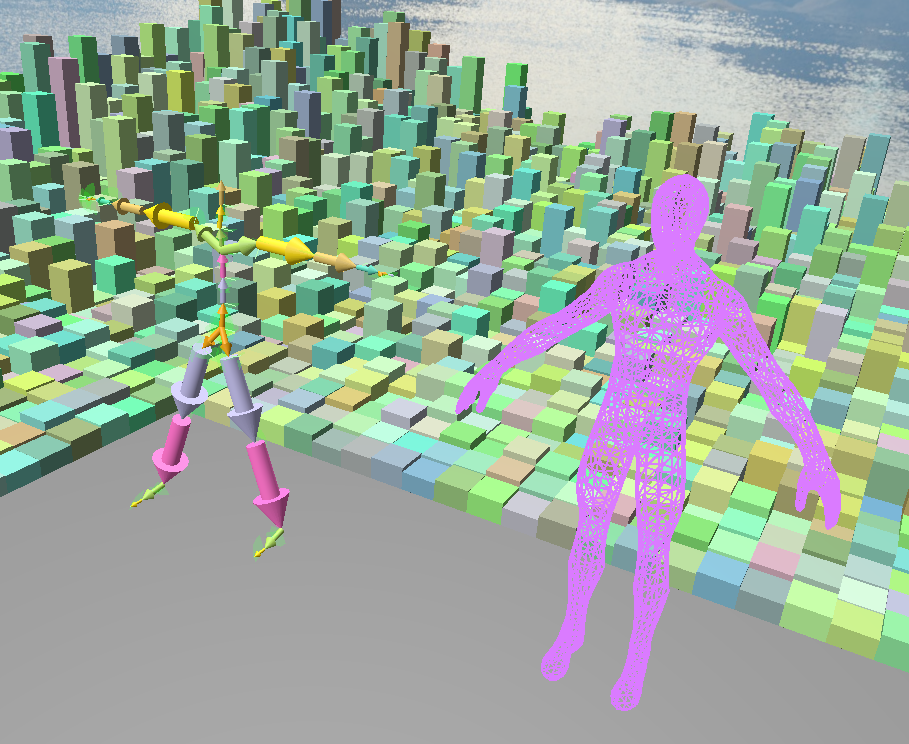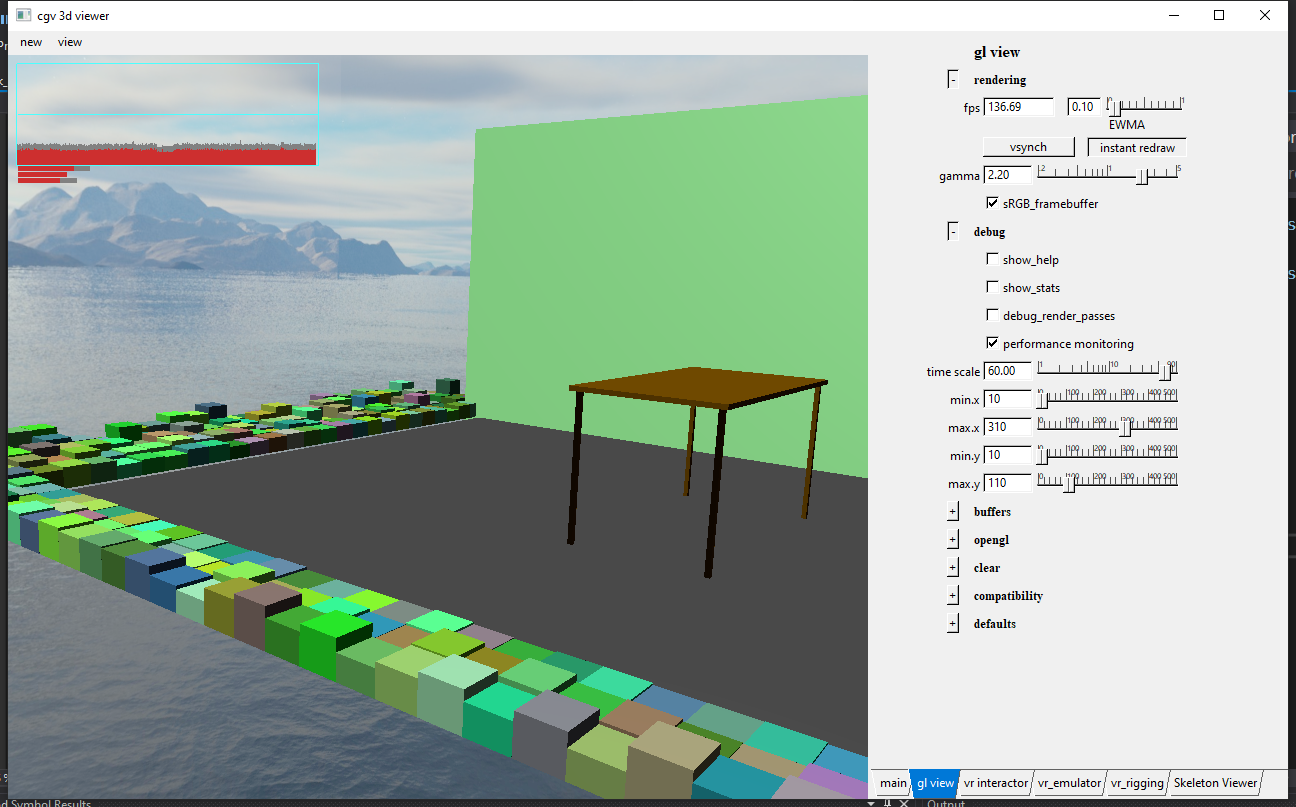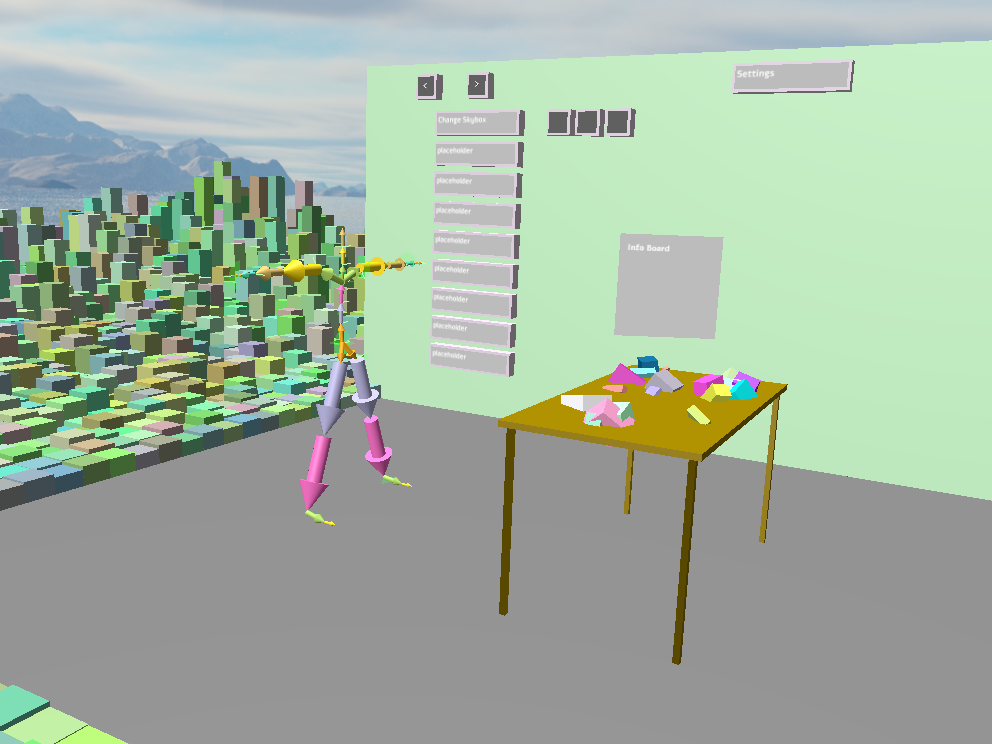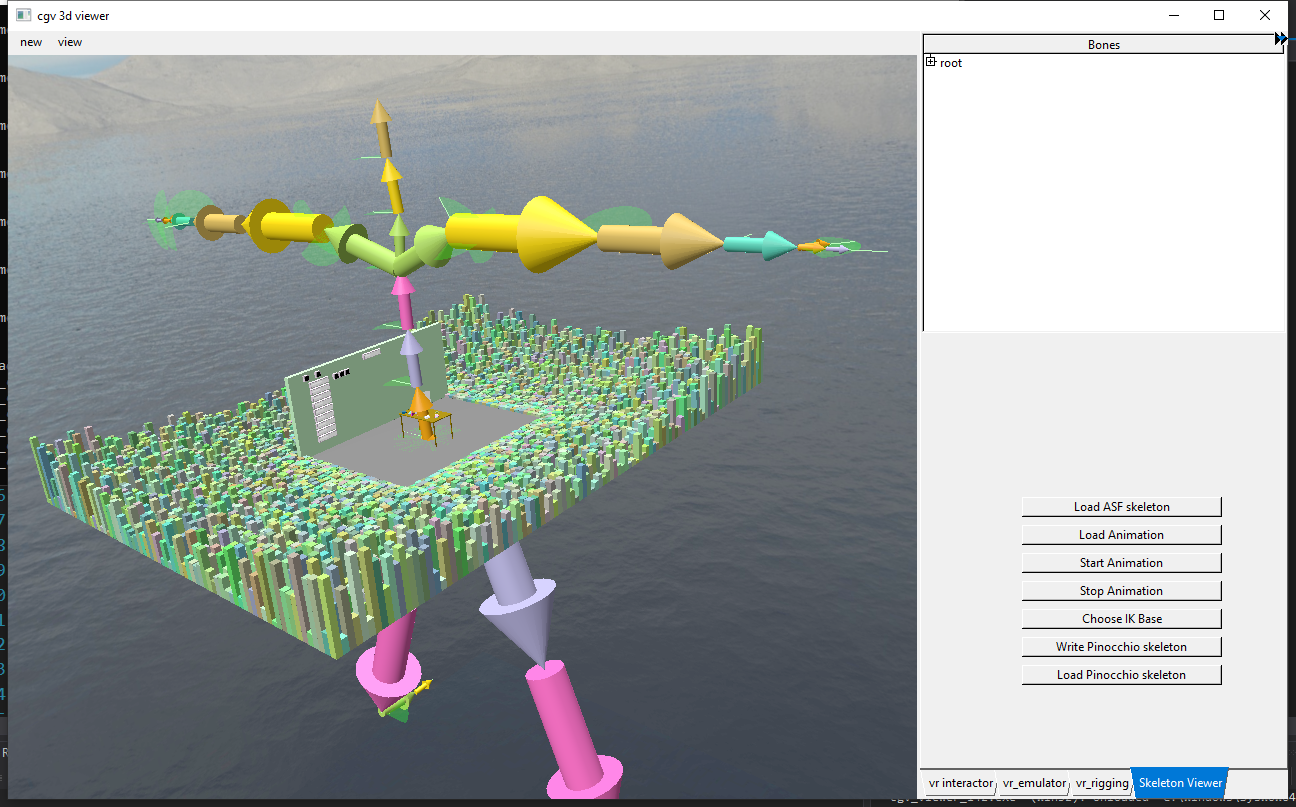preview and useful links:
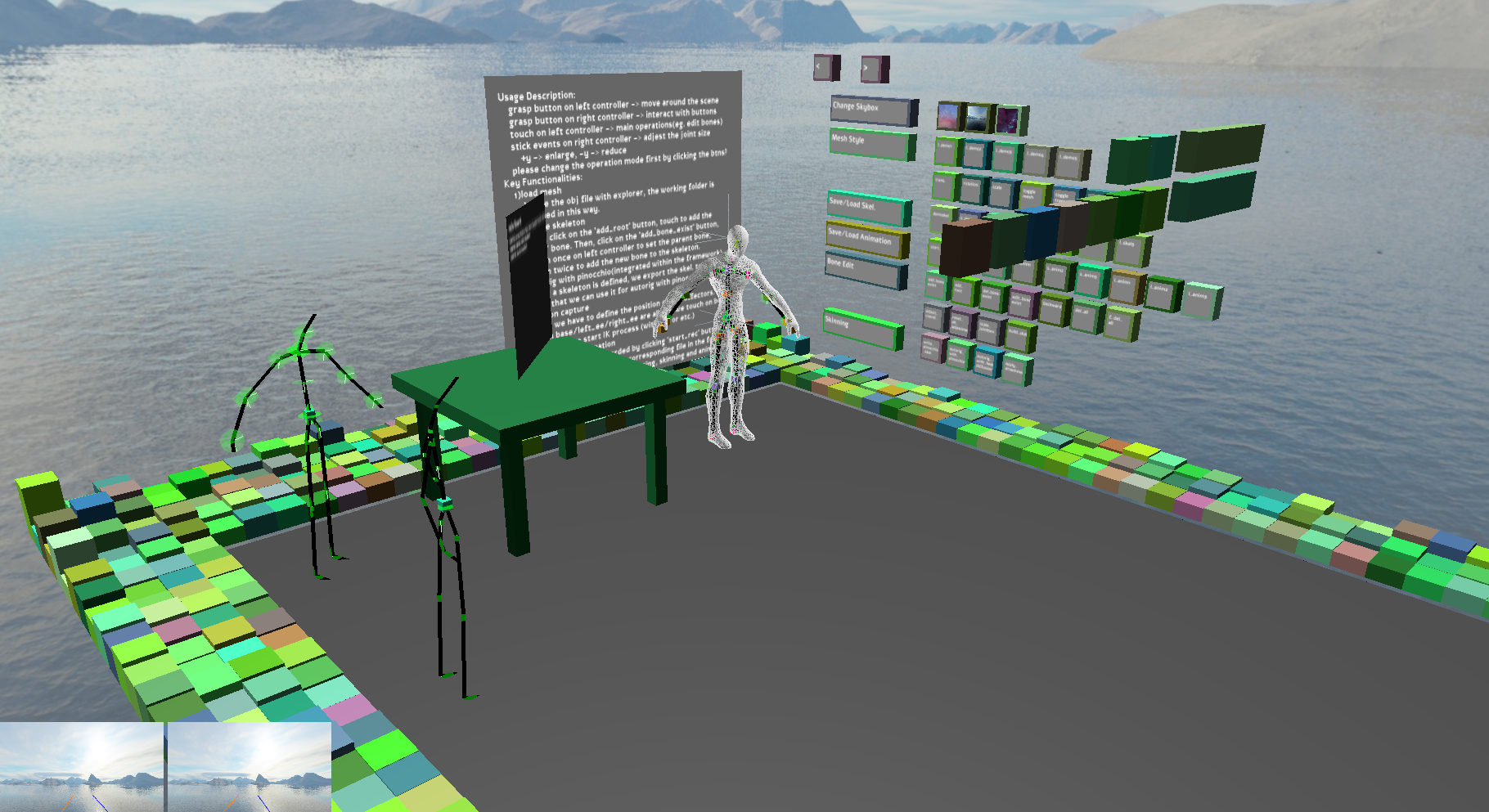 https://github.com/sgumhold/cgv/tree/develop
https://github.com/sgumhold/cgv/tree/develop
link to final presentation video:
https://cloudstore.zih.tu-dresden.de/index.php/s/KrGKQmbfM6468F3
build instructions: (in develop branch)
Clone the develop branch of the cgv framework
Click on define_system_variables.bat to define the path to the framework.
* Clone this repository, set the system varible "CGV_DATA" to "data" directory under this project:
drag the "data" directory onto cgv/define_data_dir.bat
or run the command define_data_dir.bat <global-path-to-data-directory>
* Generate makefiles with the help of the proj/vr_rigging.pj as normal.
Compile it.
contact me for any issues.
usage description:
//
Typically, rigging and skinning of a given mesh should be straightforward and no other instructions necessary.
Due to the fact that the repo. is under heavy development, it may be a little bit hard to use currently.
So i decide to write some instructions here.
Just follow the beginners guide to:
Create and manipulate bones of a rigging skeleton
Skinning of a mesh with the created skeleton
Follows the users movement (motion capture)
Recording, saving and loading of animations
technique stack:
basic user interface in VR
create and manipulate bones of a rigging skeleton
support CMU Graphics Lab Motion Capture Database
skinning with created skeleton
inverse kinematics
numerical optimization of dofs for adjest the pinoccio skeleton
instanced rendering
rotation with quaternion
heat diffusion
humanoid character animation
done:
read the code related to cgv vr proj.
Pinocchio was modified to be more flexible. (command line) may be merged into the project.
skybox in VR.
a simple "boxgui" in VR.
texturing the boxes
pin quads on to the boxes
make the background cubemap adjestable via boxes
summary and merge the rigging project in cg2.
a simple fast navigation through scene implemented.
draw an arrow in VR possible, will be used to draw skeleton
code review and rewrite part of it
scaling while reading skeleton files
render the skeleton properly
render the mesh properly
make it transparent/ or use wireframe mode
slight performance improvement
frame rate problem fixed
load animation correctly
draw local frame correctly, which will be modified when creating new bone
boxes are used to represent joints
compute intersected joint box correctly
create and manipulate bones, may use sphere to represent joints - use boxes
we should support modify from a given skeleton, not only create them from scratch
add/del. bone
we also have to adjest local frame, and limitations
by adding, we should select the parent of the bone and highlight it
write skeleton data to a file: Skinning of a mesh with the created skeleton, draw skeleton in vr and write it to
a file(may have to take special care when combining skeleton)
fix the problem with bone posi. modification
boxgui for loading/ animating... make sure all operations can be done in vr
40% adjest the position of the created bone, del. a bone
ref. greb operations
adjest cube size at diff. posi.
problem with ik when selecting target point in vr
fixed: we should call calculate_kinematic_chain() first to construct kinematic chain, then, setup target points
better gui and multiple skeleton support
gen. more cubemap with https://jaxry.github.io/panorama-to-cubemap/ as skybox
Recording, saving and loading of animations created by the users movement
include mesh and with skeleton attached
load attachment and anim.
problem when saving animation: saving call takes too much time, should finish in 1/120 s
when we want to record in 120hz
-> frame loss problem fixed, we can only record with about 60hz
motion capturing with IK(not accurate)
record and load button
gui interface left
a screencapture button
multiple views, like a mirror image
apply_dof()
merge ponoccio
make the size of the box or sphere adjestable,
for a better locating of the joints
https://github.com/yzyTUD/pub_repo/blob/master/pics/out_20200728-190621.flv.mp4
build skeleton from user input
gen. skeleton from user input: one for pinocchio and an other for re-edit
bind func. to gui button, gen. some demos
skeleton gen. can be saved
performance improvement
hide mesh
adjest mesh type: wireframe, transparent....
load diff. mesh: trans and rotation adjestment and scale:
height adjestment with help of headset position + make use of user information!
adjest root bone size -ok
adjest rotation and translation for a given mesh
use the stick on left hand
ok
mirror effect IK: animation with IK ccd
touch to start/stop ccd
bind functionalities to gui button
up to 3 tmp. skeleton to choose and record
ok
info board
reset function
del jointlists
multiple objects ik(two hands)
later-skeleton edit functions
del cooresp. line
operation documentation
multiple views, imitating skeletons
code style improvement
improve IK
modify the calculate_matrix function
report
posing function, grip left button to start. have to select left hand ee first!
local frames, just aligned to world coordi. now
build_bone
adjest bone local frames, two ways.
yellow box
take use of the ori of the controllers
draw target position
code cleaning
load and test the skel. with dofs
adjest dofs in vr (details designed in private repository)
--- for presentation
fix the controller rendering
installation guide, documentation
use of CGV_DATA to load meshes
fix the path prob.
posing function
fix the problem in mesh loading, two meshes
beginners guide
tobetested:
todo:
future work:
enable texturing for the mesh loader
a better custom mesh loader, which is too simple now,
ref. the one from the prof.
rig half of a mesh and auto-complete. Add a button: skel_auto_complete
cut out part of the mesh with right hand controller
vis bone weights for each components (vertices)
fix the dof adjestment in course cg2, implement a numerical
optimization process
current sreenshots: