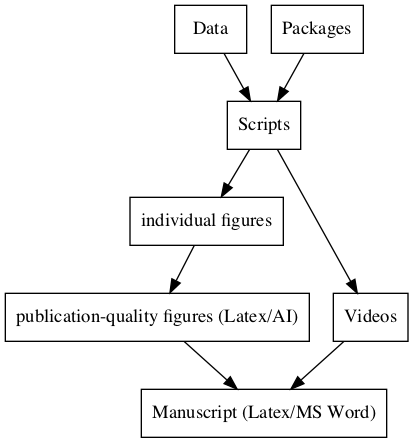'Lack of replication and non-transparency decreases the value of research' [1].
When you present your work on some scientific journals or conferences, showing your data and code is a crucial part of convincing readers to trust you.
This repository is a template I used for organizing my research projects. It is based on the following pipeline of writing a scientific manuscript.
Briefly, we save all the data and the packages used in this project, and then write scripts to load data and call packages for generating results like Figures and Videos. The figures can be further processed for generating publication-quality figures. In the last step, we use Latex or MS word for writing a scientific manuscript.
-
I manage each separate project as a git repository so that I can keep track of my work progresses. When I submit papers, I can provide the whole repository to support my analysis in the paper.
-
I make Manuscript as a independent repository deployed on Overleaf for collaborative writing. Thus the figures used in the project will be saved into a separate folder ./Manuscript/Figs. Since I usually change figures for the paper in the other ./Figures, I created hard links for automatically sync'ing figures.
-
The figures generated by scripts usually correspond to single panels of the final figures seen in papers and are automatically saved to sub-folders of ./Figures. This design makes it easy to simply changing one panel without modifying the rest panels. The I use latex to put all individual figures into some layouts for publication. I only have to change few lines of tex file when I want to change the layout.
-
When I save a package used in the project and the package itself happen to be a github repository, I will save the git repository as a submodule of the project
git submodule add package-git-address packages/package-name
-
packages: all packages used for this research.
-
Data: data used in this project
-
scripts: all scripts used for generating figures and videos for the paper
-
Figures: all figures used in the paper Figures used in the paper are not the same as the figures generated by scripts.The former requires a layout of multiple panels and some illustration texts, while the later simply correspond to one panel of the usual Figure X in the paper. Here we used latex to create this layout because it allows us make small changes to the layout easily. All figures generated from scripts were saved into multiple sub-folders .
-
Videos: all videos used in the paper
-
Results: results after running scripts* You can avoid the step of re-running your scripts again if you want to generate more figures/videos using the same analysis. Simply loading the stored results make your life easier.
-
manuscripts: source files for the manuscript
- main.tex: source file
- main.pdf: compiled file
- Figs: figures to be inserted. These figures should correspond to the upper level folder Figures. You we create links for binding them together. The reason that we don't put them into the same folder is that we want to keep this Figs folder clean. We only put things there when we need them.
-
create a project folder
>> start_new_project(project_name, folder);
-
configure package paths
-
reproduce all figures
step 1: generate all individual figures your code for reproducing figuresstep 2: compile tex files for generating publication-quality figures. compile figure1.tex -
compile manuscript
link all figures for the paper compile main.tex
Voila, you completely reproduced our research. checkout the manuscript here The paper: 📎 you_manuscript.pdf
[1] Iqbal, S.A., Wallach, J.D., Khoury, M.J., Schully, S.D. and Ioannidis, J.P., 2016. Reproducible research practices and transparency across the biomedical literature. PLoS biology, 14(1), p.e1002333.
Pengcheng Zhou @Columbia University 2018