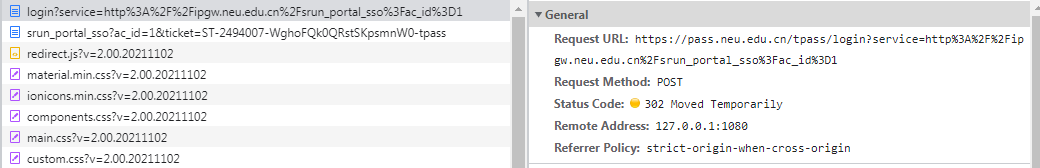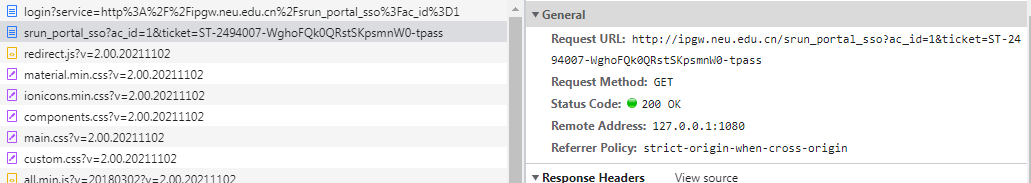东北大学(NEU)校园网,python连接脚本
不带有GUI界面的Linux使用方法:
1、找到并修改此处的代码
例如:学号:2188888,密码:goodjob8888
payload={
"rsa":"2188888goodjob8888"+lt_execution_id[0][0],
"ul":"7", #学号长度
"pl":"11", #密码长度
"lt":lt_execution_id[0][0],
"execution":lt_execution_id[0][1],
"_eventId":"submit"
}
2、在控制台输入指令
python /你的脚本文件存放目录/NEUNetworkConnect.py
最新版本补充说明:匹配最新的2021年11月2日之后,东北大学升级后的网关登陆脚本。
升级后的网关登陆方式由原来的账号登陆(pc)改为了CAS登陆(sso),因此增加了一步跳转,增加了sever ticket认证。 这里相应匹配了自动获取ticket,并保存登陆cookie。
另外附送了一个利用chromedrive and selenium 进行模拟浏览器登陆的脚本。脚本利用chrome的headless模式可以实现linux自动登陆。
相关参考教程:
- sso登陆:https://www.jianshu.com/p/8cd6e9bc2680
- linux环境下chromedrive headless 设置:https://blog.csdn.net/qq_41963758/article/details/80320309
- linux下使用selenium(环境部署):https://www.jianshu.com/p/cbc01d32c7b0/
- ubuntu(64位)三行命令安装chrome浏览器:https://www.cnblogs.com/Rainingday/p/12426010.html
新闻链接:
另附:ubuntu自启动教程,例如:
python路径:/home/root/miniconda3/bin/python
自动登陆脚本路径:/home/root/NEUNetworkConnect.py
在/etc/rc.local脚本中添加
#!/bin/sh -e
/home/root/miniconda3/bin/python /home/root/NEUNetworkConnect.py
#
# rc.local
#
# This script is executed at the end of each multiuser runlevel.
# Make sure that the script will "exit 0" on success or any other
# value on error.
#
# In order to enable or disable this script just change the execution
# bits.
#
# By default this script does nothing.
exit 0