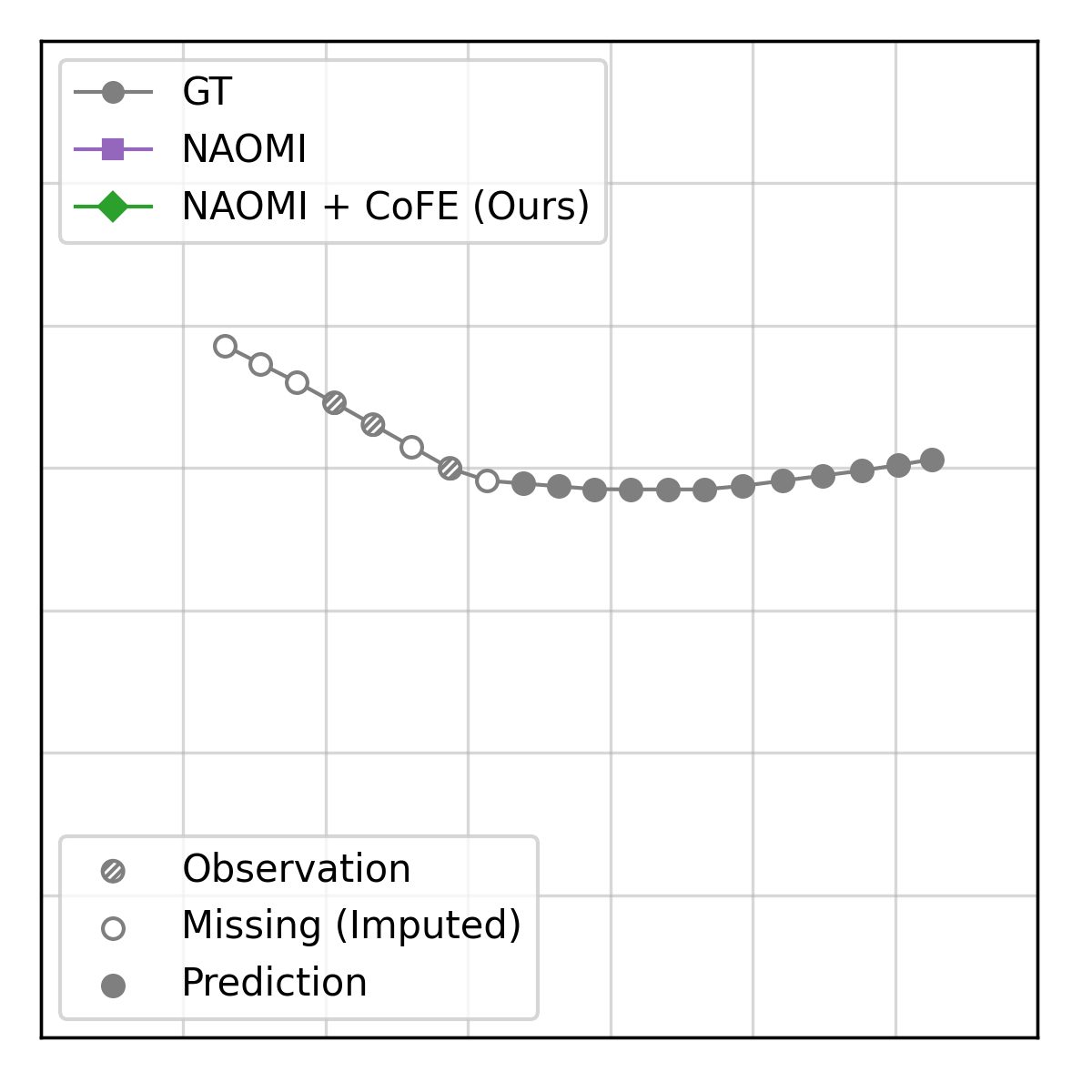Predicting pedestrian motion is essential for developing socially-aware robots that interact in a crowded environment. While the natural visual perspective for a social interaction setting is an egocentric view, the majority of existing work in trajectory prediction therein has been investigated purely in the top-down trajectory space. To support first-person view trajectory prediction research, we present T2FPV, a method for constructing high-fidelity first-person view (FPV) datasets given a real-world, top-down trajectory dataset; we showcase our approach on the ETH/UCY pedestrian dataset to generate the egocentric visual data of all interacting pedestrians, creating the T2FPV-ETH dataset. In this setting, FPV-specific errors arise due to imperfect detection and tracking, occlusions, and field-of-view (FOV) limitations of the camera. To address these errors, we propose CoFE, a module that further refines the imputation of missing data in an end-to-end manner with trajectory forecasting algorithms. Our method reduces the impact of such FPV errors on downstream prediction performance, decreasing displacement error by more than 10% on average. To facilitate research engagement, we release our T2FPV-ETH dataset and software tools.
- Create a conda environment:
conda create --name fpv python=3.7conda install -c pytorch torchvision cudatoolkit=11.0 -c pytorchcat requirements.txt | xargs -n 1 python -m pip install
- In numpy/lib/format.py, ensure that pickle.dump has protocol=4
You can either download the raw data directly and follow the pre-processing steps below, or skip directly to downloading the already processed data. We highly recommend using the pre-processed data, as that is the process which generates the scenario IDs in the correct order for an eval.ai submission.
- Download
input_data.pklfrom here: https://cmu.box.com/s/d5t0yyirtjjkodgreiv6r48yby4mtywv- Move the file into the
data/folder, so that it becomesdata/input_data.pkl
- Move the file into the
- Download the processed cache files here: https://cmu.box.com/s/gzaop5av0zsteotmfzyiwu6hgckbukh8
- Extract the
npyfiles into thedata/processedfolder:tar -xvf processed.tar.gz; mv processed/* data/processed/.; rm processed.tar.gz- This should result in the files appearing as, e.g.,
data/processed/eth_*_pred-dets.npy
- Note that these files contain only the ResNet extracted features from each ego frame. If you would like to re-process them, or save the actual images themselves, please see below for handling the raw data.
- Download the raw data from the following link: https://cmu.box.com/s/tij0yyo8ulqh1n7uane0pf3onj7ror7f
- Extract the files into the
data/folder:tar -xvf FPVDataset.tar.gz; mv FPVDataset data/. ; rm FPVDataset.tar.gz
- Run
python multi_run.py --run-type datato construct the processed cache files for all the tracklets, data loaders, etc.- You can modify the
vrnntools/utils/datasets/fpv_dataset.pyscript as desired to e.g. extract different version of ResNet features. Make sure to modify thefpv_dataset_namefunction to ensure the caching is overwritten appropriately.
- You can modify the
- To test the install, run:
python multi_run.py --exp-config config/fpv_noisy/vrnn.json --run-type data
- You can then create your own trainer by
- following the examples in
config/fpv_det_train/ - adding or modifying a trainer such as in
vrnntools/trajpred_trainers/sgnet_cvae.py - updating
run.py::run_task(...)to create the correct trainer object
- following the examples in
- Alternatively, you could use the generated
.npyfiles indata/processedto extract the data. Eachnpyfile is a list of 3 Torch DataLoader objects, corresponding to thetrain,val, andtestdata loader. You can access the underlying data by accessing thedatasetfield of each of these objects, to retrieve instances ofFPVDataset. Examine the__getitem__function therein to see what is returned.- Make sure to use the files
data/processed/*_fpv_hl-8_fl-12_hs-10_fs-10_sk-1_ag-2_bal_mdl-3_imgs_dets_align_resnet_hmatch_pred-dets.npy
- Make sure to use the files
- See https://eval.ai/web/challenges/challenge-page/2086/evaluation for more info on terms and conditions
- For participation in the 2023 IROS workshop challenge, first train the 5 models as required:
python multi_run.py --exp-config config/fpv_det_train/[YOUR CONFIG].json --run-type trainval- This will output the predicted tensors in
out/*/det_train_*/trajs/; note that these outputs will automatically filter the six trajectories down to one based on minADE to ground truth.
- Then, run the following to generate the file to test against
python submission_eval_ai.py --exp-config config/fpv_det_train/[YOUR FILE].json --output submission_test.npy- This will process the outputted tensors from above into the correct format for eval.ai submission; examine the python script for more information