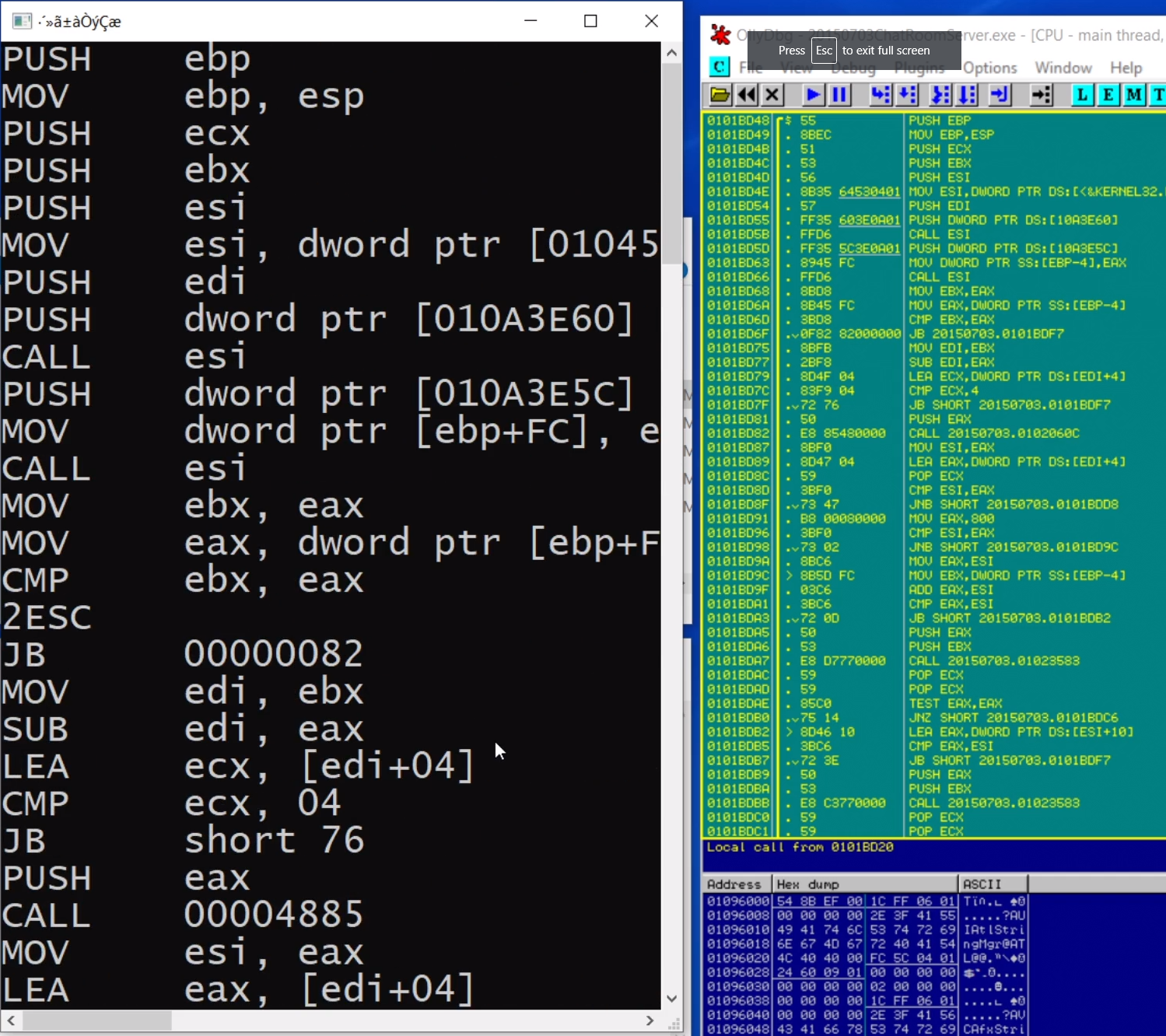Copy the opcode into the input.txt file, and the disassembler will output the result to the console and the output.txt file.
Reference: Appendix A OPCODE MAP in Intel 64 and IA-32 Architectures Software Developer's Manual.
Video Demo: Vimeo
Executable File Download: Google Drive
Features:
- One-byte Opcode coverage: 100%
- Two-byte Opcode coverage: 90% (the popular ones) 0F00; 0F80-0F8F; 0F90-0F9F; 0FB6, 0FB7; 0FBE, 0FBF; 0FAF
- Three-byte Opcode coverage: None
把操作码复制到input.txt文件,反汇编引擎会把结果输出到命令行窗口和output.txt文件。
参考资料: Intel 64 and IA-32 Architectures Software Developer's Manual的附录A OPCODE MAP。
演示视频:BiliBili
可执行文件下载:蓝奏云
功能:
- 单字节操作码:100%覆盖
- 双字节操作码:90%覆盖(最常见的那些) 0F00; 0F80-0F8F; 0F90-0F9F; 0FB6, 0FB7; 0FBE, 0FBF; 0FAF
- 三字节操作码:没有写