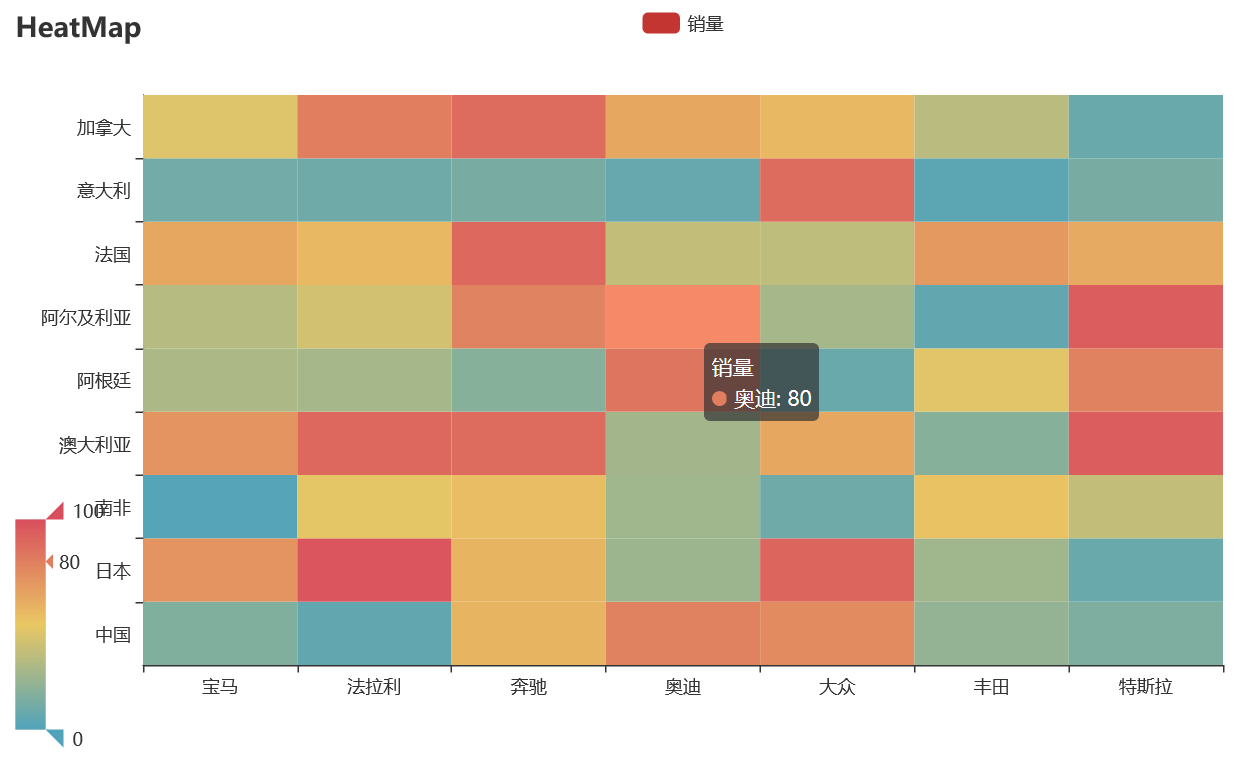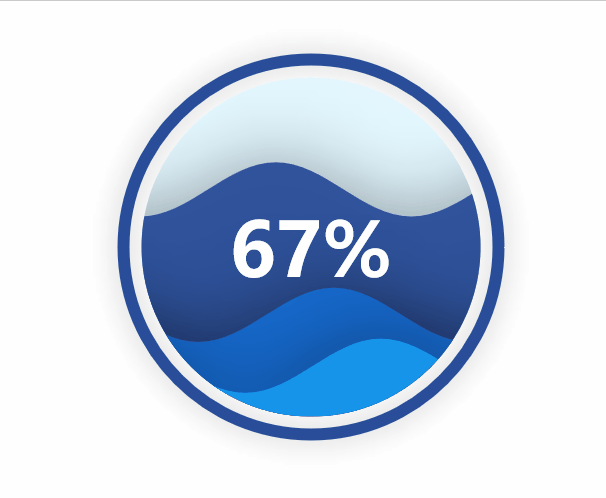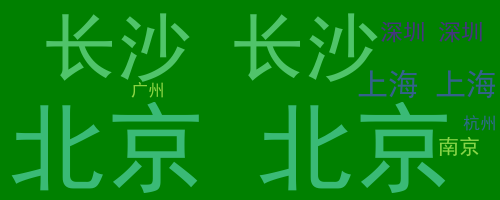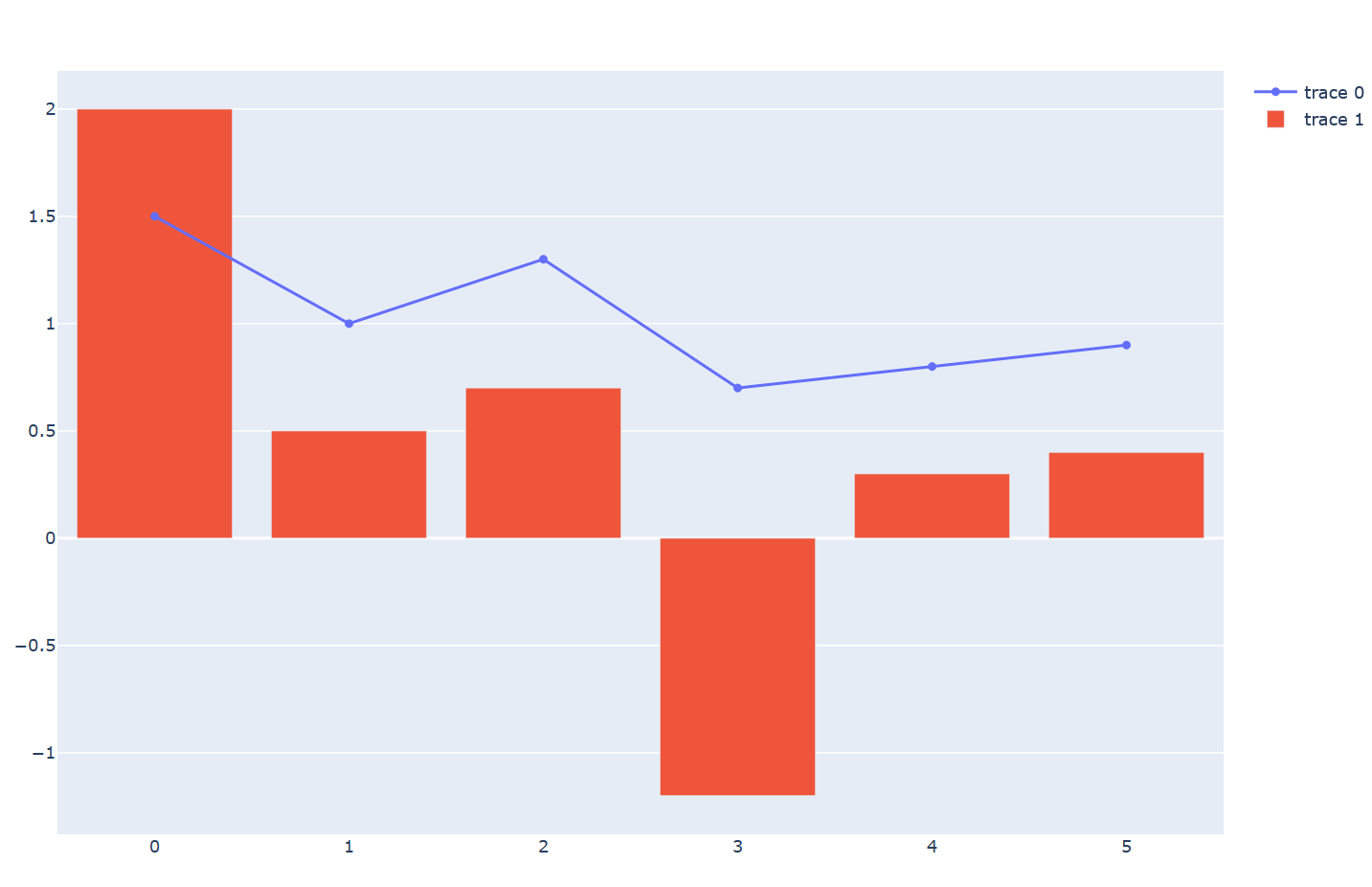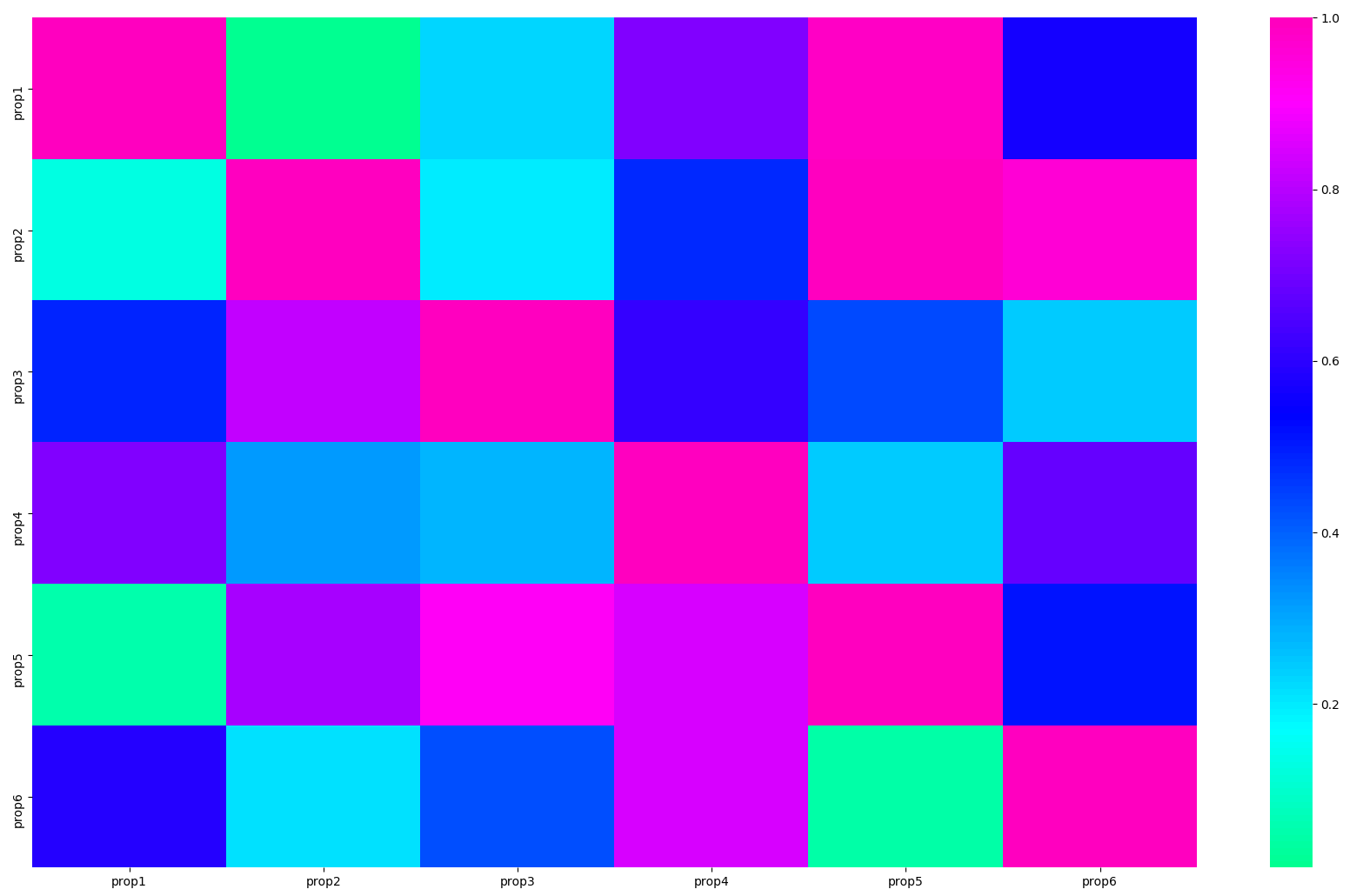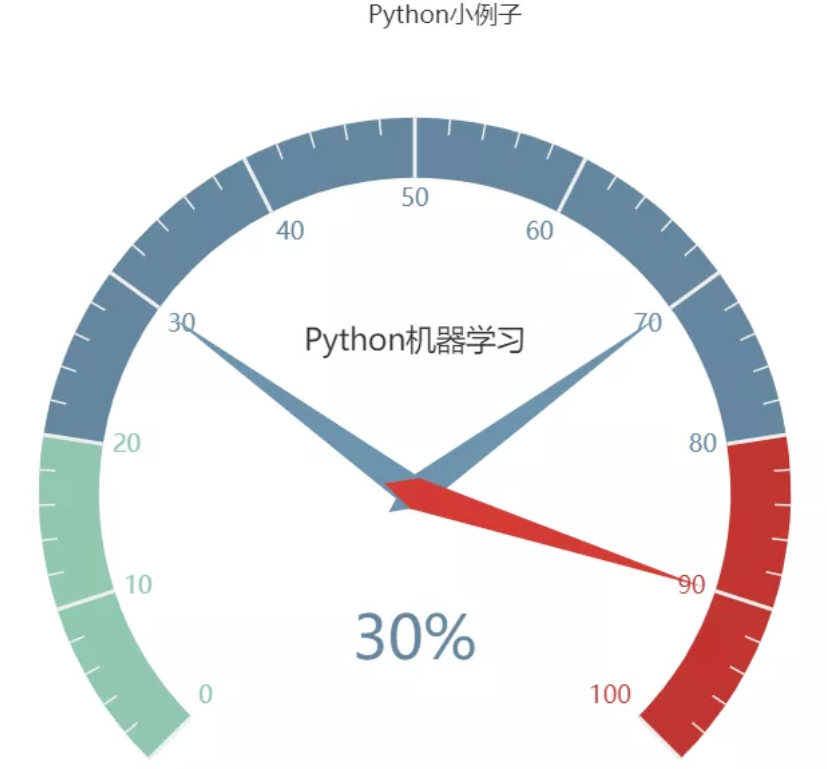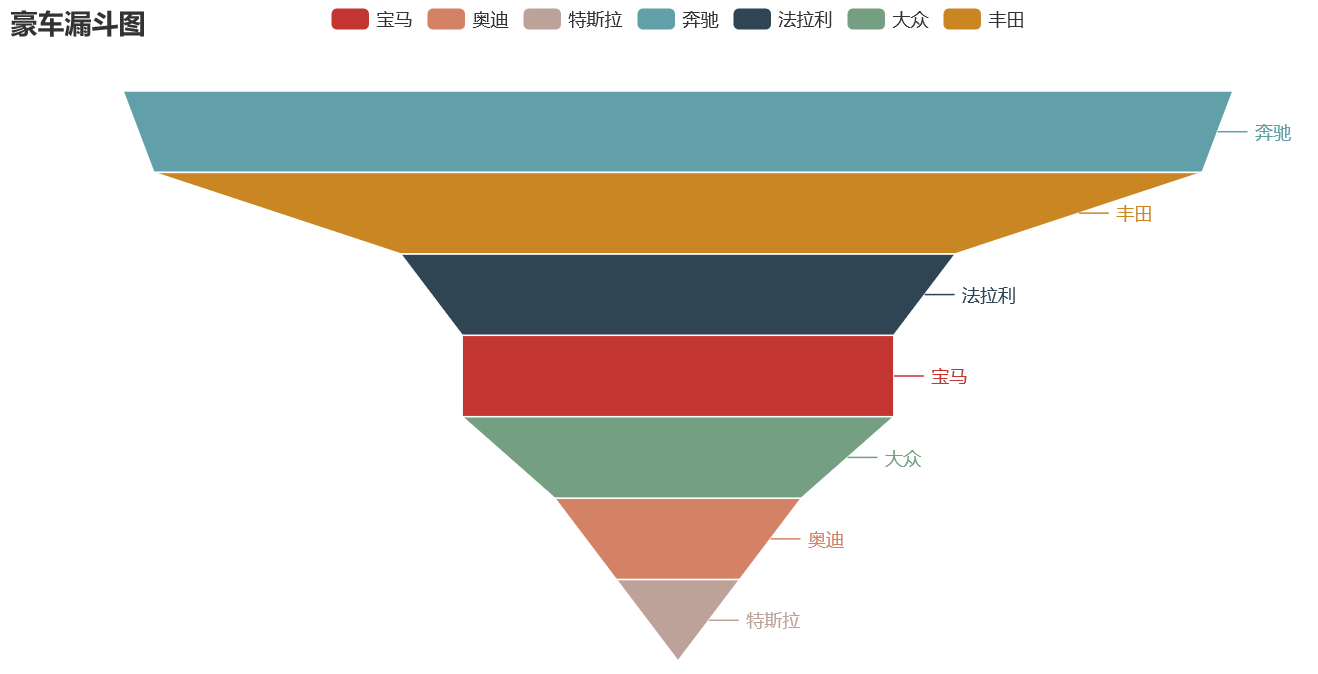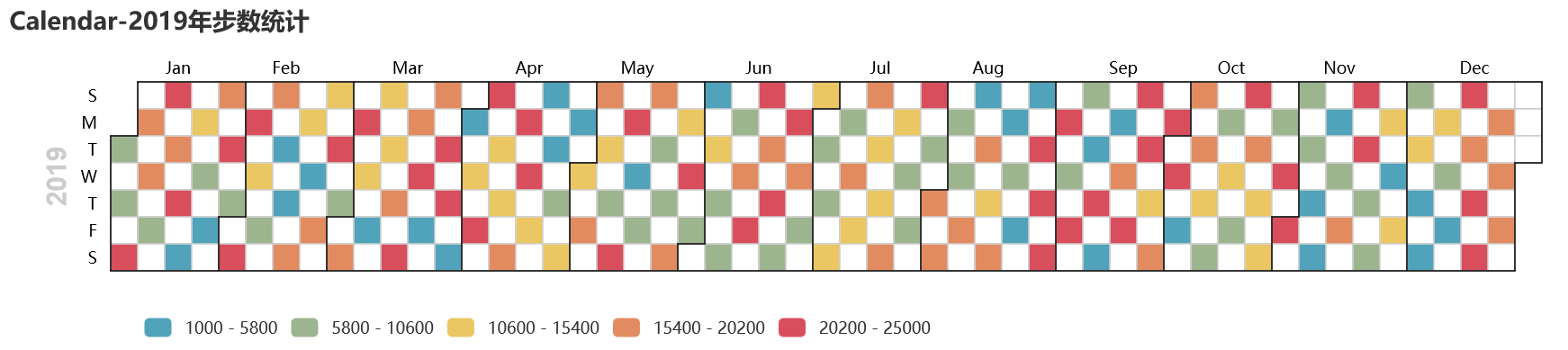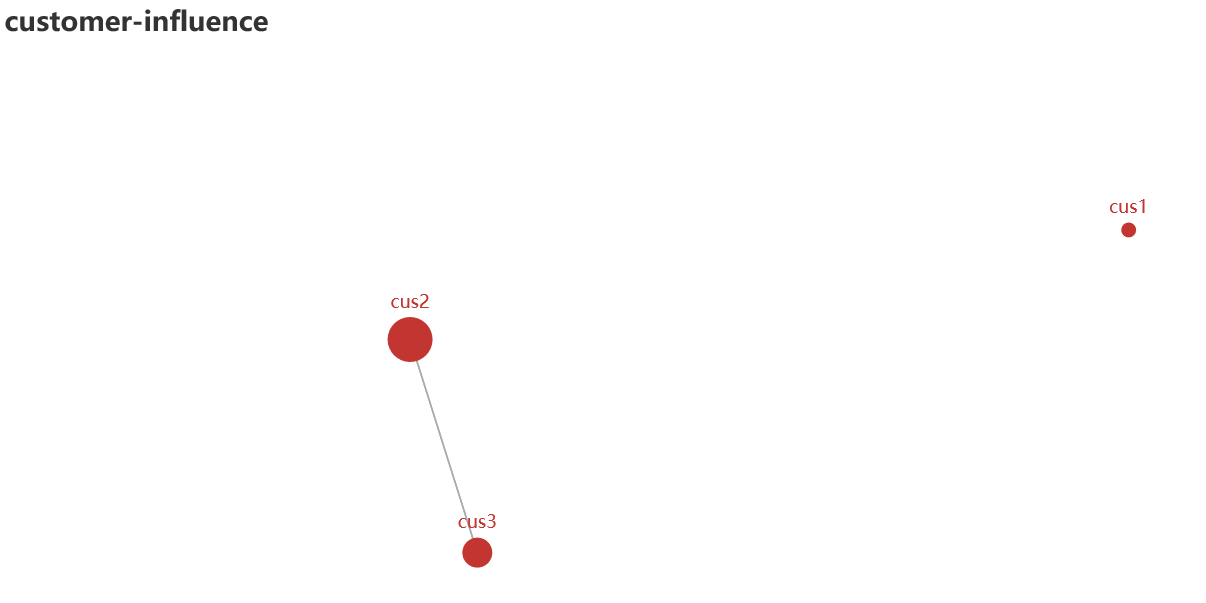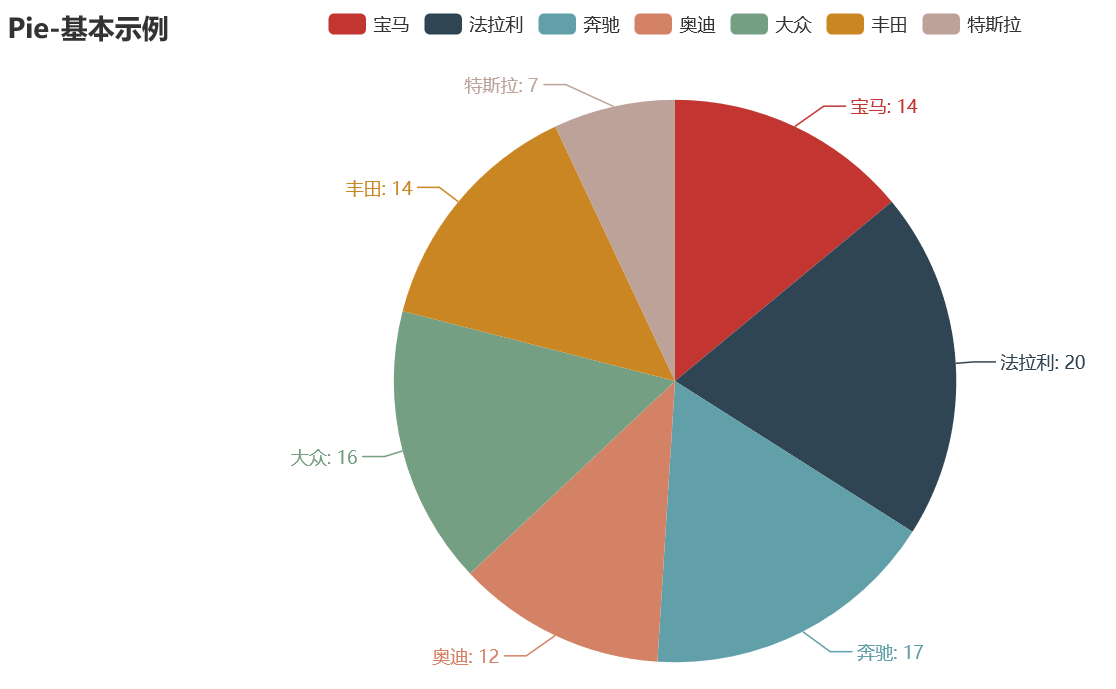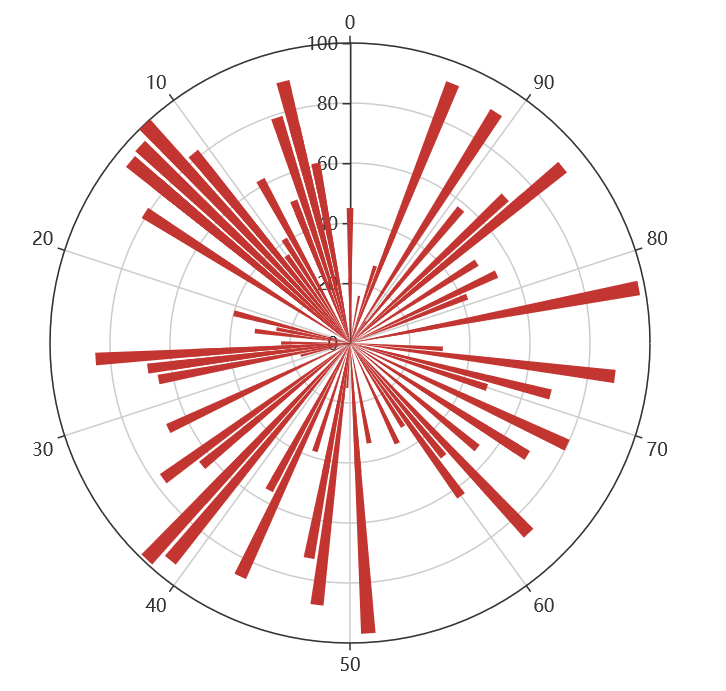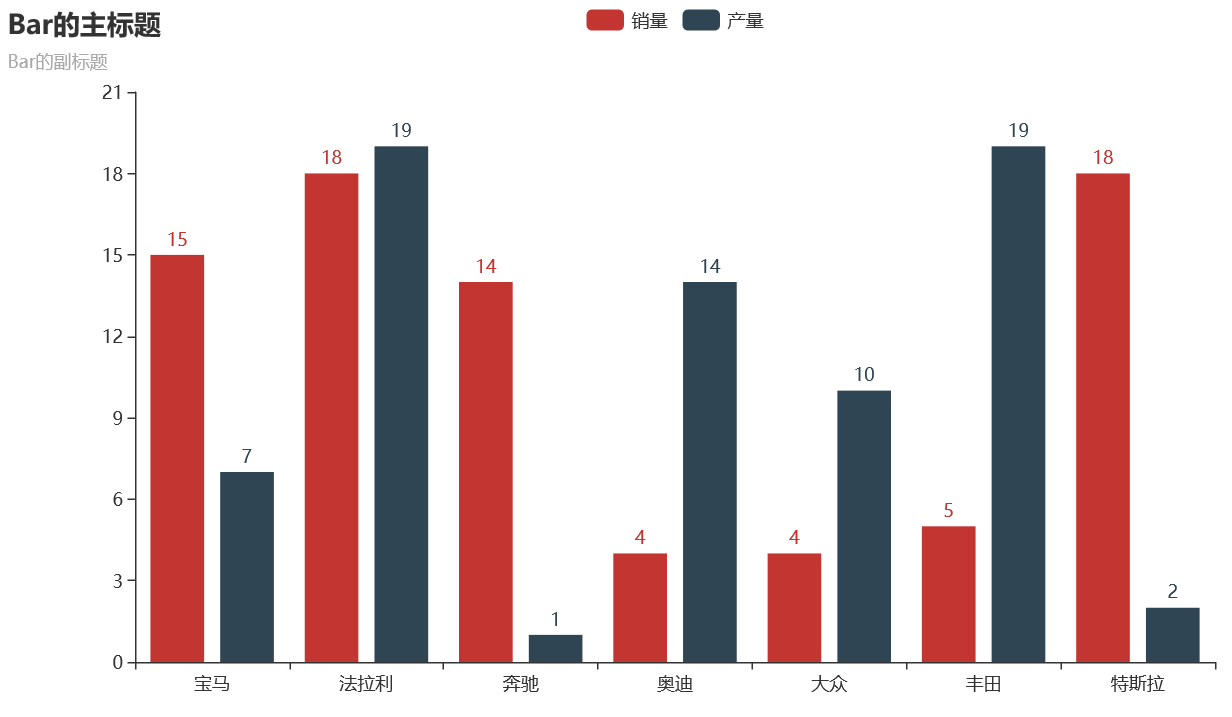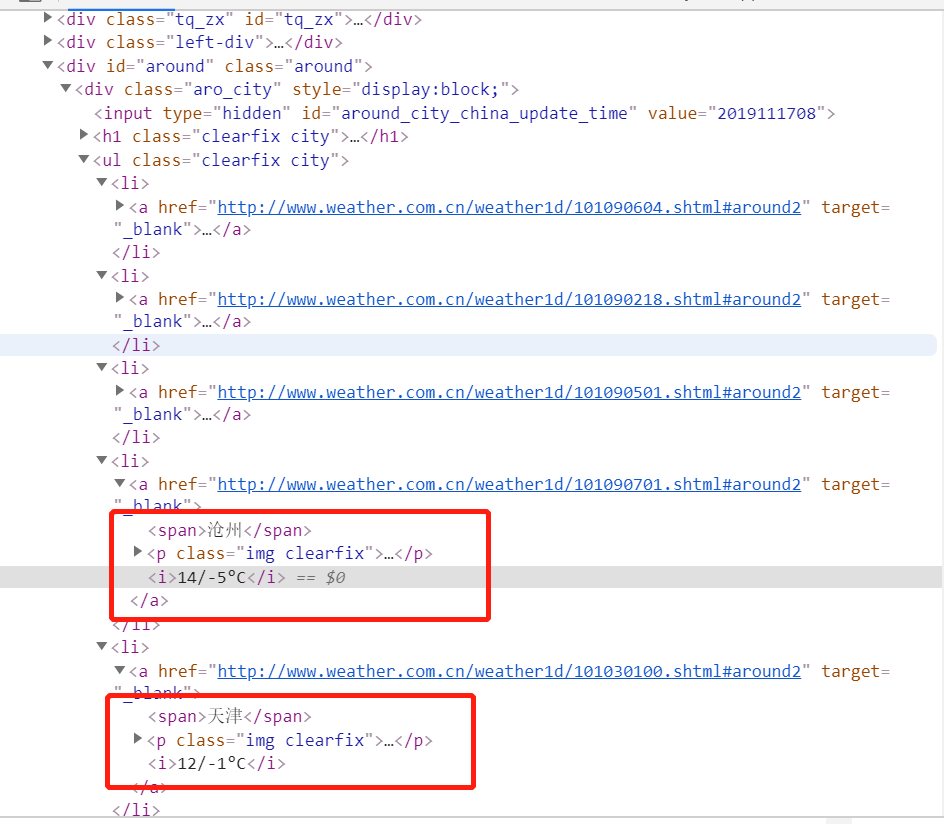告别枯燥,60秒学会一个小例子,系统学习Python,从入门到大师。Python之路已有184个例子:
第零章:感受Python之美
第一章:Python基础
第二章:Python之坑
第三章:Python字符串和正则
第四章:Python文件
第五章:Python日期
第六章:Python利器
第七章:Python画图
第八章:Python实战
第九章:Python基础算法
第十章:Python机器学习
后续章节:
- 不断丰富原有1~7章节;
- Python基础算法;
- python 机器学习,包括机器学习的基础概念和十大核心算法以及Sklearn和Kaggle实战的小例子。
- PyQt制作GUI
- Flask前端开发
- Python数据分析:NumPy, Pandas, Matplotlib, Plotly等
已发《Python之路.1.1.pdf》最新版本包括7个章节:Python基础,Python字符串和正则,Python文件,Python日期, Python利器,Python画图 章节,共计147个小例子。
通过一行代码,体会Python语言简洁之美
- 一行代码交换
a,b:
a, b = b, a- 一行代码反转列表
[1,2,3][::-1] # [3,2,1]- 一行代码合并两个字典
{**{'a':1,'b':2}, **{'c':3}} # {'a': 1, 'b': 2, 'c': 3}- 一行代码列表去重
set([1,2,2,3,3,3]) # {1, 2, 3}- 一行代码求多个列表中的最大值
max(max([ [1,2,3], [5,1], [4] ], key=lambda v: max(v))) # 5- 一行代码生成逆序序列
list(range(10,-1,-1)) # [10, 9, 8, 7, 6, 5, 4, 3, 2, 1, 0]Python绘图方便、漂亮,画图神器pyecharts几行代码就能绘制出热力图:
炫酷的水球图:
经常使用的词云图:
仅适用Python的常用绘图库:Matplotlib,就能制作出动画,辅助算法新手入门基本的排序算法。如下为一个随机序列,使用快速排序算法,由小到大排序的过程动画展示:
归并排序动画展示:
使用turtule绘制的漫天雪花:
Python非常适合做数值计算、数据分析,一行代码完成数据透视:
pd.pivot_table(df, index=['Manager', 'Rep'], values=['Price'], aggfunc=np.sum)Python机器学习库Sklearn功能强大,接口易用,包括数据预处理模块、回归、分类、聚类、降维等。一行代码创建一个KMeans聚类模型:
from sklearn.cluster import KMeans
KMeans( n_clusters=3 )PyQt设计器开发GUI,能够迅速通过拖动组建搭建出来,使用方便。如下为使用PyQt,定制的一个专属自己的小而美的计算器。
除此之外,使用Python的Flask框架搭建Web框架,也非常方便。
总之,在这个Python小例子,你都能学到关于使用Python干活的方方面面的有趣的小例子,欢迎关注。
Python基础主要总结Python常用内置函数;Python独有的语法特性、关键词nonlocal, global等;内置数据结构包括:列表(list), 字典(dict), 集合(set), 元组(tuple) 以及相关的高级模块collections中的Counter, namedtuple, defaultdict,heapq模块。目前共有82个小例子
此章节一共包括82个基础小例子。
绝对值或复数的模
In [1]: abs(-6)
Out[1]: 6接受一个迭代器,如果迭代器的所有元素都为真,那么返回True,否则返回False
In [2]: all([1,0,3,6])
Out[2]: False
In [3]: all([1,2,3])
Out[3]: True接受一个迭代器,如果迭代器里至少有一个元素为真,那么返回True,否则返回False
In [4]: any([0,0,0,[]])
Out[4]: False
In [5]: any([0,0,1])
Out[5]: True调用对象的__repr__() 方法,获得该方法的返回值,如下例子返回值为字符串
In [1]: class Student():
...: def __init__(self,id,name):
...: self.id = id
...: self.name = name
...: def __repr__(self):
...: return 'id = '+self.id +', name = '+self.name
...:
...:
In [2]: xiaoming = Student(id='001',name='xiaoming')
In [3]: print(xiaoming)
id = 001, name = xiaoming
In [4]: ascii(xiaoming)
Out[4]: 'id = 001, name = xiaoming'将十进制转换为二进制
In [1]: bin(10)
Out[1]: '0b1010'将十进制转换为八进制
In [1]: oct(9)
Out[1]: '0o11'将十进制转换为十六进制
In [1]: hex(15)
Out[1]: '0xf'测试一个对象是True, 还是False.
In [1]: bool([0,0,0])
Out[1]: True
In [2]: bool([])
Out[2]: False
In [3]: bool([1,0,1])
Out[3]: True将一个字符串转换成字节类型
In [1]: s = "apple"
In [2]: bytes(s,encoding='utf-8')
Out[2]: b'apple'将字符类型、数值类型等转换为字符串类型
In [1]: i = 100
In [2]: str(i)
Out[2]: '100'判断对象是否可被调用,能被调用的对象就是一个callable 对象,比如函数 str, int 等都是可被调用的,但是例子4 中xiaoming实例是不可被调用的:
In [1]: callable(str)
Out[1]: True
In [2]: callable(int)
Out[2]: True
In [3]: xiaoming
Out[3]: id = 001, name = xiaoming
In [4]: callable(xiaoming)
Out[4]: False如果想让xiaoming能被调用 xiaoming(), 需要重写Student类的__call__方法:
In [1]: class Student():
...: def __init__(self,id,name):
...: self.id = id
...: self.name = name
...: def __repr__(self):
...: return 'id = '+self.id +', name = '+self.name
...: def __call__(self):
...: print('I can be called')
...: print(f'my name is {self.name}')
...:
...:
In [2]: t = Student('001','xiaoming')
In [3]: t()
I can be called
my name is xiaoming查看十进制整数对应的ASCII字符
In [1]: chr(65)
Out[1]: 'A'查看某个ASCII字符对应的十进制数
In [1]: ord('A')
Out[1]: 65classmethod 装饰器对应的函数不需要实例化,不需要 self 参数,但第一个参数需要是表示自身类的 cls 参数,可以来调用类的属性,类的方法,实例化对象等。
In [1]: class Student():
...: def __init__(self,id,name):
...: self.id = id
...: self.name = name
...: def __repr__(self):
...: return 'id = '+self.id +', name = '+self.name
...: @classmethod
...: def f(cls):
...: print(cls)将字符串编译成python能识别或可执行的代码,也可以将文字读成字符串再编译。
In [1]: s = "print('helloworld')"
In [2]: r = compile(s,"<string>", "exec")
In [3]: r
Out[3]: <code object <module> at 0x0000000005DE75D0, file "<string>", line 1>
In [4]: exec(r)
helloworld创建一个复数
In [1]: complex(1,2)
Out[1]: (1+2j)删除对象的属性
In [1]: delattr(xiaoming,'id')
In [2]: hasattr(xiaoming,'id')
Out[2]: False创建数据字典
In [1]: dict()
Out[1]: {}
In [2]: dict(a='a',b='b')
Out[2]: {'a': 'a', 'b': 'b'}
In [3]: dict(zip(['a','b'],[1,2]))
Out[3]: {'a': 1, 'b': 2}
In [4]: dict([('a',1),('b',2)])
Out[4]: {'a': 1, 'b': 2}不带参数时返回当前范围内的变量、方法和定义的类型列表;带参数时返回参数的属性,方法列表。
In [96]: dir(xiaoming)
Out[96]:
['__class__',
'__delattr__',
'__dict__',
'__dir__',
'__doc__',
'__eq__',
'__format__',
'__ge__',
'__getattribute__',
'__gt__',
'__hash__',
'__init__',
'__init_subclass__',
'__le__',
'__lt__',
'__module__',
'__ne__',
'__new__',
'__reduce__',
'__reduce_ex__',
'__repr__',
'__setattr__',
'__sizeof__',
'__str__',
'__subclasshook__',
'__weakref__',
'name']分别取商和余数
In [1]: divmod(10,3)
Out[1]: (3, 1)返回一个可以枚举的对象,该对象的next()方法将返回一个元组。
In [1]: s = ["a","b","c"]
...: for i ,v in enumerate(s,1):
...: print(i,v)
...:
1 a
2 b
3 c将字符串str 当成有效的表达式来求值并返回计算结果取出字符串中内容
In [1]: s = "1 + 3 +5"
...: eval(s)
...:
Out[1]: 9In [1]: import sys
In [2]: a = {'a':1,'b':2.0}
In [3]: sys.getsizeof(a) # 占用240个字节
Out[3]: 240在函数中设定过滤条件,迭代元素,保留返回值为True的元素:
In [1]: fil = filter(lambda x: x>10,[1,11,2,45,7,6,13])
In [2]: list(fil)
Out[2]: [11, 45, 13]将一个整数或数值型字符串转换为浮点数
In [1]: float(3)
Out[1]: 3.0如果不能转化为浮点数,则会报ValueError:
In [2]: float('a')
ValueError Traceback (most recent call last)
<ipython-input-11-99859da4e72c> in <module>()
----> 1 float('a')
ValueError: could not convert string to float: 'a'格式化输出字符串,format(value, format_spec)实质上是调用了value的__format__(format_spec)方法。
In [104]: print("i am {0},age{1}".format("tom",18))
i am tom,age18
| 3.1415926 | {:.2f} | 3.14 | 保留小数点后两位 |
|---|---|---|---|
| 3.1415926 | {:+.2f} | +3.14 | 带符号保留小数点后两位 |
| -1 | {:+.2f} | -1.00 | 带符号保留小数点后两位 |
| 2.71828 | {:.0f} | 3 | 不带小数 |
| 5 | {:0>2d} | 05 | 数字补零 (填充左边, 宽度为2) |
| 5 | {:x<4d} | 5xxx | 数字补x (填充右边, 宽度为4) |
| 10 | {:x<4d} | 10xx | 数字补x (填充右边, 宽度为4) |
| 1000000 | {:,} | 1,000,000 | 以逗号分隔的数字格式 |
| 0.25 | {:.2%} | 25.00% | 百分比格式 |
| 1000000000 | {:.2e} | 1.00e+09 | 指数记法 |
| 18 | {:>10d} | ' 18' | 右对齐 (默认, 宽度为10) |
| 18 | {:<10d} | '18 ' | 左对齐 (宽度为10) |
| 18 | {:^10d} | ' 18 ' | 中间对齐 (宽度为10) |
创建一个不可修改的集合。
In [1]: frozenset([1,1,3,2,3])
Out[1]: frozenset({1, 2, 3})因为不可修改,所以没有像set那样的add和pop方法
获取对象的属性
In [1]: class Student():
...: def __init__(self,id,name):
...: self.id = id
...: self.name = name
...: def __repr__(self):
...: return 'id = '+self.id +', name = '+self.name
In [2]: xiaoming = Student(id='001',name='xiaoming')
In [3]: getattr(xiaoming,'name') # 获取xiaoming这个实例的name属性值
Out[3]: 'xiaoming'In [1]: class Student():
...: def __init__(self,id,name):
...: self.id = id
...: self.name = name
...: def __repr__(self):
...: return 'id = '+self.id +', name = '+self.name
In [2]: xiaoming = Student(id='001',name='xiaoming')
In [3]: hasattr(xiaoming,'name')
Out[3]: True
In [4]: hasattr(xiaoming,'address')
Out[4]: False返回对象的哈希值,值得注意的是自定义的实例都是可哈希的,list, dict, set等可变对象都是不可哈希的(unhashable)
In [1]: hash(xiaoming)
Out[1]: 6139638
In [2]: hash([1,2,3])
TypeError Traceback (most recent call last)
<ipython-input-32-fb5b1b1d9906> in <module>()
----> 1 hash([1,2,3])
TypeError: unhashable type: 'list'返回对象的帮助文档
In [1]: help(xiaoming)
Help on Student in module __main__ object:
class Student(builtins.object)
| Methods defined here:
|
| __init__(self, id, name)
|
| __repr__(self)
|
| Data descriptors defined here:
|
| __dict__
| dictionary for instance variables (if defined)
|
| __weakref__
| list of weak references to the object (if defined)返回对象的内存地址
In [1]: id(xiaoming)
Out[1]: 98234208获取用户输入内容
In [1]: input()
aa
Out[1]: 'aa'int(x, base =10) , x可能为字符串或数值,将x 转换为一个普通整数。如果参数是字符串,那么它可能包含符号和小数点。如果超出了普通整数的表示范围,一个长整数被返回。
In [1]: int('12',16)
Out[1]: 18判断object是否为类classinfo的实例,是返回true
In [1]: class Student():
...: def __init__(self,id,name):
...: self.id = id
...: self.name = name
...: def __repr__(self):
...: return 'id = '+self.id +', name = '+self.name
In [2]: xiaoming = Student(id='001',name='xiaoming')
In [3]: isinstance(xiaoming,Student)
Out[3]: TrueIn [1]: class undergraduate(Student):
...: def studyClass(self):
...: pass
...: def attendActivity(self):
...: pass
In [2]: issubclass(undergraduate,Student)
Out[2]: True
In [3]: issubclass(object,Student)
Out[3]: False
In [4]: issubclass(Student,object)
Out[4]: True如果class是classinfo元组中某个元素的子类,也会返回True
In [1]: issubclass(int,(int,float))
Out[1]: True使用iter(obj, sentinel), 返回一个可迭代对象, sentinel可省略(一旦迭代到此元素,立即终止)
In [1]: lst = [1,3,5]
In [2]: for i in iter(lst):
...: print(i)
...:
1
3
5In [1]: class TestIter(object):
...: def __init__(self):
...: self.l=[1,3,2,3,4,5]
...: self.i=iter(self.l)
...: def __call__(self): #定义了__call__方法的类的实例是可调用的
...: item = next(self.i)
...: print ("__call__ is called,fowhich would return",item)
...: return item
...: def __iter__(self): #支持迭代协议(即定义有__iter__()函数)
...: print ("__iter__ is called!!")
...: return iter(self.l)
In [2]: t = TestIter()
In [3]: t() # 因为实现了__call__,所以t实例能被调用
__call__ is called,which would return 1
Out[3]: 1
In [4]: for e in TestIter(): # 因为实现了__iter__方法,所以t能被迭代
...: print(e)
...:
__iter__ is called!!
1
3
2
3
4
5object 是所有类的基类
In [1]: o = object()
In [2]: type(o)
Out[2]: object返回文件对象
In [1]: fo = open('D:/a.txt',mode='r', encoding='utf-8')
In [2]: fo.read()
Out[2]: '\ufefflife is not so long,\nI use Python to play.'mode取值表:
| 字符 | 意义 |
|---|---|
'r' |
读取(默认) |
'w' |
写入,并先截断文件 |
'x' |
排它性创建,如果文件已存在则失败 |
'a' |
写入,如果文件存在则在末尾追加 |
'b' |
二进制模式 |
't' |
文本模式(默认) |
'+' |
打开用于更新(读取与写入) |
base为底的exp次幂,如果mod给出,取余
In [1]: pow(3, 2, 4)
Out[1]: 1In [5]: lst = [1,3,5]
In [6]: print(lst)
[1, 3, 5]
In [7]: print(f'lst: {lst}')
lst: [1, 3, 5]
In [8]: print('lst:{}'.format(lst))
lst:[1, 3, 5]
In [9]: print('lst:',lst)
lst: [1, 3, 5]返回 property 属性,典型的用法:
class C:
def __init__(self):
self._x = None
def getx(self):
return self._x
def setx(self, value):
self._x = value
def delx(self):
del self._x
# 使用property类创建 property 属性
x = property(getx, setx, delx, "I'm the 'x' property.")使用python装饰器,实现与上完全一样的效果代码:
class C:
def __init__(self):
self._x = None
@property
def x(self):
return self._x
@x.setter
def x(self, value):
self._x = value
@x.deleter
def x(self):
del self._x- range(stop)
- range(start, stop[,step])
生成一个不可变序列:
In [1]: range(11)
Out[1]: range(0, 11)
In [2]: range(0,11,1)
Out[2]: range(0, 11)In [1]: rev = reversed([1,4,2,3,1])
In [2]: for i in rev:
...: print(i)
...:
1
3
2
4
1四舍五入,ndigits代表小数点后保留几位:
In [11]: round(10.0222222, 3)
Out[11]: 10.022
In [12]: round(10.05,1)
Out[12]: 10.1返回一个set对象,集合内不允许有重复元素:
In [159]: a = [1,4,2,3,1]
In [160]: set(a)
Out[160]: {1, 2, 3, 4}class slice(start, stop[, step])
返回一个表示由 range(start, stop, step) 所指定索引集的 slice对象,它让代码可读性、可维护性变好。
In [1]: a = [1,4,2,3,1]
In [2]: my_slice_meaning = slice(0,5,2)
In [3]: a[my_slice_meaning]
Out[3]: [1, 2, 1]排序:
In [1]: a = [1,4,2,3,1]
In [2]: sorted(a,reverse=True)
Out[2]: [4, 3, 2, 1, 1]
In [3]: a = [{'name':'xiaoming','age':18,'gender':'male'},{'name':'
...: xiaohong','age':20,'gender':'female'}]
In [4]: sorted(a,key=lambda x: x['age'],reverse=False)
Out[4]:
[{'name': 'xiaoming', 'age': 18, 'gender': 'male'},
{'name': 'xiaohong', 'age': 20, 'gender': 'female'}]求和:
In [181]: a = [1,4,2,3,1]
In [182]: sum(a)
Out[182]: 11
In [185]: sum(a,10) #求和的初始值为10
Out[185]: 21tuple() 将对象转为一个不可变的序列类型
In [16]: i_am_list = [1,3,5]
In [17]: i_am_tuple = tuple(i_am_list)
In [18]: i_am_tuple
Out[18]: (1, 3, 5)class type(name, bases, dict)
传入一个参数时,返回 object 的类型:
In [1]: class Student():
...: def __init__(self,id,name):
...: self.id = id
...: self.name = name
...: def __repr__(self):
...: return 'id = '+self.id +', name = '+self.name
...:
...:
In [2]: xiaoming = Student(id='001',name='xiaoming')
In [3]: type(xiaoming)
Out[3]: __main__.Student
In [4]: type(tuple())
Out[4]: tuple创建一个聚合了来自每个可迭代对象中的元素的迭代器:
In [1]: x = [3,2,1]
In [2]: y = [4,5,6]
In [3]: list(zip(y,x))
Out[3]: [(4, 3), (5, 2), (6, 1)]
In [4]: a = range(5)
In [5]: b = list('abcde')
In [6]: b
Out[6]: ['a', 'b', 'c', 'd', 'e']
In [7]: [str(y) + str(x) for x,y in zip(a,b)]
Out[7]: ['a0', 'b1', 'c2', 'd3', 'e4']关键词nonlocal常用于函数嵌套中,声明变量i为非局部变量;
如果不声明,i+=1表明i为函数wrapper内的局部变量,因为在i+=1引用(reference)时,i未被声明,所以会报unreferenced variable的错误。
def excepter(f):
i = 0
t1 = time.time()
def wrapper():
try:
f()
except Exception as e:
nonlocal i
i += 1
print(f'{e.args[0]}: {i}')
t2 = time.time()
if i == n:
print(f'spending time:{round(t2-t1,2)}')
return wrapper先回答为什么要有global,一个变量被多个函数引用,想让全局变量被所有函数共享。有的伙伴可能会想这还不简单,这样写:
i = 5
def f():
print(i)
def g():
print(i)
pass
f()
g()f和g两个函数都能共享变量i,程序没有报错,所以他们依然不明白为什么要用global.
但是,如果我想要有个函数对i递增,这样:
def h():
i += 1
h()此时执行程序,bang, 出错了! 抛出异常:UnboundLocalError,原来编译器在解释i+=1时会把i解析为函数h()内的局部变量,很显然在此函数内,编译器找不到对变量i的定义,所以会报错。
global就是为解决此问题而被提出,在函数h内,显示地告诉编译器i为全局变量,然后编译器会在函数外面寻找i的定义,执行完i+=1后,i还为全局变量,值加1:
i = 0
def h():
global i
i += 1
h()
print(i)i = 3
print(1 < i < 3) # False
print(1 < i <= 3) # Truefrom operator import *
def calculator(a, b, k):
return {
'+': add,
'-': sub,
'*': mul,
'/': truediv,
'**': pow
}[k](a, b)
calculator(1, 2, '+') # 3
calculator(3, 4, '**') # 81from operator import (add, sub)
def add_or_sub(a, b, oper):
return (add if oper == '+' else sub)(a, b)
add_or_sub(1, 2, '-') # -1def swap(a, b):
return b, a
print(swap(1, 0)) # (0,1)def score_mean(lst):
lst.sort()
lst2=lst[1:(len(lst)-1)]
return round((sum(lst2)/len(lst2)),1)
lst=[9.1, 9.0,8.1, 9.7, 19,8.2, 8.6,9.8]
score_mean(lst) # 9.1打印出如下格式的乘法表
1*1=1
1*2=2 2*2=4
1*3=3 2*3=6 3*3=9
1*4=4 2*4=8 3*4=12 4*4=16
1*5=5 2*5=10 3*5=15 4*5=20 5*5=25
1*6=6 2*6=12 3*6=18 4*6=24 5*6=30 6*6=36
1*7=7 2*7=14 3*7=21 4*7=28 5*7=35 6*7=42 7*7=49
1*8=8 2*8=16 3*8=24 4*8=32 5*8=40 6*8=48 7*8=56 8*8=64
1*9=9 2*9=18 3*9=27 4*9=36 5*9=45 6*9=54 7*9=63 8*9=72 9*9=81一共有10 行,第i行的第j列等于:j*i,
其中,
i取值范围:1<=i<=9
j取值范围:1<=j<=i
根据例子分析的语言描述,转化为如下代码:
for i in range(1,10):
...: for j in range(1,i+1):
...: print('%d*%d=%d'%(j,i,j*i),end="\t")
...: print()对于如下数组:
[[[1,2,3],[4,5]]]
如何完全展开成一维的。这个小例子实现的flatten是递归版,两个参数分别表示带展开的数组,输出数组。
from collections.abc import *
def flatten(lst, out_lst=None):
if out_lst is None:
out_lst = []
for i in lst:
if isinstance(i, Iterable): # 判断i是否可迭代
flatten(i, out_lst) # 尾数递归
else:
out_lst.append(i) # 产生结果
return out_lst调用flatten:
print(flatten([[1,2,3],[4,5]]))
print(flatten([[1,2,3],[4,5]], [6,7]))
print(flatten([[[1,2,3],[4,5,6]]]))
# 结果:
[1, 2, 3, 4, 5]
[6, 7, 1, 2, 3, 4, 5]
[1, 2, 3, 4, 5, 6]numpy里的flatten与上面的函数实现有些微妙的不同:
import numpy
b = numpy.array([[1,2,3],[4,5]])
b.flatten()
array([list([1, 2, 3]), list([4, 5])], dtype=object)from math import ceil
def divide(lst, size):
if size <= 0:
return [lst]
return [lst[i * size:(i+1)*size] for i in range(0, ceil(len(lst) / size))]
r = divide([1, 3, 5, 7, 9], 2)
print(r) # [[1, 3], [5, 7], [9]]
r = divide([1, 3, 5, 7, 9], 0)
print(r) # [[1, 3, 5, 7, 9]]
r = divide([1, 3, 5, 7, 9], -3)
print(r) # [[1, 3, 5, 7, 9]]def filter_false(lst):
return list(filter(bool, lst))
r = filter_false([None, 0, False, '', [], 'ok', [1, 2]])
print(r) # ['ok', [1, 2]]def max_length(*lst):
return max(*lst, key=lambda v: len(v))
r = max_length([1, 2, 3], [4, 5, 6, 7], [8])
print(f'更长的列表是{r}') # [4, 5, 6, 7]
r = max_length([1, 2, 3], [4, 5, 6, 7], [8, 9])
print(f'更长的列表是{r}') # [4, 5, 6, 7]def top1(lst):
return max(lst, default='列表为空', key=lambda v: lst.count(v))
lst = [1, 3, 3, 2, 1, 1, 2]
r = top1(lst)
print(f'{lst}中出现次数最多的元素为:{r}') # [1, 3, 3, 2, 1, 1, 2]中出现次数最多的元素为:1def max_lists(*lst):
return max(max(*lst, key=lambda v: max(v)))
r = max_lists([1, 2, 3], [6, 7, 8], [4, 5])
print(r) # 8def has_duplicates(lst):
return len(lst) == len(set(lst))
x = [1, 1, 2, 2, 3, 2, 3, 4, 5, 6]
y = [1, 2, 3, 4, 5]
has_duplicates(x) # False
has_duplicates(y) # Truedef reverse(lst):
return lst[::-1]
r = reverse([1, -2, 3, 4, 1, 2])
print(r) # [2, 1, 4, 3, -2, 1]def rang(start, stop, n):
start,stop,n = float('%.2f' % start), float('%.2f' % stop),int('%.d' % n)
step = (stop-start)/n
lst = [start]
while n > 0:
start,n = start+step,n-1
lst.append(round((start), 2))
return lst
rang(1, 8, 10) # [1.0, 1.7, 2.4, 3.1, 3.8, 4.5, 5.2, 5.9, 6.6, 7.3, 8.0]def bif_by(lst, f):
return [ [x for x in lst if f(x)],[x for x in lst if not f(x)]]
records = [25,89,31,34]
bif_by(records, lambda x: x<80) # [[25, 31, 34], [89]]#多序列运算函数—map(function,iterabel,iterable2)
lst1=[1,2,3,4,5,6]
lst2=[3,4,5,6,3,2]
list(map(lambda x,y:x*y+1,lst1,lst2))
### [4, 9, 16, 25, 16, 13]def max_pairs(dic):
if len(dic) == 0:
return dic
max_val = max(map(lambda v: v[1], dic.items()))
return [item for item in dic.items() if item[1] == max_val]
r = max_pairs({'a': -10, 'b': 5, 'c': 3, 'd': 5})
print(r) # [('b', 5), ('d', 5)]def merge_dict2(dic1, dic2):
return {**dic1, **dic2} # python3.5后支持的一行代码实现合并字典
merge_dict({'a': 1, 'b': 2}, {'c': 3}) # {'a': 1, 'b': 2, 'c': 3}from heapq import nlargest
# 返回字典d前n个最大值对应的键
def topn_dict(d, n):
return nlargest(n, d, key=lambda k: d[k])
topn_dict({'a': 10, 'b': 8, 'c': 9, 'd': 10}, 3) # ['a', 'd', 'c']from collections import Counter
# 检查两个字符串是否 相同字母异序词,简称:互为变位词
def anagram(str1, str2):
return Counter(str1) == Counter(str2)
anagram('eleven+two', 'twelve+one') # True 这是一对神器的变位词
anagram('eleven', 'twelve') # False(1) 两种合并字典方法 这是一般的字典合并写法
dic1 = {'x': 1, 'y': 2 }
dic2 = {'y': 3, 'z': 4 }
merged1 = {**dic1, **dic2} # {'x': 1, 'y': 3, 'z': 4}修改merged['x']=10,dic1中的x值不变,merged是重新生成的一个新字典。
但是,ChainMap却不同,它在内部创建了一个容纳这些字典的列表。因此使用ChainMap合并字典,修改merged['x']=10后,dic1中的x值改变,如下所示:
from collections import ChainMap
merged2 = ChainMap(dic1,dic2)
print(merged2) # ChainMap({'x': 1, 'y': 2}, {'y': 3, 'z': 4})from collections import namedtuple
Point = namedtuple('Point', ['x', 'y', 'z']) # 定义名字为Point的元祖,字段属性有x,y,z
lst = [Point(1.5, 2, 3.0), Point(-0.3, -1.0, 2.1), Point(1.3, 2.8, -2.5)]
print(lst[0].y - lst[1].y)使用命名元组写出来的代码可读性更好,尤其处理上百上千个属性时作用更加凸显。
使用sample抽样,如下例子从100个样本中随机抽样10个。
from random import randint,sample
lst = [randint(0,50) for _ in range(100)]
print(lst[:5])# [38, 19, 11, 3, 6]
lst_sample = sample(lst,10)
print(lst_sample) # [33, 40, 35, 49, 24, 15, 48, 29, 37, 24]使用shuffle用来重洗数据集,值得注意shuffle是对lst就地(in place)洗牌,节省存储空间
from random import shuffle
lst = [randint(0,50) for _ in range(100)]
shuffle(lst)
print(lst[:5]) # [50, 3, 48, 1, 26]random模块中的uniform(a,b)生成[a,b)内的一个随机数,如下生成10个均匀分布的二维坐标点
from random import uniform
In [1]: [(uniform(0,10),uniform(0,10)) for _ in range(10)]
Out[1]:
[(9.244361194237328, 7.684326645514235),
(8.129267671737324, 9.988395854203773),
(9.505278771040661, 2.8650440524834107),
(3.84320100484284, 1.7687190176304601),
(6.095385729409376, 2.377133802224657),
(8.522913365698605, 3.2395995841267844),
(8.827829601859406, 3.9298809217233766),
(1.4749644859469302, 8.038753079253127),
(9.005430657826324, 7.58011186920019),
(8.700789540392917, 1.2217577293254112)]random模块中的gauss(u,sigma)生成均值为u, 标准差为sigma的满足高斯分布的值,如下生成10个二维坐标点,样本误差(y-2*x-1)满足均值为0,标准差为1的高斯分布:
from random import gauss
x = range(10)
y = [2*xi+1+gauss(0,1) for xi in x]
points = list(zip(x,y))
### 10个二维点:
[(0, -0.86789025305992),
(1, 4.738439437453464),
(2, 5.190278040856102),
(3, 8.05270893133576),
(4, 9.979481700775292),
(5, 11.960781766216384),
(6, 13.025427054303737),
(7, 14.02384035204836),
(8, 15.33755823101161),
(9, 17.565074449028497)]chain函数串联a和b,兼顾内存效率同时写法更加优雅。
from itertools import chain
a = [1,3,5,0]
b = (2,4,6)
for i in chain(a,b):
print(i)
### 结果
1
3
5
0
2
4
6In [31]: def f():
...: print('i\'m f')
...:
In [32]: def g():
...: print('i\'m g')
...:
In [33]: [f,g][1]()
i'm g创建函数对象的list,根据想要调用的index,方便统一调用。
list(range(10,-1,-1)) # [10, 9, 8, 7, 6, 5, 4, 3, 2, 1, 0]第三个参数为负时,表示从第一个参数开始递减,终止到第二个参数(不包括此边界)
Python中有些函数的参数类型为元组,其内有1个元素,这样创建是错误的:
c = (5) # NO!它实际创建一个整型元素5,必须要在元素后加一个逗号:
c = (5,) # YES!含有默认参数的函数,如果类型为容器,且设置为空:
def f(a,b=[]): # NO!
print(b)
return b
ret = f(1)
ret.append(1)
ret.append(2)
# 当再调用f(1)时,预计打印为 []
f(1)
# 但是却为 [1,2]这是可变类型的默认参数之坑,请务必设置此类默认参数为None:
def f(a,b=None): # YES!
pass有时想要多个函数共享一个全局变量,但却在某个函数内试图修改它为局部变量:
i = 1
def f():
i+=1 #NO!
def g():
print(i)应该在f函数内显示声明i为global变量:
i = 1
def f():
global i # YES!
i+=1排序和分组的key函数常使用lambda,表达更加简洁,但是有个坑新手容易掉进去:
a = [lambda x: x+i for i in range(3)] # NO!
for f in a:
print(f(1))
# 你可能期望输出:1,2,3但是实际却输出: 3,3,3. 定义lambda使用的i被称为自由参数,它只在调用lambda函数时,值才被真正确定下来,这就犹如下面打印出2,你肯定确信无疑吧。
a = 0
a = 1
a = 2
def f(a):
print(a)正确做法是转化自由参数为lambda函数的默认参数:
a = [lambda x,i=i: x+i for i in range(3)] # YES!定义函数f,在使用它时,width的以下三种写法都是OK的,如果未了解函数原型,容易分不清width到底是位置参数还是关键字参数。
def f(a,width=10.0):
print(width)
f(1,width=15.0) # 15.0 # 容易分不清width是位置参数还是关键字参数
f(1,15.0) # 15.0
f(1) # 10.0width是带默认参数的位置参数,关键字参数必须使用两个星号声明。因此如果要区分它们,需要关注函数的定义。
def f(a,**b):
print(b)
f(1,width=15.0) # width是关键字参数,不是默认参数删除一个列表中的元素,此元素可能在列表中重复多次:
def del_item(lst,e):
return [lst.remove(i) for i in e if i==e] # NO!考虑删除这个序列[1,3,3,3,5]中的元素3,结果发现只删除其中两个:
del_item([1,3,3,3,5],3) # 结果:[1,3,5]正确做法:
def del_item(lst,e):
d = dict(zip(range(len(lst)),lst)) # YES! 构造字典
return [v for k,v in d.items() if v!=e]在python中*与列表操作,实现快速元素复制:
a = [1,3,5] * 3 # [1,3,5,1,3,5,1,3,5]
a[0] = 10 # [10, 2, 3, 1, 2, 3, 1, 2, 3]如果列表元素为列表或字典等复合类型:
a = [[1,3,5],[2,4]] * 3 # [[1, 3, 5], [2, 4], [1, 3, 5], [2, 4], [1, 3, 5], [2, 4]]
a[0][0] = 10 # 结果可能出乎你的意料,其他a[1[0]等也被修改为10
[[10, 3, 5], [2, 4], [10, 3, 5], [2, 4], [10, 3, 5], [2, 4]]这是因为*复制的复合对象都是浅引用,也就是说id(a[0])与id(a[2])门牌号是相等的。如果想要实现深复制效果,这么做:
a = [[] for _ in range(3)]正在陆续汇总更多Python使用之坑 ...
字符串无所不在,字符串的处理也是最常见的操作。本章节将总结和字符串处理相关的一切操作。主要包括基本的字符串操作;高级字符串操作之正则。目前共有16个小例子
st="python"
#方法1
''.join(reversed(st))
#方法2
st[::-1]字符串切片操作——查找替换3或5的倍数
In [1]:[str("java"[i%3*4:]+"python"[i%5*6:] or i) for i in range(1,15)]
OUT[1]:['1',
'2',
'java',
'4',
'python',
'java',
'7',
'8',
'java',
'python',
'11',
'java',
'13',
'14']In [4]: mystr = ['1',
...: '2',
...: 'java',
...: '4',
...: 'python',
...: 'java',
...: '7',
...: '8',
...: 'java',
...: 'python',
...: '11',
...: 'java',
...: '13',
...: '14']
In [5]: ','.join(mystr) #用逗号连接字符串
Out[5]: '1,2,java,4,python,java,7,8,java,python,11,java,13,14'def str_byte_len(mystr):
return (len(mystr.encode('utf-8')))
str_byte_len('i love python') # 13(个字节)
str_byte_len('字符') # 6(个字节)以下是正则部分
import res = 'i love python very much'
pat = 'python'
r = re.search(pat,s)
print(r.span()) #(7,13)s = '山东省潍坊市青州第1中学高三1班'
pat = '1'
r = re.finditer(pat,s)
for i in r:
print(i)
# <re.Match object; span=(9, 10), match='1'>
# <re.Match object; span=(14, 15), match='1'>findall找出全部位置的所有匹配
s = '一共20行代码运行时间13.59s'
pat = r'\d+' # +表示匹配数字(\d表示数字的通用字符)1次或多次
r = re.findall(pat,s)
print(r)
# ['20', '13', '59']?表示前一个字符匹配0或1次
s = '一共20行代码运行时间13.59s'
pat = r'\d+\.?\d+' # ?表示匹配小数点(\.)0次或1次
r = re.findall(pat,s)
print(r)
# ['20', '13.59']s = 'This module provides regular expression matching operations similar to those found in Perl'
pat = r'^[emrt]' # 查找以字符e,m,r或t开始的字符串
r = re.findall(pat,s)
print(r)
# [],因为字符串的开头是字符`T`,不在emrt匹配范围内,所以返回为空
IN [11]: s2 = 'email for me is guozhennianhua@163.com'
re.findall('^[emrt].*',s2)# 匹配以e,m,r,t开始的字符串,后面是多个任意字符
Out[11]: ['email for me is guozhennianhua@163.com']s = 'That'
pat = r't'
r = re.findall(pat,s,re.I)
In [22]: r
Out[22]: ['T', 't']如果要做很多次匹配,可以先编译匹配串:
import re
pat = re.compile('\W+') # \W 匹配不是数字和字母的字符
has_special_chars = pat.search('ed#2@edc')
if has_special_chars:
print(f'str contains special characters:{has_special_chars.group(0)}')
###输出结果:
# str contains special characters:#
### 再次使用pat正则编译对象 做匹配
again_pattern = pat.findall('guozhennianhua@163.com')
if '@' in again_pattern:
print('possibly it is an email')使用()捕获
s = 'This module provides regular expression matching operations similar to those found in Perl'
pat = r'\s([a-zA-Z]+)'
r = re.findall(pat,s)
print(r) #['module', 'provides', 'regular', 'expression', 'matching', 'operations', 'similar', 'to', 'those', 'found', 'in', 'Perl']看到提取单词中未包括第一个单词,使用?表示前面字符出现0次或1次,但是此字符还有表示贪心或非贪心匹配含义,使用时要谨慎。
s = 'This module provides regular expression matching operations similar to those found in Perl'
pat = r'\s?([a-zA-Z]+)'
r = re.findall(pat,s)
print(r) #['This', 'module', 'provides', 'regular', 'expression', 'matching', 'operations', 'similar', 'to', 'those', 'found', 'in', 'Perl']使用以上方法分割单词不是简洁的,仅仅是为了演示。分割单词最简单还是使用split函数。
s = 'This module provides regular expression matching operations similar to those found in Perl'
pat = r'\s+'
r = re.split(pat,s)
print(r) # ['This', 'module', 'provides', 'regular', 'expression', 'matching', 'operations', 'similar', 'to', 'those', 'found', 'in', 'Perl']
### 上面这句话也可直接使用str自带的split函数:
s.split(' ') #使用空格分隔
### 但是,对于风格符更加复杂的情况,split无能为力,只能使用正则
s = 'This,,, module ; \t provides|| regular ; '
words = re.split('[,\s;|]+',s) #这样分隔出来,最后会有一个空字符串
words = [i for i in words if len(i)>0]注意match,search等的不同:
- match函数
import re
### match
mystr = 'This'
pat = re.compile('hi')
pat.match(mystr) # None
pat.match(mystr,1) # 从位置1处开始匹配
Out[90]: <re.Match object; span=(1, 3), match='hi'>- search函数 search是从字符串的任意位置开始匹配
In [91]: mystr = 'This'
...: pat = re.compile('hi')
...: pat.search(mystr)
Out[91]: <re.Match object; span=(1, 3), match='hi'>sub函数实现对匹配子串的替换
content="hello 12345, hello 456321"
pat=re.compile(r'\d+') #要替换的部分
m=pat.sub("666",content)
print(m) # hello 666, hello 666(.*)表示捕获任意多个字符,尽可能多的匹配字符
content='<h>ddedadsad</h><div>graph</div>bb<div>math</div>cc'
pat=re.compile(r"<div>(.*)</div>") #贪婪模式
m=pat.findall(content)
print(m) #匹配结果为: ['graph</div>bb<div>math']仅添加一个问号(?),得到结果完全不同,这是非贪心匹配,通过这个例子体会贪心和非贪心的匹配的不同。
content='<h>ddedadsad</h><div>graph</div>bb<div>math</div>cc'
pat=re.compile(r"<div>(.*?)</div>")
m=pat.findall(content)
print(m) # ['graph', 'math']非贪心捕获,见好就收。
. 匹配任意字符
^ 匹配字符串开始位置
$ 匹配字符串中结束的位置
* 前面的原子重复0次、1次、多次
? 前面的原子重复0次或者1次
+ 前面的原子重复1次或多次
{n} 前面的原子出现了 n 次
{n,} 前面的原子至少出现 n 次
{n,m} 前面的原子出现次数介于 n-m 之间
( ) 分组,需要输出的部分
\s 匹配空白字符
\w 匹配任意字母/数字/下划线
\W 和小写 w 相反,匹配任意字母/数字/下划线以外的字符
\d 匹配十进制数字
\D 匹配除了十进制数以外的值
[0-9] 匹配一个0-9之间的数字
[a-z] 匹配小写英文字母
[A-Z] 匹配大写英文字母
密码安全要求:1)要求密码为6到20位; 2)密码只包含英文字母和数字
pat = re.compile(r'\w{6,20}') # 这是错误的,因为\w通配符匹配的是字母,数字和下划线,题目要求不能含有下划线
# 使用最稳的方法:\da-zA-Z满足`密码只包含英文字母和数字`
pat = re.compile(r'[\da-zA-Z]{6,20}')选用最保险的fullmatch方法,查看是否整个字符串都匹配:
pat.fullmatch('qaz12') # 返回 None, 长度小于6
pat.fullmatch('qaz12wsxedcrfvtgb67890942234343434') # None 长度大于22
pat.fullmatch('qaz_231') # None 含有下划线
pat.fullmatch('n0passw0Rd')
Out[4]: <re.Match object; span=(0, 10), match='n0passw0Rd'>import re
from urllib import request
#爬虫爬取百度首页内容
data=request.urlopen("http://www.baidu.com/").read().decode()
#分析网页,确定正则表达式
pat=r'<title>(.*?)</title>'
result=re.search(pat,data)
print(result) <re.Match object; span=(1358, 1382), match='<title>百度一下,你就知道</title>'>
result.group() # 百度一下,你就知道数据库字段名批量转化为驼峰格式
分析过程
# 用到的正则串讲解
# \s 指匹配: [ \t\n\r\f\v]
# A|B:表示匹配A串或B串
# re.sub(pattern, newchar, string):
# substitue代替,用newchar字符替代与pattern匹配的字符所有.# title(): 转化为大写,例子:
# 'Hello world'.title() # 'Hello World'# print(re.sub(r"\s|_|", "", "He llo_worl\td"))
s = re.sub(r"(\s|_|-)+", " ",
'some_database_field_name').title().replace(" ", "")
#结果: SomeDatabaseFieldName# 可以看到此时的第一个字符为大写,需要转化为小写
s = s[0].lower()+s[1:] # 最终结果整理以上分析得到如下代码:
import re
def camel(s):
s = re.sub(r"(\s|_|-)+", " ", s).title().replace(" ", "")
return s[0].lower() + s[1:]
# 批量转化
def batch_camel(slist):
return [camel(s) for s in slist]测试结果:
s = batch_camel(['student_id', 'student\tname', 'student-add'])
print(s)
# 结果
['studentId', 'studentName', 'studentAdd']import os
file_ext = os.path.splitext('./data/py/test.py')
front,ext = file_ext
In [5]: front
Out[5]: './data/py/test'
In [6]: ext
Out[6]: '.py'import os
# 创建文件夹
def mkdir(path):
isexists = os.path.exists(path)
if not isexists:
os.mkdir(path)
# 读取文件信息
def openfile(filename):
f = open(filename)
fllist = f.read()
f.close()
return fllist # 返回读取内容# 写入文件信息
# example1
# w写入,如果文件存在,则清空内容后写入,不存在则创建
f = open(r"./data/test.txt", "w", encoding="utf-8")
print(f.write("测试文件写入"))
f.close
# example2
# a写入,文件存在,则在文件内容后追加写入,不存在则创建
f = open(r"./data/test.txt", "a", encoding="utf-8")
print(f.write("测试文件写入"))
f.close
# example3
# with关键字系统会自动关闭文件和处理异常
with open(r"./data/test.txt", "w") as f:
f.write("hello world!")In [11]: import os
...: file_ext = os.path.split('./data/py/test.py')
...: ipath,ifile = file_ext
...:
In [12]: ipath
Out[12]: './data/py'
In [13]: ifile
Out[13]: 'test.py'批量修改文件后缀
本例子使用Python的os模块和 argparse模块,将工作目录work_dir下所有后缀名为old_ext的文件修改为后缀名为new_ext
通过本例子,大家将会大概清楚argparse模块的主要用法。
导入模块
import argparse
import os定义脚本参数
def get_parser():
parser = argparse.ArgumentParser(
description='工作目录中文件后缀名修改')
parser.add_argument('work_dir', metavar='WORK_DIR', type=str, nargs=1,
help='修改后缀名的文件目录')
parser.add_argument('old_ext', metavar='OLD_EXT',
type=str, nargs=1, help='原来的后缀')
parser.add_argument('new_ext', metavar='NEW_EXT',
type=str, nargs=1, help='新的后缀')
return parser后缀名批量修改
def batch_rename(work_dir, old_ext, new_ext):
"""
传递当前目录,原来后缀名,新的后缀名后,批量重命名后缀
"""
for filename in os.listdir(work_dir):
# 获取得到文件后缀
split_file = os.path.splitext(filename)
file_ext = split_file[1]
# 定位后缀名为old_ext 的文件
if old_ext == file_ext:
# 修改后文件的完整名称
newfile = split_file[0] + new_ext
# 实现重命名操作
os.rename(
os.path.join(work_dir, filename),
os.path.join(work_dir, newfile)
)
print("完成重命名")
print(os.listdir(work_dir))实现Main
def main():
"""
main函数
"""
# 命令行参数
parser = get_parser()
args = vars(parser.parse_args())
# 从命令行参数中依次解析出参数
work_dir = args['work_dir'][0]
old_ext = args['old_ext'][0]
if old_ext[0] != '.':
old_ext = '.' + old_ext
new_ext = args['new_ext'][0]
if new_ext[0] != '.':
new_ext = '.' + new_ext
batch_rename(work_dir, old_ext, new_ext)import os
def xls_to_xlsx(work_dir):
"""
传递当前目录,原来后缀名,新的后缀名后,批量重命名后缀
"""
old_ext, new_ext = '.xls', '.xlsx'
for filename in os.listdir(work_dir):
# 获取得到文件后缀
split_file = os.path.splitext(filename)
file_ext = split_file[1]
# 定位后缀名为old_ext 的文件
if old_ext == file_ext:
# 修改后文件的完整名称
newfile = split_file[0] + new_ext
# 实现重命名操作
os.rename(
os.path.join(work_dir, filename),
os.path.join(work_dir, newfile)
)
print("完成重命名")
print(os.listdir(work_dir))
xls_to_xlsx('./data')
# 输出结果:
# ['cut_words.csv', 'email_list.xlsx', 'email_test.docx', 'email_test.jpg', 'email_test.xlsx', 'geo_data.png', 'geo_data.xlsx',
'iotest.txt', 'pyside2.md', 'PySimpleGUI-4.7.1-py3-none-any.whl', 'test.txt', 'test_excel.xlsx', 'ziptest', 'ziptest.zip']比较两个文件在哪些行内容不同,返回这些行的编号,行号编号从1开始。
定义统计文件行数的函数
# 统计文件个数
def statLineCnt(statfile):
print('文件名:'+statfile)
cnt = 0
with open(statfile, encoding='utf-8') as f:
while f.readline():
cnt += 1
return cnt统计文件不同之处的子函数:
# more表示含有更多行数的文件
def diff(more, cnt, less):
difflist = []
with open(less, encoding='utf-8') as l:
with open(more, encoding='utf-8') as m:
lines = l.readlines()
for i, line in enumerate(lines):
if line.strip() != m.readline().strip():
difflist.append(i)
if cnt - i > 1:
difflist.extend(range(i + 1, cnt))
return [no+1 for no in difflist]主函数:
# 返回的结果行号从1开始
# list表示fileA和fileB不同的行的编号
def file_diff_line_nos(fileA, fileB):
try:
cntA = statLineCnt(fileA)
cntB = statLineCnt(fileB)
if cntA > cntB:
return diff(fileA, cntA, fileB)
return diff(fileB, cntB, fileA)
except Exception as e:
print(e)比较两个文件A和B,拿相对较短的文件去比较,过滤行后的换行符\n和空格。
暂未考虑某个文件最后可能有的多行空行等特殊情况
使用file_diff_line_nos 函数:
if __name__ == '__main__':
import os
print(os.getcwd())
'''
例子:
fileA = "'hello world!!!!''\
'nice to meet you'\
'yes'\
'no1'\
'jack'"
fileB = "'hello world!!!!''\
'nice to meet you'\
'yes' "
'''
diff = file_diff_line_nos('./testdir/a.txt', './testdir/b.txt')
print(diff) # [4, 5]关于文件比较的,实际上,在Python中有对应模块difflib , 提供更多其他格式的文件更详细的比较,大家可参考:
https://docs.python.org/3/library/difflib.html?highlight=difflib#module-difflib
import os
def find_file(work_dir,extension='jpg'):
lst = []
for filename in os.listdir(work_dir):
print(filename)
splits = os.path.splitext(filename)
ext = splits[1] # 拿到扩展名
if ext == '.'+extension:
lst.append(filename)
return lst
r = find_file('.','md')
print(r) # 返回所有目录下的md文件# 获取目录下文件的修改时间
import os
from datetime import datetime
print(f"当前时间:{datetime.now().strftime('%Y-%m-%d %H:%M:%S')}")
def get_modify_time(indir):
for root, _, files in os.walk(indir): # 循环D:\works目录和子目录
for file in files:
absfile = os.path.join(root, file)
modtime = datetime.fromtimestamp(os.path.getmtime(absfile))
now = datetime.now()
difftime = now-modtime
if difftime.days < 20: # 条件筛选超过指定时间的文件
print(f"""{absfile}
修改时间[{modtime.strftime('%Y-%m-%d %H:%M:%S')}]
距今[{difftime.days:3d}天{difftime.seconds//3600:2d}时{difftime.seconds%3600//60:2d}]"""
) # 打印相关信息
get_modify_time('./data')打印效果:
当前时间:2019-12-22 16:38:53
./data\cut_words.csv
修改时间[2019-12-21 10:34:15]
距今[ 1天 6时 4]
当前时间:2019-12-22 16:38:53
./data\cut_words.csv
修改时间[2019-12-21 10:34:15]
距今[ 1天 6时 4]
./data\email_test.docx
修改时间[2019-12-03 07:46:29]
距今[ 19天 8时52]
./data\email_test.jpg
修改时间[2019-12-03 07:46:29]
距今[ 19天 8时52]
./data\email_test.xlsx
修改时间[2019-12-03 07:46:29]
距今[ 19天 8时52]
./data\iotest.txt
修改时间[2019-12-13 08:23:18]
距今[ 9天 8时15]
./data\pyside2.md
修改时间[2019-12-05 08:17:22]
距今[ 17天 8时21]
./data\PySimpleGUI-4.7.1-py3-none-any.whl
修改时间[2019-12-05 00:25:47]
距今[ 17天16时13]
import zipfile # 导入zipfile,这个是用来做压缩和解压的Python模块;
import os
import time
def batch_zip(start_dir):
start_dir = start_dir # 要压缩的文件夹路径
file_news = start_dir + '.zip' # 压缩后文件夹的名字
z = zipfile.ZipFile(file_news, 'w', zipfile.ZIP_DEFLATED)
for dir_path, dir_names, file_names in os.walk(start_dir):
# 这一句很重要,不replace的话,就从根目录开始复制
f_path = dir_path.replace(start_dir, '')
f_path = f_path and f_path + os.sep # 实现当前文件夹以及包含的所有文件的压缩
for filename in file_names:
z.write(os.path.join(dir_path, filename), f_path + filename)
z.close()
return file_news
batch_zip('./data/ziptest')
import hashlib
# 对字符串s实现32位加密
def hash_cry32(s):
m = hashlib.md5()
m.update((str(s).encode('utf-8')))
return m.hexdigest()
print(hash_cry32(1)) # c4ca4238a0b923820dcc509a6f75849b
print(hash_cry32('hello')) # 5d41402abc4b2a76b9719d911017c592Python日期章节,由表示大日期的calendar, date模块,逐渐过渡到表示时间刻度更小的模块:datetime, time模块,按照此逻辑展开,总结了最常用的9个关于时间处理模块的例子。
import calendar
year_calendar_str = calendar.calendar(2019)
print(f"{mydate.year}年的日历图:{year_calendar_str}\n")打印结果:
2019
January February March
Mo Tu We Th Fr Sa Su Mo Tu We Th Fr Sa Su Mo Tu We Th Fr Sa Su
1 2 3 4 5 6 1 2 3 1 2 3
7 8 9 10 11 12 13 4 5 6 7 8 9 10 4 5 6 7 8 9 10
14 15 16 17 18 19 20 11 12 13 14 15 16 17 11 12 13 14 15 16 17
21 22 23 24 25 26 27 18 19 20 21 22 23 24 18 19 20 21 22 23 24
28 29 30 31 25 26 27 28 25 26 27 28 29 30 31
April May June
Mo Tu We Th Fr Sa Su Mo Tu We Th Fr Sa Su Mo Tu We Th Fr Sa Su
1 2 3 4 5 6 7 1 2 3 4 5 1 2
8 9 10 11 12 13 14 6 7 8 9 10 11 12 3 4 5 6 7 8 9
15 16 17 18 19 20 21 13 14 15 16 17 18 19 10 11 12 13 14 15 16
22 23 24 25 26 27 28 20 21 22 23 24 25 26 17 18 19 20 21 22 23
29 30 27 28 29 30 31 24 25 26 27 28 29 30
July August September
Mo Tu We Th Fr Sa Su Mo Tu We Th Fr Sa Su Mo Tu We Th Fr Sa Su
1 2 3 4 5 6 7 1 2 3 4 1
8 9 10 11 12 13 14 5 6 7 8 9 10 11 2 3 4 5 6 7 8
15 16 17 18 19 20 21 12 13 14 15 16 17 18 9 10 11 12 13 14 15
22 23 24 25 26 27 28 19 20 21 22 23 24 25 16 17 18 19 20 21 22
29 30 31 26 27 28 29 30 31 23 24 25 26 27 28 29
30
October November December
Mo Tu We Th Fr Sa Su Mo Tu We Th Fr Sa Su Mo Tu We Th Fr Sa Su
1 2 3 4 5 6 1 2 3 1
7 8 9 10 11 12 13 4 5 6 7 8 9 10 2 3 4 5 6 7 8
14 15 16 17 18 19 20 11 12 13 14 15 16 17 9 10 11 12 13 14 15
21 22 23 24 25 26 27 18 19 20 21 22 23 24 16 17 18 19 20 21 22
28 29 30 31 25 26 27 28 29 30 23 24 25 26 27 28 29
30 31import calendar
is_leap = calendar.isleap(mydate.year)
print_leap_str = "%s年是闰年" if is_leap else "%s年不是闰年\n"
print(print_leap_str % mydate.year)打印结果:
2019年不是闰年import calendar
month_calendar_str = calendar.month(mydate.year, mydate.month)
print(f"{mydate.year}年-{mydate.month}月的日历图:{month_calendar_str}\n")打印结果:
December 2019
Mo Tu We Th Fr Sa Su
1
2 3 4 5 6 7 8
9 10 11 12 13 14 15
16 17 18 19 20 21 22
23 24 25 26 27 28 29
30 31import calendar
weekday, days = calendar.monthrange(mydate.year, mydate.month)
print(f'{mydate.year}年-{mydate.month}月的第一天是那一周的第{weekday}天\n')
print(f'{mydate.year}年-{mydate.month}月共有{days}天\n')打印结果:
2019年-12月的第一天是那一周的第6天
2019年-12月共有31天from datetime import date
month_first_day = date(mydate.year, mydate.month, 1)
print(f"当月第一天:{month_first_day}\n")打印结果:
当月第一天:2019-12-01from datetime import date
import calendar
_, days = calendar.monthrange(mydate.year, mydate.month)
month_last_day = date(mydate.year, mydate.month, days)
print(f"当月最后一天:{month_last_day}\n")打印结果:
当月最后一天:2019-12-31from datetime import date, datetime
from time import localtime
today_date = date.today()
print(today_date) # 2019-12-22
today_time = datetime.today()
print(today_time) # 2019-12-22 18:02:33.398894
local_time = localtime()
print(strftime("%Y-%m-%d %H:%M:%S", local_time)) # 转化为定制的格式 2019-12-22 18:13:41from time import strptime
# parse str time to struct time
struct_time = strptime('2019-12-22 10:10:08', "%Y-%m-%d %H:%M:%S")
print(struct_time) # struct_time类型就是time中的一个类
# time.struct_time(tm_year=2019, tm_mon=12, tm_mday=22, tm_hour=10, tm_min=10, tm_sec=8, tm_wday=6, tm_yday=356, tm_isdst=-1)from time import strftime, strptime, localtime
In [2]: print(localtime()) #这是输入的时间
Out[2]: time.struct_time(tm_year=2019, tm_mon=12, tm_mday=22, tm_hour=18, tm_min=24, tm_sec=56, tm_wday=6, tm_yday=356, tm_isdst=0)
print(strftime("%m-%d-%Y %H:%M:%S", localtime())) # 转化为定制的格式
# 这是字符串表示的时间: 12-22-2019 18:26:21Python中的三大利器包括:迭代器,生成器,装饰器,利用好它们才能开发出最高性能的Python程序,涉及到的内置模块 itertools提供迭代器相关的操作。此部分收录有意思的例子共计14例。
def search_n(s, c, n):
size = 0
for i, x in enumerate(s):
if x == c:
size += 1
if size == n:
return i
return -1
print(search_n("fdasadfadf", "a", 3))# 结果为7,正确
print(search_n("fdasadfadf", "a", 30))# 结果为-1,正确def fibonacci(n):
a, b = 1, 1
for _ in range(n):
yield a
a, b = b, a + b
list(fibonacci(5)) # [1, 1, 2, 3, 5]from collections import Counter
def find_all_duplicates(lst):
c = Counter(lst)
return list(filter(lambda k: c[k] > 1, c))
find_all_duplicates([1, 2, 2, 3, 3, 3]) # [2,3]Counter对象间可以做数学运算
from collections import Counter
a = ['apple', 'orange', 'computer', 'orange']
b = ['computer', 'orange']
ca = Counter(a)
cb = Counter(b)
#Counter对象间可以做数学运算
ca + cb # Counter({'orange': 3, 'computer': 2, 'apple': 1})
# 进一步抽象,实现多个列表内元素的个数统计
def sumc(*c):
if (len(c) < 1):
return
mapc = map(Counter, c)
s = Counter([])
for ic in mapc: # ic 是一个Counter对象
s += ic
return s
#Counter({'orange': 3, 'computer': 3, 'apple': 1, 'abc': 1, 'face': 1})
sumc(a, b, ['abc'], ['face', 'computer'])天气记录:
a = [{'date': '2019-12-15', 'weather': 'cloud'},
{'date': '2019-12-13', 'weather': 'sunny'},
{'date': '2019-12-14', 'weather': 'cloud'}]按照天气字段weather分组汇总:
from itertools import groupby
for k, items in groupby(a,key=lambda x:x['weather']):
print(k)输出结果看出,分组失败!原因:分组前必须按照分组字段排序,这个很坑~
cloud
sunny
cloud修改代码:
a.sort(key=lambda x: x['weather'])
for k, items in groupby(a,key=lambda x:x['weather']):
print(k)
for i in items:
print(i)输出结果:
cloud
{'date': '2019-12-15', 'weather': 'cloud'}
{'date': '2019-12-14', 'weather': 'cloud'}
sunny
{'date': '2019-12-13', 'weather': 'sunny'}注意到sort和groupby所用的key函数,除了lambda写法外,还有一种简写,就是使用itemgetter:
a = [{'date': '2019-12-15', 'weather': 'cloud'},
{'date': '2019-12-13', 'weather': 'sunny'},
{'date': '2019-12-14', 'weather': 'cloud'}]
from operator import itemgetter
from itertools import groupby
a.sort(key=itemgetter('weather'))
for k, items in groupby(a, key=itemgetter('weather')):
print(k)
for i in items:
print(i)结果:
cloud
{'date': '2019-12-15', 'weather': 'cloud'}
{'date': '2019-12-14', 'weather': 'cloud'}
sunny
{'date': '2019-12-13', 'weather': 'sunny'}itemgetter是一个类,itemgetter('weather')返回一个可调用的对象,它的参数可有多个:
from operator import itemgetter
from itertools import groupby
a.sort(key=itemgetter('weather', 'date'))
for k, items in groupby(a, key=itemgetter('weather')):
print(k)
for i in items:
print(i)结果如下,使用weather和date两个字段排序a,
cloud
{'date': '2019-12-14', 'weather': 'cloud'}
{'date': '2019-12-15', 'weather': 'cloud'}
sunny
{'date': '2019-12-13', 'weather': 'sunny'}注意这个结果与上面结果有些微妙不同,这个更多是我们想看到和使用更多的。
Python中的聚合类函数sum,min,max第一个参数是iterable类型,一般使用方法如下:
a = [4,2,5,1]
sum([i+1 for i in a]) # 16使用列表生成式[i+1 for i in a]创建一个长度与a一行的临时列表,这步完成后,再做sum聚合。
试想如果你的数组a长度十百万级,再创建一个这样的临时列表就很不划算,最好是一边算一边聚合,稍改动为如下:
a = [4,2,5,1]
sum(i+1 for i in a) # 16此时i+1 for i in a是(i+1 for i in a)的简写,得到一个生成器(generator)对象,如下所示:
In [8]:(i+1 for i in a)
OUT [8]:<generator object <genexpr> at 0x000002AC7FFA8CF0>生成器每迭代一步吐出(yield)一个元素并计算和聚合后,进入下一次迭代,直到终点。
from math import ceil
def divide_iter(lst, n):
if n <= 0:
yield lst
return
i, div = 0, ceil(len(lst) / n)
while i < n:
yield lst[i * div: (i + 1) * div]
i += 1
list(divide_iter([1, 2, 3, 4, 5], 0)) # [[1, 2, 3, 4, 5]]
list(divide_iter([1, 2, 3, 4, 5], 2)) # [[1, 2, 3], [4, 5]]#多层列表展开成单层列表
a=[1,2,[3,4,[5,6],7],8,["python",6],9]
def function(lst):
for i in lst:
if type(i)==list:
yield from function(i)
else:
yield i
print(list(function(a))) # [1, 2, 3, 4, 5, 6, 7, 8, 'python', 6, 9]#测试函数执行时间的装饰器示例
import time
def timing_func(fn):
def wrapper():
start=time.time()
fn() #执行传入的fn参数
stop=time.time()
return (stop-start)
return wrapper
@timing_func
def test_list_append():
lst=[]
for i in range(0,100000):
lst.append(i)
@timing_func
def test_list_compre():
[i for i in range(0,100000)] #列表生成式
a=test_list_append()
c=test_list_compre()
print("test list append time:",a)
print("test list comprehension time:",c)
print("append/compre:",round(a/c,3))
test list append time: 0.0219423770904541
test list comprehension time: 0.007980823516845703
append/compre: 2.749写一个装饰器,统计某个异常重复出现指定次数时,经历的时长。
import time
import math
def excepter(f):
i = 0
t1 = time.time()
def wrapper():
try:
f()
except Exception as e:
nonlocal i
i += 1
print(f'{e.args[0]}: {i}')
t2 = time.time()
if i == n:
print(f'spending time:{round(t2-t1,2)}')
return wrapper关键词nonlocal常用于函数嵌套中,声明变量i为非局部变量;
如果不声明,i+=1表明i为函数wrapper内的局部变量,因为在i+=1引用(reference)时,i未被声明,所以会报unreferenced variable的错误。
使用创建的装饰函数excepter, n是异常出现的次数。
共测试了两类常见的异常:被零除和数组越界。
n = 10 # except count
@excepter
def divide_zero_except():
time.sleep(0.1)
j = 1/(40-20*2)
# test zero divived except
for _ in range(n):
divide_zero_except()
@excepter
def outof_range_except():
a = [1,3,5]
time.sleep(0.1)
print(a[3])
# test out of range except
for _ in range(n):
outof_range_except()打印出来的结果如下:
division by zero: 1
division by zero: 2
division by zero: 3
division by zero: 4
division by zero: 5
division by zero: 6
division by zero: 7
division by zero: 8
division by zero: 9
division by zero: 10
spending time:1.01
list index out of range: 1
list index out of range: 2
list index out of range: 3
list index out of range: 4
list index out of range: 5
list index out of range: 6
list index out of range: 7
list index out of range: 8
list index out of range: 9
list index out of range: 10
spending time:1.01#编写一个迭代器,通过循环语句,实现对某个正整数的依次递减1,直到0.
class Descend(Iterator):
def __init__(self,N):
self.N=N
self.a=0
def __iter__(self):
return self
def __next__(self):
while self.a<self.N:
self.N-=1
return self.N
raise StopIteration
descend_iter=Descend(10)
print(list(descend_iter))
[9, 8, 7, 6, 5, 4, 3, 2, 1, 0]核心要点:
1 __nex__ 名字不能变,实现定制的迭代逻辑
2 raise StopIteration:通过 raise 中断程序,必须这样写
#测试函数执行时间的装饰器示例
import time
def timing(fn):
def wrapper():
start=time.time()
fn() #执行传入的fn参数
stop=time.time()
return (stop-start)
return wrapper
@timing
def test_list_append():
lst=[]
for i in range(0,100000):
lst.append(i)
@timing
def test_list_compre():
[i for i in range(0,100000)] #列表生成式
a=test_list_append()
c=test_list_compre()
print("test list append time:",a)
print("test list comprehension time:",c)
print("append/compre:",round(a/c,3))
# test list append time: 0.0219
# test list comprehension time: 0.00798
# append/compre: 2.749Python常用的绘图工具包括:matplotlib, seaborn, plotly等,以及一些其他专用于绘制某类图如词云图等的包,描绘绘图轨迹的turtle包等。本章节将会使用一些例子由易到难的阐述绘图的经典小例子,目前共收录10个。
turtle绘图的函数非常好用,基本看到函数名字,就能知道它的含义,下面使用turtle,仅用15行代码来绘制奥运五环图。
1 导入库
import turtle2 定义画圆函数
def drawCircle(x,y,c='red'):
p.pu()# 抬起画笔
p.goto(x,y) # 绘制圆的起始位置
p.pd()# 放下画笔
p.color(c)# 绘制c色圆环
p.circle(30,360) #绘制圆:半径,角度3 画笔基本设置
p = turtle
p.pensize(3) # 画笔尺寸设置34 绘制五环图
调用画圆函数
drawCircle(0,0,'blue')
drawCircle(60,0,'black')
drawCircle(120,0,'red')
drawCircle(90,-30,'green')
drawCircle(30,-30,'yellow')
p.done()结果:
导入模块
导入 turtle库和 python的 random
import turtle as p
import random绘制雪花
def snow(snow_count):
p.hideturtle()
p.speed(500)
p.pensize(2)
for i in range(snow_count):
r = random.random()
g = random.random()
b = random.random()
p.pencolor(r, g, b)
p.pu()
p.goto(random.randint(-350, 350), random.randint(1, 270))
p.pd()
dens = random.randint(8, 12)
snowsize = random.randint(10, 14)
for _ in range(dens):
p.forward(snowsize) # 向当前画笔方向移动snowsize像素长度
p.backward(snowsize) # 向当前画笔相反方向移动snowsize像素长度
p.right(360 / dens) # 顺时针移动360 / dens度绘制地面
def ground(ground_line_count):
p.hideturtle()
p.speed(500)
for i in range(ground_line_count):
p.pensize(random.randint(5, 10))
x = random.randint(-400, 350)
y = random.randint(-280, -1)
r = -y / 280
g = -y / 280
b = -y / 280
p.pencolor(r, g, b)
p.penup() # 抬起画笔
p.goto(x, y) # 让画笔移动到此位置
p.pendown() # 放下画笔
p.forward(random.randint(40, 100)) # 眼当前画笔方向向前移动40~100距离主函数
def main():
p.setup(800, 600, 0, 0)
# p.tracer(False)
p.bgcolor("black")
snow(30)
ground(30)
# p.tracer(True)
p.mainloop()
main()动态图结果展示:
import hashlib
import pandas as pd
from wordcloud import WordCloud
geo_data=pd.read_excel(r"../data/geo_data.xlsx")
print(geo_data)
# 0 深圳
# 1 深圳
# 2 深圳
# 3 深圳
# 4 深圳
# 5 深圳
# 6 深圳
# 7 广州
# 8 广州
# 9 广州
words = ','.join(x for x in geo_data['city'] if x != []) #筛选出非空列表值
wc = WordCloud(
background_color="green", #背景颜色"green"绿色
max_words=100, #显示最大词数
font_path='./fonts/simhei.ttf', #显示中文
min_font_size=5,
max_font_size=100,
width=500 #图幅宽度
)
x = wc.generate(words)
x.to_file('../data/geo_data.png')#柱状图+折线图
import plotly.graph_objects as go
fig = go.Figure()
fig.add_trace(
go.Scatter(
x=[0, 1, 2, 3, 4, 5],
y=[1.5, 1, 1.3, 0.7, 0.8, 0.9]
))
fig.add_trace(
go.Bar(
x=[0, 1, 2, 3, 4, 5],
y=[2, 0.5, 0.7, -1.2, 0.3, 0.4]
))
fig.show()# 导入库
import seaborn as sns
import pandas as pd
import numpy as np
import matplotlib.pyplot as plt
# 生成数据集
data = np.random.random((6,6))
np.fill_diagonal(data,np.ones(6))
features = ["prop1","prop2","prop3","prop4","prop5", "prop6"]
data = pd.DataFrame(data, index = features, columns=features)
print(data)
# 绘制热力图
heatmap_plot = sns.heatmap(data, center=0, cmap='gist_rainbow')
plt.show()模块名称:example_utils.py,里面包括三个函数,各自功能如下:
import matplotlib.pyplot as plt
# 创建画图fig和axes
def setup_axes():
fig, axes = plt.subplots(ncols=3, figsize=(6.5,3))
for ax in fig.axes:
ax.set(xticks=[], yticks=[])
fig.subplots_adjust(wspace=0, left=0, right=0.93)
return fig, axes
# 图片标题
def title(fig, text, y=0.9):
fig.suptitle(text, size=14, y=y, weight='semibold', x=0.98, ha='right',
bbox=dict(boxstyle='round', fc='floralwhite', ec='#8B7E66',
lw=2))
# 为数据添加文本注释
def label(ax, text, y=0):
ax.annotate(text, xy=(0.5, 0.00), xycoords='axes fraction', ha='center',
style='italic',
bbox=dict(boxstyle='round', facecolor='floralwhite',
ec='#8B7E66'))import numpy as np
import matplotlib.pyplot as plt
import example_utils
x = np.linspace(0, 10, 100)
fig, axes = example_utils.setup_axes()
for ax in axes:
ax.margins(y=0.10)
# 子图1 默认plot多条线,颜色系统分配
for i in range(1, 6):
axes[0].plot(x, i * x)
# 子图2 展示线的不同linestyle
for i, ls in enumerate(['-', '--', ':', '-.']):
axes[1].plot(x, np.cos(x) + i, linestyle=ls)
# 子图3 展示线的不同linestyle和marker
for i, (ls, mk) in enumerate(zip(['', '-', ':'], ['o', '^', 's'])):
axes[2].plot(x, np.cos(x) + i * x, linestyle=ls, marker=mk, markevery=10)
# 设置标题
# example_utils.title(fig, '"ax.plot(x, y, ...)": Lines and/or markers', y=0.95)
# 保存图片
fig.savefig('plot_example.png', facecolor='none')
# 展示图片
plt.show()对应代码:
"""
散点图的基本用法
"""
import numpy as np
import matplotlib.pyplot as plt
import example_utils
# 随机生成数据
np.random.seed(1874)
x, y, z = np.random.normal(0, 1, (3, 100))
t = np.arctan2(y, x)
size = 50 * np.cos(2 * t)**2 + 10
fig, axes = example_utils.setup_axes()
# 子图1
axes[0].scatter(x, y, marker='o', color='darkblue', facecolor='white', s=80)
example_utils.label(axes[0], 'scatter(x, y)')
# 子图2
axes[1].scatter(x, y, marker='s', color='darkblue', s=size)
example_utils.label(axes[1], 'scatter(x, y, s)')
# 子图3
axes[2].scatter(x, y, s=size, c=z, cmap='gist_ncar')
example_utils.label(axes[2], 'scatter(x, y, s, c)')
# example_utils.title(fig, '"ax.scatter(...)": Colored/scaled markers',
# y=0.95)
fig.savefig('scatter_example.png', facecolor='none')
plt.show()对应代码:
import numpy as np
import matplotlib.pyplot as plt
import example_utils
def main():
fig, axes = example_utils.setup_axes()
basic_bar(axes[0])
tornado(axes[1])
general(axes[2])
# example_utils.title(fig, '"ax.bar(...)": Plot rectangles')
fig.savefig('bar_example.png', facecolor='none')
plt.show()
# 子图1
def basic_bar(ax):
y = [1, 3, 4, 5.5, 3, 2]
err = [0.2, 1, 2.5, 1, 1, 0.5]
x = np.arange(len(y))
ax.bar(x, y, yerr=err, color='lightblue', ecolor='black')
ax.margins(0.05)
ax.set_ylim(bottom=0)
example_utils.label(ax, 'bar(x, y, yerr=e)')
# 子图2
def tornado(ax):
y = np.arange(8)
x1 = y + np.random.random(8) + 1
x2 = y + 3 * np.random.random(8) + 1
ax.barh(y, x1, color='lightblue')
ax.barh(y, -x2, color='salmon')
ax.margins(0.15)
example_utils.label(ax, 'barh(x, y)')
# 子图3
def general(ax):
num = 10
left = np.random.randint(0, 10, num)
bottom = np.random.randint(0, 10, num)
width = np.random.random(num) + 0.5
height = np.random.random(num) + 0.5
ax.bar(left, height, width, bottom, color='salmon')
ax.margins(0.15)
example_utils.label(ax, 'bar(l, h, w, b)')
main()对应代码:
import matplotlib.pyplot as plt
import numpy as np
from matplotlib.cbook import get_sample_data
import example_utils
z = np.load(get_sample_data('bivariate_normal.npy'))
fig, axes = example_utils.setup_axes()
axes[0].contour(z, cmap='gist_earth')
example_utils.label(axes[0], 'contour')
axes[1].contourf(z, cmap='gist_earth')
example_utils.label(axes[1], 'contourf')
axes[2].contourf(z, cmap='gist_earth')
cont = axes[2].contour(z, colors='black')
axes[2].clabel(cont, fontsize=6)
example_utils.label(axes[2], 'contourf + contour\n + clabel')
# example_utils.title(fig, '"contour, contourf, clabel": Contour/label 2D data',
# y=0.96)
fig.savefig('contour_example.png', facecolor='none')
plt.show()对应代码:
import matplotlib.pyplot as plt
import numpy as np
from matplotlib.cbook import get_sample_data
from mpl_toolkits import axes_grid1
import example_utils
def main():
fig, axes = setup_axes()
plot(axes, *load_data())
# example_utils.title(fig, '"ax.imshow(data, ...)": Colormapped or RGB arrays')
fig.savefig('imshow_example.png', facecolor='none')
plt.show()
def plot(axes, img_data, scalar_data, ny):
# 默认线性插值
axes[0].imshow(scalar_data, cmap='gist_earth', extent=[0, ny, ny, 0])
# 最近邻插值
axes[1].imshow(scalar_data, cmap='gist_earth', interpolation='nearest',
extent=[0, ny, ny, 0])
# 展示RGB/RGBA数据
axes[2].imshow(img_data)
def load_data():
img_data = plt.imread(get_sample_data('5.png'))
ny, nx, nbands = img_data.shape
scalar_data = np.load(get_sample_data('bivariate_normal.npy'))
return img_data, scalar_data, ny
def setup_axes():
fig = plt.figure(figsize=(6, 3))
axes = axes_grid1.ImageGrid(fig, [0, 0, .93, 1], (1, 3), axes_pad=0)
for ax in axes:
ax.set(xticks=[], yticks=[])
return fig, axes
main()使用pip install pyecharts 安装,版本为 v1.6,pyecharts绘制仪表盘,只需要几行代码:
from pyecharts import charts
# 仪表盘
gauge = charts.Gauge()
gauge.add('Python小例子', [('Python机器学习', 30), ('Python基础', 70.),
('Python正则', 90)])
gauge.render(path="./data/仪表盘.html")
print('ok')仪表盘**展示三项,每项的比例为30%,70%,90%,如下图默认名称显示第一项:Python机器学习,完成比例为30%
from pyecharts import options as opts
from pyecharts.charts import Funnel, Page
from random import randint
def funnel_base() -> Funnel:
c = (
Funnel()
.add("豪车", [list(z) for z in zip(['宝马', '法拉利', '奔驰', '奥迪', '大众', '丰田', '特斯拉'],
[randint(1, 20) for _ in range(7)])])
.set_global_opts(title_opts=opts.TitleOpts(title="豪车漏斗图"))
)
return c
funnel_base().render('./img/car_fnnel.html')以7种车型及某个属性值绘制的漏斗图,属性值大越靠近漏斗的大端。
import datetime
import random
from pyecharts import options as opts
from pyecharts.charts import Calendar
def calendar_interval_1() -> Calendar:
begin = datetime.date(2019, 1, 1)
end = datetime.date(2019, 12, 27)
data = [
[str(begin + datetime.timedelta(days=i)), random.randint(1000, 25000)]
for i in range(0, (end - begin).days + 1, 2) # 隔天统计
]
calendar = (
Calendar(init_opts=opts.InitOpts(width="1200px")).add(
"", data, calendar_opts=opts.CalendarOpts(range_="2019"))
.set_global_opts(
title_opts=opts.TitleOpts(title="Calendar-2019年步数统计"),
visualmap_opts=opts.VisualMapOpts(
max_=25000,
min_=1000,
orient="horizontal",
is_piecewise=True,
pos_top="230px",
pos_left="100px",
),
)
)
return calendar
calendar_interval_1().render('./img/calendar.html')绘制2019年1月1日到12月27日的步行数,官方给出的图形宽度900px不够,只能显示到9月份,本例使用opts.InitOpts(width="1200px")做出微调,并且visualmap显示所有步数,每隔一天显示一次:
import json
import os
from pyecharts import options as opts
from pyecharts.charts import Graph, Page
def graph_base() -> Graph:
nodes = [
{"name": "cus1", "symbolSize": 10},
{"name": "cus2", "symbolSize": 30},
{"name": "cus3", "symbolSize": 20}
]
links = []
for i in nodes:
if i.get('name') == 'cus1':
continue
for j in nodes:
if j.get('name') == 'cus1':
continue
links.append({"source": i.get("name"), "target": j.get("name")})
c = (
Graph()
.add("", nodes, links, repulsion=8000)
.set_global_opts(title_opts=opts.TitleOpts(title="customer-influence"))
)
return c构建图,其中客户点1与其他两个客户都没有关系(link),也就是不存在有效边:
from pyecharts import options as opts
from pyecharts.charts import Liquid, Page
from pyecharts.globals import SymbolType
def liquid() -> Liquid:
c = (
Liquid()
.add("lq", [0.67, 0.30, 0.15])
.set_global_opts(title_opts=opts.TitleOpts(title="Liquid"))
)
return c
liquid().render('./img/liquid.html')水球图的取值[0.67, 0.30, 0.15]表示下图中的三个波浪线,一般代表三个百分比:
from pyecharts import options as opts
from pyecharts.charts import Pie
from random import randint
def pie_base() -> Pie:
c = (
Pie()
.add("", [list(z) for z in zip(['宝马', '法拉利', '奔驰', '奥迪', '大众', '丰田', '特斯拉'],
[randint(1, 20) for _ in range(7)])])
.set_global_opts(title_opts=opts.TitleOpts(title="Pie-基本示例"))
.set_series_opts(label_opts=opts.LabelOpts(formatter="{b}: {c}"))
)
return c
pie_base().render('./img/pie_pyecharts.html')import random
from pyecharts import options as opts
from pyecharts.charts import Page, Polar
def polar_scatter0() -> Polar:
data = [(alpha, random.randint(1, 100)) for alpha in range(101)] # r = random.randint(1, 100)
print(data)
c = (
Polar()
.add("", data, type_="bar", label_opts=opts.LabelOpts(is_show=False))
.set_global_opts(title_opts=opts.TitleOpts(title="Polar"))
)
return c
polar_scatter0().render('./img/polar.html')极坐标表示为(夹角,半径),如(6,94)表示夹角为6,半径94的点:
from pyecharts import options as opts
from pyecharts.charts import Page, WordCloud
from pyecharts.globals import SymbolType
words = [
("Python", 100),
("C++", 80),
("Java", 95),
("R", 50),
("JavaScript", 79),
("C", 65)
]
def wordcloud() -> WordCloud:
c = (
WordCloud()
# word_size_range: 单词字体大小范围
.add("", words, word_size_range=[20, 100], shape='cardioid')
.set_global_opts(title_opts=opts.TitleOpts(title="WordCloud"))
)
return c
wordcloud().render('./img/wordcloud.html')("C",65)表示在本次统计中C语言出现65次
from pyecharts import options as opts
from pyecharts.charts import Bar
from random import randint
def bar_series() -> Bar:
c = (
Bar()
.add_xaxis(['宝马', '法拉利', '奔驰', '奥迪', '大众', '丰田', '特斯拉'])
.add_yaxis("销量", [randint(1, 20) for _ in range(7)])
.add_yaxis("产量", [randint(1, 20) for _ in range(7)])
.set_global_opts(title_opts=opts.TitleOpts(title="Bar的主标题", subtitle="Bar的副标题"))
)
return c
bar_series().render('./img/bar_series.html')import random
from pyecharts import options as opts
from pyecharts.charts import HeatMap
def heatmap_car() -> HeatMap:
x = ['宝马', '法拉利', '奔驰', '奥迪', '大众', '丰田', '特斯拉']
y = ['**','日本','南非','澳大利亚','阿根廷','阿尔及利亚','法国','意大利','加拿大']
value = [[i, j, random.randint(0, 100)]
for i in range(len(x)) for j in range(len(y))]
c = (
HeatMap()
.add_xaxis(x)
.add_yaxis("销量", y, value)
.set_global_opts(
title_opts=opts.TitleOpts(title="HeatMap"),
visualmap_opts=opts.VisualMapOpts(),
)
)
return c
heatmap_car().render('./img/heatmap_pyecharts.html')热力图描述的实际是三维关系,x轴表示车型,y轴表示国家,每个色块的颜色值代表销量,颜色刻度尺显示在左下角,颜色越红表示销量越大。
区分几个小白容易混淆的概念:pycharm,python解释器,conda安装,pip安装,总结来说:
pycharm是python开发的集成开发环境(Integrated Development Environment,简称IDE),它本身无法执行Python代码python解释器才是真正执行代码的工具,pycharm里可设置Python解释器,一般去python官网下载python3.7或python3.8版本;如果安装过anaconda,它里面必然也包括一个某版本的Python解释器;pycharm配置python解释器选择哪一个都可以。- anaconda是python常用包的合集,并提供给我们使用
conda命令非常方便的安装各种Python包。 conda安装:我们安装过anaconda软件后,就能够使用conda命令下载anaconda源里(比如中科大镜像源)的包pip安装:类似于conda安装的python安装包的方法
修改镜像源
在使用安装conda 安装某些包会出现慢或安装失败问题,最有效方法是修改镜像源为国内镜像源。之前都选用清华镜像源,但是2019年后已停止服务。推荐选用中科大镜像源。
先查看已经安装过的镜像源,cmd窗口执行命令:
conda config --show查看配置项channels,如果显示带有tsinghua,则说明已安装过清华镜像。
channels:
- https://mirrors.tuna.tsinghua.edu.cn/tensorflow/linux/cpu/
- https://mirrors.tuna.tsinghua.edu.cn/anaconda/cloud/msys2/
- https://mirrors.tuna.tsinghua.edu.cn/anaconda/cloud/conda-forge/
- https://mirrors.tuna.tsinghua.edu.cn/anaconda/pkgs/free/
- https://mirrors.tuna.tsinghua.edu.cn/anaconda/cloud/pytorch/下一步,使用conda config --remove channels url地址 删除清华镜像,如下命令删除第一个。然后,依次删除所有镜像源
conda config --remove channels https://mirrors.tuna.tsinghua.edu.cn/tensorflow/linux/cpu/添加目前可用的中科大镜像源:
conda config --add channels https://mirrors.ustc.edu.cn/anaconda/pkgs/free/
并设置搜索时显示通道地址:
conda config --set show_channel_urls yes确认是否安装镜像源成功,执行conda config --show,找到channels值为如下:
channels:
- https://mirrors.ustc.edu.cn/anaconda/pkgs/free/
- defaults
Done~
Python自动群发邮件
import smtplib
from email import (header)
from email.mime import (text, application, multipart)
import time
def sender_mail():
smt_p = smtplib.SMTP()
smt_p.connect(host='smtp.qq.com', port=25)
sender, password = '113097485@qq.com', "**************"
smt_p.login(sender, password)
receiver_addresses, count_num = [
'guozhennianhua@163.com', 'xiaoxiazi99@163.com'], 1
for email_address in receiver_addresses:
try:
msg = multipart.MIMEMultipart()
msg['From'] = "zhenguo"
msg['To'] = email_address
msg['subject'] = header.Header('这是邮件主题通知', 'utf-8')
msg.attach(text.MIMEText(
'这是一封测试邮件,请勿回复本邮件~', 'plain', 'utf-8'))
smt_p.sendmail(sender, email_address, msg.as_string())
time.sleep(10)
print('第%d次发送给%s' % (count_num, email_address))
count_num = count_num + 1
except Exception as e:
print('第%d次给%s发送邮件异常' % (count_num, email_address))
continue
smt_p.quit()
sender_mail()注意:
发送邮箱是qq邮箱,所以要在qq邮箱中设置开启SMTP服务,设置完成时会生成一个授权码,将这个授权码赋值给文中的password变量。
发送后的截图:
二分搜索是程序员必备的算法,无论什么场合,都要非常熟练地写出来。
小例子描述:
在有序数组arr中,指定区间[left,right]范围内,查找元素x
如果不存在,返回-1
二分搜索binarySearch实现的主逻辑
def binarySearch(arr, left, right, x):
while left <= right:
mid = int(left + (right - left) / 2); # 找到中间位置。求中点写成(left+right)/2更容易溢出,所以不建议这样写
# 检查x是否出现在位置mid
if arr[mid] == x:
print('found %d 在索引位置%d 处' %(x,mid))
return mid
# 假如x更大,则不可能出现在左半部分
elif arr[mid] < x:
left = mid + 1 #搜索区间变为[mid+1,right]
print('区间缩小为[%d,%d]' %(mid+1,right))
# 同理,假如x更小,则不可能出现在右半部分
elif x<arr[mid]:
right = mid - 1 #搜索区间变为[left,mid-1]
print('区间缩小为[%d,%d]' %(left,mid-1))
# 假如搜索到这里,表明x未出现在[left,right]中
return -1在Ipython交互界面中,调用binarySearch的小Demo:
In [8]: binarySearch([4,5,6,7,10,20,100],0,6,5)
区间缩小为[0,2]
found 5 at 1
Out[8]: 1
In [9]: binarySearch([4,5,6,7,10,20,100],0,6,4)
区间缩小为[0,2]
区间缩小为[0,0]
found 4 at 0
Out[9]: 0
In [10]: binarySearch([4,5,6,7,10,20,100],0,6,20)
区间缩小为[4,6]
found 20 at 5
Out[10]: 5
In [11]: binarySearch([4,5,6,7,10,20,100],0,6,100)
区间缩小为[4,6]
区间缩小为[6,6]
found 100 at 6
Out[11]: 6爬取天气数据并解析温度值
素材来自朋友袁绍,感谢!
爬取的html 结构
import requests
from lxml import etree
import pandas as pd
import re
url = 'http://www.weather.com.cn/weather1d/101010100.shtml#input'
with requests.get(url) as res:
content = res.content
html = etree.HTML(content)通过lxml模块提取值
lxml比beautifulsoup解析在某些场合更高效
location = html.xpath('//*[@id="around"]//a[@target="_blank"]/span/text()')
temperature = html.xpath('//*[@id="around"]/div/ul/li/a/i/text()')结果:
['香河', '涿州', '唐山', '沧州', '天津', '廊坊', '太原', '石家庄', '涿鹿', '张家口', '保定', '三河', '北京孔庙', '北京国子监', '**地质博物馆', '月坛公
园', '明城墙遗址公园', '北京市规划展览馆', '什刹海', '南锣鼓巷', '天坛公园', '北海公园', '景山公园', '北京海洋馆']
['11/-5°C', '14/-5°C', '12/-6°C', '12/-5°C', '11/-1°C', '11/-5°C', '8/-7°C', '13/-2°C', '8/-6°C', '5/-9°C', '14/-6°C', '11/-4°C', '13/-3°C'
, '13/-3°C', '12/-3°C', '12/-3°C', '13/-3°C', '12/-2°C', '12/-3°C', '13/-3°C', '12/-2°C', '12/-2°C', '12/-2°C', '12/-3°C']构造DataFrame对象
df = pd.DataFrame({'location':location, 'temperature':temperature})
print('温度列')
print(df['temperature'])正则解析温度值
df['high'] = df['temperature'].apply(lambda x: int(re.match('(-?[0-9]*?)/-?[0-9]*?°C', x).group(1) ) )
df['low'] = df['temperature'].apply(lambda x: int(re.match('-?[0-9]*?/(-?[0-9]*?)°C', x).group(1) ) )
print(df)详细说明子字符创捕获
除了简单地判断是否匹配之外,正则表达式还有提取子串的强大功能。用()表示的就是要提取的分组(group)。比如:^(\d{3})-(\d{3,8})$分别定义了两个组,可以直接从匹配的字符串中提取出区号和本地号码
m = re.match(r'^(\d{3})-(\d{3,8})$', '010-12345')
print(m.group(0))
print(m.group(1))
print(m.group(2))
# 010-12345
# 010
# 12345如果正则表达式中定义了组,就可以在Match对象上用group()方法提取出子串来。
注意到group(0)永远是原始字符串,group(1)、group(2)……表示第1、2、……个子串。
最终结果
Name: temperature, dtype: object
location temperature high low
0 香河 11/-5°C 11 -5
1 涿州 14/-5°C 14 -5
2 唐山 12/-6°C 12 -6
3 沧州 12/-5°C 12 -5
4 天津 11/-1°C 11 -1
5 廊坊 11/-5°C 11 -5
6 太原 8/-7°C 8 -7
7 石家庄 13/-2°C 13 -2
8 涿鹿 8/-6°C 8 -6
9 张家口 5/-9°C 5 -9
10 保定 14/-6°C 14 -6
11 三河 11/-4°C 11 -4
12 北京孔庙 13/-3°C 13 -3
13 北京国子监 13/-3°C 13 -3
14 **地质博物馆 12/-3°C 12 -3
15 月坛公园 12/-3°C 12 -3
16 明城墙遗址公园 13/-3°C 13 -3
17 北京市规划展览馆 12/-2°C 12 -2
18 什刹海 12/-3°C 12 -3
19 南锣鼓巷 13/-3°C 13 -3
20 天坛公园 12/-2°C 12 -2
21 北海公园 12/-2°C 12 -2
22 景山公园 12/-2°C 12 -2
23 北京海洋馆 12/-3°C 12 -3- ui设计
使用qt designer ,按装anaconda后,在如下路径找到:
conda3.05\Library\bin
designer.exe文件,双击启动:
创建窗体,命名为XiaoDing,整个的界面如下所示:
qt 设计器提供的常用控件基本都能满足开发需求,通过拖动左侧的控件,很便捷的就能搭建出如下的UI界面,比传统的手写控件代码要方便很多。
最终设计的计算器XiaoDing界面如下,
比如,其中一个用于计算器显示的对象:lcdNumber,对象的类型为:LCD Number。右侧为计算器中用到的所有对象。
- 转py文件
使用如下命令,将设计好的ui文件转为py文件:
pyuic5 -o ./calculator/MainWindow.py ./calculator/mainwindow.ui- 计算器实现逻辑
导入库:
from PyQt5.QtGui import *
from PyQt5.QtWidgets import *
from PyQt5.QtCore import *
import operator
from MainWindow import Ui_MainWindow主题代码逻辑很精简:
# Calculator state.
READY = 0
INPUT = 1
class MainWindow(QMainWindow, Ui_MainWindow):
def __init__(self, *args, **kwargs):
super(MainWindow, self).__init__(*args, **kwargs)
self.setupUi(self)
# Setup numbers.
for n in range(0, 10):
getattr(self, 'pushButton_n%s' % n).pressed.connect(lambda v=n: self.input_number(v))
# Setup operations.
self.pushButton_add.pressed.connect(lambda: self.operation(operator.add))
self.pushButton_sub.pressed.connect(lambda: self.operation(operator.sub))
self.pushButton_mul.pressed.connect(lambda: self.operation(operator.mul))
self.pushButton_div.pressed.connect(lambda: self.operation(operator.truediv)) # operator.div for Python2.7
self.pushButton_pc.pressed.connect(self.operation_pc)
self.pushButton_eq.pressed.connect(self.equals)
# Setup actions
self.actionReset.triggered.connect(self.reset)
self.pushButton_ac.pressed.connect(self.reset)
self.actionExit.triggered.connect(self.close)
self.pushButton_m.pressed.connect(self.memory_store)
self.pushButton_mr.pressed.connect(self.memory_recall)
self.memory = 0
self.reset()
self.show()基础方法:
def input_number(self, v):
if self.state == READY:
self.state = INPUT
self.stack[-1] = v
else:
self.stack[-1] = self.stack[-1] * 10 + v
self.display()
def display(self):
self.lcdNumber.display(self.stack[-1])按钮RE,M, RE对应的实现逻辑:
def reset(self):
self.state = READY
self.stack = [0]
self.last_operation = None
self.current_op = None
self.display()
def memory_store(self):
self.memory = self.lcdNumber.value()
def memory_recall(self):
self.state = INPUT
self.stack[-1] = self.memory
self.display()+,-,x,/,/100对应实现方法:
def operation(self, op):
if self.current_op: # Complete the current operation
self.equals()
self.stack.append(0)
self.state = INPUT
self.current_op = op
def operation_pc(self):
self.state = INPUT
self.stack[-1] *= 0.01
self.display()=号对应的方法实现:
def equals(self):
if self.state == READY and self.last_operation:
s, self.current_op = self.last_operation
self.stack.append(s)
if self.current_op:
self.last_operation = self.stack[-1], self.current_op
try:
self.stack = [self.current_op(*self.stack)]
except Exception:
self.lcdNumber.display('Err')
self.stack = [0]
else:
self.current_op = None
self.state = READY
self.display()main函数:
if __name__ == '__main__':
app = QApplication([])
app.setApplicationName("XiaoDing")
window = MainWindow()
app.exec_()深刻研究排序算法是入门算法较为好的一种方法,现在还记得4年前手动实现常见8种排序算法,通过随机生成一些数据,逐个校验代码实现的排序过程是否与预期的一致,越做越有劲,越有劲越想去研究,公交车上,吃饭的路上。。。那些画面,现在依然记忆犹新。
能力有限,当时并没有生成排序过程的动画,所以这些年想着抽时间一定把排序的过程都制作成动画,然后分享出来,让更多的小伙伴看到,通过排序算法的动态演示动画,找到学习算法的真正乐趣,从而迈向一个新的认知领域。
当时我还是用C++写的,时过境迁,Python迅速崛起,得益于Python的简洁,接口易用,最近终于有人在github中开源了使用Python动画展示排序算法的项目,真是倍感幸运。
动画还是用matplotlib做出来的,这就更完美了,一边学完美的算法,一边还能提升Python熟练度,一边还能学到使用matplotlib制作动画。
一个随机序列,使用快速排序算法,由小到大排序的过程:
一个随机序列,使用归并排序算法,由小到大排序的过程:
一个随机序列,使用堆排序算法,由小到大排序的过程:
这些算法动画使用Matplotlib制作,接下来逐个补充。
机器学习是一个目标函数优化问题,给定目标函数f,约束条件会有一般包括以下三类:
- 仅含等式约束
- 仅含不等式约束
- 等式和不等式约束混合型
当然还有一类没有任何约束条件的最优化问题
关于最优化问题,大都令人比较头疼,首先大多教材讲解通篇都是公式,各种符号表达,各种梯度,叫人看的云里雾里。
有没有结合几何图形阐述以上问题的?很庆幸,还真有这么好的讲解材料,图文并茂,逻辑推导严谨,更容易叫我们理解拉格朗日乘数法、KKT条件为什么就能求出极值。
假定目标函数是连续可导函数,问题定义如下:
然后:
通过以上方法求解此类问题,但是为什么它能求出极值呢?
大家时间都有限,只列出最核心的逻辑,找找sense, 如有兴趣可回去下载PPT仔细体会。
此解释中对此类问题的定义:
为了更好的阐述,给定一个具体例子,锁定:
所以,f(x)的一系列取值包括0,1,100,10000等任意实数:
但是,约束条件h(x)注定会约束f(x)不会等于100,不会等于10000...
一个可行点:
我们想要寻找一个移动x的规则,使得移动后f(x+delta_x)变小,当然必须满足约束h(x+delta_x)=0
因此,要想f(x+delta_x) 变小,通过图形可以看出,只要保持和梯度反方向夹角小于90,也就是保持大概一个方向,f(x+delta_x)就会变小,转化为公式就是:
如下所示的一个delta_x就是一个会使得f(x)减小的方向,但是这种移动将会破坏等式约束: h(x)=0,关于准确的移动方向下面第四小节会讲到
约束面的外法向:
约束面的内法向:
绿圈表示法向的正交方向
x沿着绿圈内的方向移动,将会使得f(x)减小,同时满足等式约束h(x) = 0
我们不妨大胆假设,如果满足下面的条件:
根据第四小节讲述,delta_x必须正交于h(x),所以:
所以:
至此,我们就找到f(x)偏导数等于0的点,就是下图所示的两个关键点(它们也是f(x)与h(x)的临界点)。且必须满足以下条件,也就是两个向量必须是平行的:
至此,已经完全解码拉格朗日乘数法,拉格朗日巧妙的构造出下面这个式子:
还有取得极值的的三个条件,都是对以上五个小节中涉及到的条件的编码
关于第三个条件,稍加说明。
对于含有多个变量,比如本例子就含有2个变量x1, x2,就是一个多元优化问题,需要求二阶导,二阶导的矩阵就被称为海塞矩阵(Hessian Matrix)
与求解一元问题一样,仅凭一阶导数等于是无法判断极值的,需要求二阶导,并且二阶导大于0才是极小值,小于0是极大值,等于0依然无法判断是否在此点去的极值。
以上就是机器学习最常用的优化技巧:拉格朗日乘数法的图形讲解,相信大家已经找到一定感觉,接下来几天我们通过例子,详细阐述机器学习的具体概念,常用算法,使用Python实现主要的算法,使用Sklearn,Kaggle数据实战这些算法。