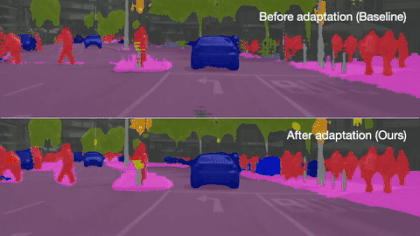This repository contains the official implementation of our paper:
Self-supervised Augmentation Consistency for Adapting Semantic Segmentation
Nikita Araslanov and Stefan Roth
To appear at CVPR 2021. [arXiv preprint]
Contact: Nikita Araslanov fname.lname (at) visinf.tu-darmstadt.de
Requirements. To reproduce our results, we recommend Python >=3.6, PyTorch >=1.4, CUDA >=10.0. At least two Titan X GPUs (12Gb) or equivalent are required for VGG-16; ResNet-101 and VGG-16/FCN need four.
- create conda environment:
conda create --name da-sac
source activate da-sac
- install PyTorch >=1.4 (see PyTorch instructions). For example,
conda install pytorch torchvision torchaudio cudatoolkit=10.2 -c pytorch
- install the dependencies:
pip install -r requirements.txt
- download data (Cityscapes, GTA5, SYNTHIA) and create symlinks in the
./datafolder, as follows:
./data/cityscapes -> <symlink to Cityscapes>
./data/cityscapes/gtFine2/
./data/cityscapes/leftImg8bit/
./data/game -> <symlink to GTA>
./data/game/labels_cs
./data/game/images
./data/synthia -> <symlink to SYNTHIA>
./data/synthia/labels_cs
./data/synthia/RGB
Note that all ground-truth label IDs (Cityscapes, GTA5 and SYNTHIA) should be converted to Cityscapes train IDs.
The label directories in the above example (gtFine2, labels_cs) therefore refer not to the original labels, but to these converted semantic maps.
Training from ImageNet initialisation proceeds in three steps:
- Training the baseline (ABN)
- Generating the weights for importance sampling
- Training with augmentation consistency from the ABN baseline
Here the input are ImageNet models available from the official PyTorch repository. We provide the links to those models for convenience.
| Backbone | Link |
|---|---|
| ResNet-101 | resnet101-5d3b4d8f.pth (171M) |
| VGG-16 | vgg16_bn-6c64b313.pth (528M) |
By default, these models should be placed in ./models/pretrained/ (though configurable with MODEL.INIT_MODEL).
To run the training
bash ./launch/train.sh [gta|synthia] [resnet101|vgg16|vgg16fcn] base
where the first argument specifies the source domain, the second determines the network architecture.
The third argument base instructs to run the training of the baseline.
If you would like to skip this step, you can use our pre-trained models:
Source domain: GTA5
| Backbone | Arch. | IoU (val) | Link | MD5 |
|---|---|---|---|---|
| ResNet-101 | DeepLabv2 | 40.8 | baseline_abn_e040.pth (336M) | 9fe17[...]c11fc |
| VGG-16 | DeepLabv2 | 37.1 | baseline_abn_e115.pth (226M) | d4ffc[...]ef755 |
| VGG-16 | FCN | 36.7 | baseline_abn_e040.pth (1.1G) | aa2e9[...]bae53 |
Source domain: SYNTHIA
| Backbone | Arch. | IoU (val) | Link | MD5 |
|---|---|---|---|---|
| ResNet-101 | DeepLabv2 | 36.3 | baseline_abn_e090.pth (336M) | b3431[...]d1a83 |
| VGG-16 | DeepLabv2 | 34.4 | baseline_abn_e070.pth (226M) | 3af24[...]5b24e |
| VGG-16 | FCN | 31.6 | baseline_abn_e040.pth (1.1G) | 5f457[...]e4b3a |
Tip: You can download these files (as well as the final models below) with tools/download_baselines.sh:
cp tools/download_baselines.sh snapshots/cityscapes/baselines/
cd snapshots/cityscapes/baselines/
bash ./download_baselines.shTo generate the weights you need to
- generate mask predictions with your baseline (see inference below);
- run
tools/compute_image_weights.pythat reads in those predictions and counts the predictions per each class.
If you would like to skip this step, you can use our weights we computed for the ABN baselines above:
| Backbone | Arch. | Source: GTA5 | Source: SYNTHIA |
|---|---|---|---|
| ResNet-101 | DeepLabv2 | cs_weights_resnet101_gta.data | cs_weights_resnet101_synthia.data |
| VGG-16 | DeepLabv2 | cs_weights_vgg16_gta.data | cs_weights_vgg16_synthia.data |
| VGG-16 | FCN | cs_weights_vgg16fcn_gta.data | cs_weights_vgg16fcn_synthia.data |
Tip: The bash script data/download_weights.sh will download all these importance sampling weights in the current directory.
To train the model with augmentation consistency, we use the same shell script as in step 1, but without the argument base:
bash ./launch/train.sh [gta|synthia] [resnet101|vgg16|vgg16fcn]
Make sure to specify your baseline snapshot with RESUME bash variable set in the environment (export RESUME=...) or directly in the shell script (commented out by default).
We provide our final models for download.
Source domain: GTA5
| Backbone | Arch. | IoU (val) | IoU (test) | Link | MD5 |
|---|---|---|---|---|---|
| ResNet-101 | DeepLabv2 | 53.8 | 55.7 | final_e136.pth (504M) | 59c16[...]5a32f |
| VGG-16 | DeepLabv2 | 49.8 | 51.0 | final_e184.pth (339M) | 0accb[...]d5881 |
| VGG-16 | FCN | 49.9 | 50.4 | final_e112.pth (1.6G) | e69f8[...]f729b |
Source domain: SYNTHIA
| Backbone | Arch. | IoU (val) | IoU (test) | Link | MD5 |
|---|---|---|---|---|---|
| ResNet-101 | DeepLabv2 | 52.6 | 52.7 | final_e164.pth (504M) | a7682[...]db742 |
| VGG-16 | DeepLabv2 | 49.1 | 48.3 | final_e164.pth (339M) | c5b31[...]5fdb7 |
| VGG-16 | FCN | 46.8 | 45.8 | final_e098.pth (1.6G) | efb74[...]845cc |
To run single-scale inference from your snapshot, use infer_val.py.
The bash script launch/infer_val.sh provides an easy way to run the inference by specifying a few variables:
# validation/training set
FILELIST=[val_cityscapes|train_cityscapes]
# configuration used for training
CONFIG=configs/[deeplabv2_vgg16|deeplab_resnet101|fcn_vgg16]_train.yaml
# the following 3 variables effectively specify the path to the snapshot
EXP=...
RUN_ID=...
SNAPSHOT=...
# the snapshot path is defined as
# SNAPSHOT_PATH=snapshots/cityscapes/${EXP}/${RUN_ID}/${SNAPSHOT}.pth
Please use the Cityscapes' official evaluation tool evalPixelLevelSemanticLabeling from Cityscapes scripts for evaluating your results.
We hope you find our work useful. If you would like to acknowledge it in your project, please use the following citation:
@inproceedings{Araslanov:2021:DASAC,
title = {Self-supervised Augmentation Consistency for Adapting Semantic Segmentation},
author = {Araslanov, Nikita and and Roth, Stefan},
booktitle = {Proceedings of the IEEE Conference on Computer Vision and Pattern Recognition (CVPR)},
year = {2021}
}