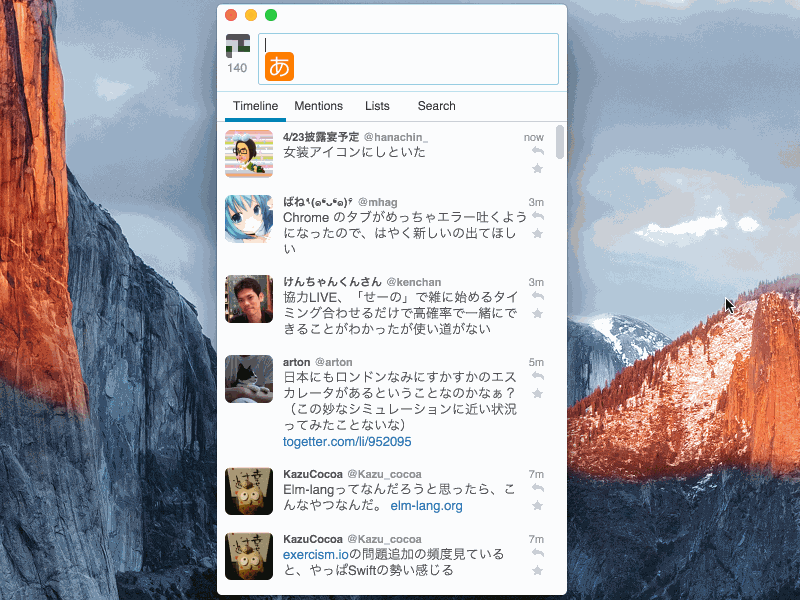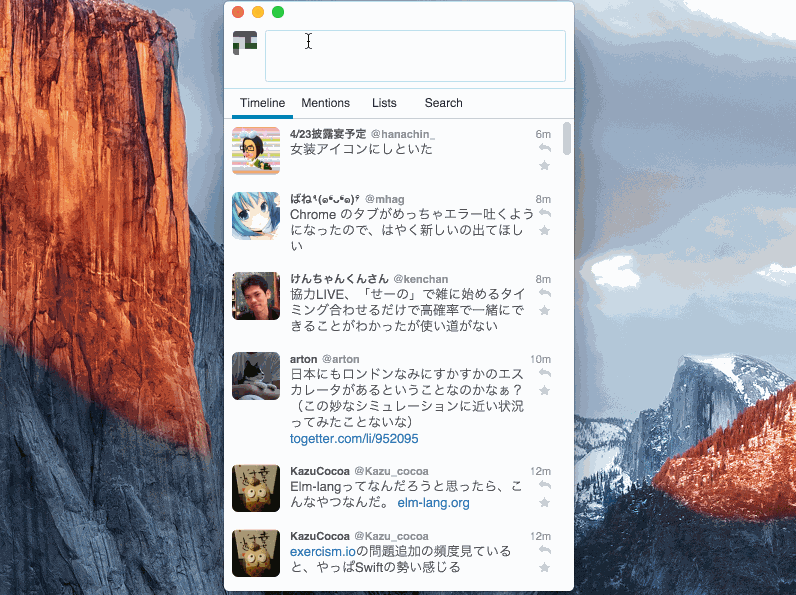Multi-platform Twitter Client built with React, Redux and Electron.
- Realtime timeline using UserStream
- Multi-account support
- Vim-like key bindings
- Works on Windows, OSX and Linux
For all platforms, you can download an archive from following link.
https://github.com/k0kubun/Nocturn/releases
For some platforms, you can use a package manager to install Nocturn.
- OSX
- You can use homebrew-cask.
brew cask install nocturn
- Arch Linux
- Arch user repository is available.
yaourt -S nocturn
| OSX | Linux, Windows | |
|---|---|---|
| Tweet, Reply, Search | Enter | |
| Delete a tweet | Cmd-Backspace | Alt-Backspace |
| Favorite a tweet | F | |
| Retweet a tweet | Shift-R | |
| Select a next tweet | J, ↓ | |
| Select a previous tweet | K, ↑ | |
| Select the first tweet | 0, Space | |
| Open url with external browser | T | |
| Select a next tab | Cmd-Shift-] | Alt-P |
| Select a previous tab | Cmd-Shift-[ | Alt-O |
| Select a next account | Cmd-J | Alt-J |
| Select a previous account | Cmd-K | Alt-K |
| Insert a newline | Alt-Enter | Shift-Enter |
| Reload tweets and streaming | Cmd-R | Ctrl-R |
$ npm install
$ npm run setup
$ npm start$ npm run build$ yarn
$ npm run setup
$ brew install wine # if on macOs
$ which ghr # prepare ghr if not in PATH
$ export GITHUB_TOKEN="..." # set github token for ghr
$ npm run releaseMIT License