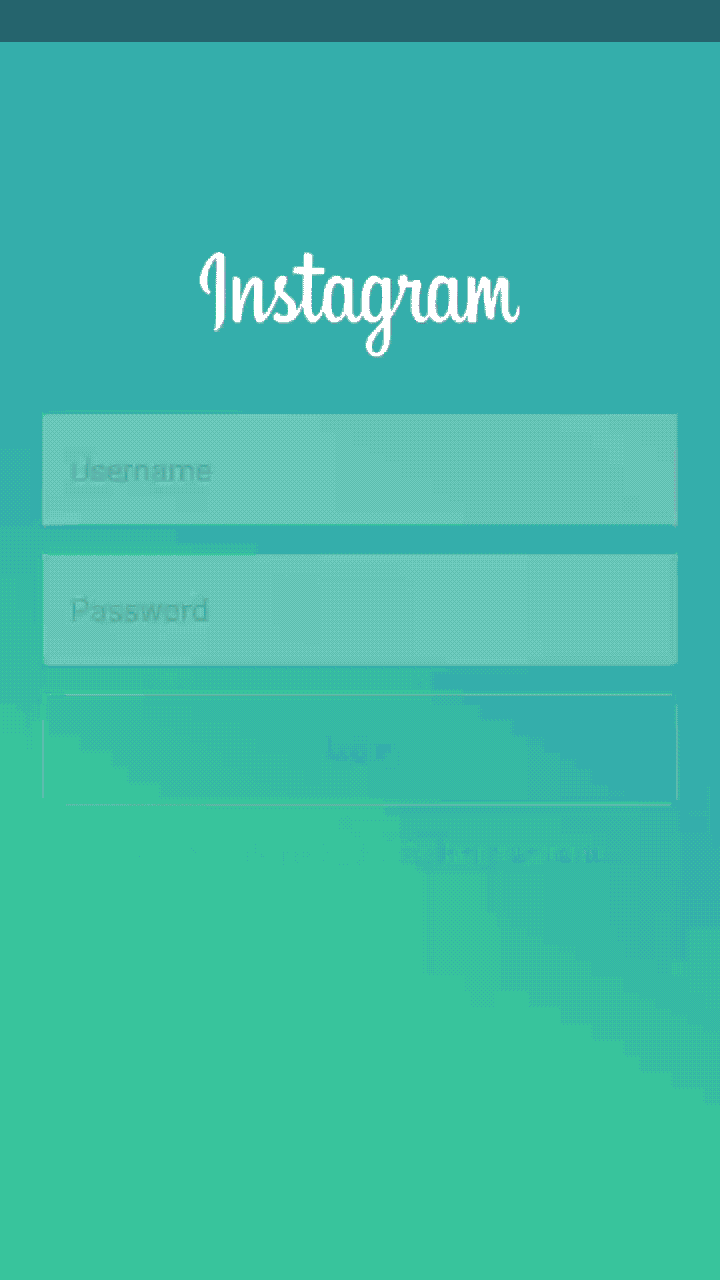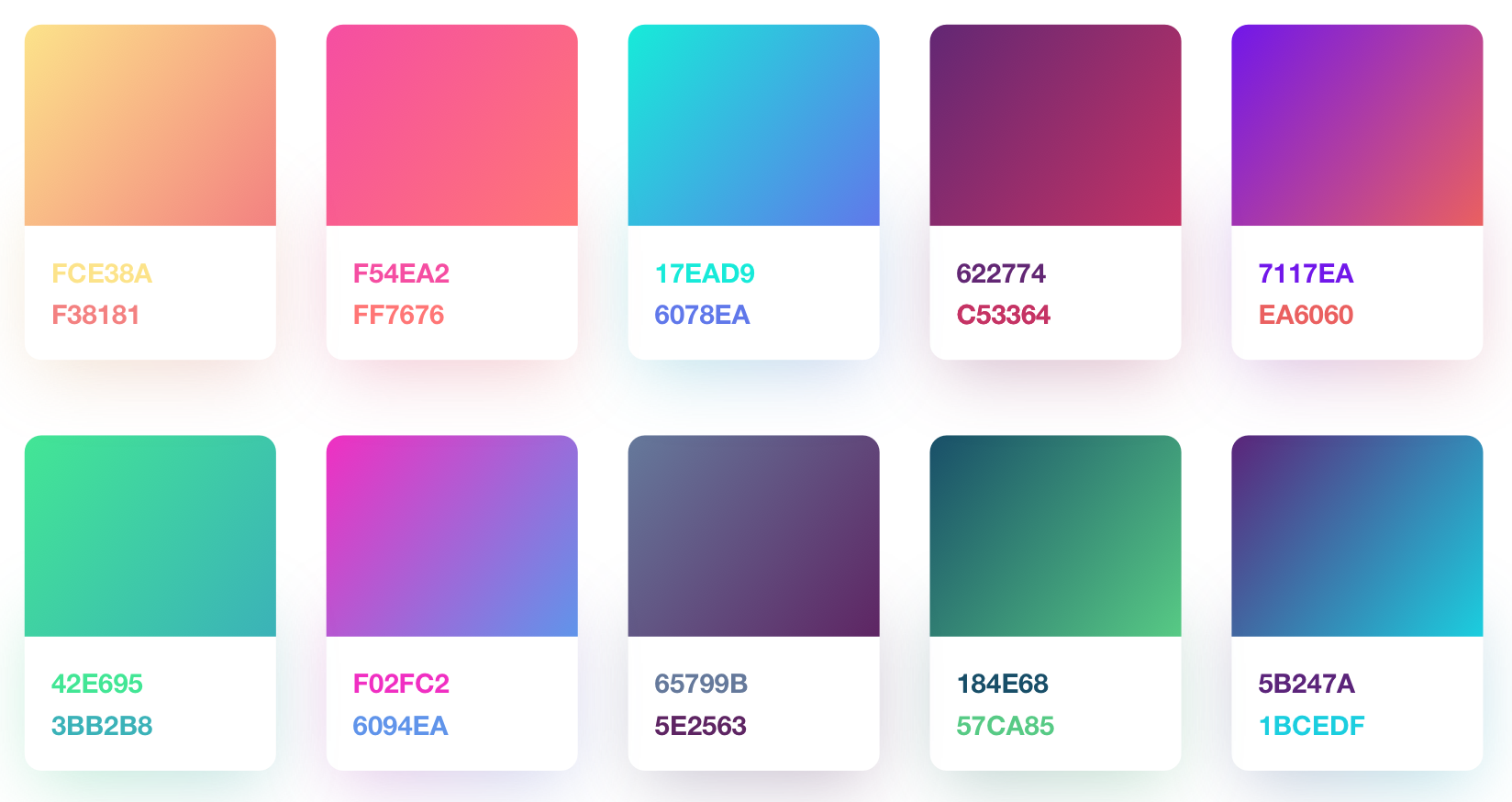Create gradient animations like Instagram&Spotify.
private lateinit var mSpark: Spark
override fun onCreate(savedInstanceState: Bundle?) {
// ...
mSpark = Spark.Builder()
.setView(frameLayout) // View or view group
.setDuration(4000)
.setAnimList(Spark.ANIM_GREEN_PURPLE)
.build()
}
override fun onResume() {
// ...
mSpark.startAnimation()
}
override fun onPause() {
// ...
mSpark.stopAnimation()
}- Add the JitPack repository to your root
build.gradlefile:
repositories {
maven { url "https://jitpack.io" }
}- Add the code to your module's
build.gradlefile:
dependencies {
implementation 'io.github.tonnyl:spark:x.y.z'
}<dependency>
<groupId>io.github.tonnyl</groupId>
<artifactId>spark</artifactId>
<version>x.y.z</version>
<type>pom</type>
</dependency>purple_drawable.xml
<?xml version="1.0" encoding="utf-8"?>
<shape xmlns:android="http://schemas.android.com/apk/res/android"
android:shape="rectangle">
<gradient
android:centerColor="#e459aa"
android:endColor="#cd7be6"
android:startColor="#f14589"
android:type="linear" />
<corners android:radius="0dp" />
</shape>yellow_drawable.xml
<?xml version="1.0" encoding="utf-8"?>
<shape xmlns:android="http://schemas.android.com/apk/res/android"
android:shape="rectangle">
<gradient
android:centerColor="#F4A37B"
android:endColor="#F08875"
android:startColor="#F9CB87"
android:type="linear"/>
<corners android:radius="0dp" />
</shape>custom_anim_list.xml
<?xml version="1.0" encoding="utf-8"?>
<animation-list xmlns:android="http://schemas.android.com/apk/res/android"
android:oneshot="false">
<item
android:drawable="@drawable/yellow_drawable"
android:duration="4500" />
<item
android:drawable="@drawable/purple_drawable"
android:duration="4500" />
</animation-list>mSpark = Spark.Builder()
// ...
.setAnimList(R.drawable.custom_anim_list) // Your custom animation
// ...Designed by Alexander Zaytsev.
Spark is under the MIT license. See the LICENSE for more information.