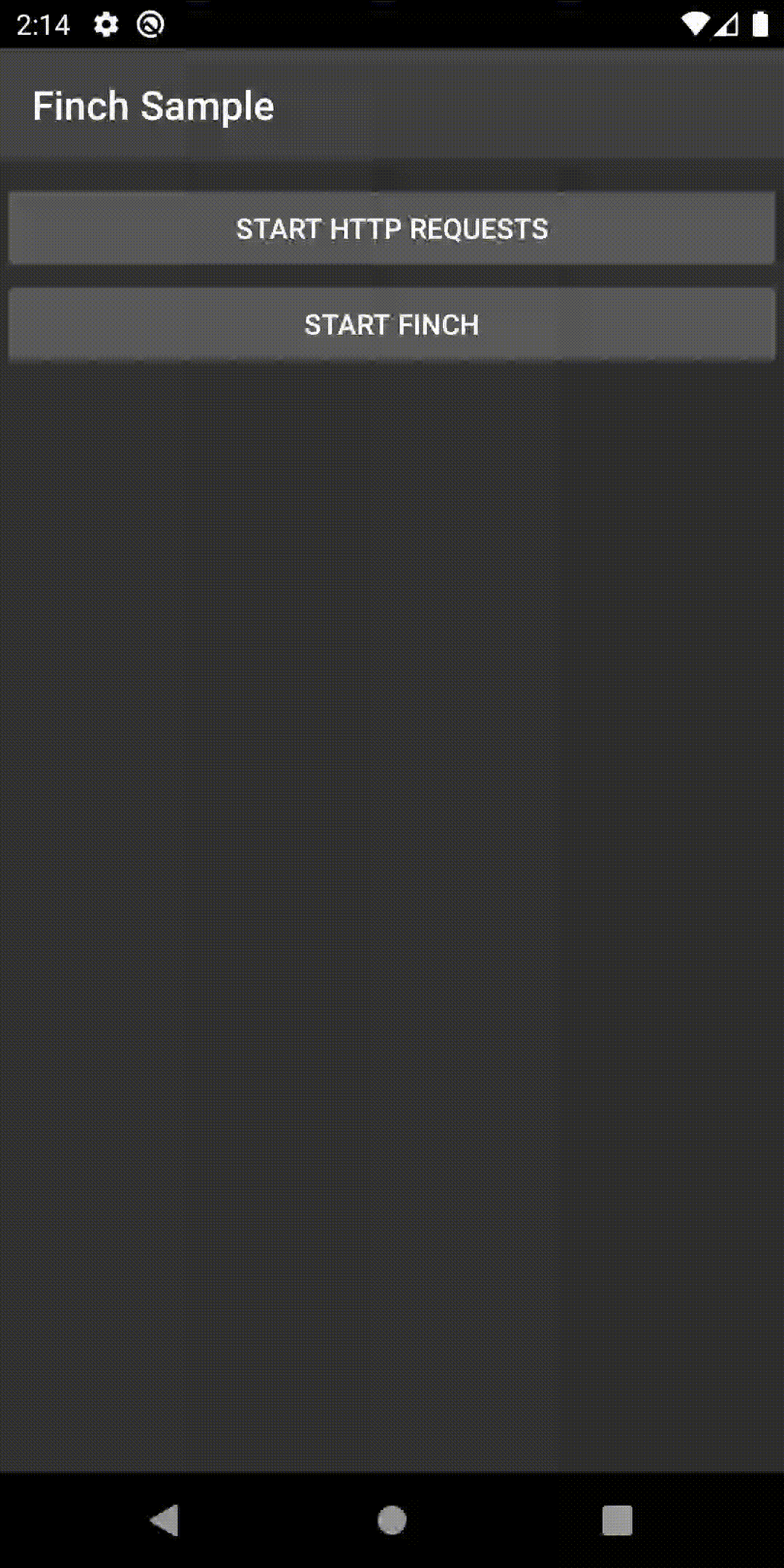Finch offers a customizable debug menu for Android app development. It does not affect production code. Developers can easily add their own custom debugging features with simple steps.
Add it in your root build.gradle at the end of repositories:
allprojects {
repositories {
...
maven { url "https://jitpack.io" }
}
}Pick a UI implementation and add the dependency:
- ui-activity - The debug menu as a new screen.
- ui-bottom-sheet - The debug menu as a modal bottom sheet.
- ui-dialog - The debug menu as a modal dialog.
- ui-drawer - The debug menu as a side navigation drawer.
- ui-view - The debug menu as a view.
- noop - For release build.
dependencies {
debugImplementation 'com.github.kernel0x.finch:ui-drawer:2.0.2'
releaseImplementation 'com.github.kernel0x.finch:noop:2.0.2'
debugImplementation 'com.github.kernel0x.finch:log-okhttp:2.0.2'
releaseImplementation 'com.github.kernel0x.finch:log-okhttp-noop:2.0.2'
debugImplementation 'com.github.kernel0x.finch:log:2.0.2'
releaseImplementation 'com.github.kernel0x.finch:log-noop:2.0.2'
}Initialize an instance of Finch (preferably in the Application's onCreate() method)
Finch.initialize(this)Various customizations are set through the Configuration object.
Next, you need to add which components you want to display in the debug menu. Optionally, you can additionally configure logging and interception network events (with OkHttp).
To add log messages in Debug Menu simple calling Finch.log() and add FinchLogger to Configuration object.
Add FinchOkHttpLogger.logger to the method addInterceptor in building OkHttp Client and add FinchOkHttpLogger to Configuration object.
OkHttpClient.Builder()
.addInterceptor(FinchOkHttpLogger.logger as Interceptor)
.build()Here is a minimal example that should work for most projects
Finch.initialize(
application = this,
configuration = Configuration(
logger = FinchLogger,
networkLoggers = listOf(FinchOkHttpLogger)
),
components = arrayOf(
Header(
title = getString(R.string.app_name),
subtitle = BuildConfig.APPLICATION_ID,
text = "${BuildConfig.BUILD_TYPE} v${BuildConfig.VERSION_NAME} (${BuildConfig.VERSION_CODE})"
),
Padding(),
Label("Tools", Label.Type.HEADER),
DesignOverlay(),
AnimationSpeed(),
ScreenCaptureToolbox(),
Divider(),
Label("Logs", Label.Type.HEADER),
LifecycleLogs(),
NetworkLogs(),
Logs(),
Divider(),
Label("Other", Label.Type.HEADER),
DeviceInfo(),
AppInfo(),
DeveloperOptions(),
ForceCrash()
)
)Checkout the Releases tab for all release info.