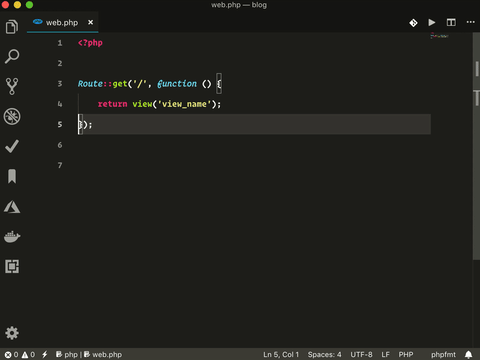Makes snippets easily in VS Code.
- Create snippets without digging into snippet file
- Uses the default snippets files for new snippets
You can install the latest version of the extension via the Visual Studio Marketplace here.
Alternatively, open Visual Studio code, press CTRL+P or CMD+P and type:
ext install ziishaned.snippetmaker
Restart VS Code (if required)
- Select text
- Open
Command PaletteusingCTRL+PorCMD+Pand runSnippetMaker: Make Snippetcommand - Fill the fields and you then you are ready to use your snippet.
MIT © Zeeshan Ahmad