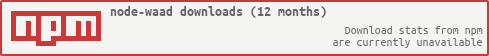Query Windows Azure Active Directory graph
npm install node-waad
UPDATE: we updated the package to use the api-version 1.0. We implemented a couple of methods only. The version 0.5 has more things implemented (like paging).
Get an access token and query the graph
Alternatively you can call waad.getGraphClient in one function
var waad = require('node-waad');
waad.getGraphClient10('auth10dev.onmicrosoft.com', 'client-id', 'client-secret', function(err, client) {
// query the graph
client.getUserByMail('matias@auth10dev.onmicrosoft.com', function(err, user) {
// get user properties (user.displayName, user.mail, etc.)
});
});Fetch a list of all users.
Callback is a function with two arguments err and users. Users is an array of user objects (paging not implemented, use v0.5)
Fetch one user by its email address. Parameters:
- email the email address of the requested user.
- callback is a function with two arguments
erranduser. It will always return 1 user or null.
Fetch one user by the specified property. Parameters:
- accessToken a valid access token that you can obtain with the two afore mentioned methods.
- tenant the id of the tenant.
- propertyName the name of the property.
- propertyValue the value of the property (match is exact).
- options optional. Two properties supported.
includeGroupsset to true returns only the groups that the user is a direct member of. When also settingincludeNestedGroupsto true includes all the groups in theuser.groupsproperty. Warning whenincludeGroupsis true an additional request will be made for every user. WhenincludeNestedGroupsis true an additional request will be made for every user. - callback is a function with two arguments
erranduser. It will always return 1 user or null.
Fetch the list of groups the user belongs to. Parameters:
- objectIdOrUpn the
objectIdoruserPrincipalNameof the user. - callback is a function with two arguments
errandgroups.
Read this tutorial from Microsoft Adding, Updating, and Removing an App
Get an access token and query the graph
Alternatively you can call waad.getGraphClient in one function
var waad = require('node-waad');
waad.getGraphClient('auth10dev.onmicrosoft.com', 'spn-appprincipal', 'symmetric-key-base64', function(err, client) {
// query the graph
client.getUserByEmail('matias@auth10dev.onmicrosoft.com', function(err, user) {
// get user properties (user.DisplayName, user.Mail, etc.)
});
});
Or use ```getGraphClientWithClientCredentials```:
```js
var waad = require('node-waad');
waad.getGraphClientWithClientCredentials('auth10dev.onmicrosoft.com', 'myapp.com', 'client-id', 'client-secret', function(err, client) {
// query the graph
client.getUserByEmail('matias@auth10dev.onmicrosoft.com', function(err, user) {
// get user properties (user.DisplayName, user.Mail, etc.)
});
});
Fetch a list of all users.
Callback is a function with two arguments err and users. Users is an array of user objects with few additional properties:
- hasMorePages true if there are more users for this query
- skiptoken if there is more pages for this query, you will have to use this skiptoken to get the next page.
- nextPage(callback) if you want to fetch the next page inmediately, you can use this method instead of the afore mentioned skiptoken. The callback for this method works in the same way than the getUsers callback.
Options has the following optional properties:
- options optional. Two properties supported.
includeGroupsset to true returns only the groups that the user is a direct member of in theuser.groupsproperty. Warning when includeGroups is true an additional request will be made for every user. - skiptoken optional when set will fetch the next page of the result set.
- top the maximum amount of users we want for this query.
Fetch one user by its email address. Parameters:
- email the email address of the requested user.
- options optional. Two properties supported.
includeGroupsset to true returns only the groups that the user is a direct member of in theuser.groupsproperty. Warning when includeGroups is true an additional request will be made for every user. - callback is a function with two arguments
erranduser. It will always return 1 user or null.
Fetch one user by the specified property. Parameters:
- accessToken a valid access token that you can obtain with the two afore mentioned methods.
- tenant the id of the tenant.
- propertyName the name of the property.
- propertyValue the value of the property (match is exact).
- options optional. Two properties supported.
includeGroupsset to true returns only the groups that the user is a direct member of in theuser.groupsproperty. Warning when includeGroups is true an additional request will be made for every user. - callback is a function with two arguments
erranduser. It will always return 1 user or null.
Fetch the list of groups the user belongs to. Parameters:
- email the email address of the requested user.
- callback is a function with two arguments
errandgroups.
If you have found a bug or if you have a feature request, please report them at this repository issues section. Please do not report security vulnerabilities on the public GitHub issue tracker. The Responsible Disclosure Program details the procedure for disclosing security issues.
This project is licensed under the MIT license. See the LICENSE file for more info.