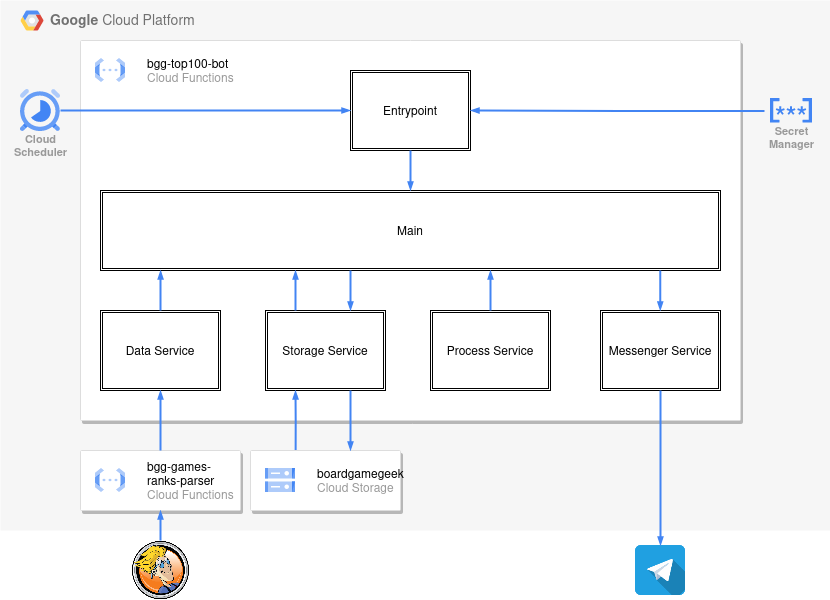This bot posts BGG Top 100 list (with changes) to @bggtop100 every week.
You can start project as lambda function:
npm run start:devcurl localhost:8080gcloud storage buckets create gs://boardgamegeek --location=europe-central2
gcloud storage buckets update gs://boardgamegeek --versioninggcloud scheduler jobs create http bgg-top100-bot --location=europe-central2 --schedule="0 9 * * 6" --uri="https://europe-central2-zinovik-project.cloudfunctions.net/bgg-top100-bot?channelId=@bggtop100&isDevMode=off" --oidc-service-account-email=zinovik-project@appspot.gserviceaccount.com --http-method=get --oidc-token-audience="https://europe-central2-zinovik-project.cloudfunctions.net/bgg-top100-bot"
gcloud scheduler jobs create http bgg-top100-bot-dev --location=europe-central2 --schedule="0 15 * * 5" --uri="https://europe-central2-zinovik-project.cloudfunctions.net/bgg-top100-bot?channelId=446618160&isDevMode=on" --oidc-service-account-email=zinovik-project@appspot.gserviceaccount.com --http-method=get --oidc-token-audience="https://europe-central2-zinovik-project.cloudfunctions.net/bgg-top100-bot"gcloud iam service-accounts create github-actionsadd roles (Service Account User and Cloud Functions Admin) to the service account you want to use to deploy the function
gcloud projects add-iam-policy-binding zinovik-project --member="serviceAccount:github-actions@zinovik-project.iam.gserviceaccount.com" --role="roles/cloudfunctions.admin"
gcloud projects add-iam-policy-binding zinovik-project --member="serviceAccount:github-actions@zinovik-project.iam.gserviceaccount.com" --role="roles/iam.serviceAccountUser"
gcloud iam service-accounts keys create key-file.json --iam-account=github-actions@appspot.gserviceaccount.com
cat key-file.json | base64gcloud projects add-iam-policy-binding zinovik-project --member="serviceAccount:306312319198-compute@developer.gserviceaccount.com" --role="roles/secretmanager.secretAccessor"
printf "TELEGRAM_TOKEN" | gcloud secrets create bgg-top100-bot-telegram-token --locations=europe-central2 --replication-policy="user-managed" --data-file=-
Part I. For gamers ⬆️
If you use Telegram messenger and like 🎲 board games, I have great news for you! You can get BoardGameGeek Top 100 List with changes highlighted 📨 posted weekly!
I wanted to be aware of the 📈 best games ratings but it's not easy to follow the changes. And then I've found this page: BGG Top 50 Statistics GeekLists. It's really 🔝 cool, but it's only the 50 best games and it updates monthly.
Anyway, I was inspired by it and I decided to create my statistics for 100 games in the convenient form - Telegram channel.
@bggtop100Feel free to subscribe to get these updates every Saturday at 9:00 AM UTC ;)
You can check the channel preview here even without Telegram.
Part II. For developers ⬆️
How does it work?
Tools ⬆️
The bot was created with Node.js and TypeScript.
It works as a Google Cloud Function, and the Google Scheduler service is used to invoke this function every week.
The previous week's game list stored in the Google Storage service.
Code ⬆️
Main ⬆️
There is only one function in the Main class:
export class Main {
constructor(
private readonly configuration: Configuration,
private readonly dataService: DataService,
private readonly storageService: StorageService,
private readonly processService: ProcessService,
private readonly messengerService: MessengerService,
) {}
async sendMessage(): Promise<void> {It takes the games list from the data service (actually, it's BoardGameGeek site) and from the Google Storage service.
const newData = await this.dataService.getData();
const oldData = await this.storageService.getData();Then it formates it with help of a local process service.
const message = this.processService.formatMessage({
newData,
oldData,
});And sends it to the messenger (Telegram channel).
await this.messengerService.sendMessage({
chatId: this.configuration.channelId,
text: message,
});I've added the isDevMode configuration option to have the possibility to check the message without the database update.
if (!this.configuration.isDevMode) {
await this.storageService.setData(newData);
}
}
}Entrypoint ⬆️
We use the Main class here, but there is some work we have to do before that.
functions.http('main', async (req, res) => {First of all, it's necessary to check if we have all the values in the environment variables to start the work.
if (process.env.TELEGRAM_TOKEN === undefined) {
throw new ConfigParameterNotDefinedError('TELEGRAM_TOKEN');
}To build the configuration we use some default values and request options (to overwrite it). There are only two parameters: channelId and isDevMode.
const configuration = {
channelId: typeof channelId === 'string' ? channelId : DEFAULT_CHANNEL,
isDevMode: typeof isDevMode === 'string' ? isDevMode !== 'off' : true,
};To use this Main class function we have to provide also all the services instances.
const main = new Main(
configuration,
new BGGGamesRanksService(PARSER_URL),
new GoogleStorageService(BUCKET_NAME, FILE_NAME),
new MessageService(),
new TelegramService(process.env.TELEGRAM_TOKEN)
);
await main.sendMessage();That's it - we answer to the Google Scheduler service request.
res.status(200).json({
result: 'success',
});Services ⬆️
There are 4 services in the application:
- DataService (BGGGamesRanksService)
- StorageService (GoogleStorageService)
- ProcessService (MessageService)
- MessengerService (TelegramService)
DataService (BGGGamesRanksService) is used to get the latest data from the BoardGameGeek. The parsing logic was moved to the separate Google Cloud Function. Now, in this repo we only request it. But you can check how it works before (actually the logic in the separate function is pretty much the same):
The data is fetched from the site's page and parsed with the parsePage function.
async getData(): Promise<Data> {
const { data: page } = await axios.get(URL);
const games = this.parsePage(page);
return {
games,
date: new Date().toISOString(),
};
}This is the function to parse data from the HTML page to the array of objects we can work with.
private parsePage = (
page: string,
): Array<{
rank: number;
name: string;
year: string;
}> => {In the beginning, we build a Document Object Model with all the elements from the string with the HTML page.
const dom = new DOMParser({
errorHandler: {
warning: () => null,
error: () => null,
fatalError: () => null,
},
}).parseFromString(page);Then we get ranks and names with years using XPath selectors.
const ranks = select(GAME_RANKS_X_PATH, dom).map((selectedValue) =>
selectedValue.textContent.trim()
);
const namesYears = select(GAME_NAMES_YEARS_X_PATH, dom).map((selectedValue) =>
selectedValue.textContent.trim()
);Here we split names with years to names and years.
const names: string[] = [];
const years: string[] = [];
namesYears.forEach((nameYear) => {
const endOfNameIndex = nameYear.indexOf('\n');
const startOfYearIndex = nameYear.indexOf('\t(');
if (endOfNameIndex === -1 || startOfYearIndex === -1) {
names.push(nameYear);
years.push('');
return;
}
const name = nameYear.substring(0, endOfNameIndex);
const year = nameYear
.substring(startOfYearIndex + 1)
.replace('(', '')
.replace(')', '');
names.push(name);
years.push(year);
});And now we have an array of games with all data we need.
return ranks.map((rank, i) => ({
rank: Number(rank),
name: names[i],
year: years[i],
}));
};
}StorageService (GoogleStorageService) includes two functions: to read the data and to write the data, nothing special here.
export class GoogleStorageService implements StorageService {
private readonly storage: Storage = new Storage();
private readonly bucket: Bucket;
constructor() {
this.bucket = this.storage.bucket(BUCKET_NAME);
}
private streamToString(stream: Stream): Promise<string> {
const chunks: Uint8Array[] = [];
return new Promise((resolve, reject) => {
stream.on('data', (chunk: string) =>
chunks.push(Buffer.from(chunk))
);
stream.on('error', (error: Error) => reject(error));
stream.on('end', () =>
resolve(Buffer.concat(chunks).toString('utf8'))
);
});
}
async getData(): Promise<Data> {
const file: File = this.bucket.file(FILE_NAME);
const data = await this.streamToString(file.createReadStream());
return JSON.parse(data);
}
async setData(data: Data): Promise<void> {
const file: File = this.bucket.file(FILE_NAME);
const dataBuffer = Buffer.from(JSON.stringify(data));
await file.save(dataBuffer, {
gzip: true,
resumable: true,
metadata: {
contentType: 'application/json',
},
});
}
}ProcessService (MessageService) compares the old games' ranks with the new games' ranks and creates the message with full statistics and cool emojis:
export class MessageService implements ProcessService {
formatMessage({
newData,
oldData,
}: {
newData: Data;
oldData: Data;
}): string {We are starting to create the message: the old and new dates are in the beginning.
const date = this.getDateString('On date', newData.date);
const oldDate = this.getDateString('Changes from date', oldData.date);We create empty arrays for the new games and the games with rank change. And we collect all the dropped games to the appropriate array. And the special object for the games by year part.
const newGames: Game[] = [];
const droppedGames: Game[] = oldData.games.filter((oldGame) =>
newData.games.every((newGame) => newGame.name !== oldGame.name)
);
const increaseGames: {
games: Game[];
change: number;
} = {
games: [],
change: 0,
};
const decreaseGames: {
games: Game[];
change: number;
} = {
games: [],
change: 0,
};
const gamesByYear: {
[year: string]: number;
} = {};The main cycle to fill all the created arrays.
const gamesList = newData.games.reduce((list, game) => {
const oldGame = oldData.games.find(
old => old.name === game.name,
);To fill the games by year object.
gamesByYear[game.year] = gamesByYear[game.year]
? gamesByYear[game.year] + 1
: 1;
if (!oldGame) {
newGames.push(game);
return `${list}\n${this.formatGame(game, ' 🆕')}`;
}If there is the same game in the previous list we calculate the rank change.
const change = oldGame.rank - game.rank;And check the highest rank increase...
if (change > 0 && change >= increaseGames.change) {
if (change > increaseGames.change) {
increaseGames.change = change;
increaseGames.games = [];
}
increaseGames.games.push(game);
}or decrease.
if (change < 0 && change <= decreaseGames.change) {
if (change < decreaseGames.change) {
decreaseGames.change = change;
decreaseGames.games = [];
}
decreaseGames.games.push(game);
}This part creates the rank change string with emojis.
const changeString =
change > 0 ? ` ⬆️ +${change}` : change < 0 ? ` ⬇️ ${change}` : '';And creates the new list with the change info.
return `${list}\n${this.formatGame(game, changeString)}`;The new games and the games that were dropped from the list are formatted to string too.
const newGamesString = this.getAdditionalList(
'🆕 Game(s) new in Top 100',
newGames
);
const droppedGamesString = this.getAdditionalList(
'❌ Game(s) dropped out of Top 100',
droppedGames
);Also, the games with the highest rank increase/decrease.
const increaseGamesString = this.getAdditionalList(
`⬆️ Highest ranking increase${
increaseGames.change > 0 ? ` (+${increaseGames.change})` : ''
}`,
increaseGames.games
);
const decreaseGamesString = this.getAdditionalList(
`⬇️ Highest ranking decrease${
decreaseGames.change < 0 ? ` (${decreaseGames.change})` : ''
}`,
decreaseGames.games
);And creation the games by year string.
const gamesByYearString = `📅 Games by Release Year:${Object.keys(
gamesByYear
).map((year) => `\n${year}: ${gamesByYear[year]}`)}`;There is joining everything in the one message string in the end.
return `${date}\n\n${oldDate}\n${gamesList}\n\n${newGamesString}\n\n${droppedGamesString}\n\n${increaseGamesString}\n\n${decreaseGamesString}\n\n${gamesByYearString}`;
}A function to format the date string.
private getDateString(
text: string,
date: string,
): string {
const options = {
timeZoneName: 'short',
hour: 'numeric',
minute: 'numeric',
} as const;
const dateString = new Date(date).toLocaleString(
'en-US',
options,
);
return `${text}:\n${date.slice(0, 10)} ${dateString}`;
}A function to format additional lists (new games and others) to the string.
private getAdditionalList(
text: string,
games: Game[],
): string {
const gamesString = games
.map(game => this.formatGame(game))
.join('\n');
return `${text}:\n${gamesString || 'none'}`;
}This function is used to format a single game line.
private formatGame(
game: {
rank: number;
name: string;
year: string;
},
changeString = '',
): string {
return `${game.rank}. ${game.name} (${game.year})${changeString}`;
}
}MessengerService (TelegramService) simply sends it to the channel.
export class TelegramService implements MessengerService {
constructor(private readonly token: string) {
this.token = token;
}
async sendMessage({
chatId,
text,
}: {
chatId: string | number;
text: string;
}): Promise<void> {
const chunks = this.stringToChunks(text, 4095);
for (const chunk of chunks) {
const message = {
text: chunk,
chat_id: chatId,
disable_notification: true,
parse_mode: 'Markdown',
};
console.log(
`Sending telegram message: ${JSON.stringify(message)}...`
);
const { data }: { data: ISendMessageResult } = await axios.post(
`${TELEGRAM_API_URL}${this.token}/sendMessage`,
message
);
console.log(
`Telegram message was successfully sent: ${JSON.stringify(
data
)}`
);
}
}We need stringToChunks because the Telegram message has a limit with 4096 symbols. If our message is too big, we send 2 (or more) messages.
private stringToChunks(str: string, size: number): string[] {
const chunks: string[] = [];
let restOfTheStr = str;
while (restOfTheStr.length > 0) {
if (restOfTheStr.length <= size) {
chunks.push(restOfTheStr);
restOfTheStr = '';
break;
}
const lastNewLineIndexInChunk = restOfTheStr
.substring(0, size)
.lastIndexOf('\n');
chunks.push(
restOfTheStr.substring(
0,
lastNewLineIndexInChunk === -1
? size
: lastNewLineIndexInChunk
)
);
restOfTheStr = restOfTheStr.substring(
lastNewLineIndexInChunk === -1
? size
: lastNewLineIndexInChunk + 1
);
}
return chunks;
}