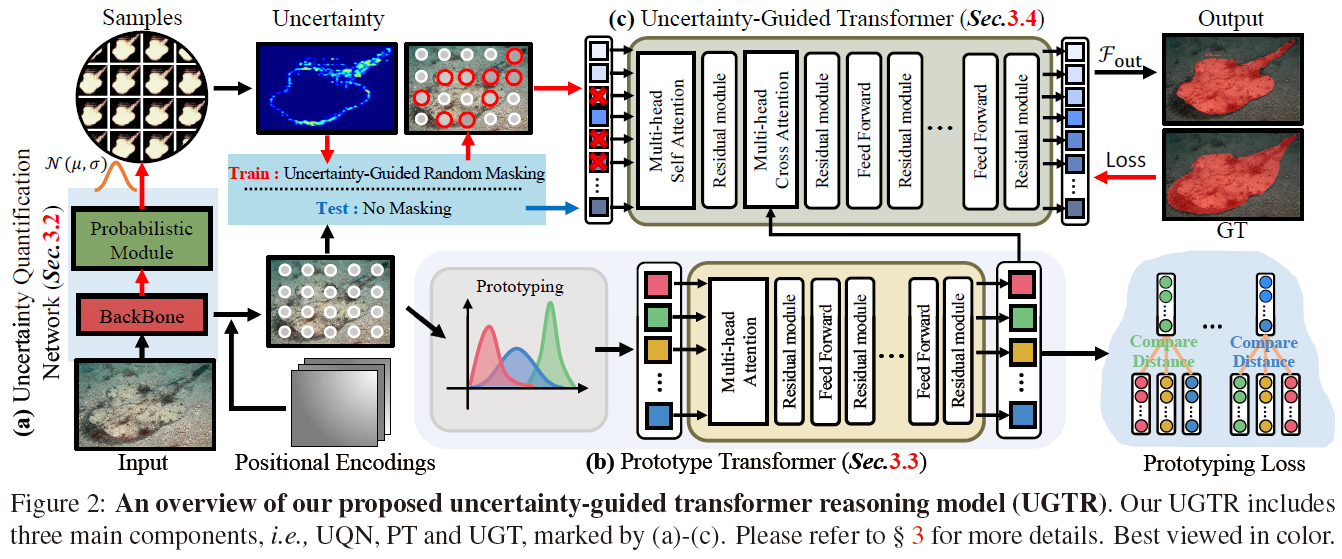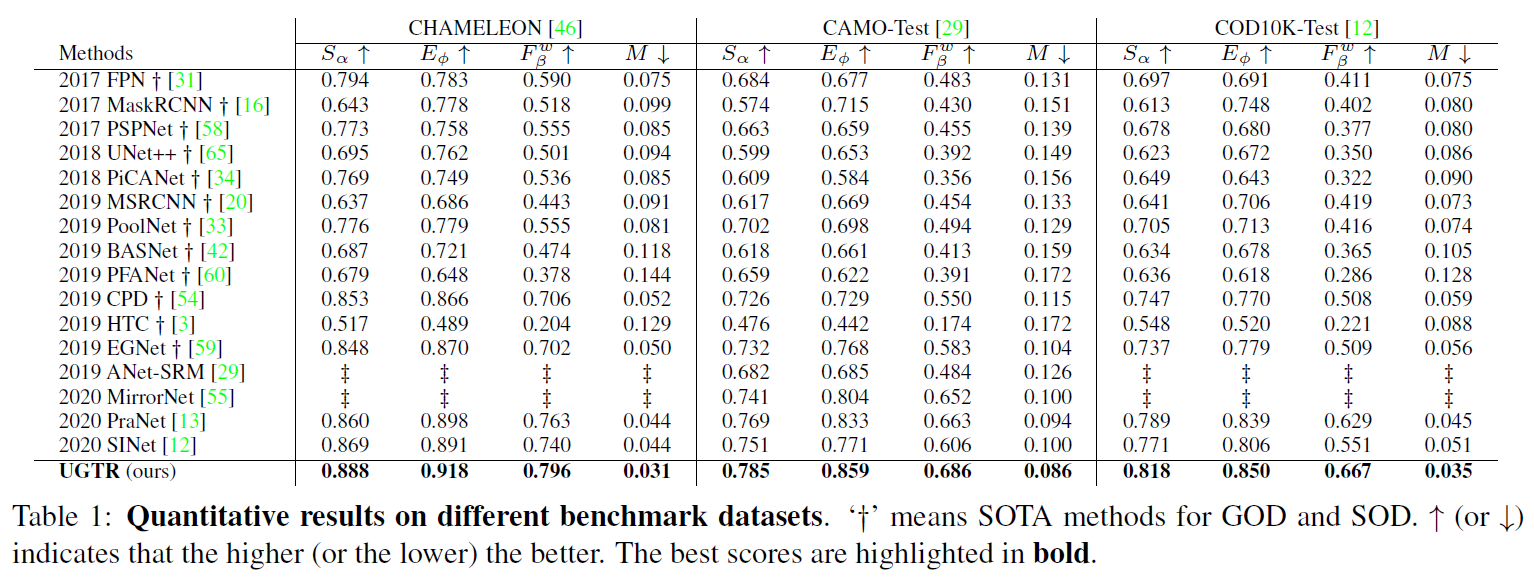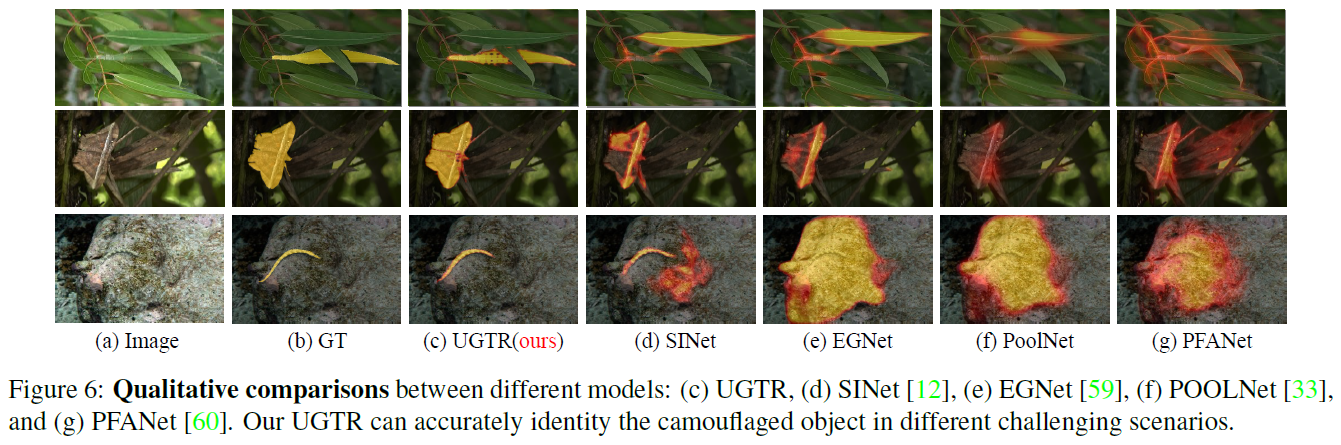Authors: Fan Yang, Qiang Zhai, Xin Li, Rui Huang, Hong Cheng, Deng-Ping Fan.
-
Configuring your environment (Prerequisites):
Pytorch>=1.0.0
OpenCV
-
Downloading Testing Sets:
- downloading NEW testing dataset (COD10K-test + CAMO-test + CHAMELEON), which can be found in this Google Drive link or Baidu Pan link with the fetch code: z83z.
-
Testing Configuration:
- After you download the trained models Google Drive link or Baidu Pan link, move it into './model_file/'.
- Assigning your comstomed path in 'config/cod_resnet50.yaml', like 'data_root', 'test_list'.
- Playing 'test.py' to generate the final prediction map, the predicted camouflaged object region and cmouflaged object edge is saved into 'result' as default.
-
Evaluation your trained model:
- One-key evaluation is written in MATLAB code (revised from link),
please follow this the instructions in
main.mand just run it to generate the evaluation results in./EvaluationTool/EvaluationResults/Result-CamObjDet/. - The results can be downloaded in Baidu Pan link(password: 2kj3).
- One-key evaluation is written in MATLAB code (revised from link),
please follow this the instructions in
-
Training Configuration:
- After you download the initial model Google Drive link or Baidu Pan link, move it to './pre_trained/'.
- Put the 'train_test_file/train.lst' to the path which is included in cod_resnet50.yaml.
- Run train.py
-
If you think this work is helpful, please cite
@inproceedings{fan2021ugtr,
title={Uncertainty-Guided Transformer Reasoning for Camouflaged Object Detection},
author={Yang, Fan and Zhai, Qiang and Li, Xin and Huang, Rui and Cheng, Hong and Fan, Deng-Ping},
booktitle={IEEE International Conference on Computer Vision(ICCV)},
pages={},
year={2021}
}