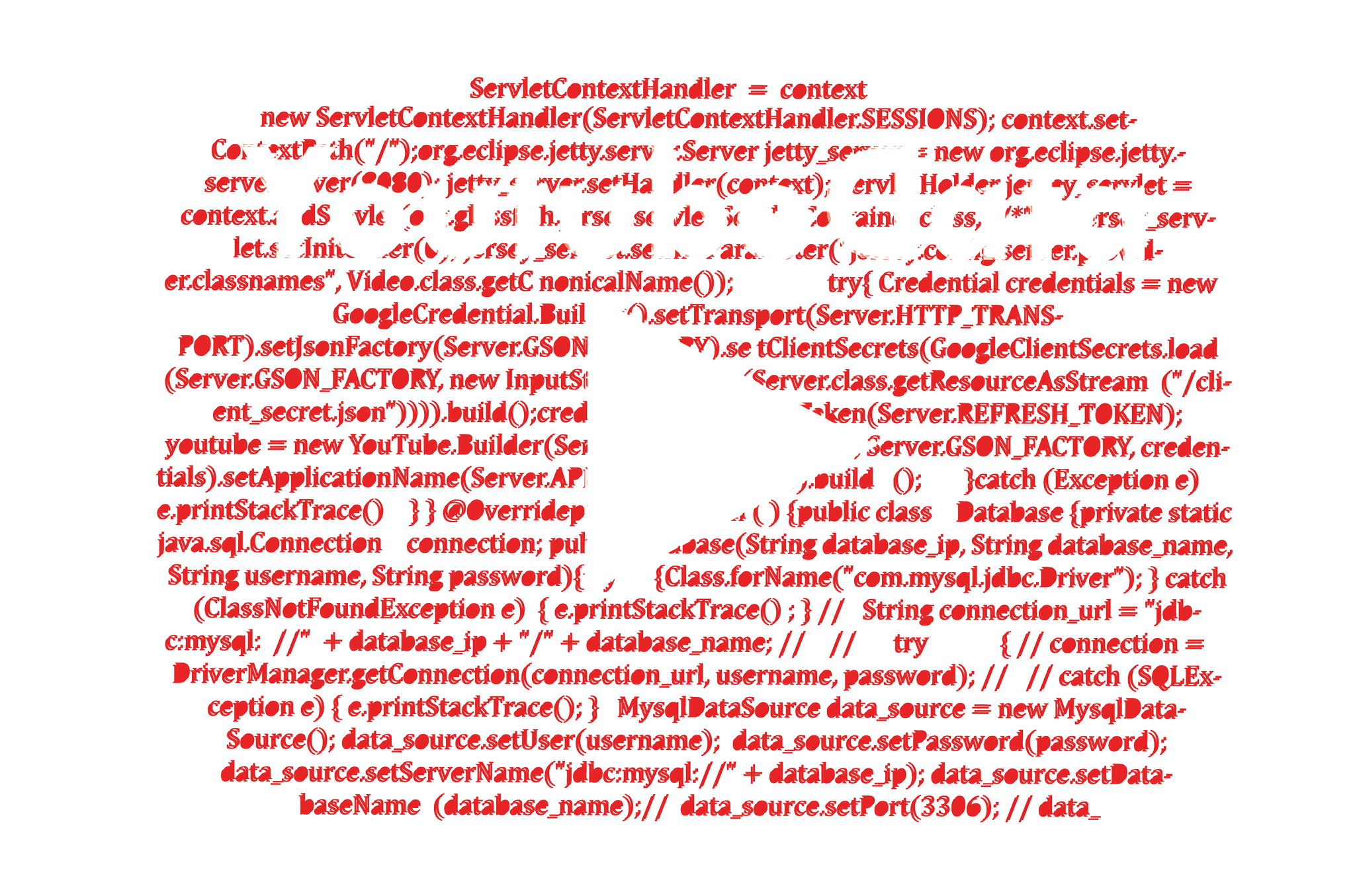YoutubeData is a YouTube aggregator. It uses the YouTube Data API to get the information. It retrieves data and displays them on a Java FX interface.
To replicate the project in EclipseEE :
- Create a new Maven Project named YoutubeData using the maven-archetype-quickstart
- Delete /src/main/com/App.java and /test/*
- Copy and paste the res, src folders and the pom.xml
- Right Click project -> Properties -> Java Build Path -> Source -> Select YoutubeData/src/test/java -> Remove
- Right Click project -> Properties -> Java Build Path -> Source -> Add Folder -> Select YoutubeData/src -> Ok
- Right Click project -> Properties -> Java Build Path -> Libraries -> Add External JARs -> add google-api-services-youtube-v3-rev183-1.22.0.jar and mysql-connector-java-5.1.42-bin.jar
- Right Click project -> Maven -> Update Project
- Right Click project -> Properties -> Java Build Path -> Libraries -> JRE System Library -> Access rules -> Edit -> Add (Resolution: Accessible, Rule Pattern: javafx/**)
- Change project compliance and JRE to 1.8
For the jar/project to run it needs a database. It uses :
- MySQL Server 5.7.18
- Connector/J 5.1.42
All needed information about the setup is in the MySQL.txt
Directories:
| Name | Description |
|---|---|
| res | resources |
| src | source code |
| MySQL | setup information |
| pom | dependencies |
| google-api-services-youtube-v3-rev183-1.22.0.jar | YouTube library |
| mysql-connector-java-5.1.42-bin.jar | MySQL Library |
| YoutubeData | runnable jar (Windows compiled) |