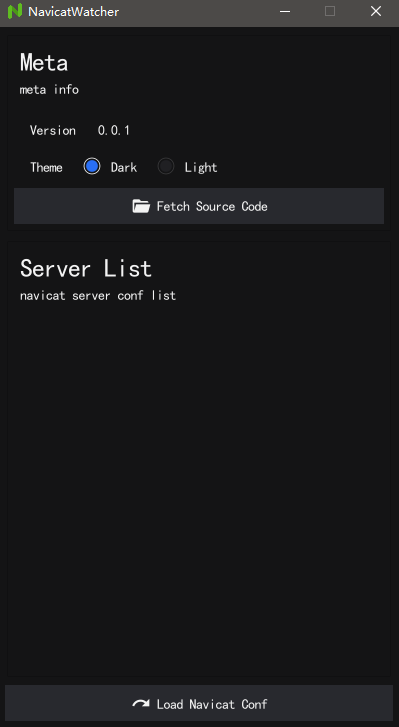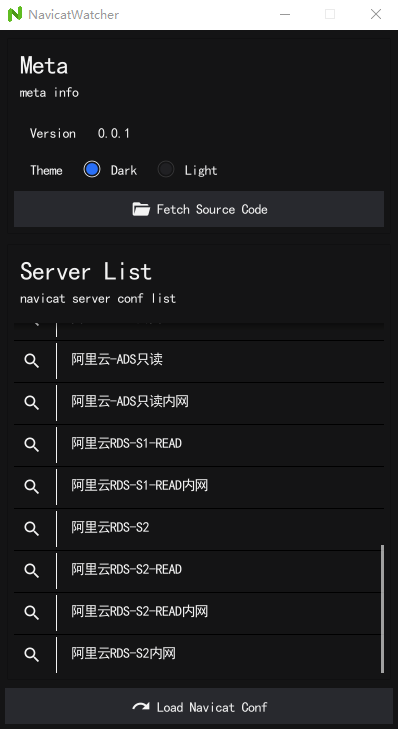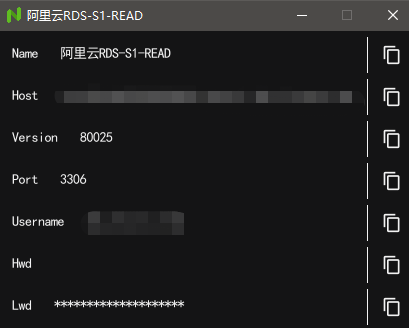When using Navicat, we may forget the passwords of existed servers(Hosts), Navicat Watcher is a helpful local tool to load server config list from system registry(Windows System only).
Ensure you have installed golang environment, then checkout the source code of this project, install all dependencies and run it:
cd $project
go mod tidy
go run .Startup Navicat Watcher, main window:
Press the 'Loan Navicat Conf' button to reload all navicat servers:
Press the '🔍' button to view the navicat server info:
| Field | Description |
|---|---|
| Name | server(Host) name |
| Host | database host |
| Version | database version |
| Port | database port |
| Username | database username |
| Hwd | higher (navicat) version database password |
| Lwd | lower (navicat) version database password |
You can press the 'copy' button on the right to copy the item content to system clipboard.
| Wechat 微信支付 | Alipay 支付宝支付 |
|---|---|
 |
 |
- Warning - This project is for reference and learning only, for use in local environments
- 警告 - 此项目仅供参考和学习,用于本地环境使用