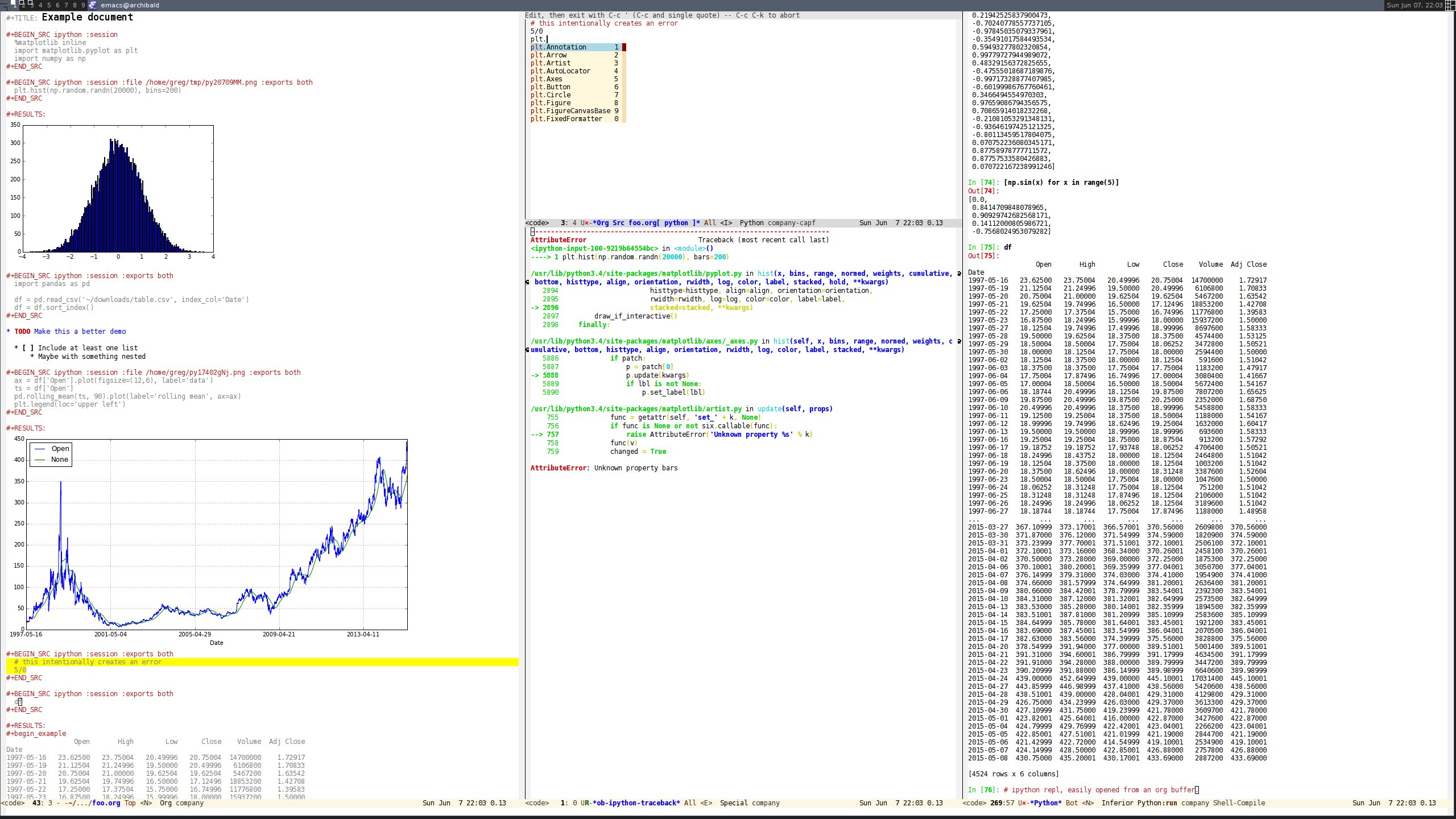An Emacs library that allows Org mode to evaluate Python code blocks using an IPython kernel.
I tried using the IPython notebook but quickly became frustrated with trying to write code in a web browser. This provides another option for creating documents containing executable Python code, but in Emacs - with everything that entails.
Why not use EIN?
EIN is really great. It kept me happy for quite a while but I started to feel constrained by the cell format of IPython notebooks. What I really wanted was to embed code in Org documents. It’s hard to compete with Org mode! A few key points in favour of Org:
- In my opinion, Org’s markup is better than Markdown.
- Org’s organisational, editing and navigation facilities are much better than EIN.
- Org’s tables…
- Org can export to multiple formats.
- I like how Org opens a new buffer when editing code so that you can use a Python major mode rather than trying to handle multiple major modes in one.
I also found myself hitting bugs in EIN where evaluation and doc lookup would just stop working. I regularly had to kill and reopen buffers or restart the IPython kernel and this was getting frustrating.
I think this is more robust. The executed code is sent to a running IPython kernel which has an architecture designed for this purpose. The way ob-python works feels like a bit of a hack. I ran in to race conditions using ob-python where the Org buffer would update its results before the Python REPL had finished evaluating the code block. This is what eventually drove me to write this.
It’s easier to get plots and images out of this. I also provide several features I missed when using plain ob-python, such as looking up documentation and getting IPython-style tracebacks when things go wrong.
You can also use IPython-specific features such as %timeit.
In version 4.0, IPython transitioned from a monolithic architecture to being just one of the kernels supported by the more generic Jupyter application framework. Beginning with version 4.0 of the IPython kernel, the Jupyter console application is actually responsible for the REPL interface. Therefore, depending on the selected or available software, the appropriate branch of this repository should be selected.
If unsure, use master and an IPython install of 4.0 or greater.
Before installing, you’ll need Jupyter (>= 1.0) and the IPython
kernel (>= 4.0) installed and working. You will also need Tornado
and the Jupyter console and client (jupyter_console,
jupyter_client) libraries.
If you’re on IPython 3, you can use the ipython3 branch of this
repository. You will also need the Tornado and PyZMQ libraries.
These libraries are usually installed as dependencies of the
ipython notebook.
This package is now in MELPA. I recommend installing from there.
For manual installation, you’ll need the following elisp dependencies first:
- https://github.com/magnars/dash.el
- Including dash-functional
- https://github.com/magnars/s.el
- https://github.com/rejeep/f.el
Then just drop this somewhere in your load path and (require 'ob-ipython).
Open an org file, add a SRC block and evaluate as you would any Org
SRC block (usually C-c C-c). Here I will run through some example
blocks.
This is the most basic ipython block. You must provide a session argument. You can name the session if you wish to separate state.
#+BEGIN_SRC ipython :session
%matplotlib inline
import matplotlib.pyplot as plt
import numpy as np
#+END_SRC
Here we evaluate some code with a function definition using a named session.
#+BEGIN_SRC ipython :session mysession :exports both
def foo(x):
return x + 9
[foo(x) + 7 for x in range(7)]
#+END_SRC
#+RESULTS:
: [16, 17, 18, 19, 20, 21, 22]
This is how you can get a graphic out. Notice the file argument.
This must be provided. You must also ensure that you have evaluated
%matplotlib inline before evaluating this.
#+BEGIN_SRC ipython :session :file /tmp/image.png :exports both
plt.hist(np.random.randn(20000), bins=200)
#+END_SRC
ob-ipython supports providing variables and even tables to code.
#+TBLNAME: data_table
| a | 1 | 2 |
| b | 2 | 3 |
| c | 3 | 4 |
#+BEGIN_SRC ipython :session :exports both :var x=2 :var data=data_table
(x, data)
#+END_SRC
#+RESULTS:
: (2, [['a', 1, 2], ['b', 2, 3], ['c', 3, 4]])
- You can ask the running IPython kernel for documentation. Open a
SRC block, place the point on the thing you’re interested in and
run
M-x ob-ipython-inspect. I recommend you bind this to a key. - It’s often easier to play with code using a REPL. With the point
in an ipython SRC block, you can open a REPL connected to the
current kernel by running
C-c C-v C-z. I recommend you do this anyway, as python-mode can now use this REPL to provide completion in code buffers. - If evaluated code produces an error, this will be displayed nicely in a buffer using IPython’s traceback support.
- Stdout from code evaluation is displayed in a popup buffer. This
is great for debugging or getting verbose output that is best
left out of documents. If you wish to capture stdout in your
document use the
:results outputSRC block header. - You can interrupt or kill a running kernel. This is helpful if
things get stuck or really broken. See
M-x ob-ipython-interrupt-kernelandM-x ob-ipython-kill-kernel, respectively.
Here are a few things I’ve setup to make life better. These aren’t provided with ob-ipython but are recommended.
- Be sure to use
%matplotlib inline, otherwise graphics won’t work. - I use yasnippet to create src blocks. Here is the snippet I use.
It takes care of generating unique file names (when I want one)
so I don’t have to think about this.
# -*- mode: snippet -*- # name: ipython block # key: py # -- #+BEGIN_SRC ipython :session ${1::file ${2:$$(let ((temporary-file-directory "./")) (make-temp-file "py" nil ".png"))} }:exports ${3:both} $0 #+END_SRC
- I use the following Org settings:
(setq org-confirm-babel-evaluate nil) ;don't prompt me to confirm everytime I want to evaluate a block ;;; display/update images in the buffer after I evaluate (add-hook 'org-babel-after-execute-hook 'org-display-inline-images 'append)
- Open a REPL using
C-c C-v C-zso that you get completion in Python buffers.
First thing to do is check that you have all of the required dependencies. Several common problems have been resolved in the project’s issues, so take a look there to see if your problem has a quick fix. Otherwise feel free to cut an issue - I’ll do my best to help.