ANTSDR Firmware for the ANTSDR .
This project is forked from ADI ADALM-PLUTO
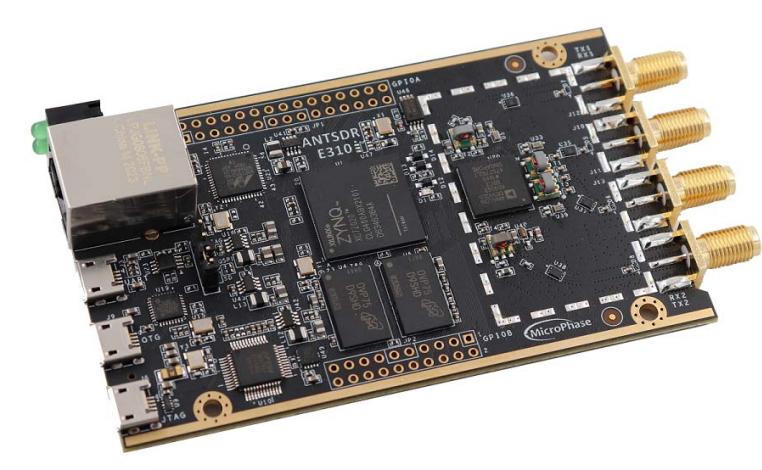
For Chinese users: ANTSDR 淘宝链接
For Foreign users : ANTSDR on AliExpress
-
2021-11-11: The linux kernel update to 5.10. Thanks for bkerler's excellent work.
-
2021-07-03: For now, here is a new hardware releases of ANTSDR, the hardware version will be named as ANTSDR E310, the older version of ANTSDR B220 will not be spported any more. For the ANTSDR B220 user, follow the Build Instructions to build The corresponding firmware.
The ANTSDR E310 schematic is in the schematic folder, you can find the hardware design here.
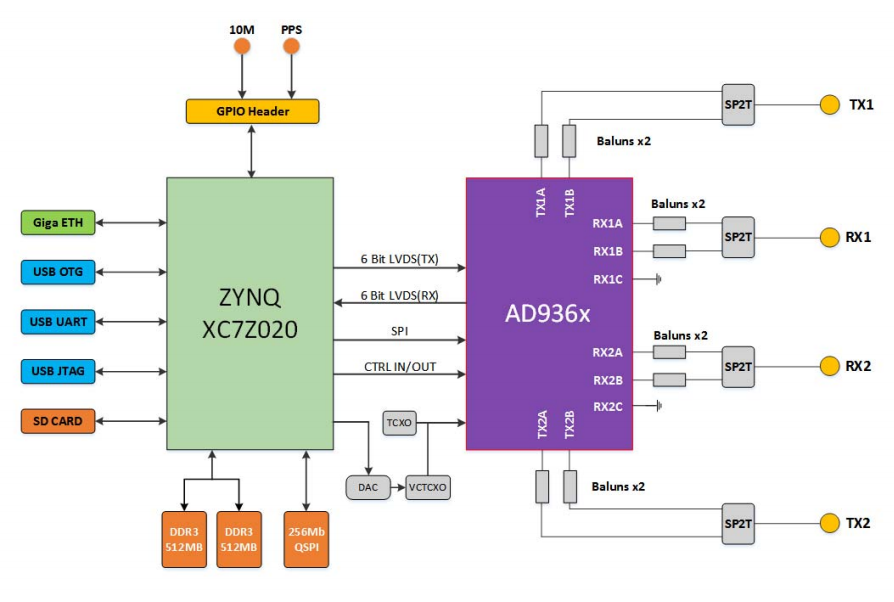
The ANTSDR Firmware is built with the Xilinx Vivado 2019.1. You need to install the correct Vivado Version in your linux PC, and then, you can follow the instructions below to generate the firmware for ANTSDR E310 or ANTSDR B220.
sudo apt-get install git build-essential fakeroot libncurses5-dev libssl-dev ccache
sudo apt-get install dfu-util u-boot-tools device-tree-compiler mtools
sudo apt-get install bc python cpio zip unzip rsync file wget
sudo apt-get install libtinfo5 device-tree-compiler bison flex u-boot-tools
sudo apt-get purge gcc-arm-linux-gnueabihf
sudo apt-get remove libfdt-degit clone --recursive https://github.com/MicroPhase/antsdr-fw.git
export CROSS_COMPILE=arm-linux-gnueabihf-
export PATH=$PATH:/opt/Xilinx/SDK/2019.1/gnu/aarch32/lin/gcc-arm-linux-gnueabi/bin
export VIVADO_SETTINGS=/opt/Xilinx/Vivado/2019.1/settings64.sh
export PERL_MM_OPT=cd antsdr-fw
makeAfter the firmware building finished, you will see below file in the build folder. These files are used for flash updating.
wcc@wcc-dev:~/wcc/ansdr-fw$ ls -AGhl build
总用量 315M
-rw-rw-r-- 1 wcc 12M 7月 8 09:32 ant.dfu
-rw-rw-r-- 1 wcc 12M 7月 8 09:36 ant.frm
-rw-rw-r-- 1 wcc 33 7月 8 09:36 ant.frm.md5
-rw-rw-r-- 1 wcc 12M 7月 8 09:32 ant.itb
-rw-rw-r-- 1 wcc 20M 7月 8 09:36 antsdr-fw-v0.33-21-gd72e-dirty.zip
-rw-rw-r-- 1 wcc 677K 7月 8 09:36 antsdr-jtag-bootstrap-v0.33-21-gd72e-dirty.zip
-rw-rw-r-- 1 wcc 69 7月 8 09:36 boot.bif
-rw-rw-r-- 1 wcc 508K 7月 8 09:36 boot.bin
-rw-rw-r-- 1 wcc 508K 7月 8 09:36 boot.dfu
-rw-rw-r-- 1 wcc 637K 7月 8 09:36 boot.frm
-rw-rw-r-- 1 wcc 242M 7月 8 09:37 legal-info-v0.33-21-gd72e-dirty.tar.gz
-rw-rw-r-- 1 wcc 527K 7月 8 09:27 LICENSE.html
-rw-rw-r-- 1 wcc 535K 7月 8 09:29 ps7_init.c
-rw-rw-r-- 1 wcc 534K 7月 8 09:29 ps7_init_gpl.c
-rw-rw-r-- 1 wcc 4.2K 7月 8 09:29 ps7_init_gpl.h
-rw-rw-r-- 1 wcc 4.8K 7月 8 09:29 ps7_init.h
-rw-rw-r-- 1 wcc 2.8M 7月 8 09:29 ps7_init.html
-rw-rw-r-- 1 wcc 36K 7月 8 09:29 ps7_init.tcl
-rw-r--r-- 1 wcc 5.4M 7月 8 09:29 rootfs.cpio.gz
drwxrwxr-x 6 wcc 4.0K 7月 8 09:31 sdk
-rw-rw-r-- 1 wcc 2.2M 7月 8 09:32 system_top.bit
-rw-rw-r-- 1 wcc 591K 7月 8 09:29 system_top.hdf
-rwxrwxr-x 1 wcc 471K 7月 8 09:36 u-boot.elf
-rw-rw---- 1 wcc 128K 7月 8 09:36 uboot-env.bin
-rw-rw---- 1 wcc 129K 7月 8 09:36 uboot-env.dfu
-rw-rw-r-- 1 wcc 6.9K 7月 8 09:36 uboot-env.txt
-rwxrwxr-x 1 wcc 3.9M 7月 8 09:24 zImage
-rw-rw-r-- 1 wcc 17K 7月 8 09:29 zynq-ant-sdr.dtb
-rw-rw-r-- 1 wcc 17K 7月 8 09:29 zynq-ant-sdr-revb.dtb
-rw-rw-r-- 1 wcc 17K 7月 8 09:29 zynq-ant-sdr-revc.dtbAfter the firmware building finished, you can build the SD card boot image for ANTSDR. Just type the following command.
make sdimgYou will see the SD boot image in the build_sdimg folder. You can just copy all these files in that folder into a SD card, plug the SD card into the ANTSDR, set the jumper into SD card boot mode.
The ANTSDR also support flash boot mode. You can update the flash by DFU. Set the jumper into Flash Boot mode. When ANTSDR is power up, push the DFU button, and then, you will see the both led in the ANTSDR will turn green, now it's time to update the flash. You should change into the build folder first,and plug a micro USB into the OTG interface. After that, you should run the following command.
sudo dfu-util -a firmware.dfu -D ./ant.dfu
sudo dfu-util -a boot.dfu -D ./boot.dfu
sudo dfu-util -a uboot-env.dfu -D ./uboot-env.dfu
sudo dfu-util -a uboot-extra-env.dfu -U ./uboot-extra-env.dfuNow you can repower ANTSDR.
When ANTSDR is powered on, you can see the following message in serial port terminal.
U-Boot PlutoSDR v0.20-PlutoSDR-dirty-00055-g469a0fd988-dirty (Jul 13 2021 - 17:53:36 +0800)
I2C: ready
DRAM: ECC disabled 1 GiB
MMC: sdhci@e0100000: 0
SF: Detected W25Q256 with page size 256 Bytes, erase size 4 KiB, total 32 MiB
*** Warning - bad CRC, using default environment
In: serial@e0001000
Out: serial@e0001000
Err: serial@e0001000
Model: ANT SDR Board Test
reading uEnv.txt
7055 bytes read in 30 ms (229.5 KiB/s)
Importing environment from SD ...
Hit any key to stop autoboot: 0
Device: sdhci@e0100000
Manufacturer ID: 2
OEM: 544d
Name: SA16G
Tran Speed: 50000000
Rd Block Len: 512
SD version 3.0
High Capacity: Yes
Capacity: 14.4 GiB
Bus Width: 4-bit
Erase Group Size: 512 Bytes
reading uEnv.txt
7055 bytes read in 30 ms (229.5 KiB/s)
Loaded environment from uEnv.txt
Importing environment from SD ...
Copying Linux from SD to RAM...
reading uImage
4019688 bytes read in 365 ms (10.5 MiB/s)
reading devicetree.dtb
16967 bytes read in 32 ms (517.6 KiB/s)
reading uramdisk.image.gz
5709113 bytes read in 508 ms (10.7 MiB/s)
## Booting kernel from Legacy Image at 02080000 ...
Image Name: Linux-4.19.0-g6edc6cd24b48-dirty
Image Type: ARM Linux Kernel Image (uncompressed)
Data Size: 4019624 Bytes = 3.8 MiB
Load Address: 00008000
Entry Point: 00008000
Verifying Checksum ... OK
## Loading init Ramdisk from Legacy Image at 04000000 ...
Image Name:
Image Type: ARM Linux RAMDisk Image (gzip compressed)
Data Size: 5709049 Bytes = 5.4 MiB
Load Address: 00000000
Entry Point: 00000000
Verifying Checksum ... OK
## Flattened Device Tree blob at 02000000
Booting using the fdt blob at 0x2000000
Loading Kernel Image ... OK
Loading Ramdisk to 1fa8e000, end 1ffffcf9 ... OK
Loading Device Tree to 1fa86000, end 1fa8d246 ... OK
Starting kernel ...
Booting Linux on physical CPU 0x0
......
......
......
Welcome to ANTSDR
pluto login:
Then you can input username :root password : analog
Welcome to ANTSDR
ant login: root
Password:
Welcome to:
___ _ _____________ ____ ____
/ | / | / /_ __/ ___// __ \/ __ \
/ /| | / |/ / / / \__ \/ / / / /_/ /
/ ___ |/ /| / / / ___/ / /_/ / _, _/
/_/ |_/_/ |_/ /_/ /____/_____/_/ |_|
e310_v1.0-9-g014a-dirty
https://github.com/MicroPhase/antsdr-fw
# uname -a
Linux ant 5.10.0-97859-g8b0d44b63524 #3 SMP PREEMPT Thu Nov 11 16:20:04 CST 2021 armv7l GNU/Linux
The antsdr has an ethernet port, so you can connect the antsdr to your SDR sofware through ethernet cable. The default IP address for ethernet port is 192.168.1.10.
# ifconfig
eth0 Link encap:Ethernet HWaddr 00:0A:35:00:01:22
inet addr:192.168.1.10 Bcast:0.0.0.0 Mask:255.255.255.0
UP BROADCAST MULTICAST MTU:1500 Metric:1
RX packets:0 errors:0 dropped:0 overruns:0 frame:0
TX packets:0 errors:0 dropped:0 overruns:0 carrier:0
collisions:0 txqueuelen:1000
RX bytes:0 (0.0 B) TX bytes:0 (0.0 B)
Interrupt:28 Base address:0xb000
lo Link encap:Local Loopback
inet addr:127.0.0.1 Mask:255.0.0.0
UP LOOPBACK RUNNING MTU:65536 Metric:1
RX packets:0 errors:0 dropped:0 overruns:0 frame:0
TX packets:0 errors:0 dropped:0 overruns:0 carrier:0
collisions:0 txqueuelen:1000
RX bytes:0 (0.0 B) TX bytes:0 (0.0 B)
usb0 Link encap:Ethernet HWaddr 00:05:F7:19:E7:93
inet addr:192.168.2.1 Bcast:0.0.0.0 Mask:255.255.255.0
UP BROADCAST MULTICAST MTU:1500 Metric:1
RX packets:0 errors:0 dropped:0 overruns:0 frame:0
TX packets:0 errors:0 dropped:0 overruns:0 carrier:0
collisions:0 txqueuelen:1000
RX bytes:0 (0.0 B) TX bytes:0 (0.0 B)
Have you ever used FMCOMMS2/3/4 before? Have you ever thought about making ANTSDR into a similar device mentioned above?
ANTSDR has the potential to become such a device!
ADI officially supported FMCOMMS2/3/4 devices are usually required to work with Xilinx evaluation boards. ANTSDR has devices similar to them, so a simple modification is needed to make FMCOMMS2/3/4 image run on ANTSDR.
It's easy to build the FMCOMMS2/3/4 SD card images for ANTSDR, you can build the sd card image from scratch, which means you should rebuild the fpga project, generate the u-boot file, compile the linux kernel and devicetree, choose rootfs files for your system and so on.
We have built the necessary file to boot the linux kernel, and released these file with recent github release FMCOMMS2/3/4 Firmware for ANTSDR.
The easiest way to make ANTSDR running FMCOMMS2/3/4 image could follow these steps:
-
Download a pre-build images from ADI, such as 2019_R1-2020_06_22.img.
-
Prepare an SD card and burn the extracted image to the SD card.
-
Once the image is burned into the sd card, you can find BOOT partition and rootfs partition.
-
Copy the Release file (BOOT.bin, uImage, devicetree) form our release into the BOOT partition.
-
Insert your SD card into ANTSDR, set the jumper into SD card boot mode, connect a usb to the uart and then power on the ANTSDR. You will get the following message from your serial port terminal.
U-Boot 2018.01-21439-gd244ce5869-dirty (Aug 16 2021 - 20:26:35 +0800) Model: Zynq ANTSDR E310 Board: Xilinx Zynq Silicon: v3.1 DRAM: ECC disabled 1 GiB MMC: sdhci@e0100000: 0 (SD) SF: Detected w25q256 with page size 256 Bytes, erase size 4 KiB, total 32 MiB *** Warning - bad CRC, using default environment In: serial@e0001000 Out: serial@e0001000 Err: serial@e0001000 Net: ZYNQ GEM: e000b000, phyaddr 0, interface rgmii-id eth0: ethernet@e000b000 reading uEnv.txt 392 bytes read in 10 ms (38.1 KiB/s) Importing environment from SD ... Hit any key to stop autoboot: 0 Device: sdhci@e0100000 Manufacturer ID: 2 OEM: 544d Name: SA16G Tran Speed: 50000000 Rd Block Len: 512 SD version 3.0 High Capacity: Yes Capacity: 14.4 GiB Bus Width: 4-bit Erase Group Size: 512 Bytes reading uEnv.txt 392 bytes read in 11 ms (34.2 KiB/s) Loaded environment from uEnv.txt Importing environment from SD ... Running uenvcmd ... Copying Linux from SD to RAM... reading uImage 6484280 bytes read in 373 ms (16.6 MiB/s) reading devicetree.dtb 20057 bytes read in 17 ms (1.1 MiB/s) ** Unable to read file uramdisk.image.gz ** ## Booting kernel from Legacy Image at 03000000 ... Image Name: Linux-4.19.0-ga6ef26d Image Type: ARM Linux Kernel Image (uncompressed) Data Size: 6484216 Bytes = 6.2 MiB Load Address: 00008000 Entry Point: 00008000 Verifying Checksum ... OK ## Flattened Device Tree blob at 02a00000 Booting using the fdt blob at 0x2a00000 Loading Kernel Image ... OK Loading Device Tree to 1fff8000, end 1ffffe58 ... OK Starting kernel ... Booting Linux on physical CPU 0x0 ...... ...... ...... root@analog:~# -
Now you can use a ethernet cable connect to ANTSDR, and add ANTSDR to your software,such as Matlab2020.b and GNU Radio. With this image, ANTSDR could support 2r2t mode.