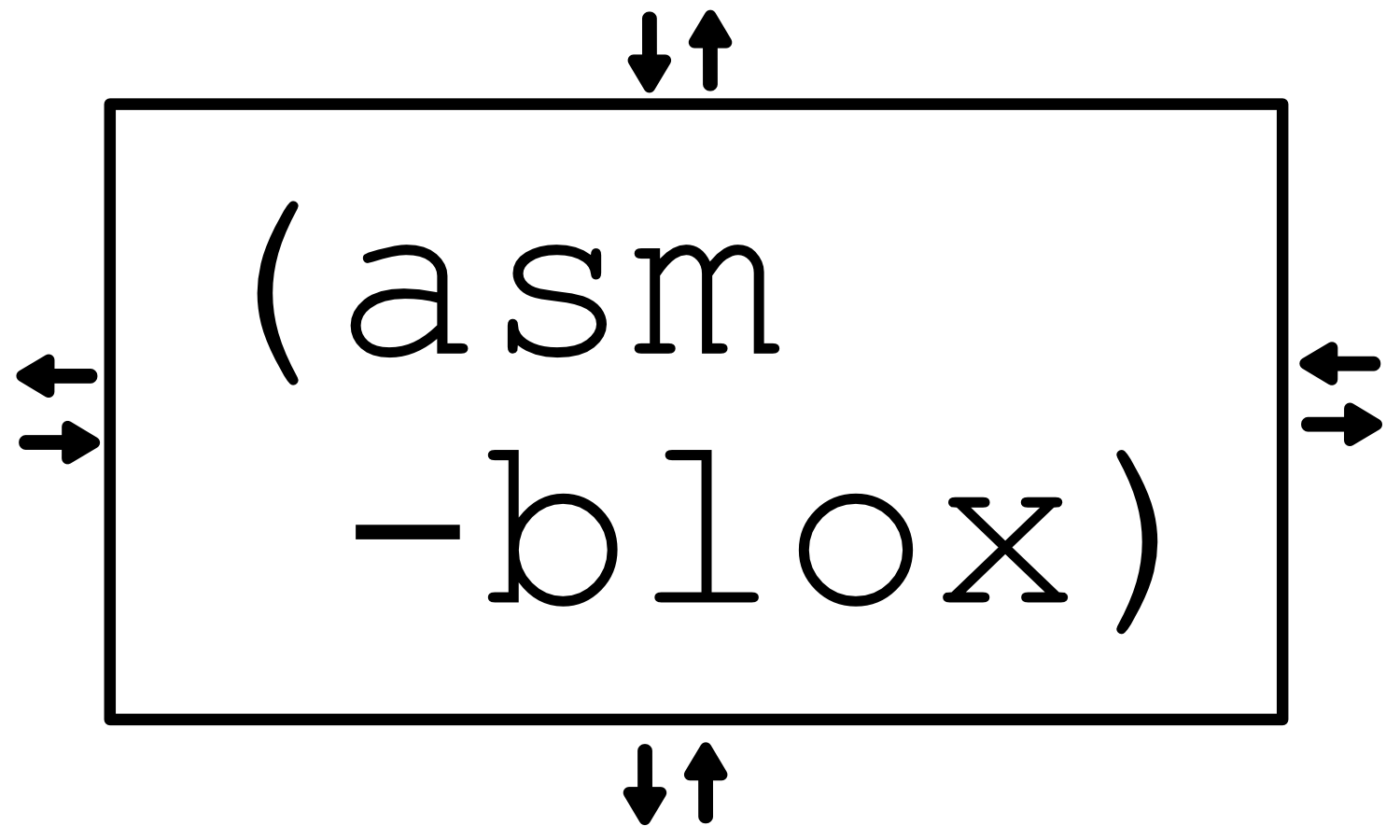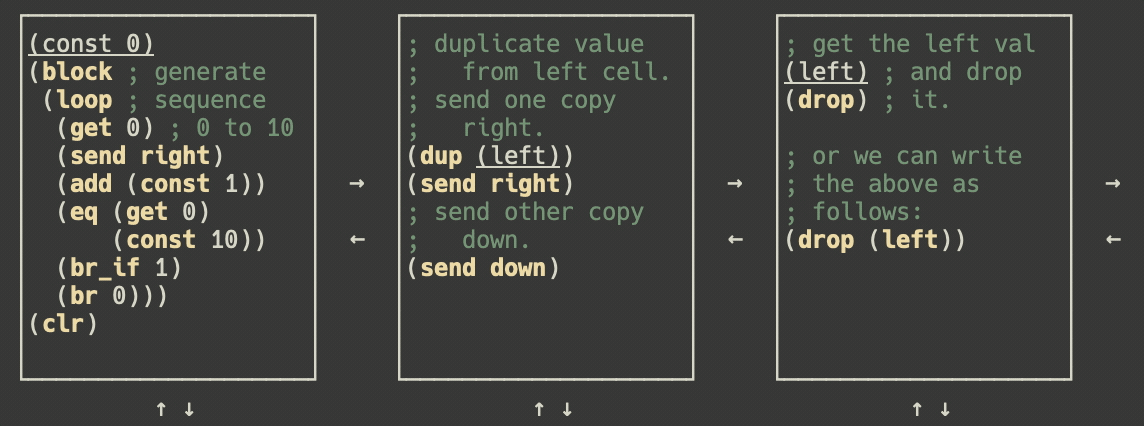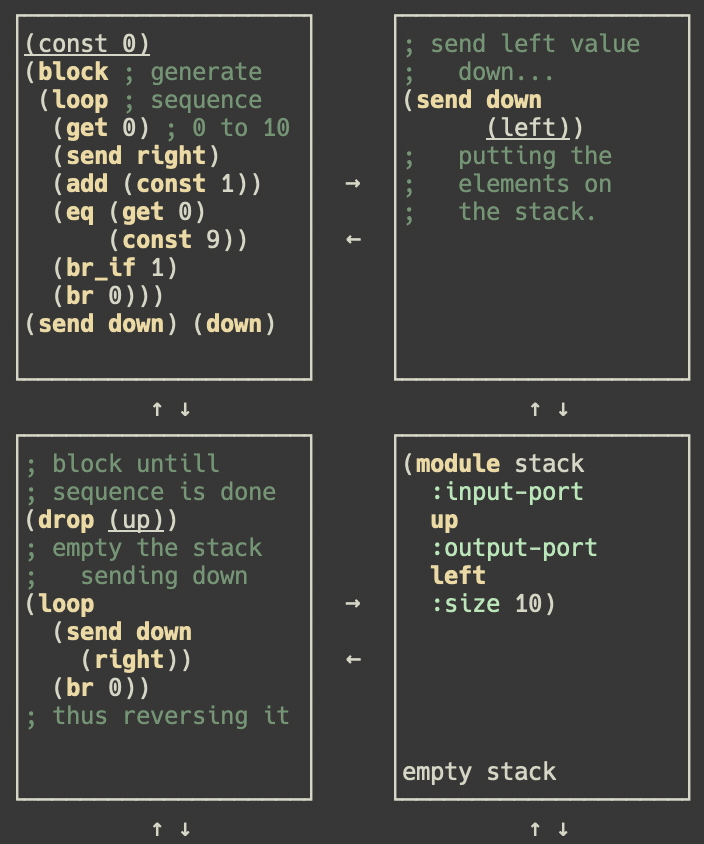Solve a variety of puzzles involving moving data using WAT. The game is played on a 3x4 grid where each grid can hold 11 lines of text. Nodes can send to adjacent notes number values. You can define extra components such as stacks and heaps to help you solve your puzzles.
This package is on MELPA and can be found under the name asm-blox.
Thus, the simplest way to install the package would be
M-x package-install RET asm-blox
RET.
(use-package asm-blox)asm-blox pluzzles' save data is stored as text files in the
directory specified by the asm-blox-save-directory-name. When
running the asm-blox command, all the files from this directory
will be read and displayed under the corresponding puzzle.
You can initialize a game with the command M-x asm-blox.
This will open up a menu with a list of puzzles to choose from. By
pressing RET a new solution to that puzzle will be
created. Back on the puzzle selection screen, you can view and open
up saved files by pressing RET on the [1]-like text.
asm-blox is based loosely on the text version of web-assembly. The
syntax is low-level assembly instructions written as s-expression.
Each instruction manipulates a tiny stack related to the current
cell. For example the command (const 10) will push the number 10
onto the stack. To run your program, press C-c C-c.
Reading the prompt, your goal is to send particular values to the output port (arrow going out of the game grid), most of the time reading and manipulating data from the input port(s).
You can send messages across the various cells via the send and
get commands. The available places you can send and receive
messages to are the ports up, down, left, and right. For
example, to send the value 10 down, you can write:
(const 10)
(send down)
Expressions can be nested (see documentation) which will run the nested statements first, then the parent expression. So the above statement could be written as:
(send down
(const 10))
We can nest expressions arbitrarily. For example, to send up the sum
of the values on the left and right port you could write:
(send up
(add (get left)
(get right)))
Conditions and loops are done WASM style, no labels and jumps to be seen. The block commands are:
block: whenbr'ed to, go to the blocks endloop: whenbr'ed to, go the the blocks beginning
and the 'br' commands are:
br: unconditionally jumpbr_if: if the top item on the stack is not zero jump
Using these constructs, arbitrarily complex control flow can be formed. Remember that if you can't fit all the logic you want into one cell, try splitting it into multiple cells.
For more information please refer to the manual.
Aside from ASM you can define a cell to be a stack or heap. You can
use as many stacks or heaps as you want in order to solve your
problem, beware though that you only have a total of 12 cells to
solve the puzzle. The three top-level objects to define are
apiVersion, kind, and spec. apiVersion should always be
"v1", kind can be either Stack, Heap, or Controller
(controller is used for special types of puzzles). The spec field
varies by the kind. For example, the following is a definition of a stack:
(module stack
:size 10
:input-ports (left)
:output-port right)