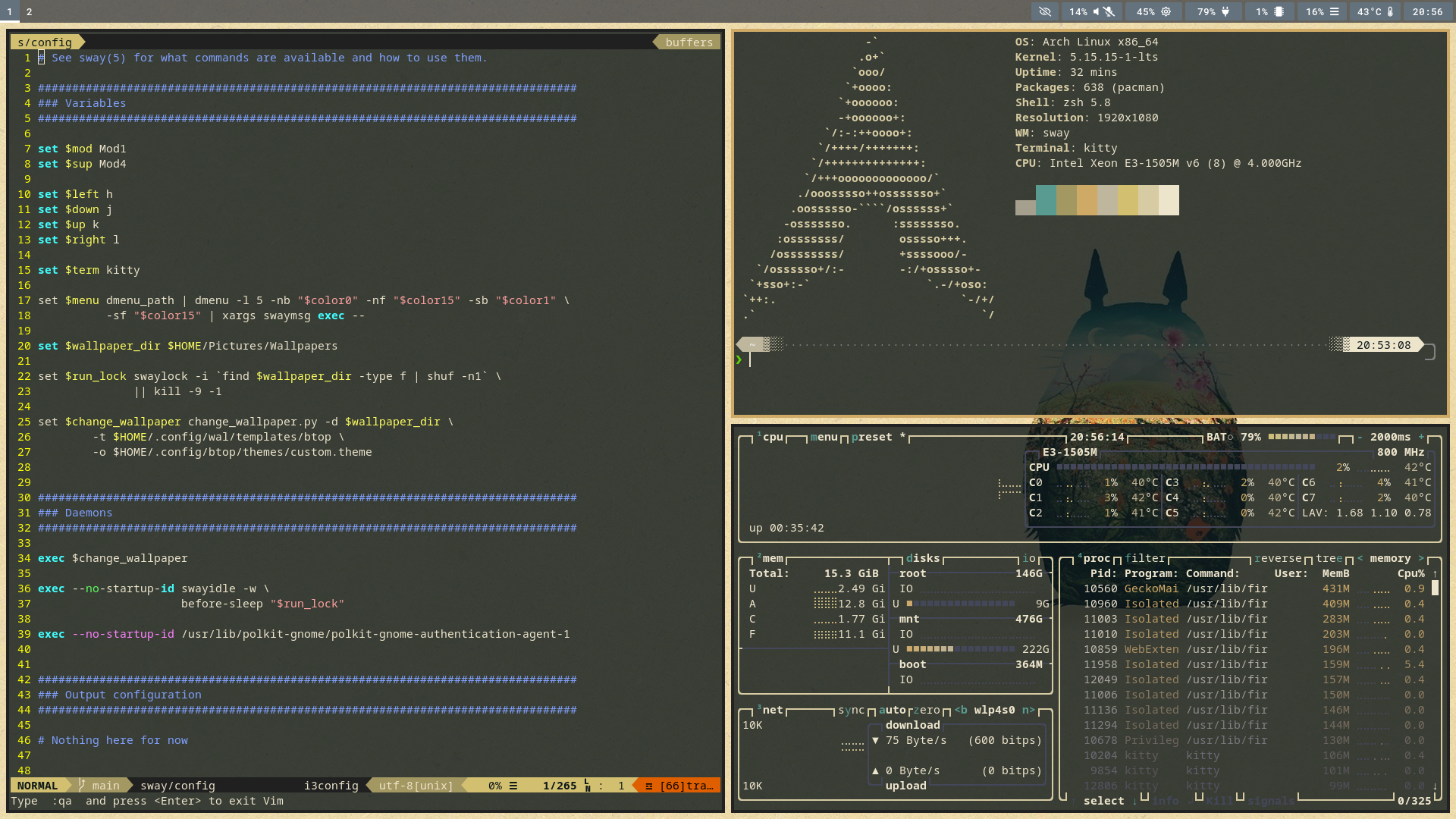Update theme color with pywal for sway, terminal, kitty, btop and vim-airline
- Install
pacman -S sway kitty dmenu grim mako slurp swayidle swaylock wallutils waybar xorg-xwayland brightnessctl pavucontrol ttf-roboto-mono - Install Nouveau:
pacman -S mesa - Install polkit:
pacman -S polkit-gnome - Install pywal:
pacman -S python-pywal
- Install PulseAudio:
pacman -S pulseaudio pulseaudio-bluetooth pulseaudio-alsa - Install playerctl:
pacman -S playerctl
- Install
pacman -S powerline-fonts zsh-theme-powerlevel10k-git zsh-autosuggestions neofetch - Link
zsh/p10k.zshto$HOME/.p10k.zsh - Link
zsh/zshrc_commonto$HOME/.zshrc_common - Link
zsh/zshrcto$HOME/.zshrc
- Install
pacman -S firewalld - Enable and start
firewalld.service
- Install
pacman -S usbguard - Enable and start
usbguard.service - Generate basic rule allowing all the currently connected devices:
usbguard generate-policy >> /etc/usbguard/rules.conf - Restart USBGuard:
systemctl restart usbguard
- Install
pacman -S ranger poppler python-pillow - Link
rangerto$HOME/.config/ranger
- Link
git/gitconfigto$HOME/.gitconfig-extra - Add the following to the
.gitconfigfile:[include] path = .gitconfig-extra
- Install:
pacman -S btop - Copy over the
btopdir to.config/btop - Call
change_wallpaper.pyonce to generate custom theme. - Change theme to custom theme.
- Install:
pacman -S vim-airline powerline-fonts vim-fugitive - Link
vim/vimrcto$HOME/.vimrc - Link
vim/wal.vimto$HOME/.vim/autoload/airline/themes/wal.vim
- Link
local/bin/change_wallpaper.pyto.local/bin/, and give execute permission - Put some wallpapers under
$HOME/Pictures/Wallpapers - Install TrackPointd for Thinkpads: https://github.com/zli117/TrackPointd
- Install kmon:
pacman -S kmon