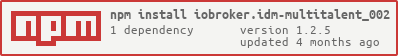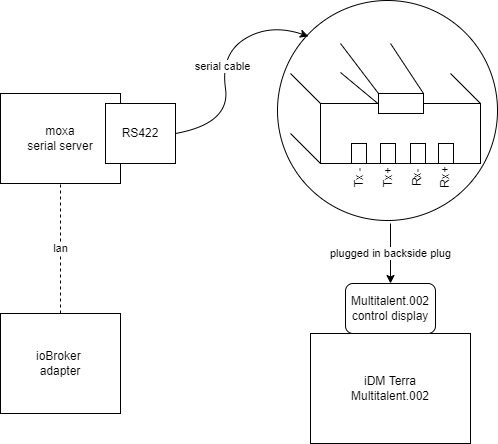Attention! This is an open source adapter from an individual that is not related to the manufacturer, no warranty or guarantees!
IDM agreed to the publishing of this work.
You might loose warranty from the manufacturer!
Read sensor data and read and write settings of a iDM heatpump with multitalent.002 control.
Currently following versions are supported (if your version is not listed but you are interested please contact me):
| SW Name | ID in firmware | status |
|---|---|---|
| TERRA050701 | idm701 (idm701100) | supported, one installation |
| TERRA061001 | idm712 (idm712100) | supported, one installation |
| EVR-070110 | idm722 (idm722100) | supported, one installation |
| EVR-II071102 | idm750 (idm750100) | experimentally, no known installation, issues with data definitions |
| EVR-II100201 | EVR752 (EVR752101) | support in development currently, one experimental installation |
| TERRA130601 | S_H726 (S_H726100) | supported, one installation |
You need a Ethernet to RS422 converter to connect to the multitalent control. Note that you have to connect ground/shield of your converter to the ground of the control/heatpump in order to prevent electric influences on the sensor readings. There are sensor values and settings values. During a cycle all sensor values and one part of the settings values are read. So the sensor values are read more frequently than the settings values. The changed values are transferred immediately. Note that settings of the heatpump are only read all ~5-6 cycles, so when setting values the acknowledgment might take some time.
During bootup of the heatpump control (e.g. after a power loss) no values should be polled. This is currently NOT ensured by the adapter. So you manually need to stop it. If the control of the heatpump did not start due to the adapter then simply stop the adapter and power cycle the control. This should fix the problem. Afterwards you can start the adapter again. I implemented a delayed switch-on of the serial server. This also mitigates the problem.
Example installation:
Settings of the serial adapter:
Baud Rate(bps) 19200
Parity Even
Data Bit 8
Stop Bit 1
Flow Control None
UART FIFO Disable
- (zloe) fixed reconnect handling
- (zloe) further fixes in error handling
- (zloe) further improve logging and handling of transmission errors
- (zloe) improve handling of data transmission problems
- (zloe) fix handling of data transmission problems which lead to stopping requesting data
- (zloe) improving statistics and log messages
- (zloe) fix data definition for idm722100
- (zloe) adding support for idm722100
- (zloe) optimizing protocol
- (zloe) updated dependencies
- (zloe) initial version TERRA130601 - S_H726100 support
- (zloe) updated dependencies
MIT License
Copyright (c) 2024 zloe klaus@zloebl.net
Permission is hereby granted, free of charge, to any person obtaining a copy of this software and associated documentation files (the "Software"), to deal in the Software without restriction, including without limitation the rights to use, copy, modify, merge, publish, distribute, sublicense, and/or sell copies of the Software, and to permit persons to whom the Software is furnished to do so, subject to the following conditions:
The above copyright notice and this permission notice shall be included in all copies or substantial portions of the Software.
THE SOFTWARE IS PROVIDED "AS IS", WITHOUT WARRANTY OF ANY KIND, EXPRESS OR IMPLIED, INCLUDING BUT NOT LIMITED TO THE WARRANTIES OF MERCHANTABILITY, FITNESS FOR A PARTICULAR PURPOSE AND NONINFRINGEMENT. IN NO EVENT SHALL THE AUTHORS OR COPYRIGHT HOLDERS BE LIABLE FOR ANY CLAIM, DAMAGES OR OTHER LIABILITY, WHETHER IN AN ACTION OF CONTRACT, TORT OR OTHERWISE, ARISING FROM, OUT OF OR IN CONNECTION WITH THE SOFTWARE OR THE USE OR OTHER DEALINGS IN THE SOFTWARE.
As the adapter is not (yet) listed in the official ioBroker repository you have to download the tgz file from here (github or npmjs).
- Upload the file to your ioBroker host
- Install it locally (The paths are different on Windows):
cd /opt/iobroker npm i /path/to/tarball.tgz
Missing documentation about the data structures/blocks.
Attention, still experimental, ... the adapter sets values of the heatpump, so do not install, unless you know what you are doing and have contacted the author!
Copyright (c) 2024 zloe klaus@zloebl.net