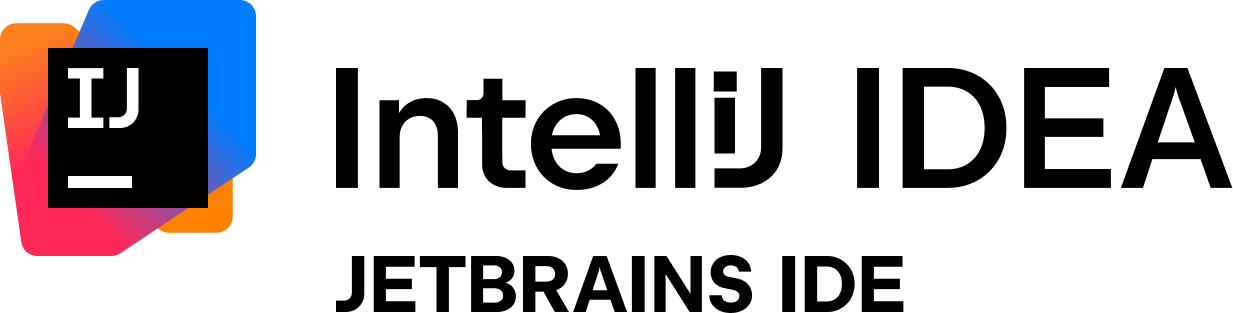Redstone EDEN
English | 简体中文
Press Ctrl+Z to immediately undo the previous operation, making it much more convenient to develop redstone machines! For more information, please check our wiki page.
All blocks, block entities and entities are undoable. Undo is available only if that change is caused by a player, for example, placing blocks and commands.
WIP
RVC, Redstone Version Control, machine history and diff analysis based on git.
RVC can upload your machines to GitHub if you have bound your GitHub account at https://redenmc.com. So, RVC machines can be shared easily with others, all you need to do is to copy a GitHub link. RVC supports subregions and submodules, so you can use other people's work in your own creations.
Almost done
RVC brings a totally new way of selecting blocks that is much easier. You can hold a blaze rod in your hand, then left click to select a group of blocks, and right click to ignore.
Planing
RVC Package Manager is a package manager for redstone machines, it can help you:
- Manage the dependencies of your machines
- Update the dependencies to the latest version
- Publish your machines to the RVC repository
- Allow other people to use your machines with ease
- Give credit to everyone who contributes to your machines
It uses git submodules to manage the dependencies, so you can use other people's work in your own creations.
Planing
When you link your GitHub account, reden can automatically track your activities on GitHub, such as creating a new repository, pushing a new commit, and creating a new release. And your activities will be sent to your followers in the game, so people can get notified when their dependencies are updated.
WIP
For many fields such as storage tech, people will make some slices that, for example, each slice can filter a single type of item.
However, when you want to test them, you have to stack them together, which is very inconvenient. RVC Reference can help you to place a "reference" of a slice, once you finished your slice, you can press a hotkey, and the reference will be updated to the latest version of the slice. Happy debugging!
WIP
Micro-timing analysis and simulation: block update breakpoints (NC, PP, CU, BE), BED debugger, step-by-step update, step-by-step tick, update reset
Planning
R-Debugger can be used with RVC, you can configure a flow to debug your machine, and the flow will be saved in the RVC history. A flow might look like this, for example:
[steps]
Use: button at 0 0 0
Use: lever at 1 3 5
Fill-Area: name=area1 from=0 0 0 to=10 10 10 with=stone
Wait: 10 ticks
[check]
Require: block at 0 0 0 is stone
Require: block at 1 3 5 is lever
Has-Item:chest at 0 0 0 has 1 diamond
Provide a one-stop working environment for redstone machine developers and become the best redstone debugging and teaching tool.
- Command Hotkeys:
Super Right -> runCommanduse masa-style hotkeys to run commands - Force Sync Entity Pos:
Micro Ticking -> toggleForceEntityPosSyncforce sync entity pos to clients, maybe useful when you freeze the game - No Time Out:
General -> noTimeoutdisable timeout on clients, if you are debugging the server, you probably need this - Item Shadowing Detector: carpet
redenDebuggerItemShadowDetect if there are shadowed items in the inventory, wip, it will support to disable operations that may break the link in the future - Structure Block Hotkey:
Ctrl+Sto save andCtrl+Lto load for you last interacted struct block.
- carpet
fixInvisibleShadowingItems: fix invisible shadowing item entity, for more information, check Igna's video
Just run ./gradlew build in the root directory of the project.
Debug Properties:
| Property Name | Description |
|---|---|
reden.transformer.printBytecode |
Print final bytecode to stdout. This process runs at mixin postApply stage. |
reden.transformer.export.pre |
Export transformed class. This process runs at mixin preApply stage. |
IntelliJ IDEA
Capable and Ergonomic IDE for JVM
Special Thanks to JetBrains for providing us free Licenses for Open Source Development for IDEs such as IntelliJ IDEA
Copyright © 2000-2024 JetBrains s.r.o. JetBrains and the JetBrains logo are registered trademarks of JetBrains s.r.o.
Copyright © 2024 JetBrains s.r.o. IntelliJ IDEA and the IntelliJ IDEA logo are registered trademarks of JetBrains s.r.o.