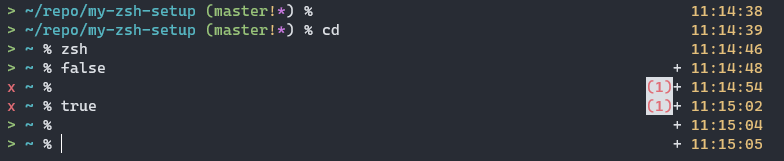I used the default .zshrc generated when I first entered zsh. Basically it configures the command line completion, plus history settings and a default prompt theme.
Here's what I did on top of the default rc file:
- Use my own prompt theme 'zoe'
- Keybindings
- set to vi keybindings. press ESC to enter normal mode for complex editing
- map some emacs/bash control keys
- a few aliases
This theme is modified based on the 'pws' theme along with the zsh distro, which prints minimal yet useful info. I tuned it a bit, still trying to make it clean.
It prints:
- status indicator: green '>' or red 'x'
- PWD up to 3 levels
- git branch info with changes indicated
!- staged changes*- unstaged changes|action- action name when an action is active
- on the right side:
- status code if non-zero
+sign if shell is not at top level- number of background jobs if any
- time with Ding! on the hour
I put my prompt theme in .zfuncs, which should be added to zsh's fpath.
To make it loaded correctly, you should change its owner and mode to: (otherwise the compinit command will give you warning)
sudo chown -R ${USER}:root .zfuncs
sudo chmod 755 .zfuncs