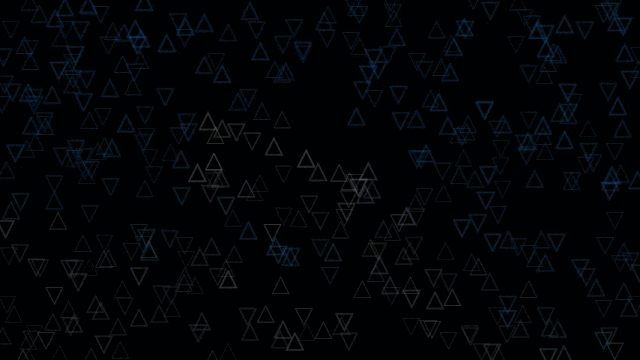SceneRenderer
Renders a scene using different shapes
The program can use a number of inputs:
- Video streamed from the camera
- A loaded video
- A loaded image
The file has a list of toggles which can be flipped in order to change the effect used, the source of the scene and general configurations:
Effects:
- useCircles: render the scene using circles.
- useRings: render the scene using rings.
- useTriangles: render the scene using triangles.
Sources:
- useCam: use camera to render the scene.
- useMovie: use video to render the scene.
- useImage: use image to render the scene.
Configurations:
- useSlider: add a slider which controls the number of rendering objects per frame.
- saveImage: save the rendered scene to a file every 1 second.
- drawScene: draw the scene. If false, the program will log the available camera resolutions to the console.