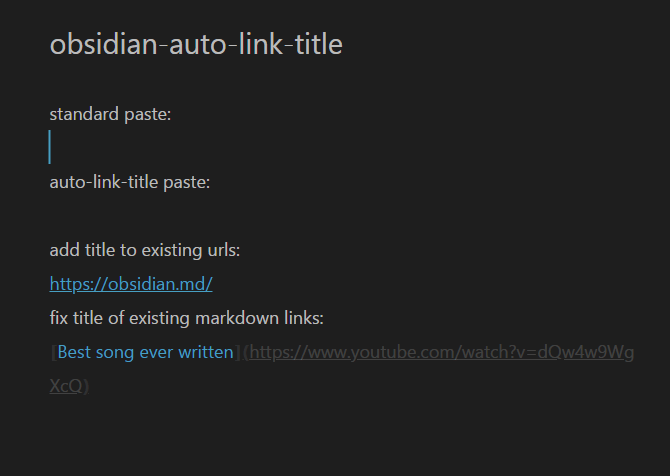This plugin automatically fetches the webpage to extract link titles when they're pasted, creating a markdown link with the correct title set.
When pasting https://github.com/zolrath/obsidian-auto-link-title the plugin fetches the page and retrieves the title, resulting in a paste of: [zolrath/obsidian-auto-link-title: Automatically fetch the titles of pasted links](https://github.com/zolrath/obsidian-auto-link-title)
Additionally, using ctrl-shift-e (Windows) or cmd-shift-e (OS X) you can enhance an existing raw link to a markdown formatted link with the proper title.
If your text cursor is within the url https://github.com/zolrath/obsidian-auto-link-title pressing ctrl-shift-e or cmd-shift-e converts the text to [zolrath/obsidian-auto-link-title: Automatically fetch the titles of pasted links](https://github.com/zolrath/obsidian-auto-link-title)
Additionally, using ctrl-shift-e (Windows) or cmd-shift-e (OS X) you can overwrite an existing title of a markdown link with the fetched title from the url.
If your text cursor is within [some plugin](https://github.com/zolrath/obsidian-auto-link-title) pressing ctrl+shift+e fetches the sites title and replaces it, resulting in [zolrath/obsidian-auto-link-title: Automatically fetch the titles of pasted links](https://github.com/zolrath/obsidian-auto-link-title)
In order to paste the URL ensure you perform the Tap and Hold -> Paste action to paste the URL into your document.
Google's Gboard keyboard has a Clipboard helper shortcut above the keyboard to quickly paste.
Due to the implementation of that feature, it does not trigger the paste event, preventing this plugin from interacting with the text.