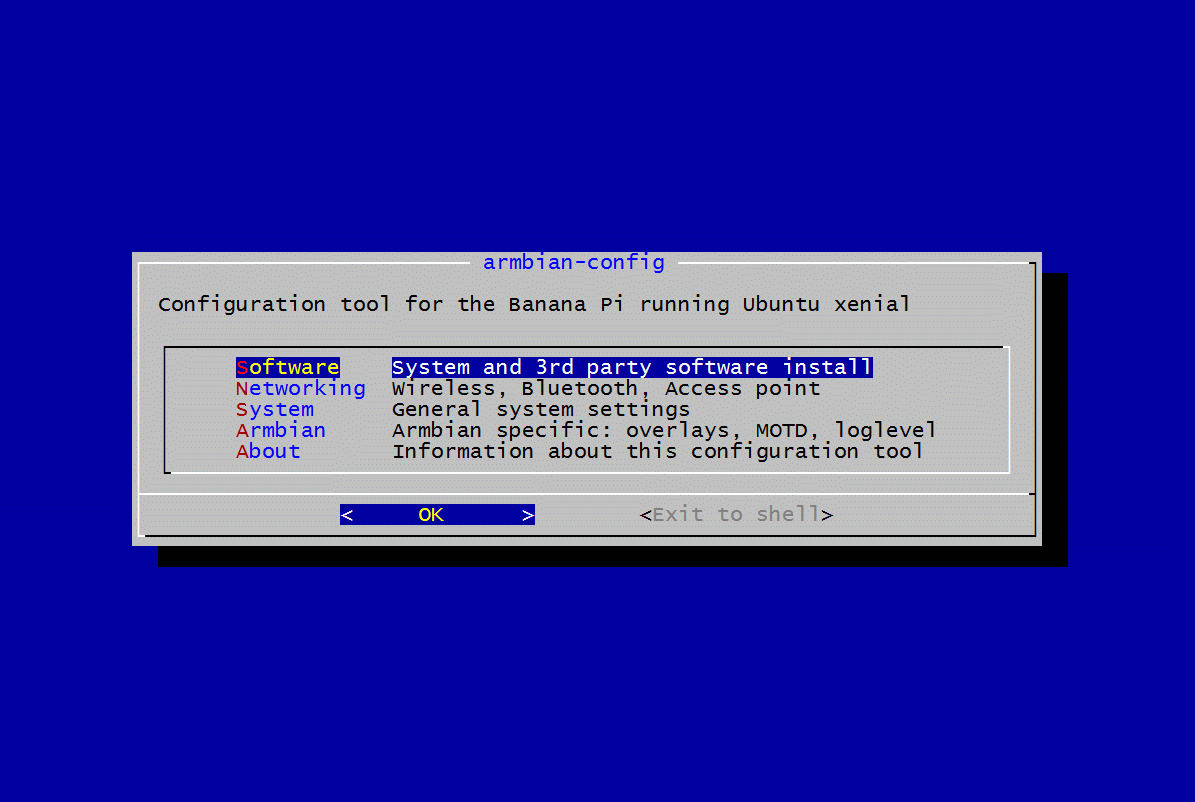Utility for configuring your board, adjusting services and installing applications. It comes with Armbian by default.
Login as root and type:
armbian-config
- system
- change timezone, languages and hostname
- adjust SSH daemon features
- update board firmware
- toggle desktop, RDP and login manager (desktop builds)
- adjusting the display resolution (some boards)
- toggle running servives (stock Debian utility)
- enabling read only root filesystem (Ubuntu)
- install kernel headers
- networking
- select dynamic or static IP address
- hotspot management. Automatic detection of: nl80211, realtek, 802.11n, 802.11a and 802.11ac
- connect to wireless
- pair and connect Bluetooth devices
- edit IFUPDOWN interfaces
- armbian
- install to SATA, eMMC, NAND or USB
- freeze and unfreeze kernel and BSP upgrades
- edit boot environment, welcome screen items
- reconfigure board settings with DT overlays or FEX (Allwinner legacy)
- switching between avaliable kernels and nightly builds
- software
- softy
- TV headend (IPTV server)
- Syncthing (personal cloud)
- SoftEther VPN server (VPN server)
- ExaGear desktop (x86 emulator)
- Transmission (torrent server)
- ISPConfig (WEB & MAIL server)
- Openmediavault NAS (NAS server)
- PI hole (ad blocker)
- MiniDLNA (media sharing)
- monitoring tools
- create diagnostics report
- softy
- help
- Links to documentation, support and sources
Running this utility on 3rd party Debian based distributions
# Install dependencies
apt install git bc expect rcconf dialog network-manager sunxi-tools iptables
git clone https://github.com/armbian/config
cd config
bash debian-config